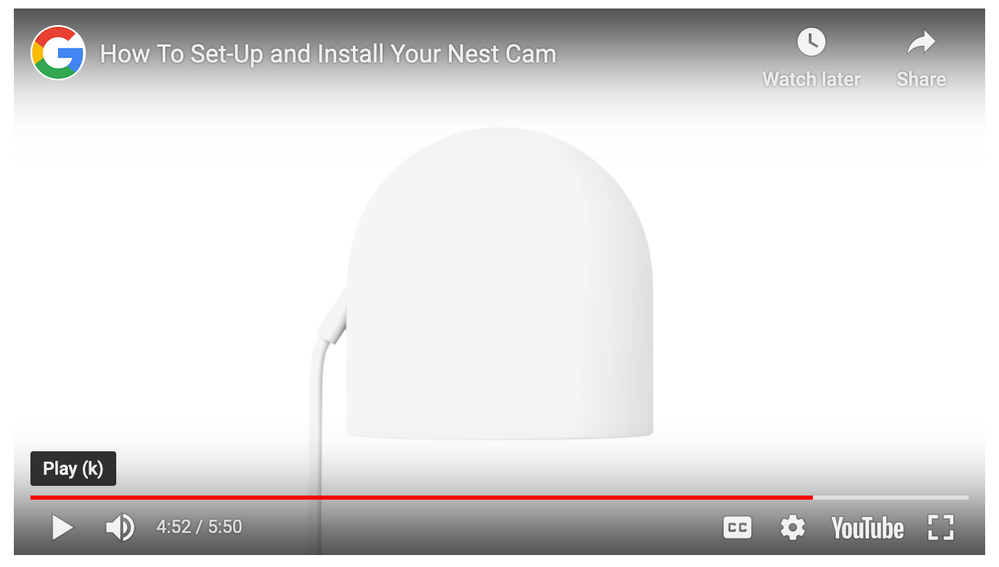- Blog
- Speakers and Displays
- Cameras and Doorbells
- Streaming
- Thermostats
- Protect
- Wifi
- Apps / Account
- Subscriptions and Services
- Home Automation
- Security
- Smart Home Developer Forum
- Blog
- Speakers and Displays
- Cameras and Doorbells
- Streaming
- Thermostats
- Protect
- Wifi
- Apps / Account
- Subscriptions and Services
- Home Automation
- Security
- Smart Home Developer Forum
- Google Nest Community
- Cameras and Doorbells
- Nest cam not charging
- Subscribe to RSS Feed
- Mark Topic as New
- Mark Topic as Read
- Float this Topic for Current User
- Bookmark
- Subscribe
- Mute
- Printer Friendly Page
Nest cam not charging
- Mark as New
- Bookmark
- Subscribe
- Mute
- Subscribe to RSS Feed
- Permalink
- Report Inappropriate Content
05-04-2022 06:18 PM
Ever since we purchased our google nest cam we have been having issues!! While mounted outside the battery was working until the battery was empty. It is plugged into a functioning, working outlet outside. We know that there is no issue with the outlet because we have our outdoor lights control box plugged into the same outlet. First we though it’s not functioning properly because of the cold weather. We even bought the 10m outdoor charging cable . Now the battery is empty at 1% . If it’s permanently plugged into the outlet than why isn’t it charging itself. I’m so fed up and frustrated right now . I feel like getting it was a big big mistake.!!! Someone please help .
- Mark as New
- Bookmark
- Subscribe
- Mute
- Subscribe to RSS Feed
- Permalink
- Report Inappropriate Content
05-05-2022 04:32 PM
Is your camera plugged in with the cord feeding towards the FRONT of the camera? If so, your camera should work. We have had a Google Nest Camera (Battery) plugged in all the time with Google Nest's optional 10-meter power cable since Sept. 2022, and the camera has always been "Live" and the battery has stayed charged even in cold weather. If I turn off the outlet to check the battery level, it's often been at 100%; yesterday it was at 97%. (When it's not plugged in, it shows as "Idle".) The battery level does not display when the camera is plugged in; it just shows as "Plugged in" with an infinity symbol.
- Mark as New
- Bookmark
- Subscribe
- Mute
- Subscribe to RSS Feed
- Permalink
- Report Inappropriate Content
05-30-2022 07:11 PM
I am having similar issues with 3 cameras? They all plugged in but there is no power going in??
- Mark as New
- Bookmark
- Subscribe
- Mute
- Subscribe to RSS Feed
- Permalink
- Report Inappropriate Content
05-10-2022 11:46 AM
Hi there,
I apologize for my late response and thank you for all of your patience while waiting for a reply. I definitely understand how frustrating your situation must be, and I wanted to make sure that your concern was acknowledged. Do you still need help with this issue?
Best Regards,
Brad.
- Mark as New
- Bookmark
- Subscribe
- Mute
- Subscribe to RSS Feed
- Permalink
- Report Inappropriate Content
05-10-2022 02:04 PM
Yes please!
- Mark as New
- Bookmark
- Subscribe
- Mute
- Subscribe to RSS Feed
- Permalink
- Report Inappropriate Content
05-16-2022 11:01 AM
Did you see what was posted above? Have you verified any of that information that @MplsCustomer asked?
Best regards,
Brad.
- Mark as New
- Bookmark
- Subscribe
- Mute
- Subscribe to RSS Feed
- Permalink
- Report Inappropriate Content
05-16-2022 10:32 PM
I haven’t had a chance yet, but will have a look at it soon . Thank you so much
- Mark as New
- Bookmark
- Subscribe
- Mute
- Subscribe to RSS Feed
- Permalink
- Report Inappropriate Content
05-17-2022 01:25 PM
- Hi , as I mentioned on my original post .. that the camera is plugged into an outlet that is shared with the junction box that supplies power to my outdoor lights that are turned on every night - the lights use our wifi .. could there be a possibility that the lights usage of the wifi is creating issues with the nest cam not charging? As in .. is it overpowering the wifi or the cameras ability to recharge ?
- Mark as New
- Bookmark
- Subscribe
- Mute
- Subscribe to RSS Feed
- Permalink
- Report Inappropriate Content
05-17-2022 01:32 PM
Does your camera have power all the time? Or is the outlet turned off and on when your outdoor lights are turned on? If it's not powered all the time, then maybe the battery is getting depleted. (That wouldn't be good battery performance, however, if it's powered every night.)
If your camera is plugged in and receiving power, it should show as "Live" with a video stream when you select it in the Google Home app. If it's running on battery power, it will show as "Idle" when you select it, and will show the battery level. (That's what ours does, anyhow.)
- Mark as New
- Bookmark
- Subscribe
- Mute
- Subscribe to RSS Feed
- Permalink
- Report Inappropriate Content
11-02-2022 11:11 PM
My issue has been resolved . Thank you
- Mark as New
- Bookmark
- Subscribe
- Mute
- Subscribe to RSS Feed
- Permalink
- Report Inappropriate Content
05-17-2022 02:30 PM
Yes it is powered all the time ! On the google app it shows empty battery 1% and decide offline. We changed the charging cable to the 10 ft outdoor cable and it initially charged the battery fully and when the battery drained it didn’t charge again . Please help !
- Mark as New
- Bookmark
- Subscribe
- Mute
- Subscribe to RSS Feed
- Permalink
- Report Inappropriate Content
05-19-2022 08:01 AM
Your power cable seems connected correctly, and if your outlet is powered all the time, your camera should be "Live" all the time. Perhaps you have a defective camera or a defective power cable. The only way I know of to try to get Google Nest to replace it is to contact support: https://support.google.com/googlenest/gethelp?hl=en
- Mark as New
- Bookmark
- Subscribe
- Mute
- Subscribe to RSS Feed
- Permalink
- Report Inappropriate Content
05-19-2022 08:25 AM
Thank you
- Mark as New
- Bookmark
- Subscribe
- Mute
- Subscribe to RSS Feed
- Permalink
- Report Inappropriate Content
05-18-2022 10:34 PM
@SteveT1 i can’t find your post .please post it here thank you
- Mark as New
- Bookmark
- Subscribe
- Mute
- Subscribe to RSS Feed
- Permalink
- Report Inappropriate Content
08-06-2022 03:03 PM
I also was experiencing the same issue. I figured out that the power cable is not supplying enough power to the camera. When I used a different cable that I had from one of my older (Swann) cameras, it worked perfectly. This is likely because the voltage output is slightly higher.
- Mark as New
- Bookmark
- Subscribe
- Mute
- Subscribe to RSS Feed
- Permalink
- Report Inappropriate Content
10-28-2022 09:20 AM
I'm having the same issue! Just had it fitted today. Anyone know how to fix it?
- Mark as New
- Bookmark
- Subscribe
- Mute
- Subscribe to RSS Feed
- Permalink
- Report Inappropriate Content
10-28-2022 10:48 AM
Try using a different charger such as this one. https://a.co/d/fg2kFoK
you might want to play with the voltage a bit. For my cameras, it works at about 6.3 volts setting.
- Mark as New
- Bookmark
- Subscribe
- Mute
- Subscribe to RSS Feed
- Permalink
- Report Inappropriate Content
10-28-2022 10:58 AM
Are you reporting that either our Google Nest-supplied 3-meter charging cord or your optional Google Nest 5-meter or 10-meter power cables are defective and unable to provide the correct voltage to the Google Nest camera for which they are designed?
We have had the optional 10-meter power cable for 13 months and our Google Nest Camera (Battery) is "Live" all the time and the battery stays charged.
- Mark as New
- Bookmark
- Subscribe
- Mute
- Subscribe to RSS Feed
- Permalink
- Report Inappropriate Content
10-28-2022 03:39 PM
Hi yes I'm reporting that my newly fitted nest cam is displaying as idle on the home app and not charging. I purchased the 10m cable also - can I ask what I can do to remedy this?
- Mark as New
- Bookmark
- Subscribe
- Mute
- Subscribe to RSS Feed
- Permalink
- Report Inappropriate Content
10-28-2022 07:04 PM
Then your cable is not powering the camera.
Is your power cable plugged in with the cable feeding towards the FRONT of the camera?
https://support.google.com/googlenest/answer/10919314?hl=en
- Mark as New
- Bookmark
- Subscribe
- Mute
- Subscribe to RSS Feed
- Permalink
- Report Inappropriate Content
10-30-2022 10:54 PM
Hi folks,
I just wanted to jump in real fast to see if you saw MplsCustomer's reply and to see if you still needed some help on this or if you were able to get it sorted out. If you are still needing some help, just let us know and we'll be happy to continue helping.
I appreciate the help here, mcab and MplsCustomer.
Thanks,
JT
- Mark as New
- Bookmark
- Subscribe
- Mute
- Subscribe to RSS Feed
- Permalink
- Report Inappropriate Content
10-31-2022 09:52 AM
From my experience, The original power source the camera came with only has enough power to charge the camera, when they’re not permanently connected. But if you opt to permanently connect it to the camera, they don’t have enough juice to keep the camera charged for long periods of time.
- Mark as New
- Bookmark
- Subscribe
- Mute
- Subscribe to RSS Feed
- Permalink
- Report Inappropriate Content
10-31-2022 10:04 AM - edited 10-31-2022 10:35 AM
Then Google Nest should explicitly disclose that the enclosed 3-meter charging cord is NOT suitable for powering the battery camera on an ongoing basis.
There are many posts in this forum with customers having issues powering their cameras with the enclosed 3-meter charging cord. We have powered our battery camera for almost 14 months now with the optional 10-meter power cable with no issues.
In this forum, I asked a Google Nest Community Specialist whether the 3-meter enclosed charging cord and the 5-meter and 10-meter optional power cables had the same electronic specifications for charging and powering the camera and was told that they do. Apparently this may not be true.
This is the thread where I asked "Does the 3-meter charging cord included with the Google Nest Camera (Battery) directly power the camera in the same way that the optional 5-meter and 10-meter power cables do, or does it ONLY charge the battery while leaving the camera running on battery power?"
In response, Google Nest Community Specialist @Brad said on Sept. 28: "Yes, those cords should power the device as they are compatible cables." and referred to this page: https://support.google.com/googlenest/answer/9259110?hl=en#zippy=%2Cnest-cam-outdoor-or-indoor-batte....
- Mark as New
- Bookmark
- Subscribe
- Mute
- Subscribe to RSS Feed
- Permalink
- Report Inappropriate Content
10-31-2022 10:09 AM
@MplsCustomer I'm using a 10m cable that I purchased. Not the three meter one that was enclosed
- Mark as New
- Bookmark
- Subscribe
- Mute
- Subscribe to RSS Feed
- Permalink
- Report Inappropriate Content
10-31-2022 10:21 AM
If your 10-meter optional power cable is plugged in securely to the bottom of the battery camera with the power cable feeding towards the FRONT of the camera and the cord is connected appropriately to electrical power, and your camera is still showing as "Idle" and showing a battery level rather than "Live" and "Plugged in" with an infinity symbol, then perhaps you have a defective 10-meter power cable or a defective camera. Your experience is certainly different than ours.
- Mark as New
- Bookmark
- Subscribe
- Mute
- Subscribe to RSS Feed
- Permalink
- Report Inappropriate Content
11-02-2022 11:00 PM
Hi there,
I'm dropping by to ensure that everything is covered here. If you have other questions and concerns, feel free to let me know.
Thanks for the help, MplsCustomer.
Regards,
JT
- Mark as New
- Bookmark
- Subscribe
- Mute
- Subscribe to RSS Feed
- Permalink
- Report Inappropriate Content
11-03-2022 08:59 AM
Hi all,
We are relieved to hear that this is resolved for you, @Anitakhan. We'll go ahead and keep this thread up for 24 hours for follow-up questions or concerns. If you still need assistance, please let us know.
Best regards,
Brad