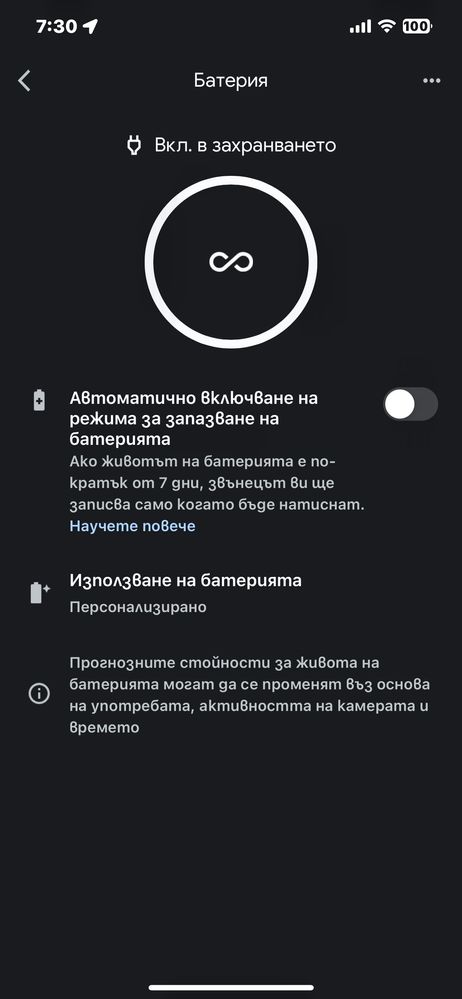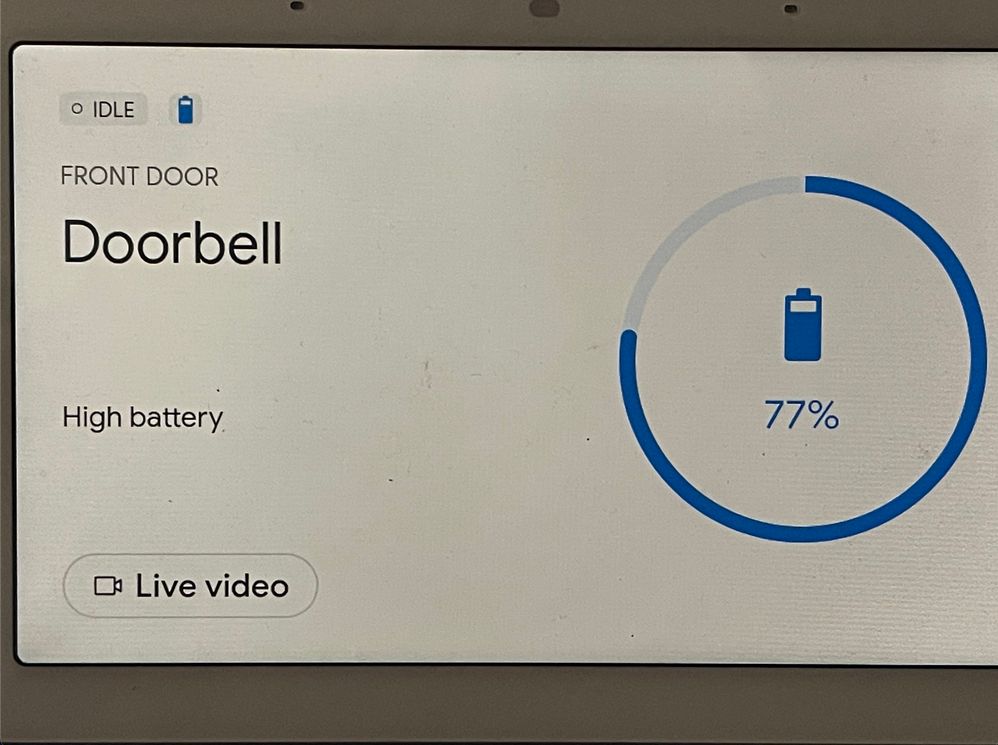- Google Nest Community
- Cameras and Doorbells
- Re: Nest doorbell battery draining while wired
- Subscribe to RSS Feed
- Mark Topic as New
- Mark Topic as Read
- Float this Topic for Current User
- Bookmark
- Subscribe
- Mute
- Printer Friendly Page
Nest doorbell battery draining while wired
- Mark as New
- Bookmark
- Subscribe
- Mute
- Subscribe to RSS Feed
- Permalink
- Report Inappropriate Content
01-18-2023 12:02 PM
Hi,
I received a replacement device 2-3 months ago and its wired but the battery is keep draining. Please let me know how it can be resolved.
- Mark as New
- Bookmark
- Subscribe
- Mute
- Subscribe to RSS Feed
- Permalink
- Report Inappropriate Content
01-18-2023 06:51 PM
Does your doorbell transformer meet Google Nest's requirements?
https://support.google.com/googlenest/answer/9247132?hl=en
Are you in a cold weather climate?
- Mark as New
- Bookmark
- Subscribe
- Mute
- Subscribe to RSS Feed
- Permalink
- Report Inappropriate Content
01-20-2023 11:16 PM
- Temperature was minimum 5C at night, maximum 18C in the day and the doorbell is indoors. So temperature drop is not to blame.
- Voltage is 12V
- Mark as New
- Bookmark
- Subscribe
- Mute
- Subscribe to RSS Feed
- Permalink
- Report Inappropriate Content
01-25-2023 04:29 PM
Hi folks,
I’m sorry for the trouble here. No worries, we’ll check this out — a few questions: what country are you located in? Is it fully charged before you use it hard wired ? What’s the status light of your doorbell? Also, are there any kinks or frays on the cable?
I appreciate the help, MplsCustomer.
Thanks,
JT
- Mark as New
- Bookmark
- Subscribe
- Mute
- Subscribe to RSS Feed
- Permalink
- Report Inappropriate Content
01-26-2023 01:02 AM - edited 01-26-2023 01:21 AM
I'm in EU, Bulgaria, Sofia. Yes, it was fully charged, for several days it dropped from 99% to 77%. Google Home app on iOS 16.X and on Android 11 shows infinite loop (horizontal 8 ) and sign that it's on power. However, when I open the bell on my Google Home Nest 7" it displays %.
I will update this post after some time, not sure to what level it will drop.
There are no kinks or frays on the cableaz far as I can see and it shows stable power of 12 VAC when I mesured it.
I have no problems with the bell inside my home , when Doorbell rings I set the time to 10 seconds and my old bell inside my home was ringing constantly for 10 sec without any interuptions.
BUT the most annoying thing is that after it loses once WIFI the only way to make the cammera work again is to factory reset it! Simple reset with the pin is not working for making it to reconnect. It's very annoying because I need to remove cables every time wifi stalls or router power went off.
- Mark as New
- Bookmark
- Subscribe
- Mute
- Subscribe to RSS Feed
- Permalink
- Report Inappropriate Content
03-19-2023 08:47 PM
Hey ChochoD,
Thanks for your patience. I appreciate you sharing the information and your work around with us. In the meantime, do you still need our help?
Thanks,
JT
- Mark as New
- Bookmark
- Subscribe
- Mute
- Subscribe to RSS Feed
- Permalink
- Report Inappropriate Content
01-18-2023 11:39 PM
I have the same issue, doorbell is indoor, power supply is 12V , requirements are met.
- Mark as New
- Bookmark
- Subscribe
- Mute
- Subscribe to RSS Feed
- Permalink
- Report Inappropriate Content
03-22-2023 11:08 PM
Hi there,
It looks like we can consider this one complete, so I will be locking this in 24 hours if we won't hear back from you again. Feel free to start a new thread and we'll be happy to help.
Best,
JT