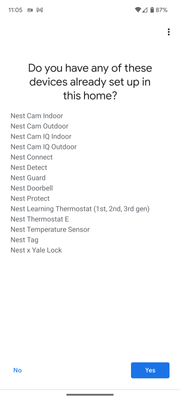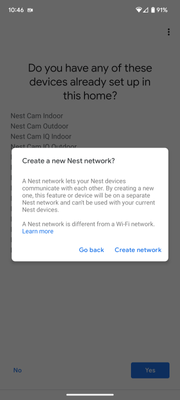- Google Nest Community
- Cameras and Doorbells
- Re: Nest doorbell setup forcing me to "create a ne...
- Subscribe to RSS Feed
- Mark Topic as New
- Mark Topic as Read
- Float this Topic for Current User
- Bookmark
- Subscribe
- Mute
- Printer Friendly Page
Nest doorbell setup forcing me to "create a network" then something goes wrong
- Mark as New
- Bookmark
- Subscribe
- Mute
- Subscribe to RSS Feed
- Permalink
- Report Inappropriate Content
09-11-2022 08:13 AM - edited 09-11-2022 08:14 AM
I have a Google Pixel 6. I bought a bundle of the doorbell (battery) and nest hub max.
Decided to set up the doorbell first, I'm going through the motions and I get to the point where it asks if I have any of these other devices:
I, in fact, do not have anybody these devices so I select NO. Then I get this screen...
I select create a network, it spins for a second - then gives the dreaded "something went wrong, please try again later" message. Over and over and over.
So I tried setting up the hub max, the set up went fine. UNTIL I get to the point of setting up the cam. Same message at the same point in the setup. So I can use all the other features, internet, music, video streaming, but I can't record video or make duo calls.
I called Google tech support for the doorbell and they were STUMPED. And I'm convinced that it is not a defective device because they are both doing it. I have tried the permissions in my phone, I have tried resetting the doorbell multiple times, I have tried using a different network, I have tried setting up a different home in the Google home app. I have tried deleting it from the app and resetting it up. I have tried deleting the Google home app all together and we downloading it lol. I'm exhausting all options and have no idea what to do next! Help!
- Mark as New
- Bookmark
- Subscribe
- Mute
- Subscribe to RSS Feed
- Permalink
- Report Inappropriate Content
09-14-2022 11:07 PM
Hi electricliz,
Thanks for visiting the Community. I’m sorry to hear that and for the delayed response. Great troubleshoot so far. Let’s sort this out — a few questions: what’s the status light of your Nest Doorbell (battery)? How far is the camera from the router? Also, what WiFi frequency band do you try to connect to (2.4 GHz or 5 GHz)?
Looking forward to your response.
Thanks,
JT
- Mark as New
- Bookmark
- Subscribe
- Mute
- Subscribe to RSS Feed
- Permalink
- Report Inappropriate Content
09-17-2022 11:38 PM - edited 09-17-2022 11:39 PM
Hi electricliz,
It's me again. I want to check if you still need help. Don't hesitate to reach back if you do.
Regards,
JT
- Mark as New
- Bookmark
- Subscribe
- Mute
- Subscribe to RSS Feed
- Permalink
- Report Inappropriate Content
09-18-2022 01:57 PM
Hi there! Sorry for the late response, I was out of town and unplugged. So after numerous attempts I was able to complete the set-up with my alternate Google account. Even my husband's Google account worked with it as well, just not my main Google account. Bizarre.
- Mark as New
- Bookmark
- Subscribe
- Mute
- Subscribe to RSS Feed
- Permalink
- Report Inappropriate Content
09-18-2022 07:27 PM
Hey electricliz,
Great, thanks for letting us know. We're here if you have any other questions.
Thanks,
JT
- Mark as New
- Bookmark
- Subscribe
- Mute
- Subscribe to RSS Feed
- Permalink
- Report Inappropriate Content
09-21-2022 07:31 PM
Hi there,
It looks like we can consider this one complete, so I will be locking this in 24 hours if we won't hear back from you again. Feel free to start a new thread and we'll be happy to help.
Best,
JT