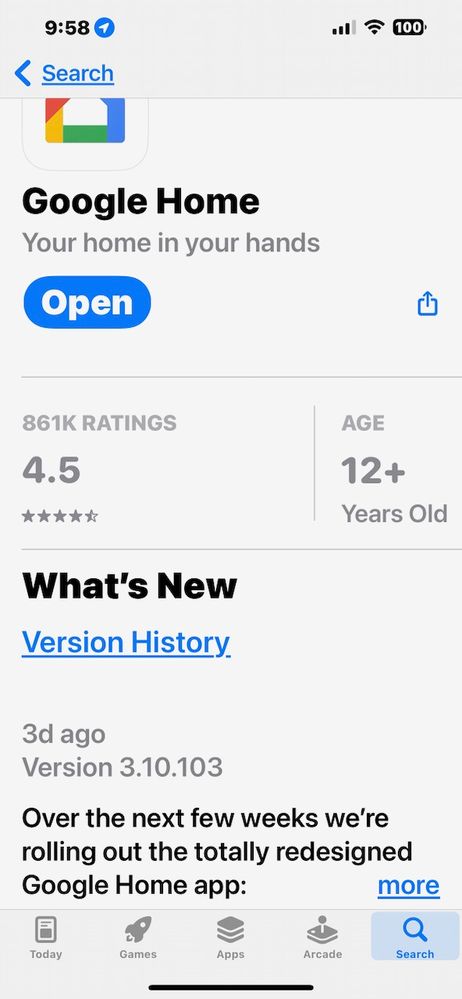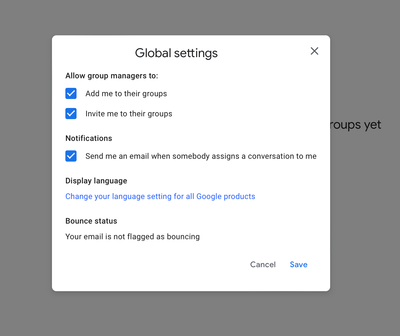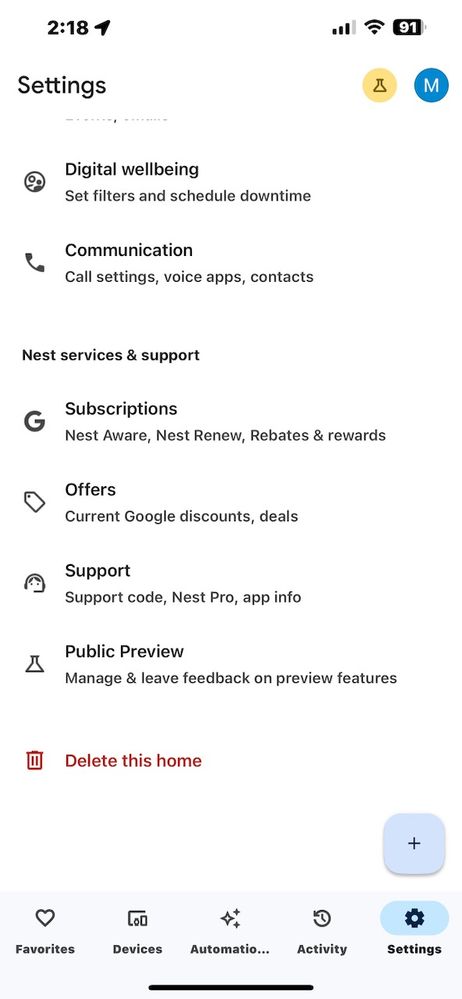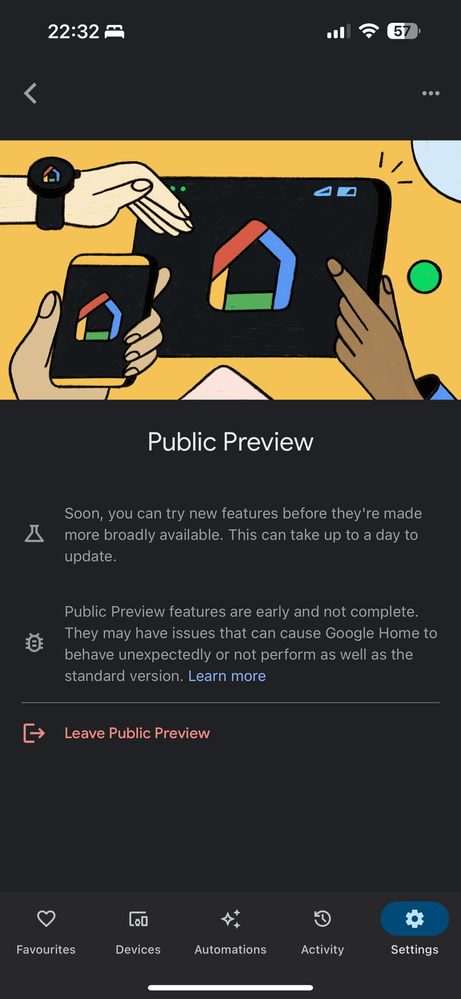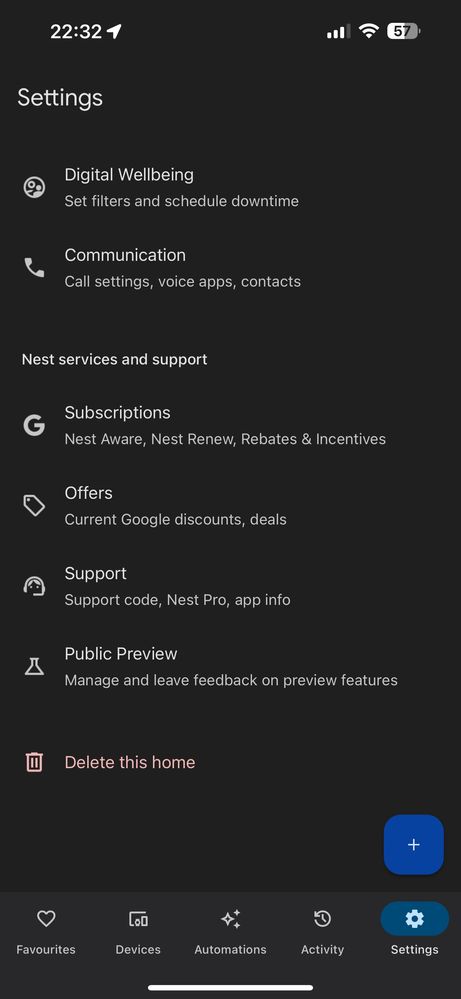- Google Nest Community
- Cameras and Doorbells
- New updates to Google Home for camera users: new A...
- Subscribe to RSS Feed
- Mark Topic as New
- Mark Topic as Read
- Float this Topic for Current User
- Bookmark
- Subscribe
- Mute
- Printer Friendly Page
- Mark as New
- Bookmark
- Subscribe
- Mute
- Subscribe to RSS Feed
- Permalink
- Report Inappropriate Content
11-29-2023 09:42 AM
We recently shared new updates to the Google Home app. You can read more in our community blog: New updates to Google Home for camera users: new AI image detection, requested features, and more! Have any questions not covered in the FAQ? Let us know in the comments!
Answered! Go to the Recommended Answer.
- Labels:
-
Feedback
-
Nest Cam Outdoor
-
Web Browser
- Mark as New
- Bookmark
- Subscribe
- Mute
- Subscribe to RSS Feed
- Permalink
- Report Inappropriate Content
04-16-2024 08:59 AM
Hi everyone!
We appreciate the continued discussion about this topic, however this post was intended for a much earlier announcement. We've since updated many things, and brought new features to Public Preview - if you're curious, check out our most recent blog and make sure you're subscribed to stay up-to-date.
We'll be closing this post to keep discussion fresh and easy to find for all members. If you're experiencing an issue with a device - please use the search bar to find similar topics, or create a new topic if you don't find your answer.
Thank you,
Google Nest Team
- Mark as New
- Bookmark
- Subscribe
- Mute
- Subscribe to RSS Feed
- Permalink
- Report Inappropriate Content
11-29-2023 09:51 AM
how long can we make the clips from the 24/7 history? very nice update
- Mark as New
- Bookmark
- Subscribe
- Mute
- Subscribe to RSS Feed
- Permalink
- Report Inappropriate Content
11-29-2023 11:32 AM
All updates are good updates but honestly there are few 'basic' features that are missing here.
- Date and time stamps on downloaded footage.
- Privacy zones
- 15 second rewind/fast forward when scrolling through footage
Options 3 is in the Nest app. You should be able to port that over. Option 1 shouldn't be a big issue really and 2 is just silly it's not there.
The night time quality has also degraded so much, since at least April as well. I was getting 30fps night shots, where I have loads of light. Totally get there are behind the scenes discussions, space saving data exercises etc but come on! Give yourselves a shake.
- Mark as New
- Bookmark
- Subscribe
- Mute
- Subscribe to RSS Feed
- Permalink
- Report Inappropriate Content
11-29-2023 05:18 PM
Agreed on #3
- Mark as New
- Bookmark
- Subscribe
- Mute
- Subscribe to RSS Feed
- Permalink
- Report Inappropriate Content
12-01-2023 12:43 AM
Number 1 date and time stamps for next update please 🙏🏼
- Mark as New
- Bookmark
- Subscribe
- Mute
- Subscribe to RSS Feed
- Permalink
- Report Inappropriate Content
12-28-2023 03:15 PM
And i was curious why i couldn't find that in options. It's a BASIC feature, i can easily find it £25 cameras, and Nest costs 3 x more...It's a joke
- Mark as New
- Bookmark
- Subscribe
- Mute
- Subscribe to RSS Feed
- Permalink
- Report Inappropriate Content
11-30-2023 01:55 AM
I'm still waiting for my Gen 1 Nest indoor cam to transfer into Google home, is the rollout still happening? I've been in the preview since it launched and August is a long time ago so I'm wondering whats going on.
- Mark as New
- Bookmark
- Subscribe
- Mute
- Subscribe to RSS Feed
- Permalink
- Report Inappropriate Content
11-30-2023 02:06 AM
Just checking, you’ve gone through these steps? https://support.google.com/googlenest/answer/13038234
not ideal, but can you reset and add directly to GH instead? Or does it have to be migrated?
- Mark as New
- Bookmark
- Subscribe
- Mute
- Subscribe to RSS Feed
- Permalink
- Report Inappropriate Content
11-30-2023 02:10 AM
Yes I followed all the steps, unfortuntely it has to be migrated, I tried the reset method and It forces me to run through the setup in the nest app
- Mark as New
- Bookmark
- Subscribe
- Mute
- Subscribe to RSS Feed
- Permalink
- Report Inappropriate Content
11-30-2023 02:21 AM
That’s super annoying!! No wonder you’re irritated about that. I have an outdoor cam that will be applicable at some point. Really hope it’s not buggy for that.
- Mark as New
- Bookmark
- Subscribe
- Mute
- Subscribe to RSS Feed
- Permalink
- Report Inappropriate Content
12-07-2023 01:31 PM
Just had mine trigger in Preview. Took 10 minutes and but seems to have worked. Hope you get it sorted.
- Mark as New
- Bookmark
- Subscribe
- Mute
- Subscribe to RSS Feed
- Permalink
- Report Inappropriate Content
12-07-2023 02:10 PM
Hello Tim, I'm not sure what you mean by "just had mine trigger". Are you talking about Custom Clips?
- Mark as New
- Bookmark
- Subscribe
- Mute
- Subscribe to RSS Feed
- Permalink
- Report Inappropriate Content
12-07-2023 02:18 PM
I mean the prompt to migrate the Nest Cam Outdoor Gen 1 to the GH from Nest. Yet to see the customs clips option
- Mark as New
- Bookmark
- Subscribe
- Mute
- Subscribe to RSS Feed
- Permalink
- Report Inappropriate Content
12-07-2023 05:21 PM
Got it, thanks, 12/7/23 5PM and I still don't see custom clips either. There is one feature that I'm REALLY hoping they carried over from the NEST app. And that is when you make and save a slip it lives on the Google Server and you can send someone a link to watch it. This is a big deal for me. I don't want to just save the clip to my Photos on my phone.
- Mark as New
- Bookmark
- Subscribe
- Mute
- Subscribe to RSS Feed
- Permalink
- Report Inappropriate Content
11-30-2023 03:05 AM
Eh! These are eagerly awaited improvements, especially the ability to create custom clips from recorded videos!
It would be a home run if you included time stamps in these videos for use by law enforcement officers.
Thnak you for the updates and for keeping us informed.
- Mark as New
- Bookmark
- Subscribe
- Mute
- Subscribe to RSS Feed
- Permalink
- Report Inappropriate Content
11-30-2023 05:19 AM
I find it reassuring that Google is coming with new releases about their cameras. I was starting to wonder if Google was abandonning the field as no improvements were added for a while.
Now, as the market and the competition is shifting to 2K and 4K resolutions for their cameras, I wonder if the new cameras from Google will follow suit?
- Mark as New
- Bookmark
- Subscribe
- Mute
- Subscribe to RSS Feed
- Permalink
- Report Inappropriate Content
11-30-2023 05:08 PM
I am so ready for the updates. If anyone see the new feature for exporting clips please post it here and maybe a few screen shots if possible. There was an update available to the app today so I did it but this feature still does not appear. As best I can tell I'm on Google Home a Version 3.10.103 on an iPhone
- Mark as New
- Bookmark
- Subscribe
- Mute
- Subscribe to RSS Feed
- Permalink
- Report Inappropriate Content
12-02-2023 02:54 PM
It is now Saturday December 2, 2023... has anyone see the new clip-export feature appear yet in the app? My iPhone shows I'm running Google Home v3.10.103 but I don't see any such feature.
- Mark as New
- Bookmark
- Subscribe
- Mute
- Subscribe to RSS Feed
- Permalink
- Report Inappropriate Content
12-02-2023 10:24 PM
It’s in public preview NOT full release and you don’t get the preview features on iPhone. You’ll have to wait for the full release; whenever that is.
- Mark as New
- Bookmark
- Subscribe
- Mute
- Subscribe to RSS Feed
- Permalink
- Report Inappropriate Content
12-03-2023 09:21 AM
Thanks tim, I'm on the pubic preview for iPhone and I was able to migrate my Gen 1 Outdoor cam over to the Google Home app and I can now see recorded events like advertised. So on the iPhone it appears I have some of the new features. I also looked through all the release notes and I don't see anything that says the features are in the preview are not in iPhone. Did you see that written some where?
- Mark as New
- Bookmark
- Subscribe
- Mute
- Subscribe to RSS Feed
- Permalink
- Report Inappropriate Content
12-03-2023 09:48 AM
Well, my bad and apologies! I tried to get into the preview previously (about a year and half ago) and nothing happened on iOS. Kept crashing and not accepting. I phoned support and was told it's not available for iOS; android only. I see an option to join but it does nothing on the iPhone and serves no error message to give me some idea as to why it won't. (ie. Its limited to a certain number of people and they're full up)
- Mark as New
- Bookmark
- Subscribe
- Mute
- Subscribe to RSS Feed
- Permalink
- Report Inappropriate Content
12-03-2023 10:01 AM
Hello again,,, wow, bummer it won't let you get it. I have been on the preview for over a year (I think). I remember getting it when they first released it for iPhone.
I'm curious, when you got the app store on your iPhone and search on GOOGLE HOME and then actually select it what version number does it show? Mine shows 3.10.103 (see screen shot)
- Mark as New
- Bookmark
- Subscribe
- Mute
- Subscribe to RSS Feed
- Permalink
- Report Inappropriate Content
12-03-2023 10:07 AM
So, since you've said you're on it, I've been 'angrily' searching for why. It is because I didn't have 'Add me their groups' selected in Google Groups. WTAF. I cannot tell you how annoyed I am at such a simple 'fix'!
AAAANNNNYYYWWWAAAAYYY, that has now allowed me to 'Join'. Will see what happens.
Apologies, once again.
- Mark as New
- Bookmark
- Subscribe
- Mute
- Subscribe to RSS Feed
- Permalink
- Report Inappropriate Content
12-03-2023 11:09 AM
Good you found that. Let me know and when you are able to get onto the preview. Did you have a chance to look and see what version of the Google Home app you are on? I'm just curious.
- Mark as New
- Bookmark
- Subscribe
- Mute
- Subscribe to RSS Feed
- Permalink
- Report Inappropriate Content
12-03-2023 11:36 AM
- Mark as New
- Bookmark
- Subscribe
- Mute
- Subscribe to RSS Feed
- Permalink
- Report Inappropriate Content
12-03-2023 02:24 PM
Hmmmm, so we are on the same version number. One more thing to show you. When I go into the app and click on the gear in the lower right corner and then scroll all the way to the bottom is says I'm on PUBLIC PREVIEW (see image). does your app show anything there?
- Mark as New
- Bookmark
- Subscribe
- Mute
- Subscribe to RSS Feed
- Permalink
- Report Inappropriate Content
12-03-2023 02:38 PM
not yet. I guess I'm waiting to be properly enrolled. Will be a few days, I suppose but its now been requested.
- Mark as New
- Bookmark
- Subscribe
- Mute
- Subscribe to RSS Feed
- Permalink
- Report Inappropriate Content
12-03-2023 05:11 PM
Sounds like you are on your way and hopefully in a few days it will happen.
- Mark as New
- Bookmark
- Subscribe
- Mute
- Subscribe to RSS Feed
- Permalink
- Report Inappropriate Content
12-07-2023 01:29 PM
So, Preview was accepted by the time I got up on Monday morning but it's not end of day Thursday and the 1st gen cam I had has just been transferred over. Just waiting on custom clips. Bet that will be another week or so.
- Mark as New
- Bookmark
- Subscribe
- Mute
- Subscribe to RSS Feed
- Permalink
- Report Inappropriate Content
12-05-2023 05:33 AM
One of the things i miss the most between nest and home is the ability for an image preview in notifications on the lock screen and my watch and in the app when it opens - i love having all of the images for my whole property load in one screen.
Also where are my nest protects? in the nest app i have my previews by room with my protects in the rooms.
both of these things may already be in place and i just missed them because while i am in the beta i have not made the full conversion because it is just not there yet.
- Mark as New
- Bookmark
- Subscribe
- Mute
- Subscribe to RSS Feed
- Permalink
- Report Inappropriate Content
12-09-2023 09:36 AM
Update: 12/09/2023 SAVE CLIP option updated for me. I'm on the PREVIEW version 3.10.103 of the Google Home app on iPhone with NEST AWARE PLUS. As of today I can look anywhere at the 24/7 timeline and stop the video at any point I want. Then clicking on the 3-bars in the lower right corner there is a SAVE CLIP button there. This button has been there for a long time but it only appeared if you were viewing an actual recorded event. When you click the SAVE CLIP button now it offers the option to set the length form 30 seconds to 5 minutes. Sadly, it does not let you name the clip and it still does not generate a time/date stamp in the video which police departments strong prefer.
- Mark as New
- Bookmark
- Subscribe
- Mute
- Subscribe to RSS Feed
- Permalink
- Report Inappropriate Content
12-09-2023 09:56 AM
Just checked mine and I now have the same. Exactly as you described.
- Mark as New
- Bookmark
- Subscribe
- Mute
- Subscribe to RSS Feed
- Permalink
- Report Inappropriate Content
12-09-2023 10:29 AM
Great to hear. 😃 In the app I used the Feedback option to request they add the time/date stamp. That is the only place Google sees requests as they don't spend any time here on this user forum.
- Mark as New
- Bookmark
- Subscribe
- Mute
- Subscribe to RSS Feed
- Permalink
- Report Inappropriate Content
12-09-2023 11:36 AM
With the Android version, we get the date, time stamp in the file that you download.
When viewing the file with Android, they are shown under the viewer of the video.
When viewing on the computer, you need to use a viewer that displays comments. You then need to activate the comments and the date-time stamp will be shown in the viewing window.
- Mark as New
- Bookmark
- Subscribe
- Mute
- Subscribe to RSS Feed
- Permalink
- Report Inappropriate Content
12-09-2023 11:48 AM
For iPhone, there is a date and time stamp embedded in the metadata but that’s the time for when the video was downloaded not when it was filmed. I want it on imprinted on the actual video but for the actual time for video. Hope that makes sense.
- Mark as New
- Bookmark
- Subscribe
- Mute
- Subscribe to RSS Feed
- Permalink
- Report Inappropriate Content
12-09-2023 11:54 AM
To view the comments in the downloaded file (that is the date-time stamp of the sequence), I use 'Power Media Player' which I downloaded from the Net. To view the date-time stamp, activate the comments when viewing the file.
- Mark as New
- Bookmark
- Subscribe
- Mute
- Subscribe to RSS Feed
- Permalink
- Report Inappropriate Content
12-09-2023 01:14 PM
Screen shot of my computer with the datetimeline shown in the middle of the screen:
- Mark as New
- Bookmark
- Subscribe
- Mute
- Subscribe to RSS Feed
- Permalink
- Report Inappropriate Content
12-09-2023 01:16 PM
Screenshot of my Android device with the date-timeline shown at the bottom of the screen:
- Mark as New
- Bookmark
- Subscribe
- Mute
- Subscribe to RSS Feed
- Permalink
- Report Inappropriate Content
12-09-2023 02:09 PM
But like Emptynester pointed out to me, this should not be as complicated! The viewing file should have the date-timeline embedded in the video for immediate viewing or else the police officers will be at a loss to see it function properly.
- Mark as New
- Bookmark
- Subscribe
- Mute
- Subscribe to RSS Feed
- Permalink
- Report Inappropriate Content
12-10-2023 10:41 AM
What about time lapse video clip creation support?
When will that be supported in the Home App?