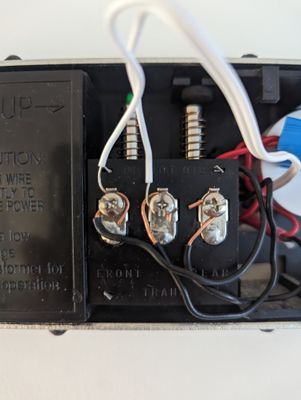- Google Nest Community
- Cameras and Doorbells
- Quiet time doesn't stop chime signal
- Subscribe to RSS Feed
- Mark Topic as New
- Mark Topic as Read
- Float this Topic for Current User
- Bookmark
- Subscribe
- Mute
- Printer Friendly Page
Quiet time doesn't stop chime signal
- Mark as New
- Bookmark
- Subscribe
- Mute
- Subscribe to RSS Feed
- Permalink
- Report Inappropriate Content
12-17-2022 11:12 AM
Quiet time does not silence chime signal. 2 battery versions have worked correctly. Wired 2nd gen ignores quiet time setting and still triggers doorbell. I have tried resetting device and checking all wiring. Doorbell simply continued to send chime electrical signal.
- Mark as New
- Bookmark
- Subscribe
- Mute
- Subscribe to RSS Feed
- Permalink
- Report Inappropriate Content
12-22-2022 10:39 AM
Hi there,
Sorry to hear you're experiencing this, as I can imagine it has been an inconvenience. I would love to look into this further for you. Try to turn off the settings, restart the doorbell, set up Quiet Time again, and see if it changes. If that does not work, please let us know, and we can look into it further.
Best regards,
Brad
- Mark as New
- Bookmark
- Subscribe
- Mute
- Subscribe to RSS Feed
- Permalink
- Report Inappropriate Content
12-22-2022 11:00 AM
I have reset the doorbell twice. I have cycled all the settings for quiet time in different combinations. I previously had two nest battery doorbells that worked without issue. I swapped out one with wired as the wired operate in below -20 temperatures. The second battery doorbell still works correctly when quiet time is on. However, the new wired doorbell does not. I'm unsure if there is some sort of issue in this heterogenous combination of two different doorbell types (wired and battery) with quiet time mode.
- Mark as New
- Bookmark
- Subscribe
- Mute
- Subscribe to RSS Feed
- Permalink
- Report Inappropriate Content
12-27-2022 08:37 AM
It may be possible that because one of your doorbell's uses a chime and the other does not, could definitely be causing Quiet Mode to not work correctly. Two opposing devices with two opposite methods to alert the user.
Best regards,
Brad
- Mark as New
- Bookmark
- Subscribe
- Mute
- Subscribe to RSS Feed
- Permalink
- Report Inappropriate Content
12-30-2022 10:17 AM
Hi everyone,
@damador I'm dropping by to ensure that everything is covered here. I hope that the information sheds some light on the issue. If you have other questions and concerns, feel free to let me know.
I appreciate the help, Brad.
Best,
Emerson
- Mark as New
- Bookmark
- Subscribe
- Mute
- Subscribe to RSS Feed
- Permalink
- Report Inappropriate Content
01-01-2023 03:38 PM
Hey there,
Just checking in to make sure that you've seen our responses. Please let me know if you have other questions or concerns as I will be locking this in 24 hours if I won't hear back from you again. Feel free to start a new thread and we'll be happy to help.
Thanks for the help here, Brad and Emerson.
Best,
JT
- Mark as New
- Bookmark
- Subscribe
- Mute
- Subscribe to RSS Feed
- Permalink
- Report Inappropriate Content
01-01-2023 04:04 PM
There has been no solution too this issue. Product functionality of quiet time does not work. Resetting and option enable and disable does not fix issue.
Sure it's possibly two different types of google nest doorbells in the Home system is related to issue but that's untested and not a solution for someone using such a setup of relatively new devices.
- Mark as New
- Bookmark
- Subscribe
- Mute
- Subscribe to RSS Feed
- Permalink
- Report Inappropriate Content
01-01-2023 04:32 PM
Partial solution. Remove the wired up battery doorbell from system. Leave only the second gen wired doorbell and then quiet time works. Readd the battery doorbell in wired setup and quiet time doesn't work again for the second generation wired doorbell. Heterogeneous install is the issue.
- Mark as New
- Bookmark
- Subscribe
- Mute
- Subscribe to RSS Feed
- Permalink
- Report Inappropriate Content
01-10-2023 07:16 PM
Hey there,
How's it going? Still need our help?
Regards,
JT
- Mark as New
- Bookmark
- Subscribe
- Mute
- Subscribe to RSS Feed
- Permalink
- Report Inappropriate Content
01-01-2023 06:14 PM
I'm having a similar issue except I only have the Wired 2nd Gen Doorbell (no mixed setup). With Quiet Time enabled, the indoor mechanical chime still rings.
- Mark as New
- Bookmark
- Subscribe
- Mute
- Subscribe to RSS Feed
- Permalink
- Report Inappropriate Content
01-07-2023 06:44 PM
Hi damador,
I’m sorry for the delay. Are you able to post a photo of your indoor chime wiring so we can take a closer look?
Thanks,
JT
- Mark as New
- Bookmark
- Subscribe
- Mute
- Subscribe to RSS Feed
- Permalink
- Report Inappropriate Content
01-11-2023 09:54 AM
Nothing special there. The chime has front and back connections. Red are all connected to each other at chime. Black from transformer, front, back are each connected to their connector. The white nest provided circle chime attachment is on the front and transformer connections.
- Mark as New
- Bookmark
- Subscribe
- Mute
- Subscribe to RSS Feed
- Permalink
- Report Inappropriate Content
01-11-2023 02:05 PM
Have you had the chance to try and attach some photos on this thread? We would love to see what the setup looks like. Thank you for sharing what it looks like in your own words, though. It is all very helpful in troubleshooting.
Best regards,
Brad
- Mark as New
- Bookmark
- Subscribe
- Mute
- Subscribe to RSS Feed
- Permalink
- Report Inappropriate Content
01-11-2023 04:02 PM
- Mark as New
- Bookmark
- Subscribe
- Mute
- Subscribe to RSS Feed
- Permalink
- Report Inappropriate Content
01-15-2023 07:49 PM
Hey there,
Thanks for sharing a photo of your indoor chime. Let’s sort this out — a few questions: what’s the voltage of your transformer? What country are you located in? Could you remove the wire from the rear terminal screw? Also, has there been a recent power outage in your area?
Take a look at this wiring diagram:
Have a look at this article and let us know if you need more help: Check Nest doorbell compatibility. Also, I recommend contacting a Nest Pro near your area.
Thanks,
JT
- Mark as New
- Bookmark
- Subscribe
- Mute
- Subscribe to RSS Feed
- Permalink
- Report Inappropriate Content
01-19-2023 11:41 AM
24v 40va transformer
the wiring matches that when the rear battery doorbell is detached
no recent power outages
- Mark as New
- Bookmark
- Subscribe
- Mute
- Subscribe to RSS Feed
- Permalink
- Report Inappropriate Content
02-13-2023 11:23 AM
Hi there,
Just checking in to see how the conversation is going. Please let us know if you have any further questions or concerns. We'll leave this thread open for a little longer for follow-up questions and concerns.
Best regards,
Brad
- Mark as New
- Bookmark
- Subscribe
- Mute
- Subscribe to RSS Feed
- Permalink
- Report Inappropriate Content
02-13-2023 12:08 PM
The concern is that I have a wired doorbell with a non-functional quiet time mode. It does not disable the chiming operation of the wired doorbell, only that of other wireless doorbells in the same system. The only way to silence the doorbell is the software switch that controls any ability to chime, this has no timeout like quiet time, which means we often just leave it off. This means we have a front doorbell incapable of operating like a doorbell despite being wired to the chime.
- Mark as New
- Bookmark
- Subscribe
- Mute
- Subscribe to RSS Feed
- Permalink
- Report Inappropriate Content
01-21-2023 11:50 AM
Mine is set up like this and the chime still rings in quiet mode I see the recommendation to restart the doorbell but there is no option to do this in the app. Can I only do this by taking the doorbell off and pushing the reset button on the back?
- Mark as New
- Bookmark
- Subscribe
- Mute
- Subscribe to RSS Feed
- Permalink
- Report Inappropriate Content
01-21-2023 12:06 PM
I have mine set up this way and have restarted the doorbell by pressing the button on the back for 5 seconds. Is quiet mode supposed to silence the chime? I would think this would be how it is supposed to work but it definitely doesn't work on my wired second gen nest doorbell
- Mark as New
- Bookmark
- Subscribe
- Mute
- Subscribe to RSS Feed
- Permalink
- Report Inappropriate Content
02-13-2023 04:06 PM
I have found that I can turn off the chime in the app, so this is a software issue.
- Mark as New
- Bookmark
- Subscribe
- Mute
- Subscribe to RSS Feed
- Permalink
- Report Inappropriate Content
02-13-2023 04:35 PM
Yeah, I can completely turn it off in settings of doorbell. There's just a software bug in nest system that isn't letting quiet time properly operate.
- Mark as New
- Bookmark
- Subscribe
- Mute
- Subscribe to RSS Feed
- Permalink
- Report Inappropriate Content
02-15-2023 10:03 AM
Hi folks,
If you're still experiencing this, please fill out this form, and a higher tier of support will reach out to you with further assistance. Thank you for your patience and understanding.
Best regards,
Brad
- Mark as New
- Bookmark
- Subscribe
- Mute
- Subscribe to RSS Feed
- Permalink
- Report Inappropriate Content
02-22-2023 02:05 PM - edited 02-22-2023 02:07 PM
Hello everyone,
@damador we got your form — thanks for filling it out. Our team will reach out to you via email to further assist you. Please continue the conversation there to avoid confusion here.
For those who are still not able to fill out the form yet, you may hit this link and provide all the needed information. Let me know once you’re done.
I appreciate the help, Brad and JT.
Thanks,
Emerson
- Mark as New
- Bookmark
- Subscribe
- Mute
- Subscribe to RSS Feed
- Permalink
- Report Inappropriate Content
02-25-2023 04:14 PM
Hey there,
It's us again. We haven't received your form. Still need our help?
Best,
JT
- Mark as New
- Bookmark
- Subscribe
- Mute
- Subscribe to RSS Feed
- Permalink
- Report Inappropriate Content
02-26-2023 02:45 PM
Hey there,
Thanks for the update. We got the form you've submitted — thanks for filling that out. I'll consider this post as complete and will lock the thread in 24 hours. Please keep an eye on your email as someone from our team will reach out to you to assist you further.
Best,
JT
- Mark as New
- Bookmark
- Subscribe
- Mute
- Subscribe to RSS Feed
- Permalink
- Report Inappropriate Content
01-18-2023 09:26 PM
Hi there,
I just wanted to follow up to see if you still need our help. Please let us know as we would be happy to answer any questions you may have.
Regards,
JT
- Mark as New
- Bookmark
- Subscribe
- Mute
- Subscribe to RSS Feed
- Permalink
- Report Inappropriate Content
01-18-2023 09:46 PM
Hi JT,
You seem to be very responsive. I could use some help with a related issue. This thread that I started hasn't received much traction. I also chatted with two people from Google Support, and both of them didn't even understand what Quiet Time was.
- Mark as New
- Bookmark
- Subscribe
- Mute
- Subscribe to RSS Feed
- Permalink
- Report Inappropriate Content
02-25-2023 04:25 PM
I filled out and sent the phone
- Mark as New
- Bookmark
- Subscribe
- Mute
- Subscribe to RSS Feed
- Permalink
- Report Inappropriate Content
02-25-2023 04:22 PM
I didn't see the request for the form. I Will send the form soon