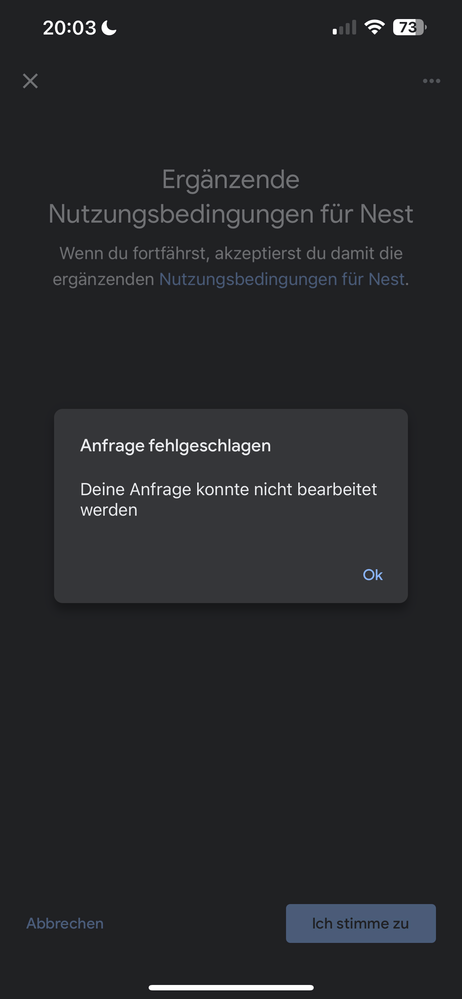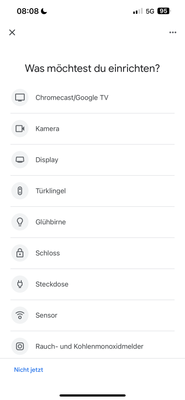- Google Nest Community
- Cameras and Doorbells
- Setting Up Google Nest Cam Battery
- Subscribe to RSS Feed
- Mark Topic as New
- Mark Topic as Read
- Float this Topic for Current User
- Bookmark
- Subscribe
- Mute
- Printer Friendly Page
Setting Up Google Nest Cam Battery
- Mark as New
- Bookmark
- Subscribe
- Mute
- Subscribe to RSS Feed
- Permalink
- Report Inappropriate Content
11-16-2022 12:23 AM
I have an issue when setting up the Google Nest Cam via iOS (latest version, Home app is also updated). I need to agree to the terms from Nest – and once I hit "yes, agree" I get an error message:
"Your request could not be processed"
I am stuck in this loop. Any ideas how to fix that?
My mobile in in my home wireless network.
- Labels:
-
Getting Started
-
iOS
-
Nest Cam (battery)
- Mark as New
- Bookmark
- Subscribe
- Mute
- Subscribe to RSS Feed
- Permalink
- Report Inappropriate Content
11-16-2022 04:26 AM
There are several threads, all working on what sounds like the same problem.
Do the screenshots in this thread look familiar?
- Mark as New
- Bookmark
- Subscribe
- Mute
- Subscribe to RSS Feed
- Permalink
- Report Inappropriate Content
11-16-2022 07:59 AM
Hm, sadly not. It is just the Nest terms and conditions as a last step that I shall agree one – and then I get the error message ...
- Mark as New
- Bookmark
- Subscribe
- Mute
- Subscribe to RSS Feed
- Permalink
- Report Inappropriate Content
11-16-2022 08:48 AM
Sorry
- Mark as New
- Bookmark
- Subscribe
- Mute
- Subscribe to RSS Feed
- Permalink
- Report Inappropriate Content
11-16-2022 08:54 AM - edited 11-16-2022 08:55 AM
Hi folks,
Thanks for posting here in the community and I'm sorry to hear if you can't set up your Nest camera. You may try resetting your Nest camera to the factory default. Make sure that it has a pulsing blue light, indicating that it's ready to be set up.
Looking forward to your response.
Regards,
Emerson
- Mark as New
- Bookmark
- Subscribe
- Mute
- Subscribe to RSS Feed
- Permalink
- Report Inappropriate Content
11-16-2022 11:37 AM
Does not help, did it several times. still the same when I shall agree to the terms of Nest. "Request can't be processed."
What a **bleep**ty product experience!
- Mark as New
- Bookmark
- Subscribe
- Mute
- Subscribe to RSS Feed
- Permalink
- Report Inappropriate Content
11-16-2022 05:19 PM
Are you on the latest version of the Google Home app? (You can check in the Apple app store.)
You could also try deleting and reinstalling the Google Home app to see if that resolves it.
- Mark as New
- Bookmark
- Subscribe
- Mute
- Subscribe to RSS Feed
- Permalink
- Report Inappropriate Content
11-16-2022 05:24 PM
The customer below seems to be having a similar problem:
- Mark as New
- Bookmark
- Subscribe
- Mute
- Subscribe to RSS Feed
- Permalink
- Report Inappropriate Content
11-17-2022 02:37 PM
Hey folks,
Sjoho, thanks for the screenshot. Could you check if you have the latest OS version of your phone? Check if your device’s date and time settings are correct. Confirm that the Google Home app has permissions to use the phone's location. Try setting it up using a mobile data to isolate this. If possible, try using a different phone to see if that helps. Keep us posted.
I really appreciate your help, MplsCustomer.
Thanks,
Archie
- Mark as New
- Bookmark
- Subscribe
- Mute
- Subscribe to RSS Feed
- Permalink
- Report Inappropriate Content
11-17-2022 11:04 PM
Tried all of it. Latest versions, even the latest Home App version from last night. Location is on share always. Mobile Data: nothing. Another phone: same error. Feels rather like it is not even getting a connection to the Camera. When the camera is unplugged, no light flashes or turns on. So I have it always plugged in.
Still the worst experience I had with hardware for a long time. Do you have direct contact with the folks from Google? This is not the standard people expect.
- Mark as New
- Bookmark
- Subscribe
- Mute
- Subscribe to RSS Feed
- Permalink
- Report Inappropriate Content
11-17-2022 11:17 PM
When it tries to connect the camera it keeps searching for 10-15seconds – and nothing gets connected. On the next screen I have to select the camera. I scan the QR code. A few screens later it stops as I cant agree on the Nest terms. I dont even have a clue if the camera is connected to my phone. Also did a few resets of the cam, the light flashes blue.
- Mark as New
- Bookmark
- Subscribe
- Mute
- Subscribe to RSS Feed
- Permalink
- Report Inappropriate Content
11-21-2022 09:33 PM
Hey Sjoho,
Thanks for reaching out. I’m sorry for the delayed response here. No worries, we’ll sort this out — a few questions: how far is the camera from the router? What WiFi frequency band do you try to connect to (2.4 GHz or 5 GHz)? When did the issue start? Also, were there any changes to your Wi-Fi network?
Going over the steps here might help:
- Make sure Bluetooth is on. Turn Bluetooth off, then back on to refresh the connection.
- Close all the apps running in the background of your phone, reopen the Google Home app then try adding it again.
- Clear your app's cache.
- Bring your phone closer to the camera within 10 to 12 inches during pairing setup.
- Restart your phone, turn it off for 60 seconds then turn it on.
- Put your mobile device on airplane mode, then turn on Bluetooth and WiFi.
- Restart your modem or router, unplug it from the power outlet, wait for 1 to 2 minutes. Then, plug it back in.
- Try a different mobile device.
Let me know how it goes.
I appreciate the help here, MplsCustomer, Archie and Emerson.
Thanks,
JT
- Mark as New
- Bookmark
- Subscribe
- Mute
- Subscribe to RSS Feed
- Permalink
- Report Inappropriate Content
11-21-2022 11:56 PM
it is "fixed" – you can't use Google Home products with a G-Suite email address. This is so unbelievable ... you cant use a Google product with a paid Google account ... what ever ... thanks for your help...
- Mark as New
- Bookmark
- Subscribe
- Mute
- Subscribe to RSS Feed
- Permalink
- Report Inappropriate Content
11-22-2022 09:31 AM
That is correct, I'm afraid you cannot connect a Gsuite account with these devices. Only a standard Gmail account can be used. Thank you for your patience, and please share your feedback on the app if you wish.
Best regards,
Brad
- Mark as New
- Bookmark
- Subscribe
- Mute
- Subscribe to RSS Feed
- Permalink
- Report Inappropriate Content
11-25-2022 10:29 AM
Hi there,
Just checking in to see how the conversation is going. Please let us know if you have any further questions or concerns. We'll leave this thread open for a little longer for follow-up questions and concerns.
Best regards,
Brad
- Mark as New
- Bookmark
- Subscribe
- Mute
- Subscribe to RSS Feed
- Permalink
- Report Inappropriate Content
11-26-2022 11:04 AM
Hi folks,
@Sjoho just one quick final check in here since activity has slowed down. We'll be locking the thread in the next 24 hours, but if you still need help, I would be happy to keep it open. If there's more we can do, just let me know.
I appreciate the help, MplsCustomer, Archie, JT and Brad.
Regards,
Emerson