- Google Nest Community
- Cameras and Doorbells
- Unable to get doorbell to send notifications direc...
- Subscribe to RSS Feed
- Mark Topic as New
- Mark Topic as Read
- Float this Topic for Current User
- Bookmark
- Subscribe
- Mute
- Printer Friendly Page
Unable to get doorbell to send notifications direct to Nest Hub
- Mark as New
- Bookmark
- Subscribe
- Mute
- Subscribe to RSS Feed
- Permalink
- Report Inappropriate Content
08-06-2022 12:24 AM - edited 08-06-2022 12:26 AM
Hi,
Can someone please advise how to have the doorbell notification and feed go directly to our Google Nest Hub? I’ve set the doorbell up successfully via my phone in the Google Home app, but we want it through the hub too. In fact, this is the main reason we got the doorbell and hub combination - so we can have alerts sent through the hub.
I’ve watched all the YouTube videos that explain how to do but they automatically assume the doorbell is preloaded onto the Nest app, which ours isn’t. My Nest App will not let me load the doorbell (it was originally set up through the Google Home app). Each time I try to add a product to the nest App it refers me straight back to the Google Home app. Because the doorbell does not show up in the Nest app, it will not allow me to turn the notifications on for our Nest Hub.
can someone please help?
thanks!
- Mark as New
- Bookmark
- Subscribe
- Mute
- Subscribe to RSS Feed
- Permalink
- Report Inappropriate Content
08-06-2022 06:31 AM
Google Nest decided that the new cameras and doorbells released starting in 2021 would work ONLY in the Google Home app and NOT in the Google Nest app or on the home.com.nest website. However, you CAN enable "Visitor announcements" on your Google Nest Doorbell (Battery) in your doorbell settings in the Google Home app: https://support.google.com/googlenest/answer/7672451?hl=en#zippy=%2Cturn-visitor-announcements-on-or.... (Enabling "Visitor announcements" sends doorbell announcements to all Google Nest speakers and displays in the same "home".)
- Mark as New
- Bookmark
- Subscribe
- Mute
- Subscribe to RSS Feed
- Permalink
- Report Inappropriate Content
09-20-2022 07:41 PM
Hey there,
I'm dropping by to ensure that everything is covered here. I hope that sheds some light on the issue.
I appreciate the help, MplsCustomer.
Thanks,
Archie
- Mark as New
- Bookmark
- Subscribe
- Mute
- Subscribe to RSS Feed
- Permalink
- Report Inappropriate Content
10-12-2022 01:34 PM
Hi there,
I just wanted to follow up to see if you still need our help. Please let us know as we would be happy to answer any questions you may have.
Thanks,
Archie
- Mark as New
- Bookmark
- Subscribe
- Mute
- Subscribe to RSS Feed
- Permalink
- Report Inappropriate Content
09-13-2022 06:15 AM
@MplsCustomer I have followed the instructions in the link above but when I click the "visitor announcements" in the nest app, it does not ask me to open the home app. I currently have a Nest Doorbell (wired) and a Nest Hub 2nd gen. I am subscribed to Nest aware as well. I will be adding 2 nest cams with floodlights soon. I must be missing something. I keep the hub on the photo frame most of the day unless I have linked music or a podcast playing. Any advice?
- Mark as New
- Bookmark
- Subscribe
- Mute
- Subscribe to RSS Feed
- Permalink
- Report Inappropriate Content
09-13-2022 07:25 AM
I am confused about your situation. Your first post says you set up your doorbell in the Google Home app, which would mean you have a Google Nest Doorbell (Battery). If that is the case, as shown in the instructions, you would open the Google Home app, select the doorbell, select Settings, select Doorbell, and turn "Visitor announcements" on.
Your latest post says you have a Nest Doorbell (wired)--formerly called the Google Nest Hello Doorbell. If that is the case, you would open the Google Nest app, select the doorbell, select Settings, select Visitor announcements, and turn on visitor announcements. The instructions are wrong; it does NOT take you to the Google Home app.
I'm including screen shots of the setting for each doorbell.
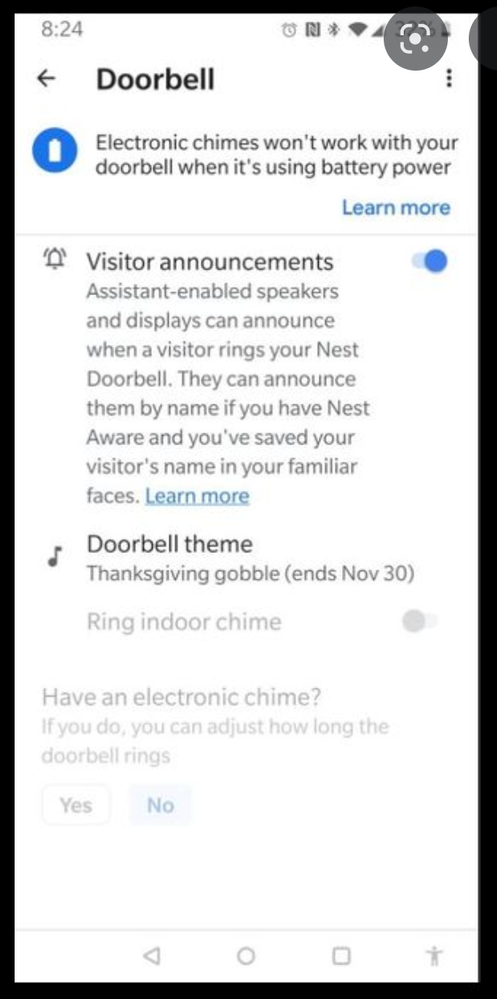
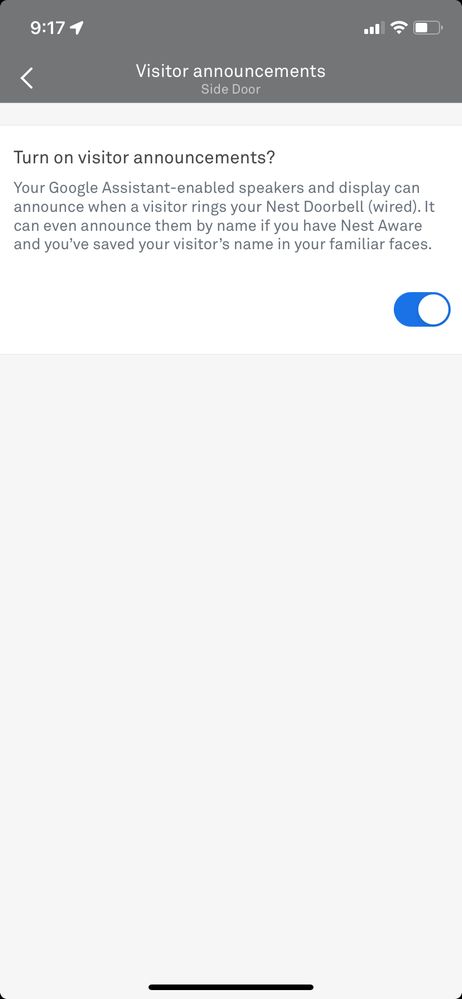
- Mark as New
- Bookmark
- Subscribe
- Mute
- Subscribe to RSS Feed
- Permalink
- Report Inappropriate Content
09-13-2022 09:48 AM
I have only made 1 post, I have a wired doorbell. Sorry for the confusion. I will try doing a power cycle to see if it helps. Thanks for the help.
- Mark as New
- Bookmark
- Subscribe
- Mute
- Subscribe to RSS Feed
- Permalink
- Report Inappropriate Content
09-13-2022 08:18 PM
Hi folks,
Thanks for your help here, MplsCustomer.
Sounds like a plan! Keep us posted.
Thanks,
JT
- Mark as New
- Bookmark
- Subscribe
- Mute
- Subscribe to RSS Feed
- Permalink
- Report Inappropriate Content
09-17-2022 08:39 PM
Hey BeachDaze,
Checking back in — how's it going with your Nest Doorbell (battery) and Nest Hub? Still need our help?
Regards,
JT
- Mark as New
- Bookmark
- Subscribe
- Mute
- Subscribe to RSS Feed
- Permalink
- Report Inappropriate Content
09-18-2022 02:53 AM
Yes! Thank you for the reminder. I did have to wait a day or two for someone to ring the doorbell while I was home. You may close this thread.
- Mark as New
- Bookmark
- Subscribe
- Mute
- Subscribe to RSS Feed
- Permalink
- Report Inappropriate Content
09-13-2022 07:43 AM
I did find one post in this forum where a customer with the same problem solved it by unplugging their Nest Hub for a short while and then plugging it back in.
