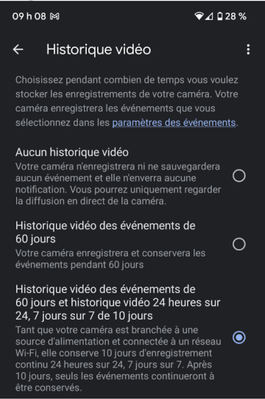- Google Nest Community
- Cameras and Doorbells
- What should be the Google-way solution? Vote for 1...
- Subscribe to RSS Feed
- Mark Topic as New
- Mark Topic as Read
- Float this Topic for Current User
- Bookmark
- Subscribe
- Mute
- Printer Friendly Page
- Mark as New
- Bookmark
- Subscribe
- Mute
- Subscribe to RSS Feed
- Permalink
- Report Inappropriate Content
02-22-2022 07:08 AM
Hi, you can get directly to the options of vote below.
[Description of the problem]
- I want to know how to browse the 10 days 7/7 24/24 history for my Nest cam (indoor, wired), as I activate this option in Home app and as I pay for the Nest aware Plus plan, exactly for this reason.
- The problem is : if there's no events dectected, it seems to have no way to access or browse my 24/24 history with Home app. (And the setup of this cam is not possible with Nest app - Nest switch directly to Home app).
[Logical contradiction]
- But Home app give user 3 options, the last one who said : 60 days events history AND 10 days 24/24 video history (see picture below).
- (Note the "and", it is not a "if then" - if there's events, then you can access the "full-m history" - on the sole logical plan, it is the same that say : "you get entire history minus the periods when there are no events" - the second option - only events history. )
[3 ways to solve the problem ] (more are welcome)
- The third option in Home app is removed and Google clarify that wired indoor Nest Cams do not let the consumer browse or access to 24/7 10-day video history service.
- The Home app provide the possibility to browse the history and keep the desired extracts, like in Nest app or on the web with computer.
- What is and what is not consider as an "event" can be define by the user, and also define "how long" is an "event". (For example, a "only-sound" event is for me an event but not for Home app : like a kid who say something bad while he is hidden still 5 minutes under the table (no event detect from algorithm side) but a big event from parent' side ("I did not say that!! Yes I heard you. No!! You lie! ... ok let see in history video 24/24 on Home app to find the truth ... euh... no event > no history > no proof > no learning or evolution for wise kid.)
The Events-oriented-turn of Google is interesting and very performant for most situations, but we must keep in mind that a "no-event period of time" for Home app developper may be a "very-important-event" for the human user of the cam and buyer of Nest aware Plus plan.
A lot of very creative uses are possible with that. But for now, creativity is shrinked.
What will be the Google-way solution? 1, 2, or 3? I vote for 3, and also 2.
Answered! Go to the Recommended Answer.
- Labels:
-
Android
-
Casting Issues
-
Nest Cam Indoor
- Mark as New
- Bookmark
- Subscribe
- Mute
- Subscribe to RSS Feed
- Permalink
- Report Inappropriate Content
02-22-2022 07:37 AM
We have the new Google Nest Camera (Battery) plugged in with the optional power cable. I believe the new Google Nest Camera (indoor, wired) should work the same in the Google Home app. If we go to our camera in the Google Home app and click on "History" at the bottom of the screen, a horizontal timeline displays under the video feed, with events highlighted in blue. We can use that timeline to scroll through the last 10 days of continuous video, but the scrolling is slow and does not work as well as in the Google Nest app.
- Mark as New
- Bookmark
- Subscribe
- Mute
- Subscribe to RSS Feed
- Permalink
- Report Inappropriate Content
02-22-2022 07:57 AM
You are right about that. The Google Home app provides no ability to manually edit and save video clips.
- Mark as New
- Bookmark
- Subscribe
- Mute
- Subscribe to RSS Feed
- Permalink
- Report Inappropriate Content
02-22-2022 07:37 AM
We have the new Google Nest Camera (Battery) plugged in with the optional power cable. I believe the new Google Nest Camera (indoor, wired) should work the same in the Google Home app. If we go to our camera in the Google Home app and click on "History" at the bottom of the screen, a horizontal timeline displays under the video feed, with events highlighted in blue. We can use that timeline to scroll through the last 10 days of continuous video, but the scrolling is slow and does not work as well as in the Google Nest app.
- Mark as New
- Bookmark
- Subscribe
- Mute
- Subscribe to RSS Feed
- Permalink
- Report Inappropriate Content
02-22-2022 07:55 AM
ok, it let browse history. I see that now. We can here everything. At least we can browse. But we can not save anything in between events (in grey timeline).
Next step is, as you say, is to get a way to "do" something with it, not just to see it.
Thank you for your help,
- Mark as New
- Bookmark
- Subscribe
- Mute
- Subscribe to RSS Feed
- Permalink
- Report Inappropriate Content
02-22-2022 07:57 AM
You are right about that. The Google Home app provides no ability to manually edit and save video clips.
- Mark as New
- Bookmark
- Subscribe
- Mute
- Subscribe to RSS Feed
- Permalink
- Report Inappropriate Content
03-01-2022 11:32 AM
Hey Folks.
I am relieved to hear that your issue is resolved! At this time, I'll go ahead and lock this thread. If you're still experiencing problems, feel free to start a new thread and we'll be happy to help.
Best Regards,
Brad.