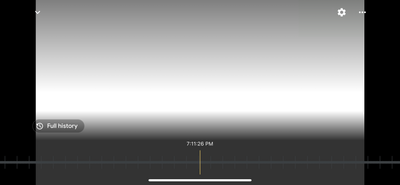- Google Nest Community
- Cameras and Doorbells
- White screen
- Subscribe to RSS Feed
- Mark Topic as New
- Mark Topic as Read
- Float this Topic for Current User
- Bookmark
- Subscribe
- Mute
- Printer Friendly Page
- Mark as New
- Bookmark
- Subscribe
- Mute
- Subscribe to RSS Feed
- Permalink
- Report Inappropriate Content
09-30-2022 06:44 AM
Had anyone ever notice that when going back to watch history of video recording there will be a block when nothing comes up but a white screen. The sound is still being recorded but there is no video due to this white screen that comes up.
Answered! Go to the Recommended Answer.
- Labels:
-
iOS
-
Nest Cam Indoor
-
Streaming Issues
- Mark as New
- Bookmark
- Subscribe
- Mute
- Subscribe to RSS Feed
- Permalink
- Report Inappropriate Content
10-21-2022 01:39 PM
Hi there,
I wanted to chime in again, and ask you to try some troubleshooting steps to help aid in the investigation on this:
- Completely restart the camera. Suggest this article for steps to perform a complete restart and not just an on/off toggle of the camera. https://goo.gle/3A32aqT
- Try toggling NV off and checking if it's still visible on a saved clip
- If it only happens with NV on, then double-check the scene to make sure something isn't causing overexposure.
Please let me know if you need further assistance.
Best regards,
Brad
- Mark as New
- Bookmark
- Subscribe
- Mute
- Subscribe to RSS Feed
- Permalink
- Report Inappropriate Content
10-01-2022 01:28 AM
Hello, same issue here. My two cameras started to stream white screens only since 2 days. Seems to be a purely software issue. Turning them off and on seems to solve the issue for few hours only.
- Mark as New
- Bookmark
- Subscribe
- Mute
- Subscribe to RSS Feed
- Permalink
- Report Inappropriate Content
10-17-2022 02:20 PM
Yep exactly! Only a few hours unplugging works
- Mark as New
- Bookmark
- Subscribe
- Mute
- Subscribe to RSS Feed
- Permalink
- Report Inappropriate Content
10-30-2022 02:05 AM
Mine too except instead of unplugging manually, toggling off and toggling back on thru the Home app works for me for 8-24 hours (it varies but I've been checking a few times a day. Also my notifications when it is working are EXTREMELY delayed, sometimes an hour or 2
- Mark as New
- Bookmark
- Subscribe
- Mute
- Subscribe to RSS Feed
- Permalink
- Report Inappropriate Content
11-05-2022 06:24 AM
Turning off & on on the app. worked, thank you for that info.
- Mark as New
- Bookmark
- Subscribe
- Mute
- Subscribe to RSS Feed
- Permalink
- Report Inappropriate Content
10-21-2022 11:29 AM
Mine as well. It was ever since there was the google home hub added to the WiFi network, or maybe it was due to having more than 1 google home account on the same wifi network? Thing is if you don't catch it soon enough it will record the video in white
- Mark as New
- Bookmark
- Subscribe
- Mute
- Subscribe to RSS Feed
- Permalink
- Report Inappropriate Content
10-02-2022 06:26 AM
I've been noticing the same since the past few days, anyone know a fix?
- Mark as New
- Bookmark
- Subscribe
- Mute
- Subscribe to RSS Feed
- Permalink
- Report Inappropriate Content
10-02-2022 08:02 AM
Same issue here, this is ridiculous.
- Mark as New
- Bookmark
- Subscribe
- Mute
- Subscribe to RSS Feed
- Permalink
- Report Inappropriate Content
10-03-2022 10:34 AM
Hey folks,
Yikes! I'm sorry to hear that. Let's see what's going on — have you had a chance to check the lens of your camera to make sure it's clean? Could you send us a screenshot of what's happening so we can take a closer look? Also, check if the night vision settings is on auto. When set to Auto, your camera will automatically turn on night vision when it gets dark, and turn it off when there’s enough ambient light.
- On the home screen, select the camera you want.
- Tap Video.
- Under Night Vision, select from Always on, Auto, or Off.
Thanks,
Archie
- Mark as New
- Bookmark
- Subscribe
- Mute
- Subscribe to RSS Feed
- Permalink
- Report Inappropriate Content
10-03-2022 10:38 AM
I'll share a screenshot when I notice it next time, it's just a white screen, lens is clear, turning the camera off and on fixes the issue.
Maybe it's night vision not toggling properly. I have night vision set to auto already.
Thanks!
- Mark as New
- Bookmark
- Subscribe
- Mute
- Subscribe to RSS Feed
- Permalink
- Report Inappropriate Content
10-21-2022 11:31 AM
I have sent in a screenshot and the troubleshooting logs to go with it. Here is the screenshot.
- Mark as New
- Bookmark
- Subscribe
- Mute
- Subscribe to RSS Feed
- Permalink
- Report Inappropriate Content
10-04-2022 12:40 PM
here is a screenshot I just took now
- Mark as New
- Bookmark
- Subscribe
- Mute
- Subscribe to RSS Feed
- Permalink
- Report Inappropriate Content
10-04-2022 01:41 PM
I have the exact same issue and if you turn the camera off and on, it's fixed, till it comes back
- Mark as New
- Bookmark
- Subscribe
- Mute
- Subscribe to RSS Feed
- Permalink
- Report Inappropriate Content
10-04-2022 06:38 PM
I am having the same issue on the following:
Model: Nest Cam (wired)
Device ID: 4EC2ED828BABDD5E
Software version: spencer-user 1.63 OPENMASTER
317989 release-keys stable-channel stable-channel
Camera has been white since Thursday. No alert. Went to check feed for something, and it is just white. Turned off and back on and it worked for four hours before white again.
Camera is less than a year old and still in warranty.
- Mark as New
- Bookmark
- Subscribe
- Mute
- Subscribe to RSS Feed
- Permalink
- Report Inappropriate Content
10-04-2022 06:39 PM
Here is a sample screenshot.
- Mark as New
- Bookmark
- Subscribe
- Mute
- Subscribe to RSS Feed
- Permalink
- Report Inappropriate Content
10-21-2022 11:47 AM
Turn off and then on, fixes for awhile. Either use the app and do it that way, or unplug and replug.
- Mark as New
- Bookmark
- Subscribe
- Mute
- Subscribe to RSS Feed
- Permalink
- Report Inappropriate Content
10-05-2022 08:56 PM
One second it’s recording and the next a whiteout. How do I post a pic of this?
- Mark as New
- Bookmark
- Subscribe
- Mute
- Subscribe to RSS Feed
- Permalink
- Report Inappropriate Content
10-21-2022 11:45 AM
mine does same thing
- Mark as New
- Bookmark
- Subscribe
- Mute
- Subscribe to RSS Feed
- Permalink
- Report Inappropriate Content
10-21-2022 11:30 AM
Yeah this isn't even close to what's wrong. But thanks for the reply.
- Mark as New
- Bookmark
- Subscribe
- Mute
- Subscribe to RSS Feed
- Permalink
- Report Inappropriate Content
10-03-2022 12:25 PM
Same here and sometimes in history the white screen last for like 6-7 hours
Right now the live feed is showing the white screen but is hearing sound : /
: (. . .
- Mark as New
- Bookmark
- Subscribe
- Mute
- Subscribe to RSS Feed
- Permalink
- Report Inappropriate Content
10-04-2022 12:39 PM
I am also having this issue. How do I attach a screenshot?
- Mark as New
- Bookmark
- Subscribe
- Mute
- Subscribe to RSS Feed
- Permalink
- Report Inappropriate Content
10-04-2022 12:42 PM
It hasn't happened again for me since I opened this thread
- Mark as New
- Bookmark
- Subscribe
- Mute
- Subscribe to RSS Feed
- Permalink
- Report Inappropriate Content
10-04-2022 01:10 PM
its been happening to me on and off every other day or so. I'm using nest indoor cam (wired).
- Mark as New
- Bookmark
- Subscribe
- Mute
- Subscribe to RSS Feed
- Permalink
- Report Inappropriate Content
10-05-2022 07:08 AM
I am having the same problem: white screen but the audio is coming. How could this be happening? The Nest Cam is obviously useless without the video.
- Mark as New
- Bookmark
- Subscribe
- Mute
- Subscribe to RSS Feed
- Permalink
- Report Inappropriate Content
10-05-2022 07:18 AM
I had the white screen for about an hour. But the audio was coming well.
So, after reading the discussion here, I just turned off the camera on my app. And switched it on again after a few seconds. Then, I am getting the video.
So, this is a real concern for me as I had this particular Nest Cam (2nd generation) for just three weeks. My other two Nest Cams are working brilliantly.
So, let's see if the same problem is happening to others. What are your solutions? I just hope I don't get this problem again as we depend on these Nest Cams. It gives us so much peace of mind.
- Mark as New
- Bookmark
- Subscribe
- Mute
- Subscribe to RSS Feed
- Permalink
- Report Inappropriate Content
10-05-2022 09:54 PM
It happened to me again today : /
...not sure how long the white screen with sound was presenting...
but I checked back about an hour or so later and the video was back without restarting the camera. So as mentioned in others' earlier posts=> restarting the camera is only a temporary fix but seems to work proper after a restart until the next white screen : (. . .
Wired Indoor Nest Cam 2ndGen
(I have two, but have only noticed the white screen with the One(1))
The One(1) with white screen issues:
Technical information
Model: Nest Cam (wired)
Serial no.: 19011GZE908NHO
Software version: spencer-user 1.63 OPENMASTER
317989 release-keys stable-channel stable-channel
And the One(1) that I have not noticed any white screen issues with:
Model: Nest Cam (wired)
Serial no.: 19011GZE908NHF
Software version: spencer-user 1.63 OPENMASTER
317989 release-keys stable-channel stable-channel
Both cameras were bought at the same time approximately five months ago from Staples in Alberta Canada.
- Mark as New
- Bookmark
- Subscribe
- Mute
- Subscribe to RSS Feed
- Permalink
- Report Inappropriate Content
10-06-2022 09:54 AM
And again today right now❗
: / : (. . .
- Mark as New
- Bookmark
- Subscribe
- Mute
- Subscribe to RSS Feed
- Permalink
- Report Inappropriate Content
10-06-2022 02:06 PM
Still on the white screen❗ : (. . .
- Mark as New
- Bookmark
- Subscribe
- Mute
- Subscribe to RSS Feed
- Permalink
- Report Inappropriate Content
10-06-2022 11:29 AM
This whiteout has happened to me multiple times in the last 2 weeks. I'm using a wired nest cam indoor. I have several of these around the house but the issue is only happening to the one in my garage. Turning video off and on in the app or replugging the device fixes it for a couple days before the issue comes back.
- Mark as New
- Bookmark
- Subscribe
- Mute
- Subscribe to RSS Feed
- Permalink
- Report Inappropriate Content
10-21-2022 11:45 AM
Your lucky yours lasts a couple of days. Mine lasts a few hours. Is it maybe pointed up too high? Or pointed at a bright lightsource? Mine does it quite. A lot. I'm getting pretty fed up with my cam doing this because if you don't catch it, it will just record a white screen until you realize it's doing this BS again. I also am using a google nest indoor wired gen. 2
- Mark as New
- Bookmark
- Subscribe
- Mute
- Subscribe to RSS Feed
- Permalink
- Report Inappropriate Content
10-06-2022 12:33 PM
Is there someway to bring up this bug to the Google nest team to have resolved asap?
- Mark as New
- Bookmark
- Subscribe
- Mute
- Subscribe to RSS Feed
- Permalink
- Report Inappropriate Content
10-08-2022 03:05 PM
❗❗❗ P L E A S E ❗❗❗
IAM protecting my landlords Industrial yard Full of equipment with this CAM Man❗Oh my God ❗=>What if there is a break in and I have to tell my client that the only recording we have is audio and a white screen⁉️⁉️⁉️
- Mark as New
- Bookmark
- Subscribe
- Mute
- Subscribe to RSS Feed
- Permalink
- Report Inappropriate Content
10-09-2022 06:47 AM
I'm also experiencing this problem. I'm using a nest cam wired. Nothing wrong with the lens. I've tried toggling all the different video options to see if I can snap it out of a white screen. Nothing seems to work.
All I can do is power cycle the camera every few days. Seems software related. My other wired nest cam doesn't have this issue.
I've started monitoring when it switches to a blank all white screen. Did it last night at 1:30 AM.
- Mark as New
- Bookmark
- Subscribe
- Mute
- Subscribe to RSS Feed
- Permalink
- Report Inappropriate Content
10-21-2022 11:41 AM
Why does my google Nest cam gen 2 come up ALL white screen for live feed and recorded as white screen but can hear sounds. (The screenshot shows it as an all blacksceeen, but it's all white for me) where it's supposed to show video, it only shows a white screen. HELP! I have to check from time to time to see if still recording video or if it's a white screen. If it's a white screen I've found if I turn it off then back on again it will work again. But I keep missing out on important video due to this issue. Please notify me back in regards to this PLEASE
- Mark as New
- Bookmark
- Subscribe
- Mute
- Subscribe to RSS Feed
- Permalink
- Report Inappropriate Content
10-09-2022 06:50 AM
I forgot to mention I'm running Android 12 with spencer-user 1.63
- Mark as New
- Bookmark
- Subscribe
- Mute
- Subscribe to RSS Feed
- Permalink
- Report Inappropriate Content
10-10-2022 07:13 PM
Got the issue since more than two weeks.
2 Nest cam wired running in version 1.63.
They randomly decide to show the white screen. May we expect an answer from Google/Nest ? That's ridiculous...
- Mark as New
- Bookmark
- Subscribe
- Mute
- Subscribe to RSS Feed
- Permalink
- Report Inappropriate Content
10-12-2022 09:54 AM
Hi there,
Our engineering team would like to take a closer look into this for you and others who may be affected by this. You can send them a feedback report that includes system logs by following the steps here. Thanks for helping our investigation!
Best regards,
Brad
- Mark as New
- Bookmark
- Subscribe
- Mute
- Subscribe to RSS Feed
- Permalink
- Report Inappropriate Content
10-12-2022 02:47 PM
OK got the feedback sending the logs etc. but how will they know to what post this is referring to❓
=>so I added "please see the comments from the Google nest community post: https://www.googlenestcommunity.com/t5/Cameras-and-Doorbells/White-screen/m-p/249000#M45640
Replying to and following the suggestion to send in the log report of: Brad Community Specialist
Community Specialist since 08-18-2021"
- Mark as New
- Bookmark
- Subscribe
- Mute
- Subscribe to RSS Feed
- Permalink
- Report Inappropriate Content
10-13-2022 09:13 AM - edited 10-13-2022 09:14 AM
Bles Brad🙏🏿 I hope you're well trust you are🕊️
Can you please comment on my reply
🙏🏿 🙏🏿 🙏🏿 🙏🏿 🙏🏿 🙏🏿 🙏🏿 🙏🏿 🙏🏿 🙏🏿
- Mark as New
- Bookmark
- Subscribe
- Mute
- Subscribe to RSS Feed
- Permalink
- Report Inappropriate Content
11-14-2022 12:51 PM
Brad, I'm having this issue constantly with my indoor nest cam. I'm trying to send feedback, and include a screen shot, but I cannot upload my own screen shot, I can only include the screen shot that the feedback captures, but that screen is useless as it shows absolutely nothing. I've tried moving around the timeline, both when the camera is working correctly and when it's failing with the white screen. The feedback shows as blank (black) every time. So sending feedback this way is useless! How can I trust that the diagnostics are working/submitting as they should? I can't! Help, please!