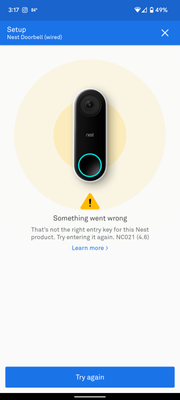- Google Nest Community
- Cameras and Doorbells
- Wired Doorbell Error
- Subscribe to RSS Feed
- Mark Topic as New
- Mark Topic as Read
- Float this Topic for Current User
- Bookmark
- Subscribe
- Mute
- Printer Friendly Page
Wired Doorbell Error
- Mark as New
- Bookmark
- Subscribe
- Mute
- Subscribe to RSS Feed
- Permalink
- Report Inappropriate Content
07-02-2022 02:04 PM
My Nest Hello doorbell has been working for nearly a year, however it recently became disconnected in the app and will not reconnect. I've reset everything multiple times then deleted the camera from my Nest app to re-add it. However, it will not be added, but instead gives me this error: NC021 (4.6). It seems to be a Bluetooth or wifi issue. I'm using a Pixel 6.
- Labels:
-
Android
-
Getting Started
-
Nest Hello
- Mark as New
- Bookmark
- Subscribe
- Mute
- Subscribe to RSS Feed
- Permalink
- Report Inappropriate Content
07-02-2022 04:40 PM
Hello, I'm an end user like you. I see a lot of other postings where people have the same issue. Here are some ideas that I hop will help.
#1 Just to be sure make sure you are doing a full FACTORY RESET and not just a restart. Here is the link that tells you how to FACTORY RESET all the nest cam. Make sure you scroll down to the Factor reset section and then choose NEST DOORBELL WIRED.
#2 Please that have run in to this kind of problem find that often they can add the camera back if they use a different phone. If you have another family or friend's phone then do this: LOG OUT of the NEST app on your phone. Install the NEST app on their phone. Temporarily, Log In on their phone with your LOGIN and PASSWORD. Next try to add the camera. If it works then simply LOG OUT of the app and go back to your phone.
Hopefully one of these things will help. Please let me know if they do.
- Mark as New
- Bookmark
- Subscribe
- Mute
- Subscribe to RSS Feed
- Permalink
- Report Inappropriate Content
07-06-2022 03:09 PM
Hey acalhoun,
Appreciate the help, EmptyNester. I'm dropping by to ensure if everything is covered here. Hope that sheds some light on the issue.
Thanks,
Archie
- Mark as New
- Bookmark
- Subscribe
- Mute
- Subscribe to RSS Feed
- Permalink
- Report Inappropriate Content
07-10-2022 05:22 PM
Hi there,
We haven't heard any updates from you. Please let us know if you still need help as we will be locking this in 24 hours if we won't hear back from you again. Feel free to start a new thread and we'll be happy to help.
Regards,
Steve