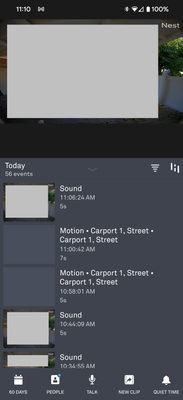- Google Nest Community
- Cameras and Doorbells
- Re: nest hello video squished
- Subscribe to RSS Feed
- Mark Topic as New
- Mark Topic as Read
- Float this Topic for Current User
- Bookmark
- Subscribe
- Mute
- Printer Friendly Page
nest hello video squished
- Mark as New
- Bookmark
- Subscribe
- Mute
- Subscribe to RSS Feed
- Permalink
- Report Inappropriate Content
10-18-2023 11:14 AM
All my cameras in the Nest App started doing this a few days ago. Did not change any settings that I know of. The main page that shows all the cameras is still correct but once you select one it's then vertically squished.
- Labels:
-
Android
-
Nest Hello
-
Streaming Issues
- Mark as New
- Bookmark
- Subscribe
- Mute
- Subscribe to RSS Feed
- Permalink
- Report Inappropriate Content
10-21-2023 03:31 PM
Hi Tanquen,
Oh no! I'm sorry to hear that you can't see anything on your app for your Nest Hello's video. Let me take a look at this for you.
To confirm, what are the troubleshooting steps you have taken? How far is your Nest Hello from your Wi-Fi router? What is your internet bandwidth? Try restarting your Nest Hello and Wi-Fi router, and then let us know how it goes.
Best,
Zoe
- Mark as New
- Bookmark
- Subscribe
- Mute
- Subscribe to RSS Feed
- Permalink
- Report Inappropriate Content
10-21-2023 04:31 PM
I place the gray blocks to cover the video. The video is displayed but it is squished vertically. As I said in the first post, it looks fine on the main screen, but when you click to look at one particular camera hit the video is then squished. This only appears to happen on the new pixel 8 pro. I don't remember the issue on my seven and I just upgraded recently to the eight. On my nest hub tablet. It also looks as it should.
- Mark as New
- Bookmark
- Subscribe
- Mute
- Subscribe to RSS Feed
- Permalink
- Report Inappropriate Content
10-21-2023 08:43 PM
Also having the same issue on my Nest app on Pixel 8 Pro and Nest Doorbell. Viewing on Google Home app seems fine.
- Mark as New
- Bookmark
- Subscribe
- Mute
- Subscribe to RSS Feed
- Permalink
- Report Inappropriate Content
10-25-2023 06:12 PM
Hello everyone,
@Tanquen and @itsmeqp, thanks for reaching out to the Community. I’m sorry to hear that you’re having issues with viewing the live video from the Nest Hello doorbell on your Pixel 8 Pro devices. Let’s check it out.
Please try the steps below:
- Check for any Android system updates and install them if there’s any.
- Uninstall the Nest app.
- Restart the Pixel 8 Pro.
- Re-install the Nest app.
- Check if the issue persists.
Let me know how it goes.
I appreciate the help, Zoe.
Regards,
Lance
- Mark as New
- Bookmark
- Subscribe
- Mute
- Subscribe to RSS Feed
- Permalink
- Report Inappropriate Content
10-28-2023 10:26 AM
@Lance_L Followed the steps provided. Video is still squished.
- Mark as New
- Bookmark
- Subscribe
- Mute
- Subscribe to RSS Feed
- Permalink
- Report Inappropriate Content
10-28-2023 11:40 AM - edited 10-28-2023 11:41 AM
Yeah, the old reboot it or replace your device isn't going to work here and it almost never does. It's a problem with the app.
- Mark as New
- Bookmark
- Subscribe
- Mute
- Subscribe to RSS Feed
- Permalink
- Report Inappropriate Content
10-28-2023 05:05 PM
Hi everyone,
I appreciate you keeping us in the loop. I’d like to dig deeper into this issue. A few questions: what Nest camera models are impacted? Which Android OS version are the Pixel 8 Pros on? What version of the Nest app are you using?
Here’s a handy guide on how to check and update your Android version.
Keep me posted.
Best,
Lance
- Mark as New
- Bookmark
- Subscribe
- Mute
- Subscribe to RSS Feed
- Permalink
- Report Inappropriate Content
11-02-2023 09:04 AM
Nest App - V5.72.1.4
Pixel 8 Pro - Android V14
- Mark as New
- Bookmark
- Subscribe
- Mute
- Subscribe to RSS Feed
- Permalink
- Report Inappropriate Content
11-19-2023 04:46 PM
Hey everyone,
Thanks for the follow-up information. Please try to download and install the Nest app version 5.73 and let me know if the issue persists.
Best regards,
Lance
- Mark as New
- Bookmark
- Subscribe
- Mute
- Subscribe to RSS Feed
- Permalink
- Report Inappropriate Content
11-02-2023 08:56 AM
All Nest cameras still accessible on the Nest app have the issue. My Nest Flood Light is still not availably on the Nest app and the Nest app is still much better than Google Home.
For me it's 3 Nest Hello doorbells.
Nest app V5.72.1.4
Android V14