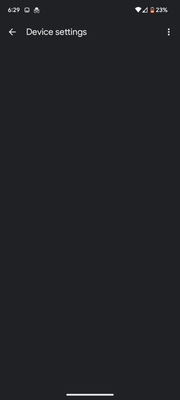- Google Nest Community
- Streaming
- Ambient Mode
- Subscribe to RSS Feed
- Mark Topic as New
- Mark Topic as Read
- Float this Topic for Current User
- Bookmark
- Subscribe
- Mute
- Printer Friendly Page
- Mark as New
- Bookmark
- Subscribe
- Mute
- Subscribe to RSS Feed
- Permalink
- Report Inappropriate Content
12-02-2022 03:35 PM
I am no longer able to adjust ambient mode settings for my TV devices from my Google home app. When I select the device tile and ambient mode settings a blank screen appears with no options. (See attached screenshot). This happens for both my smart TV with Chromecast built in as well as a monitor equiped with a exterior Chromecast device.
Answered! Go to the Recommended Answer.
- Mark as New
- Bookmark
- Subscribe
- Mute
- Subscribe to RSS Feed
- Permalink
- Report Inappropriate Content
12-08-2022 03:04 PM
Hello tbuhr23,
Thanks for getting back to us with an update. To confirm, is your Chromecast dongle plugged in on your TV that has a built-in Chromecast? If yes, could you try to plug it in on a different TV screen? If the issue persists, please reset your Chromecast.
Regards,
Jennifer
- Mark as New
- Bookmark
- Subscribe
- Mute
- Subscribe to RSS Feed
- Permalink
- Report Inappropriate Content
12-07-2022 02:12 PM
Hello tbuhr23,
Thanks for reaching out. Let's sort this out.
A few questions: what type of Chromecast device do you have? What's the version of the Google Home app? What mobile phone are you using? Please uninstall and reinstall the Google Home app and reboot your mobile phone. Rebooting your Chromecast and your TV with built-in Chromecast might also help.
Thanks,
Jennifer
- Mark as New
- Bookmark
- Subscribe
- Mute
- Subscribe to RSS Feed
- Permalink
- Report Inappropriate Content
12-08-2022 08:25 AM
Hi Jennifer,
Thank you for getting back to me.
I have a Chromecast Model# CC2-6A5. My google Home App is version 2.60.60.5. I just uninstalled and reinstalled it per your instructions. I am using Goggle Pixel 7. I have a Hisense TV Model HiSmartTV A4 Version 9 with Chromecast built-in Version # 1.56.292394.
I just tried both devices before responding. I am still experiencing the same problem with my Chromecast. For the TV, now when I select that device from my Home app it no longer even gives me an option to select "Ambient Mode Settings" and instead only allows me to choose help or feedback
- Mark as New
- Bookmark
- Subscribe
- Mute
- Subscribe to RSS Feed
- Permalink
- Report Inappropriate Content
12-08-2022 09:27 AM
Update: I tried the TV with Built-in again and it worked! The problem with the other Chromecast device persists however
- Mark as New
- Bookmark
- Subscribe
- Mute
- Subscribe to RSS Feed
- Permalink
- Report Inappropriate Content
12-08-2022 03:04 PM
Hello tbuhr23,
Thanks for getting back to us with an update. To confirm, is your Chromecast dongle plugged in on your TV that has a built-in Chromecast? If yes, could you try to plug it in on a different TV screen? If the issue persists, please reset your Chromecast.
Regards,
Jennifer
- Mark as New
- Bookmark
- Subscribe
- Mute
- Subscribe to RSS Feed
- Permalink
- Report Inappropriate Content
12-09-2022 07:07 AM
The Chromecast device is plugged into a separate TV screen. I just completed the factory reset and that seems to have corrected the problem. Both devices are now working! Thank you
- Mark as New
- Bookmark
- Subscribe
- Mute
- Subscribe to RSS Feed
- Permalink
- Report Inappropriate Content
12-11-2022 08:48 AM
Hey there,
Awesome! Glad to hear that everything is up and running now. Let me know if you have other questions and concerns otherwise, I'll be locking this thread after 24 hours.
Best,
Jennifer