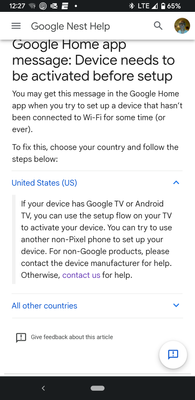- Google Nest Community
- Streaming
- Cannot connect to Chromecast (Gen 2) with Pixel 3a
- Subscribe to RSS Feed
- Mark Topic as New
- Mark Topic as Read
- Float this Topic for Current User
- Bookmark
- Subscribe
- Mute
- Printer Friendly Page
Cannot connect to Chromecast (Gen 2) with Pixel 3a
- Mark as New
- Bookmark
- Subscribe
- Mute
- Subscribe to RSS Feed
- Permalink
- Report Inappropriate Content
07-15-2022 10:32 AM
I have a 2nd generation Chromecase that I can't connect to. I am using Google Home on my Pixel 3a.
If I try, I get the following
- Chromecast found. It needs to be activated before setup.
So I follow the "Go to Help Center" button and get this:
Well, since I have a Pixel 3a, I'm guessing that for some reason Google Pixel products won't work in this scenario. Or am I reading this wrong (not sure what other possible interpretation of this wording there could be).
Anyway, I've tried factory reset. I've tried tying my wifi to that of the Chromecast's wifi. All advice I've found on other threads, but all of which didn't work.
Please help.
Thanks, Videot7
- Mark as New
- Bookmark
- Subscribe
- Mute
- Subscribe to RSS Feed
- Permalink
- Report Inappropriate Content
07-19-2022 05:58 PM
Hi Videot7,
Thanks for posting. May I know if you were able to download the Device Utility app? If yes, please try the steps below:
- Open the Device Utility app.
- Allow Location access.
- Turn on Bluetooth.
- Disconnect from the Wi-Fi network.
- The app starts to look for devices.
- Activate the device.
- Finish the activation.
If still fails to set up your device, please use a different mobile phone.
Thanks,
Jennifer
- Mark as New
- Bookmark
- Subscribe
- Mute
- Subscribe to RSS Feed
- Permalink
- Report Inappropriate Content
07-19-2022 06:36 PM
Hi Jennifer, I haven't tried that app yet. I'll try it tomorrow and let you know how it goes.
Thanks for the advice!
- Mark as New
- Bookmark
- Subscribe
- Mute
- Subscribe to RSS Feed
- Permalink
- Report Inappropriate Content
07-21-2022 12:30 PM
Unfortunately, it would not search for Chromecast unless I had wifi on. And then it won't find it. And I do not have any other phones at my disposal.
Do you have any other ideas?
Thanks.
- Mark as New
- Bookmark
- Subscribe
- Mute
- Subscribe to RSS Feed
- Permalink
- Report Inappropriate Content
07-25-2022 04:41 PM
Hey there,
I'm sorry for the late response. We'd like to dig deeper into this. Could you please fill out this form and let me know once you are done?
Thanks,
Jennifer
- Mark as New
- Bookmark
- Subscribe
- Mute
- Subscribe to RSS Feed
- Permalink
- Report Inappropriate Content
07-29-2022 09:50 AM
Hey there Videot7,
Did you have the chance to fill out that form that Jennifer provided, or did you have more questions or need any additional help?
Thank you,
Jeran
- Mark as New
- Bookmark
- Subscribe
- Mute
- Subscribe to RSS Feed
- Permalink
- Report Inappropriate Content
08-01-2022 09:54 AM
Hiya Videot7,
It looks like we received your form! You should have someone from Google reach out to you regarding your case, so feel free to continue your conversation over email. I'll go ahead and lock this thread in 24 hours.
Let us know if you had any more questions.
Best regards,
Jeran