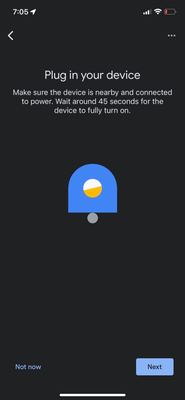- Google Nest Community
- Streaming
- Re: Chromecast no longer casting
- Subscribe to RSS Feed
- Mark Topic as New
- Mark Topic as Read
- Float this Topic for Current User
- Bookmark
- Subscribe
- Mute
- Printer Friendly Page
Chromecast no longer casting
- Mark as New
- Bookmark
- Subscribe
- Mute
- Subscribe to RSS Feed
- Permalink
- Report Inappropriate Content
07-22-2022 05:16 PM
I have factory reset the chromecast several times, reset my wifi several times. Plugged and Unplugged the chrome case several times. Undownload and Re-download the app several times. Allowed all permissions in Google home. Google home still can’t find the chrome cast. The tv says “Welcome. To get started, download the Google home app” which I already have done multiple times. 😡. I have A iPhone 12 which is up to date. I have casted to this chrome case for years and all of a sudden it doesn’t want to cast. Really frustrating. Please help! The light is blinking white like it’s supposed to on the chrome cast so it’s not a power issue
- Mark as New
- Bookmark
- Subscribe
- Mute
- Subscribe to RSS Feed
- Permalink
- Report Inappropriate Content
07-26-2022 09:14 PM
Hi DiamondCreek,
Thanks for posting and I'm sorry to hear that you're having an issue setting up your Chromecast 1st gen. Could you please try to manually connect to the Chromecast SSID? Here's how: Go to the phone settings > Open Wi-Fi and connect to the Chromecast SSID (Example: Chromecast1234, Living Room TV, Bedroom TV, etc.) > Go to the Google Home app and try to set up again. Also, please make sure the Local Network Access is enabled on your phone.
Thanks,
Jennifer
- Mark as New
- Bookmark
- Subscribe
- Mute
- Subscribe to RSS Feed
- Permalink
- Report Inappropriate Content
07-30-2022 05:59 AM
OMG Thank You! This worked on mine. I have been screwing around for months trying to get this to work! THANK YOU
- Mark as New
- Bookmark
- Subscribe
- Mute
- Subscribe to RSS Feed
- Permalink
- Report Inappropriate Content
07-30-2022 04:52 PM
Hey there,
MusicByLoriD, awesome! Glad to hear that the step I've provided helped you resolve the issue. In the meantime, do you still have other questions and concerns?
DiamondCreek, how's it going? Have you tried the suggested step?
Thanks,
Jennifer
- Mark as New
- Bookmark
- Subscribe
- Mute
- Subscribe to RSS Feed
- Permalink
- Report Inappropriate Content
08-02-2022 06:43 PM
Hi folks,
I haven't heard from you in a while so I’ll be locking this thread if there’s no update within 24 hours. If you still have other questions and concerns, please feel free to start a new thread and we'll be happy to help.
Thanks,
Jennifer