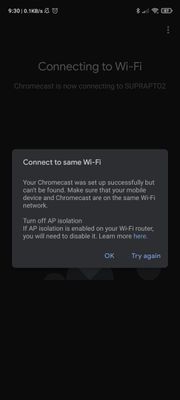- Google Nest Community
- Streaming
- Chromecast unable to setup to new wifi
- Subscribe to RSS Feed
- Mark Topic as New
- Mark Topic as Read
- Float this Topic for Current User
- Bookmark
- Subscribe
- Mute
- Printer Friendly Page
Chromecast unable to setup to new wifi
- Mark as New
- Bookmark
- Subscribe
- Mute
- Subscribe to RSS Feed
- Permalink
- Report Inappropriate Content
10-02-2021 08:27 PM
Recently just changed to a new ISP and I'm unable to connect the chromecast to the new wifi.
The new wifi uses a new router TP-LINK EN020-F5. When setting up the chromecast it got stuck at this stage.
It gave a prompt that the setup is successful but is unable to connect.
Here are some of the solutions that I have tried:
1. Factory reset chromecast.
2. Plugging chromecast USB power cable straight to mains power.
3. Disabling AP isolation on router.
4. Enabling UPnP on router.
None of these worked. Some additional info, it is a gen 3 chromecast, the new router can only be setup as 2.4 GHz. Lastly the chromecast still works on the old wifi, but it going to be terminated soon, and I don't have access to the router settings.
- Mark as New
- Bookmark
- Subscribe
- Mute
- Subscribe to RSS Feed
- Permalink
- Report Inappropriate Content
10-04-2021 10:56 AM
Same thing for us but with a gen 2 device. Tried it all, no luck so far.
Bjorn
- Mark as New
- Bookmark
- Subscribe
- Mute
- Subscribe to RSS Feed
- Permalink
- Report Inappropriate Content
10-19-2021 02:21 PM
Hey there ArioNugroho,
I apologize about the late response, thank you for being patient! Were you able to get that Chromecast working on your new Wi-Fi? If not, I'd be happy to help out, let me just ask you some questions about what's happening:
- Did you factory reset the Chromecast, then set it up on that new Wi-Fi network?
- Did you forget the old network on the Chromecast?
- Does your new network meet the Chromecast requirements?
I would recommend you check out and follow the steps listed in this article, it may help isolate the issue.
I look forward to your response, and if you have any other questions or concerns for me, please let me know!
Best regards,
Jeran
- Mark as New
- Bookmark
- Subscribe
- Mute
- Subscribe to RSS Feed
- Permalink
- Report Inappropriate Content
10-27-2021 01:51 PM
Hey there,
Did you have any more questions or need any additional help? If not, I'll go ahead and lock up this thread in 24 hours.
Just checking up,
Jeran
- Mark as New
- Bookmark
- Subscribe
- Mute
- Subscribe to RSS Feed
- Permalink
- Report Inappropriate Content
10-29-2021 08:31 AM
Hey there!
We haven't heard back from ArioNugroho, and it's been a few days, so I'm locking the thread. As always, feel free to make a new thread if you have any more questions or concerns.
Have a good one!
Best regards,
Jeran