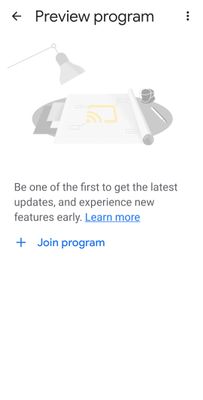- Google Nest Community
- Streaming
- Chromecast version mismatch
- Subscribe to RSS Feed
- Mark Topic as New
- Mark Topic as Read
- Float this Topic for Current User
- Bookmark
- Subscribe
- Mute
- Printer Friendly Page
- Mark as New
- Bookmark
- Subscribe
- Mute
- Subscribe to RSS Feed
- Permalink
- Report Inappropriate Content
07-14-2022 09:40 AM
I am using a Chromecast device Gen 2.
The Google Home app shows its firmware version as 1.56.291998.
But the Chromecast release log by Google shows the current production firmware version for Gen 2 or 3 devices as 1.56.275994. (https://support.google.com/chromecast/answer/7124014?hl=en#zippy=%2Ccurrent-production-firmware-vers...).
Question - How do I reset the device to the version that is shown to be the latest.
I have no idea why and how this version was loaded in my device. I do not remember ever opting for any beta testing or equivalent.
Why do I want to reset the version ?
(1) This Chromecast is not connecting to 5Ghz wifi network
(2) With 2.4Ghz network, its audio is often not in sync with the video.
I have done some checking with wifi router configuration to resolve these issues , but before I proceed further with that I want to set the Chromecast version correctly.
Answered! Go to the Recommended Answer.
- Labels:
-
Android
-
Chromecast (2nd Gen)
-
Feedback
- Mark as New
- Bookmark
- Subscribe
- Mute
- Subscribe to RSS Feed
- Permalink
- Report Inappropriate Content
07-25-2022 08:42 AM
Hey there Arvindp,
Welcome to the Chromecast Community Forum! Would you double-check that you're not enrolled in the Preview Program for early releases of firmware? Here is how to check that:
- Open the Google Home app
.
- Touch and hold your device's tile.
- Tap your device
Settings
Device information
Preview Program.
- If you're a member, you'll find "On" or "On (Preview firmware: #)." If you'd like to become a member, refer to the “Join Preview Program” instructions above.
If you are enrolled, here is how to leave the program:
- Open the Google Home app
.
- Touch and hold your device's tile.
- At the top right, tap Settings
Device information
Preview Program
Leave program.
- You'll now find "Leaving" under Preview Program within Device Settings.
Important: Although your device is set to “Leaving” status, you'll have to wait for the next production firmware to be pushed to officially exit the program. This may take a week or two.
Aside from that, there isn't a way to downgrade firmware, it can only be upgraded. However, it should not affect your connectivity to a 5GHz Wi-Fi network. What I would do for that issue is make sure your 5GHz Wi-Fi channel is set to a lower range, 36-48 would be best.
I look forward to your response, and if you have any other questions or concerns for me, please let me know!
Best regards,
Jeran
- Mark as New
- Bookmark
- Subscribe
- Mute
- Subscribe to RSS Feed
- Permalink
- Report Inappropriate Content
07-29-2022 09:50 PM
I changed the 5Ghz channel to 40 by changing the wifi router settings. Now I am able to connect the Chromecast with 5Ghz network. Thanks for the guidance.
- Mark as New
- Bookmark
- Subscribe
- Mute
- Subscribe to RSS Feed
- Permalink
- Report Inappropriate Content
08-14-2022 03:18 PM
Hi Arvindp,
The Chromecast devices don't have control over your photos. It will still depend on the settings you set on your Google Photos app. If the photos are archived, then it will not show on your specified album.
Thanks,
Jennifer
- Mark as New
- Bookmark
- Subscribe
- Mute
- Subscribe to RSS Feed
- Permalink
- Report Inappropriate Content
08-16-2022 12:04 AM
- Mark as New
- Bookmark
- Subscribe
- Mute
- Subscribe to RSS Feed
- Permalink
- Report Inappropriate Content
07-25-2022 08:42 AM
Hey there Arvindp,
Welcome to the Chromecast Community Forum! Would you double-check that you're not enrolled in the Preview Program for early releases of firmware? Here is how to check that:
- Open the Google Home app
.
- Touch and hold your device's tile.
- Tap your device
Settings
Device information
Preview Program.
- If you're a member, you'll find "On" or "On (Preview firmware: #)." If you'd like to become a member, refer to the “Join Preview Program” instructions above.
If you are enrolled, here is how to leave the program:
- Open the Google Home app
.
- Touch and hold your device's tile.
- At the top right, tap Settings
Device information
Preview Program
Leave program.
- You'll now find "Leaving" under Preview Program within Device Settings.
Important: Although your device is set to “Leaving” status, you'll have to wait for the next production firmware to be pushed to officially exit the program. This may take a week or two.
Aside from that, there isn't a way to downgrade firmware, it can only be upgraded. However, it should not affect your connectivity to a 5GHz Wi-Fi network. What I would do for that issue is make sure your 5GHz Wi-Fi channel is set to a lower range, 36-48 would be best.
I look forward to your response, and if you have any other questions or concerns for me, please let me know!
Best regards,
Jeran
- Mark as New
- Bookmark
- Subscribe
- Mute
- Subscribe to RSS Feed
- Permalink
- Report Inappropriate Content
07-29-2022 09:50 PM
I changed the 5Ghz channel to 40 by changing the wifi router settings. Now I am able to connect the Chromecast with 5Ghz network. Thanks for the guidance.
- Mark as New
- Bookmark
- Subscribe
- Mute
- Subscribe to RSS Feed
- Permalink
- Report Inappropriate Content
08-01-2022 08:49 AM
Hiya Arvindp,
Awesome, I'm glad to hear that worked out for you! In that case, did you have any other questions or concerns we can help you with?
Best regards,
Jeran
- Mark as New
- Bookmark
- Subscribe
- Mute
- Subscribe to RSS Feed
- Permalink
- Report Inappropriate Content
08-01-2022 10:48 PM
Not reg this particular issue, thanks for your razor sharp support...
I do have another issue with Chromecast - its not showing my albums when I customize the ambient settings. Should I open a new request for that?
- Mark as New
- Bookmark
- Subscribe
- Mute
- Subscribe to RSS Feed
- Permalink
- Report Inappropriate Content
08-02-2022 05:26 PM - edited 08-02-2022 05:26 PM
Hi Arvindp,
To confirm, do you have an album with Google Photos? If yes, and your private or shared albums don't appear and you expect them to, please turn off curation for those albums by changing the “Personal photo curation” setting to “Live albums only. You may visit this support website article to learn more about the ambient mode feature for your Chromecast.
Thanks for the help here, Jeran.
Regards,
Jennifer
- Mark as New
- Bookmark
- Subscribe
- Mute
- Subscribe to RSS Feed
- Permalink
- Report Inappropriate Content
08-02-2022 10:29 PM
Yes, I have many albums in Photos. I did change the personal curation option to Live Albums Only. And selected one album from my Google photos collection. But its not showing. Does it take time for the chosen album to appear? Or are there settings elsewhere within Photos that have an effect on this? I have kept all sharing options for the chosen album ON.
- Mark as New
- Bookmark
- Subscribe
- Mute
- Subscribe to RSS Feed
- Permalink
- Report Inappropriate Content
08-03-2022 01:16 AM - edited 08-03-2022 01:18 AM
Update: I could make the pictures from my albums appear provided that they are UNARCHIVED. As a matter of practice I archive all pictures of my albums to help declutter the default photos screen. That's probably why no pictures were appearing from those albums. The personal photo curation setting is All Albums.
I don't recall seeing this condition mentioned in the chromecast documentation, but I may have missed it if it is documented directly or indirectly somewhere.
Would you consider this as the solution?
- Mark as New
- Bookmark
- Subscribe
- Mute
- Subscribe to RSS Feed
- Permalink
- Report Inappropriate Content
08-09-2022 10:19 PM
Hello there,
I'm sorry for the late response. Glad to hear that this has been sorted out and thanks for sharing your resolution in the Community — it's a big help! In the meantime, do you still have other questions and concerns?
Thanks,
Jennifer
- Mark as New
- Bookmark
- Subscribe
- Mute
- Subscribe to RSS Feed
- Permalink
- Report Inappropriate Content
08-10-2022 11:40 PM
- Just one question as mentioned in my response - does Ambient mode indeed ignore all archived pictures in the specified albums?
- Mark as New
- Bookmark
- Subscribe
- Mute
- Subscribe to RSS Feed
- Permalink
- Report Inappropriate Content
08-14-2022 03:18 PM
Hi Arvindp,
The Chromecast devices don't have control over your photos. It will still depend on the settings you set on your Google Photos app. If the photos are archived, then it will not show on your specified album.
Thanks,
Jennifer
- Mark as New
- Bookmark
- Subscribe
- Mute
- Subscribe to RSS Feed
- Permalink
- Report Inappropriate Content
08-16-2022 12:04 AM
Thanks. Noted.
Marking as solution.
- Mark as New
- Bookmark
- Subscribe
- Mute
- Subscribe to RSS Feed
- Permalink
- Report Inappropriate Content
08-16-2022 12:52 PM
Hiya Arvindp,
I'm glad to hear that Jennifer was able to help you out! Did you have any other questions or concerns that we can address?
Best regards,
Jeran
- Mark as New
- Bookmark
- Subscribe
- Mute
- Subscribe to RSS Feed
- Permalink
- Report Inappropriate Content
08-16-2022 07:42 PM
@Nothing else for now. Thank you@@Jeran @JenniferV
- Mark as New
- Bookmark
- Subscribe
- Mute
- Subscribe to RSS Feed
- Permalink
- Report Inappropriate Content
08-16-2022 08:28 PM
Hey there,
You're welcome! Since you don't have any more questions and concerns, I'll go ahead and lock this thread. Feel free to create a new one should you need help in the future.
Best,
Jennifer
- Mark as New
- Bookmark
- Subscribe
- Mute
- Subscribe to RSS Feed
- Permalink
- Report Inappropriate Content
07-28-2022 09:20 AM
Hey there Arvindp,
Did you have any more questions or need any additional help?
Thank you,
Jeran
- Mark as New
- Bookmark
- Subscribe
- Mute
- Subscribe to RSS Feed
- Permalink
- Report Inappropriate Content
07-29-2022 06:39 AM
Checked Google Home settings for the device. I am not enrolled in the program. See attached screenshot. Arvind