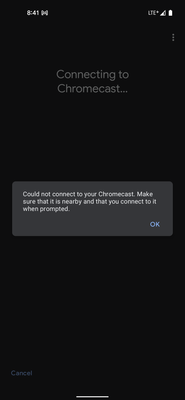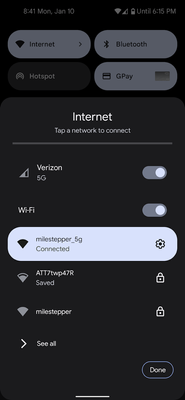- Google Nest Community
- Chromecast
- Re: Device Utility App to Re-activate Chromecast
- Subscribe to RSS Feed
- Mark Topic as New
- Mark Topic as Read
- Float this Topic for Current User
- Bookmark
- Subscribe
- Mute
- Printer Friendly Page
- Mark as New
- Bookmark
- Subscribe
- Mute
- Subscribe to RSS Feed
- Permalink
- Report Inappropriate Content
01-09-2022 05:45 AM
Hello,
I have factory reset an old chromecast gen 2 that I own and when i attempt to set it up using the google home app it prompts me with,
"Chromecast found. It needs to be activated before setup."
Then the next page sends me to the Help Center to download the Device Utility App to re-activate the chromecast.
The device utility app finds the chromecast but then shows up with an error message stating it cannot connect to the chromecast.
Has anyone had any success "activating" a chromecast or using the device utility app?
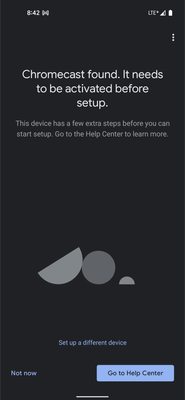
Answered! Go to the Recommended Answer.
- Mark as New
- Bookmark
- Subscribe
- Mute
- Subscribe to RSS Feed
- Permalink
- Report Inappropriate Content
01-10-2022 04:59 PM - edited 01-10-2022 06:13 PM
I was able to figure out how to work around this garbage app:
1) Open Device Utility, and then turn wifi off as it says to
2) Let it find your device, tap on the name if you have multiple devices that need activation
3) Go back over to your phone's wifi and turn it back on (wifi is required for setup, even though they force you to turn it off. At this point in the app, we should be passed the blocking wifi check)
4) Go back to the Device Utility app and tell it to connect to the device
It should connect now and display the code on the screen.
Steps with screenshots
1) Let Device Utility tell you to turn off wifi
2) Let it find your devices with wifi off
3) It will either find 1 device, or multiple. If it finds multiple, tap on the device on the list. If it finds just one device, move on to the next step
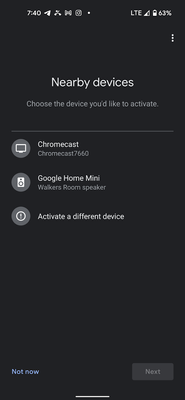
4) Go into your phones settings a turn wifi back on, we've bypassed the wifi check and we need wifi to complete activation
5) Go back to the Device Utility app now that wifi is re-enabled, and continue with setup. It should now actually be able to connect to your device and set it up.
I must say that Google's Chromecast support was _very bad_ in my experience with them. I am a software developer and had to figure this out for myself, I can only hope that it works for others too.
- Mark as New
- Bookmark
- Subscribe
- Mute
- Subscribe to RSS Feed
- Permalink
- Report Inappropriate Content
01-10-2022 09:16 PM
Adding error text so other prisoners can find this:
Could not connect to your Chromecast. Make sure that it is nearby and that you connect to it when prompted.
- Mark as New
- Bookmark
- Subscribe
- Mute
- Subscribe to RSS Feed
- Permalink
- Report Inappropriate Content
03-02-2022 11:22 PM
Thanks gpries, but I don't get any devices showing up, it forces me to connect to the chromecast via wifi, after that it looks for devices and eventually says "Could not communicate with your Chromecast"
I'm using the old school first gen, it had been working fine until tonight it suddenly said my wifi wasn't connected to the internet, after trying a bunch of htings i forgot the network, then I couldn't figure out how to connect it to a new network so i did a factory reset and now i am stuck on this stupid screen that tells me to download the Google Home app even though I need the Device Utility app to activate it...
very frustrated!! any ideas?
- Mark as New
- Bookmark
- Subscribe
- Mute
- Subscribe to RSS Feed
- Permalink
- Report Inappropriate Content
04-09-2022 06:17 AM
Did you deactivate your Mobile Data?
- Mark as New
- Bookmark
- Subscribe
- Mute
- Subscribe to RSS Feed
- Permalink
- Report Inappropriate Content
06-06-2022 06:04 PM
Just had this same issue. I connected to the AP for my chromecast, and it said that no internet was available. I selected that popup and it asked if I wanted to stay connected. I said yes. After doing that I also told it not to randomize the hardware address in the settings for that connection. After all that it worked fine for me
- Mark as New
- Bookmark
- Subscribe
- Mute
- Subscribe to RSS Feed
- Permalink
- Report Inappropriate Content
01-11-2022 07:59 AM
Trick is to confirm the connection to the CC wifi, otherwise your phone wil auto disconnect and reconnect to your "normal" wifi. CC hotspot has no internet, therefore phone looks for other network.
- Mark as New
- Bookmark
- Subscribe
- Mute
- Subscribe to RSS Feed
- Permalink
- Report Inappropriate Content
01-11-2022 01:22 PM
You can download "device utility" apk from Google store and follow steps
- Mark as New
- Bookmark
- Subscribe
- Mute
- Subscribe to RSS Feed
- Permalink
- Report Inappropriate Content
05-27-2022 08:25 PM
Device Utility App not available in my country!
- Mark as New
- Bookmark
- Subscribe
- Mute
- Subscribe to RSS Feed
- Permalink
- Report Inappropriate Content
01-11-2022 10:57 PM
what helped me was disabling the mobile Internet Connection. suddenly worked
- Mark as New
- Bookmark
- Subscribe
- Mute
- Subscribe to RSS Feed
- Permalink
- Report Inappropriate Content
01-12-2022 08:57 AM
Same for me! Thank you for this tip.
- Mark as New
- Bookmark
- Subscribe
- Mute
- Subscribe to RSS Feed
- Permalink
- Report Inappropriate Content
01-21-2022 09:11 PM
This was the solution to me, thanks!
- Mark as New
- Bookmark
- Subscribe
- Mute
- Subscribe to RSS Feed
- Permalink
- Report Inappropriate Content
01-23-2022 07:29 AM
This is what finally worked for me. Setting up a 1st gen Chromecast with my pixel 4xl. Thanks so much for this tip.
- Mark as New
- Bookmark
- Subscribe
- Mute
- Subscribe to RSS Feed
- Permalink
- Report Inappropriate Content
02-25-2022 03:59 PM
This helped thank you !
- Mark as New
- Bookmark
- Subscribe
- Mute
- Subscribe to RSS Feed
- Permalink
- Report Inappropriate Content
03-04-2022 12:43 PM
Thank you thank you thank you! Turning off my mobile connection worked. 1st gen chromecast with Google pixel 5 phone.
- Mark as New
- Bookmark
- Subscribe
- Mute
- Subscribe to RSS Feed
- Permalink
- Report Inappropriate Content
08-07-2022 06:58 AM
This solution worked for me.
- Mark as New
- Bookmark
- Subscribe
- Mute
- Subscribe to RSS Feed
- Permalink
- Report Inappropriate Content
01-12-2022 07:51 PM
When I used the Device Utility app, I disabled my wifi on my phone to find the device, then when it said Chromecast found, I re-enabled my wifi on my phone and it connected to the Chromecast. Somehow this is not in the instructions anywhere in Google's support.
- Mark as New
- Bookmark
- Subscribe
- Mute
- Subscribe to RSS Feed
- Permalink
- Report Inappropriate Content
01-13-2022 08:29 AM
Hey there,
I'm glad to see that people are able to find workarounds for this issue! We have been receiving reports that Pixel 5 devices in particular are having issues setting up the older Chromecast models. Aside from the workarounds already posted in this thread, people have had success setting up their Chromecast devices using another Android or iOS phone.
I'll post updates as soon as I receive any, thank you for your patience on this!
Best regards,
Jeran
- Mark as New
- Bookmark
- Subscribe
- Mute
- Subscribe to RSS Feed
- Permalink
- Report Inappropriate Content
01-22-2022 09:27 AM
This was broken for gen 1 on both a pixel 2 and pixel 4 XL. The issue was fixed when mobile data was turned off by trying it in airplane mode
- Mark as New
- Bookmark
- Subscribe
- Mute
- Subscribe to RSS Feed
- Permalink
- Report Inappropriate Content
01-23-2022 02:21 PM
I have this issue in both a pixel 4 and a pixel 5. This was usually a simple setup, but the utility app additional step is an abomination of a user experience. Please fix.
- Mark as New
- Bookmark
- Subscribe
- Mute
- Subscribe to RSS Feed
- Permalink
- Report Inappropriate Content
03-03-2022 10:01 PM
Hi Jeran, I'm facing the same issue with a Pixel 4a. Stuck in the "cannot connect to this chromecast"
This is really ridiculous, it used to be very easy with the Home app, why do we need another app now to reactivate after a factory reset???
- Mark as New
- Bookmark
- Subscribe
- Mute
- Subscribe to RSS Feed
- Permalink
- Report Inappropriate Content
04-09-2022 06:19 AM
Try disabling Mobile Data.
- Mark as New
- Bookmark
- Subscribe
- Mute
- Subscribe to RSS Feed
- Permalink
- Report Inappropriate Content
04-09-2022 06:19 AM
My Pixel 5 worked, but I did need to disable my mobile data, which isn't clear in the app instructions.
- Mark as New
- Bookmark
- Subscribe
- Mute
- Subscribe to RSS Feed
- Permalink
- Report Inappropriate Content
07-26-2022 08:05 PM
All these workarounds assume the device utility app is available, however it is not in the US play store.
I can connect to the Chromecast Wi-Fi, but then what?
- Mark as New
- Bookmark
- Subscribe
- Mute
- Subscribe to RSS Feed
- Permalink
- Report Inappropriate Content
01-22-2022 08:57 AM
It will connect eventually and then say it can't find chromecast just as it's finalizing. Is Google on this or what? Most of the user comments on Play Store are people struggling.
- Mark as New
- Bookmark
- Subscribe
- Mute
- Subscribe to RSS Feed
- Permalink
- Report Inappropriate Content
01-23-2022 11:23 AM
Same problem…
- Mark as New
- Bookmark
- Subscribe
- Mute
- Subscribe to RSS Feed
- Permalink
- Report Inappropriate Content
01-24-2022 08:23 PM - edited 01-24-2022 08:24 PM
I get all the way through connecting on the Device Utility App on my Pixel 6 and it goes back to the 'Ready to Cast' page right after (1st or 2nd Gen Chromecast). It does not allow me to connect via the Google Home App. And this put it in a revolving troubleshooting circle.
Any ideas?
Pls fix, Google.
- Mark as New
- Bookmark
- Subscribe
- Mute
- Subscribe to RSS Feed
- Permalink
- Report Inappropriate Content
01-27-2022 09:08 AM
Simply will not work from a Pixel 5... with latest Android installed. had to use the wifes samsung. Home tells you you have to use another app called device utillity, which i downloaded, and it just fails to connect no matter what i try. Got the wifes phone, installs right from home app first time. This needs fixing guys!
- Mark as New
- Bookmark
- Subscribe
- Mute
- Subscribe to RSS Feed
- Permalink
- Report Inappropriate Content
03-03-2022 10:00 PM
this is exactly the issue I'm facing on Pixel 4a with Android 12. my wife is pissed!
- Mark as New
- Bookmark
- Subscribe
- Mute
- Subscribe to RSS Feed
- Permalink
- Report Inappropriate Content
06-08-2022 01:24 PM
Just did this with my pixel 4a and android 12 (beta channel).
Of course home sees it but says it needs to be activated using device manager.
fire up device manager.
it says turn off wifi, I do, and then turn it back on and connect to the ap hotspot the chromecast creates (did this on a 1st gen, 2nd gen, and 3rd gen in the last two days).
wait a few seconds and you'll see a message in your app notifications bar about the wifi not having internet access. Click on that and tell it to stay connected. I suspect it's disconnecting before it can fully connect due to the internet check and thats screwing things up.
from there all goes exactly as suspected. Screen pops up with verify the code, hit yes or enter or whatever it prompts. Once thats done, activation works. After that fire up home, add device, add it to home, add it to room, done.
Mobile data is on the whole time.. I don't think that's what the problem is at all (and it doesn't make any sense that it would be a problem). The fact that they **bleep** hear hide the warning about no internet and that you have to select stay connected and cannot make that a default option is a serious flaw in the OS design ...
- Mark as New
- Bookmark
- Subscribe
- Mute
- Subscribe to RSS Feed
- Permalink
- Report Inappropriate Content
03-26-2022 01:43 PM
Try disabling Mobile Data
- Mark as New
- Bookmark
- Subscribe
- Mute
- Subscribe to RSS Feed
- Permalink
- Report Inappropriate Content
04-09-2022 06:20 AM
Did you try to disable mobile data?
- Mark as New
- Bookmark
- Subscribe
- Mute
- Subscribe to RSS Feed
- Permalink
- Report Inappropriate Content
02-04-2022 09:37 AM
How is this still not fixed?
- Mark as New
- Bookmark
- Subscribe
- Mute
- Subscribe to RSS Feed
- Permalink
- Report Inappropriate Content
03-26-2022 01:44 PM
Try disabling Mobile Data.
- Mark as New
- Bookmark
- Subscribe
- Mute
- Subscribe to RSS Feed
- Permalink
- Report Inappropriate Content
11-28-2022 01:27 PM
I tried and it still didn't fix the issue. I've a Pixel 4xl. What's the point of having all Google gadgets if they don't work together
- Mark as New
- Bookmark
- Subscribe
- Mute
- Subscribe to RSS Feed
- Permalink
- Report Inappropriate Content
02-04-2022 11:34 AM
I can't believe someone at Google thought it was a good idea to require another Google app (Device Utility) to re-activate a device when you are already in a Google app that is used to setup the device (Google Home). And, it doesn't work anyway! Only at Google...
- Mark as New
- Bookmark
- Subscribe
- Mute
- Subscribe to RSS Feed
- Permalink
- Report Inappropriate Content
02-07-2022 04:00 PM
I had the same issue with the first generation chromecast while using my Pixel 6. After so many times failed, i switched to my wife phone, the Oneplus 7 pro, then the stupid chromecast working. Try the same setup with different phone please. Good luck
- Mark as New
- Bookmark
- Subscribe
- Mute
- Subscribe to RSS Feed
- Permalink
- Report Inappropriate Content
03-03-2022 08:53 PM
Thank you!
- Mark as New
- Bookmark
- Subscribe
- Mute
- Subscribe to RSS Feed
- Permalink
- Report Inappropriate Content
03-08-2022 07:54 PM
So, since I cannot find anything else relevant I will put this here. I have several HK citation speakers that will no longer connect. I loved my multi room stereo. Everything worked. I moved and cannot set half of my stuff up anymore.
If something has no QR code on it and I pitched the boxes in the move...is it now trash?
- Mark as New
- Bookmark
- Subscribe
- Mute
- Subscribe to RSS Feed
- Permalink
- Report Inappropriate Content
03-13-2022 11:50 PM - edited 03-13-2022 11:52 PM
A) It appears as though Google might have slightly improved the UI / UX here, as I was prompted to re-enable WiFi and connect to the temporary WiFi network created by my Gen 1 Chromecast; however, B) I still couldn't seem to get this to actually work, continuing to receive the "could not connect to Chromecast error." I eventually found this other post, which suggested also disabling Mobile Data, and this is what eventually did the trick for me.
- Mark as New
- Bookmark
- Subscribe
- Mute
- Subscribe to RSS Feed
- Permalink
- Report Inappropriate Content
03-18-2022 11:24 AM
Same issue with JBL Link 20. Tried the suggested method here but it still doesnt connect to wifi.
- Mark as New
- Bookmark
- Subscribe
- Mute
- Subscribe to RSS Feed
- Permalink
- Report Inappropriate Content
04-28-2022 02:52 AM
I've tried everything on here and never got it to work. I now have a 1st gen mini paper weight 🤔