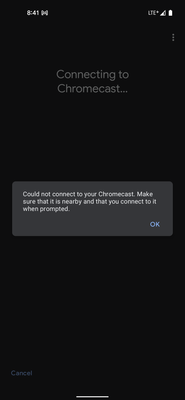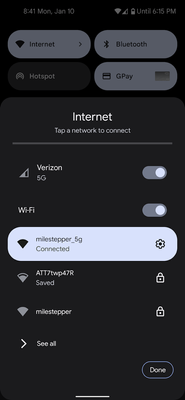- Google Nest Community
- Chromecast
- Re: Device Utility App to Re-activate Chromecast
- Subscribe to RSS Feed
- Mark Topic as New
- Mark Topic as Read
- Float this Topic for Current User
- Bookmark
- Subscribe
- Mute
- Printer Friendly Page
- Mark as New
- Bookmark
- Subscribe
- Mute
- Subscribe to RSS Feed
- Permalink
- Report Inappropriate Content
01-09-2022 05:45 AM
Hello,
I have factory reset an old chromecast gen 2 that I own and when i attempt to set it up using the google home app it prompts me with,
"Chromecast found. It needs to be activated before setup."
Then the next page sends me to the Help Center to download the Device Utility App to re-activate the chromecast.
The device utility app finds the chromecast but then shows up with an error message stating it cannot connect to the chromecast.
Has anyone had any success "activating" a chromecast or using the device utility app?
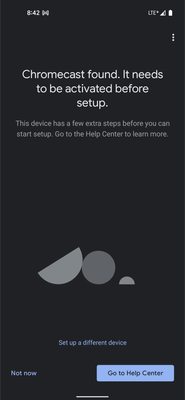
Answered! Go to the Recommended Answer.
- Mark as New
- Bookmark
- Subscribe
- Mute
- Subscribe to RSS Feed
- Permalink
- Report Inappropriate Content
01-10-2022 04:59 PM - edited 01-10-2022 06:13 PM
I was able to figure out how to work around this garbage app:
1) Open Device Utility, and then turn wifi off as it says to
2) Let it find your device, tap on the name if you have multiple devices that need activation
3) Go back over to your phone's wifi and turn it back on (wifi is required for setup, even though they force you to turn it off. At this point in the app, we should be passed the blocking wifi check)
4) Go back to the Device Utility app and tell it to connect to the device
It should connect now and display the code on the screen.
Steps with screenshots
1) Let Device Utility tell you to turn off wifi
2) Let it find your devices with wifi off
3) It will either find 1 device, or multiple. If it finds multiple, tap on the device on the list. If it finds just one device, move on to the next step
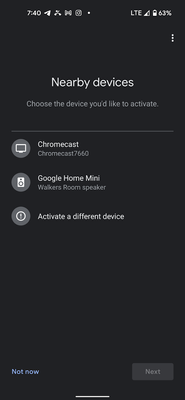
4) Go into your phones settings a turn wifi back on, we've bypassed the wifi check and we need wifi to complete activation
5) Go back to the Device Utility app now that wifi is re-enabled, and continue with setup. It should now actually be able to connect to your device and set it up.
I must say that Google's Chromecast support was _very bad_ in my experience with them. I am a software developer and had to figure this out for myself, I can only hope that it works for others too.
- Mark as New
- Bookmark
- Subscribe
- Mute
- Subscribe to RSS Feed
- Permalink
- Report Inappropriate Content
04-08-2022 11:30 PM
Bless you!! I spent way too long going around in circles with that app. You saved me from giving up and throwing it away! Thank you, @gpries !!
- Mark as New
- Bookmark
- Subscribe
- Mute
- Subscribe to RSS Feed
- Permalink
- Report Inappropriate Content
04-18-2022 07:15 AM
Worked for me on pixel 5 with 2nd gen Chromecast. Thanks! (Chromecast Support acknowledged problem with Chromecast setup on pixels, but did not offer this solution)
- Mark as New
- Bookmark
- Subscribe
- Mute
- Subscribe to RSS Feed
- Permalink
- Report Inappropriate Content
05-03-2022 11:58 AM
thank you!! ...wish I'd have found this solution two hours ago (lol)
- Mark as New
- Bookmark
- Subscribe
- Mute
- Subscribe to RSS Feed
- Permalink
- Report Inappropriate Content
05-08-2022 10:27 PM
Thanks for this explanation, it's the best I could find....
BUT, there is still one issue which is crazy.
I went through this method many times, everything looked like it should be working, but nothing. I went through it with Google support (all scripted garbage - on/off, reset, uninstall/reinstall), still nothing.
So then I decided that my two old Chromecasts must just be ready for the bin, unsupported by Google. I bought a brand new one, plugged it in and there it was - the device had to be activated 😡 . I went through all the same steps, wasted another half an hour with support (same script). I now had three useless Chromecasts.
So, the solution for me (and likely a lot of the secondary issues here), is that I was using a Pixel 5, which isn't compatible for some reason!?! Quite possibly other phones too, I can only speak for mine though. I ended up getting it working with an old Samsung tablet I had.
- Mark as New
- Bookmark
- Subscribe
- Mute
- Subscribe to RSS Feed
- Permalink
- Report Inappropriate Content
05-08-2022 11:18 PM
I got my Gen 1 Chromecast working with the Device Utility and my Pixel 5. All I had to do was disable the Mobile Data at the beginning of the process.
- Mark as New
- Bookmark
- Subscribe
- Mute
- Subscribe to RSS Feed
- Permalink
- Report Inappropriate Content
05-08-2022 11:33 PM - edited 05-08-2022 11:35 PM
I tried that at one point, data and Wi-Fi off at the beginning, Wi-Fi back on at the connect stage, one of the many combinations I tried. It just seems so hit or miss, I've still got my two older ones to activate and connect, I'll try again on my Pixel to make sure, but...
I think it's worth having these different solutions up here anyway because I know I tried for hours and hours over different days and gave up, then tried again, once I picked up the tablet it all just worked perfectly, so I'd still suggest trying it out if you're having problems
- Mark as New
- Bookmark
- Subscribe
- Mute
- Subscribe to RSS Feed
- Permalink
- Report Inappropriate Content
05-09-2022 04:14 AM
Make sure you read the instructions very very closely. I think the trick i was missing is when it tells you to forget any wifi you're connected to. What happens is that since the Chromecast doesn't provide internet, your phone will automatically disconnect from it after a few seconds and reconnect to the better wifi instead. It may also help if you explicitly set "stay connected even if there's no internet".
Eventually i did get it working, though in my case, after updating it got stuck into controller onboarding and I had to enter my password with the remote control.
I believe once the activator gets the device to connect to the internet, and it downloads and installs the update, you should be able to restart or factory reset and use normal Google home app afterwards.
The old firmware is just blocked forever due to Sonos lawsuit.
- Mark as New
- Bookmark
- Subscribe
- Mute
- Subscribe to RSS Feed
- Permalink
- Report Inappropriate Content
05-09-2022 04:46 AM
I'm not sure what you mean, there are no instructions. Anyway, what I'm saying is that it still will not work with certain phones, I picked up an old tablet, followed the exact same procedure and it activated and connected straight away.
So, my suggestion still stands, if you've come across this page and you're still having problems, try a different phone or a tablet.
actually someone else mentioned the same thing 'then my friend with an old Samsung phone was able to setup without any issues...'
- Mark as New
- Bookmark
- Subscribe
- Mute
- Subscribe to RSS Feed
- Permalink
- Report Inappropriate Content
06-27-2023 11:53 PM
Thank you!! Turning of the mobile data did the trick on my Pixel 4XL. Thanks for sharing that!
- Mark as New
- Bookmark
- Subscribe
- Mute
- Subscribe to RSS Feed
- Permalink
- Report Inappropriate Content
05-27-2022 08:23 PM - edited 05-27-2022 08:25 PM
I reset my chromecast gen 1. Now Google Home says the chromecast needs to be activated using the device utility app. Play store says it's not available in my country!
I'm stuck. And dissapointed by the software design.
- Mark as New
- Bookmark
- Subscribe
- Mute
- Subscribe to RSS Feed
- Permalink
- Report Inappropriate Content
06-03-2022 09:56 PM
This did not work for me. I reset my Chromecast. Did the steps. But when I got to connecting to the Chromecast, I get a message that says the Chromecast has no internet access (even though the TV it's plugged into is connected to the wi-fi network). It then asked if i wanted to use a temporary network. I clicked yes and it took me back to the Device Utility home screen. It just goes in a loop like this.
- Mark as New
- Bookmark
- Subscribe
- Mute
- Subscribe to RSS Feed
- Permalink
- Report Inappropriate Content
06-06-2022 05:01 PM
Didn't work.
Tried every step exactly as stated.
mutliple reboots of all devices.
Nothing helped.
- Mark as New
- Bookmark
- Subscribe
- Mute
- Subscribe to RSS Feed
- Permalink
- Report Inappropriate Content
06-06-2022 06:07 PM
Hey mate, I don't know if you saw my post above, but I'd tried everything sooooo many times, I'd even gone and bought a new chromecast 😡 and still no go.
I finally got it to work by using a different device to run the app, I was using my pixel 5 (you'd like to think it should work?!?), then grabbed my daughters Samsung tablet and it worked 1st try.
- Mark as New
- Bookmark
- Subscribe
- Mute
- Subscribe to RSS Feed
- Permalink
- Report Inappropriate Content
06-06-2022 07:54 PM
I ended up having to call tech support. Was on the phone for over an hour. Did a factory reset on the Chromecast multiple times. Downloaded Home on my ipad. Tried the process several times on it. Went back and forth between the ipad and my pixel. Finally, it just worked. Neither the tech nor myself have any idea why it suddenly worked.
It does seem like trying to do this from a pixel phone does not work. However, the ipad didn't work the first few times. If you've got an hour, I'd suggest calling the support line. Maybe you'll get lucky like I did -- 1-844-400-2278. (Note: you will need to close and reopen chrome to see the device appear in the "cast" list up at the three dots.)
- Mark as New
- Bookmark
- Subscribe
- Mute
- Subscribe to RSS Feed
- Permalink
- Report Inappropriate Content
06-08-2022 08:20 PM
Hi, when you say Device Utility is it an app that I can find in the google play store or something else? Because the links recommended with google support for Device Utility is not working.
thank you
Loriane P.
- Mark as New
- Bookmark
- Subscribe
- Mute
- Subscribe to RSS Feed
- Permalink
- Report Inappropriate Content
06-08-2022 08:46 PM
Hey Loriane,
Yes, it's just an app in the Play Store.
There's a lot of info in all of this conversation but the main things for me were, firstly of course the 'solution' - make sure you turn wifi back on at the right time. And secondly, for me was that the app just won't work on all devices, I was using it on a Pixel 5 and the app opened and looked like it was working with no error messages, so I spent hours trying to get it working, including time with support (they had no idea) - finally I tried on a Samsung tablet and it worked first try.
Good luck with it 🙂
- Mark as New
- Bookmark
- Subscribe
- Mute
- Subscribe to RSS Feed
- Permalink
- Report Inappropriate Content
06-16-2022 01:38 PM
I am in US and even cannot find Device Utility in Google Store
- Mark as New
- Bookmark
- Subscribe
- Mute
- Subscribe to RSS Feed
- Permalink
- Report Inappropriate Content
06-16-2022 09:26 PM
Found direct download of the app here. I am here in the US and Device Utility cannot be found in Play Store. https://apkpure.com/device-utility/com.google.android.apps.wifisetup.app
After installing it, follow gpries' instructions.
- Mark as New
- Bookmark
- Subscribe
- Mute
- Subscribe to RSS Feed
- Permalink
- Report Inappropriate Content
06-23-2022 08:38 AM
Where is this device utility app? I cannot find it
- Mark as New
- Bookmark
- Subscribe
- Mute
- Subscribe to RSS Feed
- Permalink
- Report Inappropriate Content
07-08-2022 07:44 AM
thank you so much! But when is Google planning to fix this properly? It's been more than 6 months now and still every new chromecast user must search for this post (after rebooting their chromecast a few times probably). And most of the manuals on setting up chromecast don't even mention activation process, this is nonesense!
- Mark as New
- Bookmark
- Subscribe
- Mute
- Subscribe to RSS Feed
- Permalink
- Report Inappropriate Content
07-24-2022 10:26 AM
I don't necessarily have that issue but I for sure cannot rename my Chromecast ultra in the Google home app which is also annoying. Does anyone have a solution for that? It would be greatly appreciated
- Mark as New
- Bookmark
- Subscribe
- Mute
- Subscribe to RSS Feed
- Permalink
- Report Inappropriate Content
07-26-2022 07:46 PM
I can't find device utility app on play store. Has it been removed, or does it go by a different name?
I am having this issue with an old Chromecast that I need to set up. The new home app doesn't like it.
- Mark as New
- Bookmark
- Subscribe
- Mute
- Subscribe to RSS Feed
- Permalink
- Report Inappropriate Content
08-01-2022 10:56 PM
It appears the "Device Utility App" is no longer in the play store? How do you activate a device without this app?
- Mark as New
- Bookmark
- Subscribe
- Mute
- Subscribe to RSS Feed
- Permalink
- Report Inappropriate Content
08-02-2022 09:27 AM
Use the Home App on ANY non-Pixel phone. I used my wife's iphone. It's trivial that way. I have no idea why Google can't provide a better option for their own phones.
- Mark as New
- Bookmark
- Subscribe
- Mute
- Subscribe to RSS Feed
- Permalink
- Report Inappropriate Content
08-08-2022 01:05 PM
Wow, thank you so much for posting this. Worked like a charm, and I never would have thought to try this. Seems like their own phones should be the ones that connect with their tech with the least issues, but I guess not.
- Mark as New
- Bookmark
- Subscribe
- Mute
- Subscribe to RSS Feed
- Permalink
- Report Inappropriate Content
08-20-2022 11:14 PM
What is Device Utility? There’s no such app on Google Play. Perhaps it was removed? If so, please this should not be the accepted solution any longer.
- Mark as New
- Bookmark
- Subscribe
- Mute
- Subscribe to RSS Feed
- Permalink
- Report Inappropriate Content
08-28-2022 09:04 AM
Unfortunately this doesn't work for me. The prompt to turn off wifi doesn't not happen for me.
- Mark as New
- Bookmark
- Subscribe
- Mute
- Subscribe to RSS Feed
- Permalink
- Report Inappropriate Content
09-01-2022 01:46 PM
Don't work
- Mark as New
- Bookmark
- Subscribe
- Mute
- Subscribe to RSS Feed
- Permalink
- Report Inappropriate Content
09-07-2022 05:08 PM
There's no device utility app on my pixel 6a, nor is one offered in the app store. What now?
- Mark as New
- Bookmark
- Subscribe
- Mute
- Subscribe to RSS Feed
- Permalink
- Report Inappropriate Content
10-11-2022 03:51 PM
This didn't work for me at all...
Once I'm connected to my Chromecast's wifi it just hangs on the connecting screen forever and then says it cant connect..
- Mark as New
- Bookmark
- Subscribe
- Mute
- Subscribe to RSS Feed
- Permalink
- Report Inappropriate Content
10-23-2022 08:34 PM
You absolute legend! Tried so many things with my JBL Link 10. This sorted it. so many thanks
- Mark as New
- Bookmark
- Subscribe
- Mute
- Subscribe to RSS Feed
- Permalink
- Report Inappropriate Content
12-10-2022 12:06 PM
This method did not work for me, but am glad it worked for others!
The work-around that finally worked for my pixel 6 was to not just turn off my wifi, but my mobile data as well. My phone would still connect to the chromecast hotspot with my data on, but I kept getting the message in the original post. Once my mobile data was also turned off, the Utility App finally worked in connecting to my chromecast and I was able to complete the activation and set-up in Google Home without any other issues. Took me an hour to research solutions and try several different ways to go about it, which is ridiculous for a set-up that should take a few minutes at most.
- Mark as New
- Bookmark
- Subscribe
- Mute
- Subscribe to RSS Feed
- Permalink
- Report Inappropriate Content
12-22-2022 03:21 AM
That works, thanks! What an utterly crap app that Device Utility is. Why can't the Google Home app do this? Why does it have such a fundamental bug? *facepalm*
- Mark as New
- Bookmark
- Subscribe
- Mute
- Subscribe to RSS Feed
- Permalink
- Report Inappropriate Content
12-24-2022 01:26 PM
This helped me with my Pixel 5 after running in circles for 20 minutes. Thank you so much!
- Mark as New
- Bookmark
- Subscribe
- Mute
- Subscribe to RSS Feed
- Permalink
- Report Inappropriate Content
02-24-2023 01:01 PM
While this works (thank you!), if you have multiple SSID's like I do, you need to make sure you connect your device running the app to the same SSID your attempting to connect your Chromecast to. I tried for over an hour to connect an old Chromecast Audio to my Media VLAN without success until I connected my Pixel to the same VLAN.
- Mark as New
- Bookmark
- Subscribe
- Mute
- Subscribe to RSS Feed
- Permalink
- Report Inappropriate Content
02-24-2023 01:54 PM
Yes! You also have to make sure you're connected to the same WIFI connection as when you are using Chromecast. These devices, like most of them don't support 5G wifi, so can't use that connection.
- Mark as New
- Bookmark
- Subscribe
- Mute
- Subscribe to RSS Feed
- Permalink
- Report Inappropriate Content
02-28-2023 11:52 AM
Thanks, a lot headache trying to figure this out before!
- Mark as New
- Bookmark
- Subscribe
- Mute
- Subscribe to RSS Feed
- Permalink
- Report Inappropriate Content
04-06-2023 08:32 PM
wow, thanks so much! what an absolute horrid design by google.
- Mark as New
- Bookmark
- Subscribe
- Mute
- Subscribe to RSS Feed
- Permalink
- Report Inappropriate Content
06-27-2023 12:12 PM
I owe you a beer.
And screw google for basically purposely creating e-waste
- Mark as New
- Bookmark
- Subscribe
- Mute
- Subscribe to RSS Feed
- Permalink
- Report Inappropriate Content
08-03-2023 02:10 PM
This is exactly what corrected the issue. Thank you for your help!!