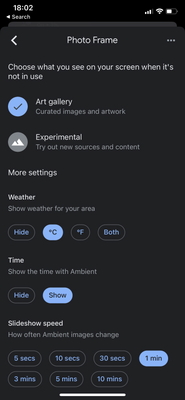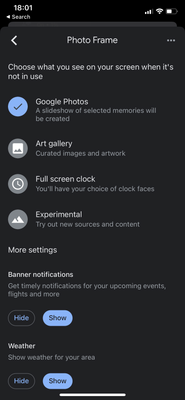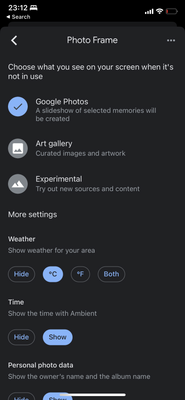- Google Nest Community
- Chromecast
- Google Photo / Nvidia shield ambient mode problem
- Subscribe to RSS Feed
- Mark Topic as New
- Mark Topic as Read
- Float this Topic for Current User
- Bookmark
- Subscribe
- Mute
- Printer Friendly Page
Google Photo / Nvidia shield ambient mode problem
- Mark as New
- Bookmark
- Subscribe
- Mute
- Subscribe to RSS Feed
- Permalink
- Report Inappropriate Content
11-10-2022 10:42 AM
Recently I noticed that ambient mode on my Nvidia Shield is no longer using my selected Google photo album.
I checked the settings in ambient mode via the Home app and Google photos was still selected. I tried unselecting and reselecting the option but this still didn’t work.
I then tried removing the shield from the home app entirely and re-adding it, but now I don’t have the option for google photos in ambient mode at all.
I still have the option on my Nest Hub which is still showing my photos as expected. All devices are signed into the same account
any ideas how I can get the option back again?
I’ve added screenshot from the ambient mode settings screen for the Shield and the Hub showing the difference
- Mark as New
- Bookmark
- Subscribe
- Mute
- Subscribe to RSS Feed
- Permalink
- Report Inappropriate Content
11-10-2022 01:23 PM
This exact thing happened to me today. Weird
- Mark as New
- Bookmark
- Subscribe
- Mute
- Subscribe to RSS Feed
- Permalink
- Report Inappropriate Content
11-11-2022 11:06 AM
Same thing for me. I keep resetting to my photos, it plays them for a while, then goes back to the default art gallery. Really frustrating that they still can't get this right.
- Mark as New
- Bookmark
- Subscribe
- Mute
- Subscribe to RSS Feed
- Permalink
- Report Inappropriate Content
11-11-2022 02:24 PM
It's not just you. The "ambient" option in the screen saver, is gone.
- Mark as New
- Bookmark
- Subscribe
- Mute
- Subscribe to RSS Feed
- Permalink
- Report Inappropriate Content
11-11-2022 03:14 PM
Strangely enough, tonight the option is back again……
- Mark as New
- Bookmark
- Subscribe
- Mute
- Subscribe to RSS Feed
- Permalink
- Report Inappropriate Content
11-14-2022 02:44 PM
Hi folks,
KJ4, thanks for keeping us in the loop and glad to hear that this has been sorted out on your end. Give us a shout if something comes up — you know where to find us.
joonjonze, gospodinjuha, and drjp81, could you please also check if you have the option now for Google Photos? If you're still experiencing the same issue, please reboot your device and mobile phone then uninstall and reinstall the Google Home app. Reaching out to Nvidia might also help.
Thanks,
Jennifer
- Mark as New
- Bookmark
- Subscribe
- Mute
- Subscribe to RSS Feed
- Permalink
- Report Inappropriate Content
11-15-2022 12:49 PM
I do have the option available for the shield in the Google home app although I should probably have mentioned earlier that I've always had the option there 🫣 Even when selected, the art photos would still display in ambient mode on the shield screensaver.
The only way I have been able to get it working for a while is going to "Settings > Device Preferences > Screen Saver" and changing the screensaver to colours and then back to backdrop. It did revert back to the art photos maybe a few hours later (not sure when exactly) however I've just tested it again now and it is showing my photos from Google photos all fine.
Seems to be resolved for now but we'll see if it continues.
Thanks for there updates though, appreciated!
- Mark as New
- Bookmark
- Subscribe
- Mute
- Subscribe to RSS Feed
- Permalink
- Report Inappropriate Content
11-15-2022 01:15 PM
I spoke too soon. As I've been messing around on here typing, the screensaver started up to some lovely photos... But not my photos as it should be.
I set the option to Google photos again in Google home app and again, my photos returned, but it seems the next time the screensaver is activated it goes back to art photos mode.
- Mark as New
- Bookmark
- Subscribe
- Mute
- Subscribe to RSS Feed
- Permalink
- Report Inappropriate Content
11-15-2022 03:35 PM
Hello joonjonze,
Thanks for getting back to us with an update. Could you try to remove and re-add your Nvidia Shield in the Google Home app and try again? Rebooting and resetting your device might also help.
Also, you may try to reach out with Nvidia support regarding this and keep us posted.
Regards,
Jennifer
- Mark as New
- Bookmark
- Subscribe
- Mute
- Subscribe to RSS Feed
- Permalink
- Report Inappropriate Content
11-17-2022 07:54 AM
Hi JenniferV
Well I attempted the whole refresh approach and unfortunately still the same. If the slideshow is running on the Shield and I then select a photo album to show in google home app it will start showing those photos. But once you come out of it and then the slideshow kicks in or you force start it the art photos are back. It will sometimes start showing my photos in the slideshow randomly (or for no reason I can work out) also.
I may try and raise it with Nvidia support at some point if it doesn't improve. Not a massive showstopping thing, just weird and frustrating.
Thanks anyway!
- Mark as New
- Bookmark
- Subscribe
- Mute
- Subscribe to RSS Feed
- Permalink
- Report Inappropriate Content
11-17-2022 08:58 AM
Yes, it seems to have started after the last shield update
- Mark as New
- Bookmark
- Subscribe
- Mute
- Subscribe to RSS Feed
- Permalink
- Report Inappropriate Content
11-18-2022 12:58 AM
I thought that might be the case too but for me it happened prior to the update. I only remember this because I thought to check for an update to fix it. It did the update but still the problem remained for me.
- Mark as New
- Bookmark
- Subscribe
- Mute
- Subscribe to RSS Feed
- Permalink
- Report Inappropriate Content
11-27-2022 04:51 PM - edited 11-27-2022 04:52 PM
Google Home app won't see my nVidia Shield Pro. It shows up fine in Google Assistant and Google Photos but it is not viewable in Google Home. Google Home refuses to add it.
- Mark as New
- Bookmark
- Subscribe
- Mute
- Subscribe to RSS Feed
- Permalink
- Report Inappropriate Content
11-28-2022 02:40 PM
Hello there,
gospodinjuha, that's cool and thanks for updating this Community thread. Don't hesitate to reach back if you need help in the future.
random_pawn, please uninstall and reinstall the Google Home app and reboot your mobile device. You may also try to use a different mobile phone and test.
Thanks,
Jennifer
- Mark as New
- Bookmark
- Subscribe
- Mute
- Subscribe to RSS Feed
- Permalink
- Report Inappropriate Content
11-28-2022 03:43 PM
Lol, I just downloaded it for the first time ever. I guess if Google Home won't see it, nothing can be done. The other apps do. Shouldn't need several apps ro manage 1 device.
- Mark as New
- Bookmark
- Subscribe
- Mute
- Subscribe to RSS Feed
- Permalink
- Report Inappropriate Content
11-29-2022 03:22 PM
Hi random_pawn,
Understood. It would be best to contact Nvidia support for better assistance as we have very limited support of third party devices with a built-in Google Assistant. Let us know if you have other concerns otherwise, I'll be locking this thread after 24 hours.
Thanks,
Jennifer
- Mark as New
- Bookmark
- Subscribe
- Mute
- Subscribe to RSS Feed
- Permalink
- Report Inappropriate Content
11-16-2022 11:27 PM
Chiming in to +1 on this. Same story for me. Started a couple weeks ago.
- Mark as New
- Bookmark
- Subscribe
- Mute
- Subscribe to RSS Feed
- Permalink
- Report Inappropriate Content
11-18-2022 05:21 AM
Well unless you guys did something it seems this has now resolved itself for me 😅
Tested three times forcing screensaver to start and it now displays my photos each time.
- Mark as New
- Bookmark
- Subscribe
- Mute
- Subscribe to RSS Feed
- Permalink
- Report Inappropriate Content
11-18-2022 02:44 PM
And I had done the whole removal of the google home app. I thought that fixed it, but no. Removed the shield, added it again, still same thing happened. Seems it's just random.
- Mark as New
- Bookmark
- Subscribe
- Mute
- Subscribe to RSS Feed
- Permalink
- Report Inappropriate Content
11-24-2022 03:07 PM
Hi folks,
joonjonze, thanks for keeping us in the loop and glad to hear that it's working now on your end. Feel free to reach back should you still need help.
gospodinjuha, Bluesk1d, drjp81, have you tried to reach out with Nvidia to check this? If you already tried the suggested steps and the issue persists, please reach out to your device manufacturer for additional help.
Thanks,
Jennifer
- Mark as New
- Bookmark
- Subscribe
- Mute
- Subscribe to RSS Feed
- Permalink
- Report Inappropriate Content
11-27-2022 03:50 PM
Hey gospodinjuha, Bluesk1d, drjp81,
I wanted to check if you still have other questions and concerns. Feel free to reach back if you do.
Regards,
Jennifer
- Mark as New
- Bookmark
- Subscribe
- Mute
- Subscribe to RSS Feed
- Permalink
- Report Inappropriate Content
11-27-2022 04:00 PM
JenniferV, it must have been a server-side fix because it has been working correctly since we got back from Thanksgiving yesterday.