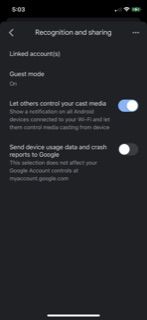- Google Nest Community
- Streaming
- Guest Mode doesn't show a PIN nor connect with 'Li...
- Subscribe to RSS Feed
- Mark Topic as New
- Mark Topic as Read
- Float this Topic for Current User
- Bookmark
- Subscribe
- Mute
- Printer Friendly Page
Guest Mode doesn't show a PIN nor connect with 'Listen for PIN'
- Mark as New
- Bookmark
- Subscribe
- Mute
- Subscribe to RSS Feed
- Permalink
- Report Inappropriate Content
12-06-2022 06:53 PM
Hi all,
I have a Chromecast 3rd Gen device and I can connect it to my Wifi perfectly fine. On there, I can cast to it.
I also can connect to it through the Home app, and check the settings.
I have Guest Mode turned on, however there is no PIN shown in the app, or on the screen (just the time and ambient photos). I also tried connecting by choosing 'Listen for PIN' and turned by TV up (because I think that's where the signal is supposed to come from). No luck.
I have tried rebooting, factory resetting, turning Guest Mode on/off again, and none of it works. All access has been granted to the Google Home app.
I also checked my router settings and confirmed it itself is not in Guest mode, nor has AP isolation enabled.... so all fine there.
Is there any other reason why this would not work?
I am using iOS 16 (latest) to connect to it via the Google Home app.
Thanks
- Mark as New
- Bookmark
- Subscribe
- Mute
- Subscribe to RSS Feed
- Permalink
- Report Inappropriate Content
12-11-2022 05:15 AM
I have the same issue. I need guest mode to work 100%.
Google isn't clear on exactly what to expect and the procedures.. Does pin only show when a guest is trying to connect? How to I try to connect as a guest. (assumed I cannot use the device that has the google home app on it)
Would like this issue cleared up.. Thank you in advance.
- Mark as New
- Bookmark
- Subscribe
- Mute
- Subscribe to RSS Feed
- Permalink
- Report Inappropriate Content
12-22-2022 08:20 AM
Hey there SaintSkeeta,
I apologize for the late response, thank you for being patient! Were you able to fix that guest mode issue? If not, I'd be happy to help out, as it sounds like this has been quite the headache for you. First, see if you can find the PIN in the Google Home settings:
- Connect your phone to the the same Wi-Fi network as your Chromecast.
- Open the Google Home app
.
- Touch and hold your device's tile.
- At the top right, tap Settings
Recognition & sharing
Guest mode.
- The PIN will be located under "On."
If that doesn't work, make sure your Google Home app is up-to-date, and let me know which apps are not working with guest mode. I look forward to your response, and if you have any other questions or concerns for me, please let me know!
Best regards,
Jeran
- Mark as New
- Bookmark
- Subscribe
- Mute
- Subscribe to RSS Feed
- Permalink
- Report Inappropriate Content
12-22-2022 10:05 PM
Hi Jeran, thanks for your reply.
I have confirmed that the iOS app is up to date, and followed the steps that you mentioned. Unfortunately there is no PIN shown in the app under ‘On’.
I also tried resetting again, but still, no luck.
is there any known scenario when a PIN will not show up in the app?
thanks,
Sean
- Mark as New
- Bookmark
- Subscribe
- Mute
- Subscribe to RSS Feed
- Permalink
- Report Inappropriate Content
01-04-2023 10:21 AM
Hey there SaintSkeeta,
Once again, I apologize for the delayed responses on this thread. Yes, sometimes the PIN doesn't show up, so there are a couple steps to follow in that case:
If the guest mode PIN doesn't appear on the device card that you’d like to set up with guest mode, try these steps:
- Open the Google Home app
.
- Touch and hold your device's tile.
- At the top right, tap Settings
Recognition & sharing
Guest mode.
- Verify that it is on.
- Turn off
guest mode and then turn it back on
.
- Check if the PIN appears on the device card.
- If the PIN still doesn't appear, reboot your Chromecast. To do this, unplug the Chromecast from the wall outlet, wait ~1 minut
I hope that helps, and let me know if you have any more questions.
Best regards,
Jeran
- Mark as New
- Bookmark
- Subscribe
- Mute
- Subscribe to RSS Feed
- Permalink
- Report Inappropriate Content
12-22-2022 10:06 PM
- Mark as New
- Bookmark
- Subscribe
- Mute
- Subscribe to RSS Feed
- Permalink
- Report Inappropriate Content
01-11-2023 01:08 PM
Hey there SaintSkeeta,
Do you have any more questions or need any additional help?
Thank you,
Jeran
- Mark as New
- Bookmark
- Subscribe
- Mute
- Subscribe to RSS Feed
- Permalink
- Report Inappropriate Content
01-17-2023 01:17 PM
Hey SaintSkeeta,
Do you have any more questions that we can address? If not, I'll go ahead and lock up this thread in 24 hours.
Just checking up,
Jeran
- Mark as New
- Bookmark
- Subscribe
- Mute
- Subscribe to RSS Feed
- Permalink
- Report Inappropriate Content
01-18-2023 01:35 AM
Hi Jeran,
I managed to get the PIN working on the TV, but by another means. Unfortunately, it appears as though Guest mode doesn’t work as described (and for what I’m after - see below).
anyway, to get the PIN to show, after turning off guest mode then turning it back on, I went back to the main tile of the device in the app.
From there I could choose ‘Edit Ambient Mode’ down the bottom, and select settings for it.
I only changed the weather to show ‘Both’ (°C and °F), and also made Slideshow speed ‘5 secs’.
After that, it saved, and I noticed that the PIN was now showing on the top right of the TV.
Huzzah!
sounds random, but maybe that section ‘jolted’ the Chromecast into its Guest mode setting. Or maybe I just got lucky.
So, now it’s working, my issue is that a guest doesn’t see the Chromecast device to cast to, unless they connect to my home WiFi (defeating the point of Guest mode entirely).
Shouldn’t they ‘see’ my Chromecast and connect directly to that?
Thanks,
Sean
- Mark as New
- Bookmark
- Subscribe
- Mute
- Subscribe to RSS Feed
- Permalink
- Report Inappropriate Content
01-26-2023 12:52 PM
Hey there SaintSkeeta,
I'm glad to hear you were able to get everything set up! As for guest mode functionality, guests shouldn't need to connect to your network to use guest mode. When guest mode is turned on, Chromecast emits a special Wi-Fi and Bluetooth beacon. When a Chromecast-enabled app is launched on your guest's mobile device, that device detects the presence of the special Wi-Fi or Bluetooth beacon and shows the Cast icon in the application. Upon tapping the Cast icon, casting to a "Nearby Device" will be listed as an available option.
Your Chromecast then generates a random 4-digit PIN that is required to cast to it using guest mode. When a device nearby tries to connect, the Chromecast automatically transfers that PIN using short, inaudible audio tones. If the audio tone pairing fails, your guest will be given the option to connect manually by entering the 4-digit PIN found on your Chromecast Ambient mode screen and in the Google Home app.
I hope that helps; let me know if you have any more questions.
Best regards,
Jeran
- Mark as New
- Bookmark
- Subscribe
- Mute
- Subscribe to RSS Feed
- Permalink
- Report Inappropriate Content
01-31-2023 02:09 PM
Hey there SaintSkeeta,
I'm just checking up on this thread again; is there anything else I can help you with?
Best regards,
Jeran
- Mark as New
- Bookmark
- Subscribe
- Mute
- Subscribe to RSS Feed
- Permalink
- Report Inappropriate Content
02-01-2023 02:42 PM
Hey SaintSkeeta,
Do you have any more questions? If not, I'll go ahead and lock up this thread in 24 hours.
Just checking up,
Jeran