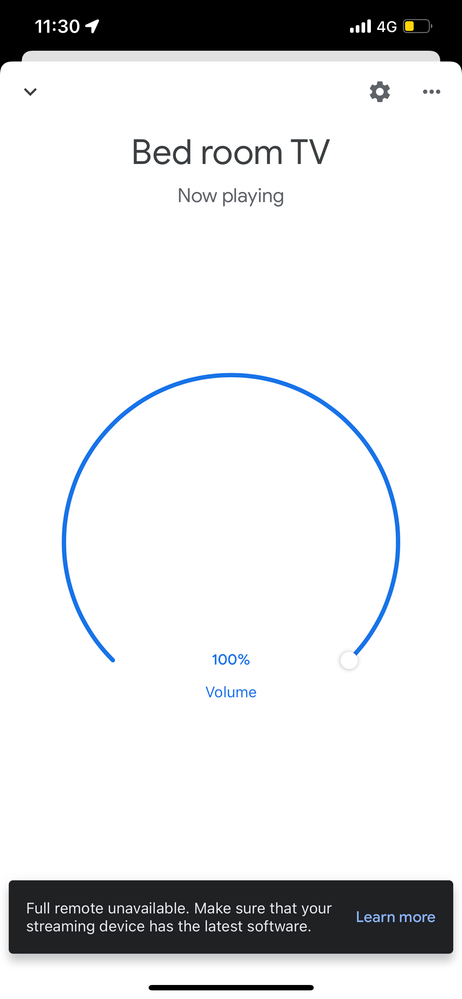- Google Nest Community
- Streaming
- How to update chromecast without remote
- Subscribe to RSS Feed
- Mark Topic as New
- Mark Topic as Read
- Float this Topic for Current User
- Bookmark
- Subscribe
- Mute
- Printer Friendly Page
How to update chromecast without remote
- Mark as New
- Bookmark
- Subscribe
- Mute
- Subscribe to RSS Feed
- Permalink
- Report Inappropriate Content
10-05-2022 08:51 AM
Hello 🙂
I've lost my Chromecast remote. Previously I was use Google Home for controlling it. But unfortunately, I cannot use the App anymore, and because shows me like this.
What can I do for having control of my Chromecast?
P.S. I was trying to buy a replacement remote but it's not available on Google Store anymore. 😞
Please help me. :((
- Mark as New
- Bookmark
- Subscribe
- Mute
- Subscribe to RSS Feed
- Permalink
- Report Inappropriate Content
10-12-2022 12:51 PM
Hi PPIRON,
Thanks for reaching out and I'm sorry to hear that you're having an issue using the virtual remote. Please try to uninstall and reinstall the Google Home app and Reboot your mobile device. Using a different mobile phone might also help. You can check this support website article to see another option that you can use as a virtual remote for your Chromecast with Google TV.
Also, to confirm, what country are you from? I've checked the Google Store and it shows that the Chromecast Voice Remote is still available for purchase on the supported countries. See here.
Thanks,
Jennifer
- Mark as New
- Bookmark
- Subscribe
- Mute
- Subscribe to RSS Feed
- Permalink
- Report Inappropriate Content
10-15-2022 01:10 PM
Hey there,
It's me again. How's it going? Still need help?
Regards,
Jennifer
- Mark as New
- Bookmark
- Subscribe
- Mute
- Subscribe to RSS Feed
- Permalink
- Report Inappropriate Content
10-16-2022 01:34 PM
Hello PPIRON,
We want to ensure you are good to go, and everything is working properly. Please let us know if you are still having trouble, as I will be locking the thread in 24 hours due to inactivity.
Best,
Alex