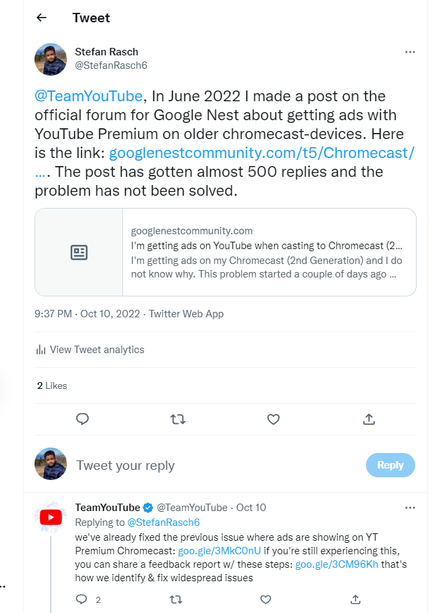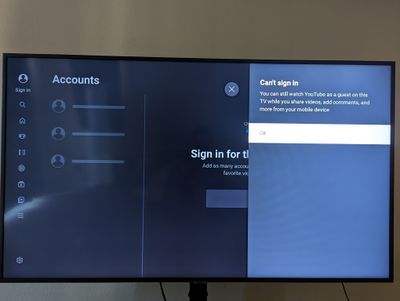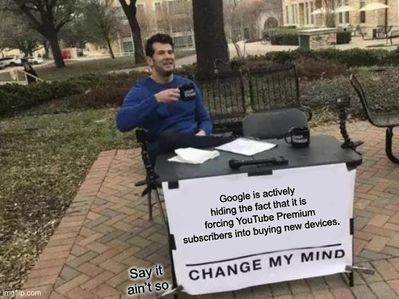- Google Nest Community
- Streaming
- Re: I'm not able to log in on YouTube on my Chrome...
- Subscribe to RSS Feed
- Mark Topic as New
- Mark Topic as Read
- Float this Topic for Current User
- Bookmark
- Subscribe
- Mute
- Printer Friendly Page
I'm getting ads on YouTube when casting to Chromecast (2nd Generation) despite I have Premium.
- Mark as New
- Bookmark
- Subscribe
- Mute
- Subscribe to RSS Feed
- Permalink
- Report Inappropriate Content
06-11-2022 05:48 PM - edited 11-01-2022 07:46 PM
I'm getting ads on my Chromecast (2nd Generation) and I do not know why.
This problem started a couple of days ago when I started getting ads on YouTube-videos on my (Chromecast 2nd gen) even though I have Youtube Premium Lite (It is a cheaper version of Premium but the difference is that it only removes ads, it is so far only available in Europe). This has never been an issue before.
I figured this would stop I logged in but when I tried to log in I received this error message:
Basically it says in Swedish that I can't log in to this TV but that I can still watch as a guest.
I rarely watch YouTube on anything other than my Chromecast so it would be good to know if I should end my subscription to Premium Lite or if this problem can be solved.
BIG UPDATE: YouTube is now claiming on my post about this on Twitter that this issue has been solved. But from what I see it hasn't because alot of YouTube-users are still commenting on this post and showing photos which clearly shows this is still a problem.
Link to my post on Twitter: https://twitter.com/StefanRasch6/status/1579556765171339264
- Mark as New
- Bookmark
- Subscribe
- Mute
- Subscribe to RSS Feed
- Permalink
- Report Inappropriate Content
06-12-2022 03:54 AM
Me too. Exactly the same. Hope there's a fix soon
- Mark as New
- Bookmark
- Subscribe
- Mute
- Subscribe to RSS Feed
- Permalink
- Report Inappropriate Content
09-18-2022 03:18 PM
I'm getting ads on YouTube in my Chromecast and inside Google News with a Premium YouTube subscription. My Samsung tv does not let me login my YouTube account, keeps saying error. I have two tickets open for over a month a Google doesn't do anything and doesn't care. I feel like I need to final a complaint with the Better Business Bureau... Because I'm paying $16 a month for a service I'm not getting and Google doesn't even have the decency to refund.
- Mark as New
- Bookmark
- Subscribe
- Mute
- Subscribe to RSS Feed
- Permalink
- Report Inappropriate Content
09-18-2022 03:23 PM
Wait wait wait WHAT???
- Mark as New
- Bookmark
- Subscribe
- Mute
- Subscribe to RSS Feed
- Permalink
- Report Inappropriate Content
09-18-2022 03:39 PM
My TV is not even a year old. The ads are infuriating!!! I ask them to refund me for the ads, I keep sending them screenshots, and they just ignore me with scripted replies. In case Google wants to look further, here's the case # 3-7510000032796
- Mark as New
- Bookmark
- Subscribe
- Mute
- Subscribe to RSS Feed
- Permalink
- Report Inappropriate Content
09-18-2022 03:43 PM
This is extremely concerning. I have a 55” 4K television we bought a few years ago with YouTube built in. Currently, we can sign in. If they take away that feature to try and force us to buy a Chromecast with Google TV, to utilize our paid subscriptions, that is the end of YouTube. Period. I will go nuclear on that.
- Mark as New
- Bookmark
- Subscribe
- Mute
- Subscribe to RSS Feed
- Permalink
- Report Inappropriate Content
09-18-2022 03:54 PM
This is what I get when I try to sign in:
- Mark as New
- Bookmark
- Subscribe
- Mute
- Subscribe to RSS Feed
- Permalink
- Report Inappropriate Content
09-18-2022 03:56 PM
Is that on your TV or Chromecast?
If it's on your TV, this is bad.. the only thing saving my sanity is that the LG app is still signed in.
- Mark as New
- Bookmark
- Subscribe
- Mute
- Subscribe to RSS Feed
- Permalink
- Report Inappropriate Content
09-18-2022 03:59 PM
This is on my 4k Samsung 55'
Note, it doesn't even let me enter my email, as soon as I press "sign in" this message is displayed. In addition, other apps like Netflix and Disney+ work just fine.
- Mark as New
- Bookmark
- Subscribe
- Mute
- Subscribe to RSS Feed
- Permalink
- Report Inappropriate Content
09-18-2022 04:01 PM
It looks identical to what our Chromecast are doing.
I'm going to see if there's a way to prevent my TV's app from updating.
They could have fixed the Chromecast issues BEFORE breaking TVs.
- Mark as New
- Bookmark
- Subscribe
- Mute
- Subscribe to RSS Feed
- Permalink
- Report Inappropriate Content
09-18-2022 04:04 PM
This is insane. No warning. No reason. Nothing.
- Mark as New
- Bookmark
- Subscribe
- Mute
- Subscribe to RSS Feed
- Permalink
- Report Inappropriate Content
09-18-2022 04:10 PM
You know what I just noticed. Comparing my screenshot with the image from the first post from @Stefax, looks like it's the same issue, but his is in Swedish.
- Mark as New
- Bookmark
- Subscribe
- Mute
- Subscribe to RSS Feed
- Permalink
- Report Inappropriate Content
09-18-2022 04:18 PM
Exactly. You are the first person I’ve heard about to have this issue with a television that has built-in YouTube. Can you tell us the model of your television? Does it say “With Chromecast Built-In” or something about Chromecast?
Also, you can TRY to find info about this issue with the Google search engine, but it’s often buried. If you use another search engine, you will find more reports of this happening. In fact, I used Duck Duck Go and found that the first whole page of results referred to this issue. That suggests Google is actively hiding this issue and forcing people into this forum through its built-in assistance, and promptly ignoring the issue.
- Mark as New
- Bookmark
- Subscribe
- Mute
- Subscribe to RSS Feed
- Permalink
- Report Inappropriate Content
09-19-2022 04:37 AM
Oh, funny... as of this morning, now I'm seeing in Google search results this issue. First page: this forum. After that, a bunch of forgotten magazine articles, which I am going to be commenting on. Last night I could not find a single Google search result for "YouTube Sign In Chromecast." Huh.
- Mark as New
- Bookmark
- Subscribe
- Mute
- Subscribe to RSS Feed
- Permalink
- Report Inappropriate Content
09-18-2022 04:13 PM
Just checked my LG, it's a webOS device.. I've turned off the auto update firmware setting. Hopefully that will prevent it from pinging for app updates too, but who knows.
For now, we're still signed in to the webOS YouTube app, and so the autoplay and recommendations are still based on our settings.
Who is running this circus? Why do customers have to chase workarounds for dodgy engineering and forced obsolescence?
- Mark as New
- Bookmark
- Subscribe
- Mute
- Subscribe to RSS Feed
- Permalink
- Report Inappropriate Content
06-12-2022 04:27 AM
Hi Stefax,
The 2nd Gen Chromecast is a casting directly device that doesn't have apps you can sign into. You cast YouTube from a mobile device or computer to this model of Chromecast.
Do you have the Chromecast with Google TV
https://store.google.com/product/chromecast_google_tv
Cathal
- Mark as New
- Bookmark
- Subscribe
- Mute
- Subscribe to RSS Feed
- Permalink
- Report Inappropriate Content
06-12-2022 06:26 AM
I'm casting from a iPhone 6S with the Youtube-app which I am logged into.
- Mark as New
- Bookmark
- Subscribe
- Mute
- Subscribe to RSS Feed
- Permalink
- Report Inappropriate Content
06-12-2022 06:35 AM
Thanks for the extra information.
I will mark this thread for the attention of the Chromecast team.
Cathal
- Mark as New
- Bookmark
- Subscribe
- Mute
- Subscribe to RSS Feed
- Permalink
- Report Inappropriate Content
06-12-2022 06:18 PM
Hi folks,
Thanks for reaching out. Let's sort this out.
Quick question: is this only happening when casting videos from YouTube? Please reboot your Chromecast, router, and mobile phone. Clearing the YouTube app's cache and data and resetting your Chromecast might also help.
Thanks for the help here, Cathal_S.
Regards,
Jennifer
- Mark as New
- Bookmark
- Subscribe
- Mute
- Subscribe to RSS Feed
- Permalink
- Report Inappropriate Content
06-13-2022 03:07 AM
Hi Jennifer,
Thanks for looking into this. I've rebooted Chromecast, router and phone - several times in varying order. I've also cleared the YouTube cache and data, and reset the Chromecast. There's no change to the situation: I'm logged in to YouTube on my phone; when I cast it usually shows that I'm already logged in, bit now it has a "sign in" button on the top and I get the same message as Stefax saw.
I'm not sure what you mean by you first question. The Chromecast is otherwise working fine.
Is there any other information that you need?
- Mark as New
- Bookmark
- Subscribe
- Mute
- Subscribe to RSS Feed
- Permalink
- Report Inappropriate Content
06-13-2022 01:44 PM
Hi everyone,
Thanks for trying the steps, Nomes. I appreciate it.
I forwarded this to our team and they are currently checking on this. I'll update you once I hear from them. Also, I'd suggest you send a feedback report on your Google Home app with a brief description of what's happening. To ensure it will be captured, please verify that "Send device usage data and crash reports to Google" is turned on before you submit the feedback. Here's how.
Thanks,
Jennifer
- Mark as New
- Bookmark
- Subscribe
- Mute
- Subscribe to RSS Feed
- Permalink
- Report Inappropriate Content
09-11-2022 12:03 PM
Any updates on this now? It has been a long time and we are paying for YouTube premium while watching ads
- Mark as New
- Bookmark
- Subscribe
- Mute
- Subscribe to RSS Feed
- Permalink
- Report Inappropriate Content
07-08-2022 10:47 AM
Post removed for violating Community Guidelines.
- Mark as New
- Bookmark
- Subscribe
- Mute
- Subscribe to RSS Feed
- Permalink
- Report Inappropriate Content
08-27-2022 09:38 AM
This is the exact problem I've had for several months now. No matter which combinations of restarting/resetting I've tried, I still can't log in from my YouTube app with Chromecast.
- Mark as New
- Bookmark
- Subscribe
- Mute
- Subscribe to RSS Feed
- Permalink
- Report Inappropriate Content
06-15-2022 07:52 PM
this also happened to me, same timeline, on Chromecast Ultra. I have factory reset my chromecast, I have rebooted the phone, my pc, my wifi router, my ISP connection. No improvement. I pay for premium, this is truly annoying.
- Mark as New
- Bookmark
- Subscribe
- Mute
- Subscribe to RSS Feed
- Permalink
- Report Inappropriate Content
06-16-2022 07:31 AM
I have that same issue
- Mark as New
- Bookmark
- Subscribe
- Mute
- Subscribe to RSS Feed
- Permalink
- Report Inappropriate Content
06-18-2022 06:15 AM
This is still marked as resolved.. do we have to raise another to ensure this is still investigated?
- Mark as New
- Bookmark
- Subscribe
- Mute
- Subscribe to RSS Feed
- Permalink
- Report Inappropriate Content
06-18-2022 06:30 AM
A post made by a community specialist may sometimes be marked as a 'solution' for visibility at the top of the forum thread.
You do not need to create any new posts about this issue.
Cathal
- Mark as New
- Bookmark
- Subscribe
- Mute
- Subscribe to RSS Feed
- Permalink
- Report Inappropriate Content
06-18-2022 01:31 PM
This doesn't work why is it marked as the solution? Problem still happens
- Mark as New
- Bookmark
- Subscribe
- Mute
- Subscribe to RSS Feed
- Permalink
- Report Inappropriate Content
06-18-2022 02:48 PM
Sometimes another user mark's a post accidentally as a solution or a community specialist may mark it for visibility at the top of all posts.
Please be assured that the Chromecast team are aware of this issue!
Cathal
- Mark as New
- Bookmark
- Subscribe
- Mute
- Subscribe to RSS Feed
- Permalink
- Report Inappropriate Content
06-18-2022 03:29 PM
Just to clarify - what do you mean by "aware of this issue"?
There has already been a statement made from the YouTube support account on Twitter that this is by design.
If that is true I'm sure they are "aware" and there will be no "fix" incoming.
Changes like this don't happen by accident and keep working on the newest CC with google TV - so Google are intentionally making perfectly good hardware obsolete in a totally anti consumer way?
Or should we be expecting a complete backpedal now it's obvious the community are outraged?
- Mark as New
- Bookmark
- Subscribe
- Mute
- Subscribe to RSS Feed
- Permalink
- Report Inappropriate Content
06-18-2022 03:40 PM
I am a volunteer product expert and I have forum hygiene privileges (remove spam) and the ability to flag important issues to the Google team.
I did this last Sunday and we are still awaiting an official response. I have since this was reported tested with my own Chromecast ultra devices and I also experience the same issue.
I have used my privileges to report this to the Google Chromecast team and I've also submitted feedback for them from my home connection.
This is as much information about this issue as I currently know but please share your own feedback as this helps.
Hopefully someone more official will share more information very soon.
Cathal
- Mark as New
- Bookmark
- Subscribe
- Mute
- Subscribe to RSS Feed
- Permalink
- Report Inappropriate Content
06-27-2022 11:48 AM
Is there any update? I still cannot sing in on my Chromecast Ultra with my YouTube premium account. Please resolve this issue
- Mark as New
- Bookmark
- Subscribe
- Mute
- Subscribe to RSS Feed
- Permalink
- Report Inappropriate Content
06-27-2022 11:59 AM
Google will tell you that you can always buy the $50 Chromecast with Google TV, which is 4K. Myself, I don’t have a need for a 4K version (or ANOTHER remote, esp. one with a microphone)
Buuuut, here’s an update. Just not the one you are hoping for.
Looks like Google’s cheaper Chromecast is becoming a reality
The comment section is appropriate.
And remember that timing is everything.
- Mark as New
- Bookmark
- Subscribe
- Mute
- Subscribe to RSS Feed
- Permalink
- Report Inappropriate Content
08-28-2022 07:08 PM
The issue still remains. As noted by other comments the incentive to use Premium is considerably diminished.
- Mark as New
- Bookmark
- Subscribe
- Mute
- Subscribe to RSS Feed
- Permalink
- Report Inappropriate Content
06-18-2022 02:25 PM
So I've done all that but the issue remains. Seems that when I tap the Chromecast icon and select remote, I cannot sign in and use my premium account and use as a guest however, if content is selected via the device, I continue on my premium account. Therefore, using the remote and selecting via on-screen boots you out of your premium.
- Mark as New
- Bookmark
- Subscribe
- Mute
- Subscribe to RSS Feed
- Permalink
- Report Inappropriate Content
06-18-2022 02:28 PM
This is exactly what I was trying to describe. Despite remaining synced with my phone, selecting content with the Chromecast itself will give you ads because you have to be signed in on the Chromecast itself for premium to work, which is why this issue is a problem.
- Mark as New
- Bookmark
- Subscribe
- Mute
- Subscribe to RSS Feed
- Permalink
- Report Inappropriate Content
06-18-2022 07:08 PM
Didn’t work. I have 2 separate chromecast ultras that are doing the same here in North America. Bout to throw these things in the garbage and just use my Apple TV’s
- Mark as New
- Bookmark
- Subscribe
- Mute
- Subscribe to RSS Feed
- Permalink
- Report Inappropriate Content
06-19-2022 06:37 AM
Why did you tick the box that you solved this issue?
Obviously it is far from solved.
As a premium subscriber I will not accept this much longer.
Roll back the software to a working version ASAP or solve it for real.
I will end my premium subscription very soon if you continue with this bs.
- Mark as New
- Bookmark
- Subscribe
- Mute
- Subscribe to RSS Feed
- Permalink
- Report Inappropriate Content
09-18-2022 04:13 PM
@Cathal_S, do you have any updates on this issue for us?