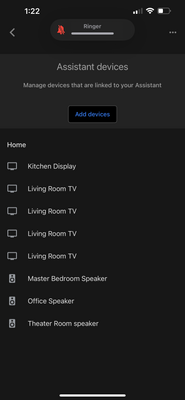- Google Nest Community
- Streaming
- Issues with Google tv chromecast and Google home
- Subscribe to RSS Feed
- Mark Topic as New
- Mark Topic as Read
- Float this Topic for Current User
- Bookmark
- Subscribe
- Mute
- Printer Friendly Page
Issues with Google tv chromecast and Google home
- Mark as New
- Bookmark
- Subscribe
- Mute
- Subscribe to RSS Feed
- Permalink
- Report Inappropriate Content
07-11-2022 11:25 PM - edited 07-11-2022 11:26 PM
So I recently connected my chromecast with Google tv to my Google home App. For some reason, the voice command to turn my tv on and off doesn’t work. I enabled hdmi cec on both the chromecast and my LG tv. I looked into my Google home app to try to trouble shoot. When I clicked on my profile on the top right, went to assistsnt settings, and then devices, it has my Google chromecast (which I labeled Living Room TV) duplicated 4 times. I am not sure if this is why my voice command to turn my tv on and off isn’t working, but if this is the reason, is there any way to erase these duplicates?
- Mark as New
- Bookmark
- Subscribe
- Mute
- Subscribe to RSS Feed
- Permalink
- Report Inappropriate Content
07-13-2022 02:22 AM
Did it work earlier?
If I want to turn on or off my TV I need tu turn on or off my google device with voice command. Then if you have TV CEC and Google device settings set up correctly, then you can turn on or off both, google device and TV.
- Mark as New
- Bookmark
- Subscribe
- Mute
- Subscribe to RSS Feed
- Permalink
- Report Inappropriate Content
07-13-2022 06:53 AM
Yes, in my previous house, I was able to turn off both at the same time. Now when I set it back up for my new house, voice command to turn on and off my tv doesn’t work and my Google assistant is recognizing the same tv more than once, as pictured above.
- Mark as New
- Bookmark
- Subscribe
- Mute
- Subscribe to RSS Feed
- Permalink
- Report Inappropriate Content
07-13-2022 01:37 PM
You can try different settings or reset chromeacst. Or use new profile. Our chromeast is not matured enough...
Most promising seems to be reset to factory configuration and set it up again. Pity we can not backup settings to use them later.
- Mark as New
- Bookmark
- Subscribe
- Mute
- Subscribe to RSS Feed
- Permalink
- Report Inappropriate Content
07-13-2022 07:29 PM
Yeah I have already factory reset the chromecast and I still have the same problem. I guess I can try customer support.
- Mark as New
- Bookmark
- Subscribe
- Mute
- Subscribe to RSS Feed
- Permalink
- Report Inappropriate Content
07-13-2022 07:56 PM
I actually just figured it out lol. I appreciate your help though
- Mark as New
- Bookmark
- Subscribe
- Mute
- Subscribe to RSS Feed
- Permalink
- Report Inappropriate Content
07-14-2022 08:28 AM
Hey there JmanJL,
I'm glad to hear you were able to figure the issue out! In that case, did you have any more questions or concerns we can address?
Best regards,
Jeran
- Mark as New
- Bookmark
- Subscribe
- Mute
- Subscribe to RSS Feed
- Permalink
- Report Inappropriate Content
07-14-2022 09:02 AM
Not at the moment, thank you.
- Mark as New
- Bookmark
- Subscribe
- Mute
- Subscribe to RSS Feed
- Permalink
- Report Inappropriate Content
07-14-2022 09:10 AM
Hiya JmanJL,
No problem at all! In that case, I'll go ahead and lock the thread. If you run into any more issues in the future, please feel free to create a new thread.
Thank you for your help on this, robus_pl!
Best regards,
Jeran