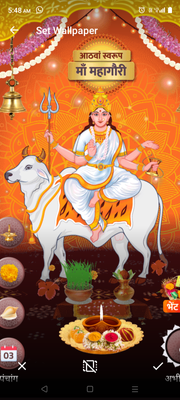- Google Nest Community
- Chromecast
- Re: No sound on Chromecast with Google tv
- Subscribe to RSS Feed
- Mark Topic as New
- Mark Topic as Read
- Float this Topic for Current User
- Bookmark
- Subscribe
- Mute
- Printer Friendly Page
- Mark as New
- Bookmark
- Subscribe
- Mute
- Subscribe to RSS Feed
- Permalink
- Report Inappropriate Content
04-21-2023 03:05 AM - edited 04-21-2023 03:07 AM
I keep getting no sound on my Chromecast with Google TV. I have to keep restarting it to get sound back working. Sound works on tv as I use it daily but as soon as I switch to Chromecast then the sound goes and I have to reboot Chromecast again. Is there a fix for this? It was working fine for over a year but only recently it's been happening. Tv is the same so no new hardware.
Answered! Go to the Recommended Answer.
- Mark as New
- Bookmark
- Subscribe
- Mute
- Subscribe to RSS Feed
- Permalink
- Report Inappropriate Content
06-05-2023
02:28 PM
- last edited on
06-05-2023
02:38 PM
by
aatienza
![]()
Hey folks,
Good news! Last week, we started rolling out an update for Chromecast with Google TV that should mitigate this behavior. Kindly observe your devices from time to time and give us a shout if you continue to experience it.
We appreciate everyone’s patience.
Best,
Kimy
- Mark as New
- Bookmark
- Subscribe
- Mute
- Subscribe to RSS Feed
- Permalink
- Report Inappropriate Content
05-22-2023 09:03 AM
It's likely not the HDMI port - it's likely that your older TVs don't support Dolby Vision and your newer ones do. I think we've all isolated the issue to the Dolby implementation.
- Mark as New
- Bookmark
- Subscribe
- Mute
- Subscribe to RSS Feed
- Permalink
- Report Inappropriate Content
05-02-2023 03:53 PM
Same here, started in the last week.. Chromecast 4k, everything back to normal after a reboot.
- Mark as New
- Bookmark
- Subscribe
- Mute
- Subscribe to RSS Feed
- Permalink
- Report Inappropriate Content
05-03-2023 12:59 PM
glad I found this thread, was ready to get rid of my chromecast, at first I thought our tv was broken but noticed the audio would be fine after a reboot.
- Mark as New
- Bookmark
- Subscribe
- Mute
- Subscribe to RSS Feed
- Permalink
- Report Inappropriate Content
05-02-2023 12:32 AM
For the last few weeks the audio stops after my Chromecast is woken from sleep. It only affects the Chromecast and other devices seem to work fine so it's not the tv. It also fixes after I unplug and replug the Chromecast back in.
- Mark as New
- Bookmark
- Subscribe
- Mute
- Subscribe to RSS Feed
- Permalink
- Report Inappropriate Content
05-02-2023 03:21 PM
I'm having this issue too
- Mark as New
- Bookmark
- Subscribe
- Mute
- Subscribe to RSS Feed
- Permalink
- Report Inappropriate Content
05-03-2023 08:53 AM
Sounds similar to this known issue thread: https://www.googlenestcommunity.com/t5/Chromecast/No-sound-on-Chromecast-with-Google-tv/m-p/411377
Hopefully they'll get a fix out soon!
- Mark as New
- Bookmark
- Subscribe
- Mute
- Subscribe to RSS Feed
- Permalink
- Report Inappropriate Content
05-03-2023 01:32 PM
Hi folks,
Thanks for helping out, @JillG.
Our team is already aware of this and is currently investigating this issue. Since this is the same discussion, we'll move this conversation to the main thread, and we'll continue to update it as soon as we have some news to share.
Please note that once done, this thread will be locked.
Thanks,
Kimy
- Mark as New
- Bookmark
- Subscribe
- Mute
- Subscribe to RSS Feed
- Permalink
- Report Inappropriate Content
05-19-2023 11:40 PM
- Mark as New
- Bookmark
- Subscribe
- Mute
- Subscribe to RSS Feed
- Permalink
- Report Inappropriate Content
05-03-2023 06:40 PM
Google TV comes on with no sound ( a new problem after over 2 years OK). All other TV features (LG OLED TV with Sonos soundbar, using optical output via Avantree Oasis) and other inputs have sound. Sound can be reestablished by unplugging the Chromcast from electrical power, waiting a minute and plugging back in. But EVERY time the Google TV or the TV is turned off, and later turned on, there is again no sound, and it has to be reestablished as above. i.e., Chromcast constantly needs rebooting to get sound. How to get sound when turning on without rebooting every time?
- Mark as New
- Bookmark
- Subscribe
- Mute
- Subscribe to RSS Feed
- Permalink
- Report Inappropriate Content
05-03-2023 07:58 PM
Hi Peagreen,
Our team is already aware of this and is currently investigating this issue. Since this is the same discussion, we'll move this conversation to the main thread, and we'll continue to update it as soon as we have some news to share.
Please note that once done, this thread will be locked.
Thanks,
Kimy
- Mark as New
- Bookmark
- Subscribe
- Mute
- Subscribe to RSS Feed
- Permalink
- Report Inappropriate Content
05-03-2023 11:31 PM
For me could solve the problem without reboot just switching some options ON and OFF in the CEC/HDMI menu of the TV. I was too fast, so cant remember which one was the right one 🙂 Give it a try so you won't need that reboot...
- Mark as New
- Bookmark
- Subscribe
- Mute
- Subscribe to RSS Feed
- Permalink
- Report Inappropriate Content
05-30-2023 03:37 PM
This is the way. Leave HDMI-CEC off if your TV doesn't support it, and the problem goes away.
- Mark as New
- Bookmark
- Subscribe
- Mute
- Subscribe to RSS Feed
- Permalink
- Report Inappropriate Content
05-30-2023 04:06 PM
My TV specifically supports HDMI-CEC and is intended to use it. Audio does not work even though it is supported. Problem only happens with this Google TV Chromecast 4k. I agree the problem goes away when off, but then the remote doesn't control the TV.
- Mark as New
- Bookmark
- Subscribe
- Mute
- Subscribe to RSS Feed
- Permalink
- Report Inappropriate Content
05-05-2023 08:30 AM
Following. 2 weeks in and no resolution. Please release a fix now. It's very annoying to reset the CC every time we want to watch. Specially when it was perfectly working and it just suddenly becomes faulty.
- Mark as New
- Bookmark
- Subscribe
- Mute
- Subscribe to RSS Feed
- Permalink
- Report Inappropriate Content
05-05-2023 09:03 AM
I unplugged the Chromecast from the HDMI port and plugged in back in the same port and now donnot have the sound issue. This was a suggestion from someone further up in the thread.
- Mark as New
- Bookmark
- Subscribe
- Mute
- Subscribe to RSS Feed
- Permalink
- Report Inappropriate Content
05-05-2023 09:48 AM
I may have another work around until we have a fix from Google. Rather then restaring the Chromecast or unplugging it. I went to the settings and checked for updates and then went back to the main menu and then I sound back.
- Mark as New
- Bookmark
- Subscribe
- Mute
- Subscribe to RSS Feed
- Permalink
- Report Inappropriate Content
05-05-2023 10:15 AM
1) click right to the gear icon (a confusing pane will show with Time and some buttons, e.g., "Screensaver" -- THIS is apparently NOT the settings menu) CLICK THE SELECT BUTTON ON YOUR REMOTE to see the Settings menu.
2) scroll down to System and and click right
3) select "About>System update" and confirm you system version is up to date (apparently you should do this twice, just to be sure)
3) click the go back button (<-) twice so you are in the System menu again
4) scroll all the way down and select restart. confirm you want to restart.
After restart finishes, you should hear noises when you click any navigation button. Success!
(make sure volume is up and not muted 🙄)
- Mark as New
- Bookmark
- Subscribe
- Mute
- Subscribe to RSS Feed
- Permalink
- Report Inappropriate Content
05-05-2023 10:30 AM
and repeat every time you turn the tv on....been doing that for weeks now.
- Mark as New
- Bookmark
- Subscribe
- Mute
- Subscribe to RSS Feed
- Permalink
- Report Inappropriate Content
05-05-2023 11:04 AM
+1 with a 3-month old chromecast that worked perfectly for two months and has become unusable in the last few weeks. Mine is also losing connection frequently but irregularly - sometimes every few seconds. Despite being 2’ from a router on gigabit fiber. About 70% of the time, when/if the connection comes back, the sound is gone and I have to reboot the chromecast to get it back. But then since the connection likely drops out again a minute later, I’ve started to stream thru my smart tv. We were very happy with the chromecast before, but are now trying to decide if it’s worth hanging around for a fix.
- Mark as New
- Bookmark
- Subscribe
- Mute
- Subscribe to RSS Feed
- Permalink
- Report Inappropriate Content
05-05-2023 12:04 PM
Same problem here.
Using CCwGTV, LG TV and Sonos Soundbar. CC connected to TV HDMI, Sonos to TV HDMI/ARC. CEC enabled all around. When TV has been turned off for more than a few hours, no sound from Sonos when turned on again. Restart of CC solves problem. This problem is relatively new (a few weeks?). All devices have latest updates.
- Mark as New
- Bookmark
- Subscribe
- Mute
- Subscribe to RSS Feed
- Permalink
- Report Inappropriate Content
05-06-2023 08:52 AM
I think I may have found a work around. It seems the issue may be less about time and more about the interaction between the CC and the HDMI port.
I have been able to solve the issue for 2 days now by allowing the CC to manage the power of the TV. I disconnected the remote from the TV and allow the CC to control the TV power though the CEC and I have not had sound problems since.
Will update is that changes.
- Mark as New
- Bookmark
- Subscribe
- Mute
- Subscribe to RSS Feed
- Permalink
- Report Inappropriate Content
05-06-2023 10:27 AM
What do you mean by " disconnected the remote from the TV"?
Thanks.
- Mark as New
- Bookmark
- Subscribe
- Mute
- Subscribe to RSS Feed
- Permalink
- Report Inappropriate Content
05-06-2023 11:28 AM
Go into settings and select remote and find the TV in the remote settings and select forget.
If you have voice assistant in your home, ie google home device, you can also limit turning the tv on and off with voice only band not the remote.
- Mark as New
- Bookmark
- Subscribe
- Mute
- Subscribe to RSS Feed
- Permalink
- Report Inappropriate Content
05-06-2023 11:35 AM
Update...turned on without sound but turned off and on again and the sound was back.
Easier than reboot at least.
- Mark as New
- Bookmark
- Subscribe
- Mute
- Subscribe to RSS Feed
- Permalink
- Report Inappropriate Content
05-07-2023 09:20 AM
Back to having to reboot this morning.
- Mark as New
- Bookmark
- Subscribe
- Mute
- Subscribe to RSS Feed
- Permalink
- Report Inappropriate Content
05-06-2023 10:58 AM
I did a factory reset last night and saw stability after, but not sure if I’m out of the woods yet. I did notice the settings menu in upper right structurally changed from pre-reset, which was interesting. Before reset, there was a settings menu accessed through the gear icon, and a separate profile menu accessed from my account image icon. Post-reset, there are not two separate menu entry points. Not sure what that has to do with this issue, but it suggests I’m on a different build now.
- Mark as New
- Bookmark
- Subscribe
- Mute
- Subscribe to RSS Feed
- Permalink
- Report Inappropriate Content
05-06-2023 03:36 PM
Nope, device lost signal and then lost sound twice during a 20 minute show this afternoon. Settings menu also returned to what it looked like pre factory reset, so perhaps a recent software update that I didn’t get immediately after reset is the culprit. For now I’m out of patience with all the restarting, so I’ll just use my smart TV.
- Mark as New
- Bookmark
- Subscribe
- Mute
- Subscribe to RSS Feed
- Permalink
- Report Inappropriate Content
05-06-2023 03:57 PM
My device has worked fine for a long time, but in the last week or two, every time I turn the TV on, there's no audio on any app. I have to unplug the Chromecast power and plug it back in and the audio works fine.
- Mark as New
- Bookmark
- Subscribe
- Mute
- Subscribe to RSS Feed
- Permalink
- Report Inappropriate Content
05-07-2023 02:41 PM
Hi sfaulkne,
Our team is already aware of this and is currently investigating this issue. Since this is the same discussion, we'll move this conversation to the main thread, and we'll continue to update it as soon as we have some news to share.
Please note that once done, this thread will be locked.
Thanks,
Kimy
- Mark as New
- Bookmark
- Subscribe
- Mute
- Subscribe to RSS Feed
- Permalink
- Report Inappropriate Content
05-07-2023 01:37 AM
Same here - 2 weeks of being driven mad having to reboot every time - got sick of it - bought another thinking it must be faulty……… same symptom 🤯 I’ll be returning that as defective - I’ve asked a few other users & they thought theirs was faulty too - what you see in this thread is the tip of an iceberg! Google please hurry up
- Mark as New
- Bookmark
- Subscribe
- Mute
- Subscribe to RSS Feed
- Permalink
- Report Inappropriate Content
05-07-2023 05:45 AM - edited 05-07-2023 05:49 AM
I'm having the same problem
Chromecast loses sound when it goes to sleep, comes back after restarting the chromecast. All my other HDMI inputs have working sound.
I'm using a LG G2 65 inch tv on WebOS version 05.30.25.
I have a LG SP11RA sound bar connected to HDMI arc(port 2), a Nintendo switch to HDMI 3, and the chromecast to HDMI 4.
The chromecast is a 4k with Google tv running Android 12, Jan 1 security patch, kernel version 4.9.269 (1 wed Dec 14 08:10:24 UTC 2022)
I started noticing the problem about a week ago.
If it's possible/helpful to take a logcat/dumpstate somehow to help locate the problem, please tell me how.
- Mark as New
- Bookmark
- Subscribe
- Mute
- Subscribe to RSS Feed
- Permalink
- Report Inappropriate Content
05-07-2023 08:16 AM
Same problem for me. I'm running with an optical cable surround system and "Philips tv 2020 75" 75PUS7805" hope this gets fixed soon!
- Mark as New
- Bookmark
- Subscribe
- Mute
- Subscribe to RSS Feed
- Permalink
- Report Inappropriate Content
05-07-2023 10:11 AM
would be nice to see an update on the update....
- Mark as New
- Bookmark
- Subscribe
- Mute
- Subscribe to RSS Feed
- Permalink
- Report Inappropriate Content
05-07-2023 03:11 PM
Hi folks,
Thanks for the help, @David_K.
Our team is already aware of this and is currently investigating this issue. Since this is the same discussion, we'll move this conversation to the main thread, and we'll continue to update it as soon as we have some news to share.
Please note that once done, this thread will be locked.
Thanks,
Kimy
- Mark as New
- Bookmark
- Subscribe
- Mute
- Subscribe to RSS Feed
- Permalink
- Report Inappropriate Content
05-08-2023 12:12 PM
I have the exact same problem the only thing working for me is to ungplug the CC from the HDMI and then from it's power wait 10 sec and plug both back in.
- Mark as New
- Bookmark
- Subscribe
- Mute
- Subscribe to RSS Feed
- Permalink
- Report Inappropriate Content
05-08-2023 02:06 AM
Hi,
Ive been using my google chromecast with google tv for a couple of months now. Recently every time I turn it on, there is no audio. the only way i can get audio is if i reset it after ive turned it on. I have tried everything i can think of to fix the issue. im not using any external speakers or soundbar.
I tried plugging it into a new hdmi port on the TV (the tv is only 3 months old)
tried using it on another tv (same issue)
tried to do a factory rest with no luck.
is there anything in the setting i can change that might fix this issue?
- Mark as New
- Bookmark
- Subscribe
- Mute
- Subscribe to RSS Feed
- Permalink
- Report Inappropriate Content
05-08-2023 03:29 AM
I have the same issue and before it was all perfect for 2 years. But this month I have this issue every second day. And I am trying everything, also on all my other hdmi on my new Tv work perfectly with the other devices that are conected. Only thing that resolves this issue is a restart. I also tryed every option from the audio setting on my tv, but the only solution is restarting the chromestick with google TV.
- Mark as New
- Bookmark
- Subscribe
- Mute
- Subscribe to RSS Feed
- Permalink
- Report Inappropriate Content
05-08-2023 03:30 AM
Apparently a known issue according to another thread. I think everyone with a Chromecast 4th gen are experiencing this.
- Mark as New
- Bookmark
- Subscribe
- Mute
- Subscribe to RSS Feed
- Permalink
- Report Inappropriate Content
05-08-2023 05:50 AM
Any solution ? Or we are going to wait for an update?
- Mark as New
- Bookmark
- Subscribe
- Mute
- Subscribe to RSS Feed
- Permalink
- Report Inappropriate Content
05-08-2023 12:49 PM
Hi folks,
Thanks for the help, @almondman.
Our team is already aware of this and is currently investigating this issue. Since this is the same discussion, we'll move this conversation to the main thread, and we'll continue to update it as soon as we have some news to share.
Please note that once done, this thread will be locked.
Thanks,
Kimy