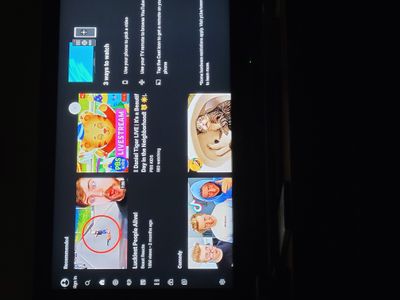- Google Nest Community
- Streaming
- Re: Remove chromecast YouTube 3 ways to watch scre...
- Subscribe to RSS Feed
- Mark Topic as New
- Mark Topic as Read
- Float this Topic for Current User
- Bookmark
- Subscribe
- Mute
- Printer Friendly Page
Remove chromecast YouTube 3 ways to watch screen
- Mark as New
- Bookmark
- Subscribe
- Mute
- Subscribe to RSS Feed
- Permalink
- Report Inappropriate Content
07-28-2022 07:24 AM
Anyone know how to turn off this screen?? It pops up on my tv while casting YouTube through chromecast, in between videos. It's ugly and shows weird video suggestions.
- Mark as New
- Bookmark
- Subscribe
- Mute
- Subscribe to RSS Feed
- Permalink
- Report Inappropriate Content
08-02-2022 11:47 PM
Hi Elisa1,
Thanks for reaching out. Could you please confirm what type of Chromecast device you have? Please try to totally turn off your TV and reboot your Chromecast. Also, if this option only appears from the YouTube app, please reach out to YouTube for further assistance. This could be a setting from the YouTube app.
Thanks,
Jennifer
- Mark as New
- Bookmark
- Subscribe
- Mute
- Subscribe to RSS Feed
- Permalink
- Report Inappropriate Content
08-06-2022 06:10 PM
Hey there,
How's it going? Still need help?
Regards,
Jennifer
- Mark as New
- Bookmark
- Subscribe
- Mute
- Subscribe to RSS Feed
- Permalink
- Report Inappropriate Content
08-07-2022 05:22 AM
Yes. I think i have to go to YouTube help.
- Mark as New
- Bookmark
- Subscribe
- Mute
- Subscribe to RSS Feed
- Permalink
- Report Inappropriate Content
08-07-2022 05:33 PM
Hello Elisa1,
Yes, you can do that. Also, if you haven't tried the other suggested steps I've provided above, you may try it and let me know how it goes.
Thanks,
Jennifer
- Mark as New
- Bookmark
- Subscribe
- Mute
- Subscribe to RSS Feed
- Permalink
- Report Inappropriate Content
08-10-2022 05:38 PM - edited 08-10-2022 05:39 PM
Hi there,
It's me again. I don't want to be a nudge but I'd like to check if you still have other questions and concerns. Feel free to let me know if you do.
Regards,
Jennifer
- Mark as New
- Bookmark
- Subscribe
- Mute
- Subscribe to RSS Feed
- Permalink
- Report Inappropriate Content
08-12-2022 10:49 AM
Hey Elisa1,
Did you have any more questions or need any additional help? If not, I'll go ahead and lock up this thread in 24 hours.
Just checking up,
Jeran