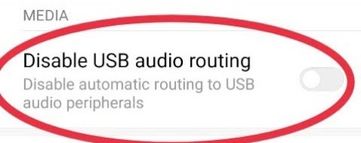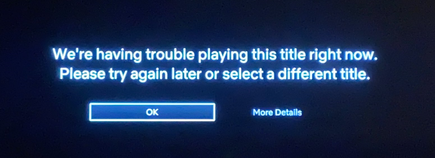- Google Nest Community
- Streaming
- USB Audio routing broken after Android 12 update
- Subscribe to RSS Feed
- Mark Topic as New
- Mark Topic as Read
- Float this Topic for Current User
- Bookmark
- Subscribe
- Mute
- Printer Friendly Page
- Mark as New
- Bookmark
- Subscribe
- Mute
- Subscribe to RSS Feed
- Permalink
- Report Inappropriate Content
10-19-2022 07:12 AM
After Android 12 update on Chromecast with Google TV 4K USB Audio routing is no longer working.
I have connected my DAC by USB via USB-C hub.
My DAC shows connection but no sound.
Any ideas welcome.
Answered! Go to the Recommended Answer.
- Mark as New
- Bookmark
- Subscribe
- Mute
- Subscribe to RSS Feed
- Permalink
- Report Inappropriate Content
10-23-2022 08:04 AM
Thanks. I have a Lindy 38361 audio extractor now with optical out. Works perfect.
- Mark as New
- Bookmark
- Subscribe
- Mute
- Subscribe to RSS Feed
- Permalink
- Report Inappropriate Content
10-23-2022 07:35 AM
I dunno if this offers any clues, but while my CCWGTV doesn't push audio to either my Fiio K5 or Q3, it does work with this 7.1 to 3.5mm emulator dongle I got from Amazon, so IDK.
- Mark as New
- Bookmark
- Subscribe
- Mute
- Subscribe to RSS Feed
- Permalink
- Report Inappropriate Content
11-25-2022 11:35 AM
I have to use AV dongle to get Audio output.
- Mark as New
- Bookmark
- Subscribe
- Mute
- Subscribe to RSS Feed
- Permalink
- Report Inappropriate Content
11-25-2022 11:54 AM
Do I have to use one? No!
I could use one? I could!
But, I shouldn't have to use a HDMI splitter/extractor knowing that Android 12 is perfectly capable to handle digital audio and to route it to USB accessories.
Having the capability and the option to use the USB input of a DAC offers the possibility to use the other two inputs (optical and coaxial) to connect additional audio equipment.
- Mark as New
- Bookmark
- Subscribe
- Mute
- Subscribe to RSS Feed
- Permalink
- Report Inappropriate Content
10-23-2022 08:04 AM
Thanks. I have a Lindy 38361 audio extractor now with optical out. Works perfect.
- Mark as New
- Bookmark
- Subscribe
- Mute
- Subscribe to RSS Feed
- Permalink
- Report Inappropriate Content
10-25-2022 06:21 AM
What bitrate are you getting with that? I have a more budget product that splits out the audio, but the optical is only showing as blue on my Fiio K5.
- Mark as New
- Bookmark
- Subscribe
- Mute
- Subscribe to RSS Feed
- Permalink
- Report Inappropriate Content
10-25-2022 11:31 PM
I am using 2 Channel for Stereo.
System limitation reported by Amazon Music is 16 bit 48 kHz.
Also DAC says 48 kHz.
- Mark as New
- Bookmark
- Subscribe
- Mute
- Subscribe to RSS Feed
- Permalink
- Report Inappropriate Content
11-23-2022 12:45 PM
This is NOT a straight answer or solution to the problem. Nobody is complaining the audio through HDMI has any issue. If the audio through HDMI stops working as well, Chromecast would become completely dumb and useless, and such issue would not be only discussed in here...
In fact, we're talking about the USB Audio Routing functionality. In the Developer mode, the option to enable/disable it is still sitting there, but now it does nothing.
We buy this product because it is advertised as "with Google TV". Isn't USB Audio Routing a known feature of this Operating System? Google, please give us back this feature or the money!
- Mark as New
- Bookmark
- Subscribe
- Mute
- Subscribe to RSS Feed
- Permalink
- Report Inappropriate Content
04-08-2023 11:43 AM
free 12
- Mark as New
- Bookmark
- Subscribe
- Mute
- Subscribe to RSS Feed
- Permalink
- Report Inappropriate Content
10-25-2022 11:57 AM
The same issue here, audio extractor is not a solution for me. I hope google will fix it soon otherwise I'll have to switch to Nvidia Shield.
- Mark as New
- Bookmark
- Subscribe
- Mute
- Subscribe to RSS Feed
- Permalink
- Report Inappropriate Content
10-28-2022 10:09 AM
Hey there aTomek,
I'm really sorry to hear that, just so I can look into this, what is your set-up currently? Also, does this issue only occur in a specific app, or across all apps?
Best regards,
Jeran
- Mark as New
- Bookmark
- Subscribe
- Mute
- Subscribe to RSS Feed
- Permalink
- Report Inappropriate Content
10-29-2022 08:29 AM
Hello Jeran
No sound in all applications, I have USB Audio (Mutec MC3+ USB) connected via hub to Chromecast Google TV.
Kind regards,
Tomek
- Mark as New
- Bookmark
- Subscribe
- Mute
- Subscribe to RSS Feed
- Permalink
- Report Inappropriate Content
11-09-2022 10:57 AM
Hey there aTomek,
Thank you for your patience on this, I've been doing some digging on this, and I think the best solution would be to talk to a higher tier of support regarding this. If you don't mind, would you be able to fill out this form to have someone from Chromecast Support reach out to you?
I look forward to hearing from you, and let me know if you had any more questions.
Best regards,
Jeran
- Mark as New
- Bookmark
- Subscribe
- Mute
- Subscribe to RSS Feed
- Permalink
- Report Inappropriate Content
11-14-2022 09:50 AM
Hey there aTomek,
I'm just checking up, did you have a chance to fill out that form, or did you need any additional help?
Thank you,
Jeran
- Mark as New
- Bookmark
- Subscribe
- Mute
- Subscribe to RSS Feed
- Permalink
- Report Inappropriate Content
11-16-2022 04:06 AM
Hi! I've created a case, they said Google doesn't officially support USB Audio (and never did). Probably Google just dropped the feature completely. It was working fine, it doesn't anymore with Android 12, and Google left all customers who bought it for USB Audio streaming with nothing.
- Mark as New
- Bookmark
- Subscribe
- Mute
- Subscribe to RSS Feed
- Permalink
- Report Inappropriate Content
10-28-2022 10:08 AM
Hey there RobertW,
I'm just checking up on this thread, I'm glad you were able to resolve this issue! In that case, do you have any more questions or need any additional help?
Best regards,
Jeran
- Mark as New
- Bookmark
- Subscribe
- Mute
- Subscribe to RSS Feed
- Permalink
- Report Inappropriate Content
10-31-2022 09:31 PM
Hi Jeran:
My question is the same with aTomek,I have usb DAC device(topping d10s,Zorloo Zetlla TIDAL MQA).They are not working after update to android tv 12.
- Mark as New
- Bookmark
- Subscribe
- Mute
- Subscribe to RSS Feed
- Permalink
- Report Inappropriate Content
11-09-2022 10:58 AM
Hey there joybee,
I appreciate your patience on this, since your situation is similar to aTomek's, I think the best solution would be to talk to a higher tier of support regarding this. If you don't mind, would you be able to fill out this form to have someone from Chromecast Support reach out to you?
I look forward to hearing from you, and let me know if you had any more questions.
Best regards,
Jeran
- Mark as New
- Bookmark
- Subscribe
- Mute
- Subscribe to RSS Feed
- Permalink
- Report Inappropriate Content
11-14-2022 10:02 AM
Hey there joybee,
I'm just checking up, did you have a chance to fill out that form, or did you need any additional help?
Thank you,
Jeran
- Mark as New
- Bookmark
- Subscribe
- Mute
- Subscribe to RSS Feed
- Permalink
- Report Inappropriate Content
11-16-2022 06:25 AM
This video demonstrates how to connect chromecast with USB DAC.
Currently tested only google usb dac can be used in Android tv 12.
https://store.google.com/tw/product/usb_c_headphone_adapter?hl=zh-TW
The same setting on my pixel 5, USB DAC(topping d10s,Zorloo Zetlla TIDAL MQA) can work normally.
I can't give more suggestions for improvement, because I'm just a user.
- Mark as New
- Bookmark
- Subscribe
- Mute
- Subscribe to RSS Feed
- Permalink
- Report Inappropriate Content
11-16-2022 06:42 AM
Yes this is the way I'm connecting my USB Audio (Mutec MC-3), same USB hub. It stopped working after update to Android 12.
- Mark as New
- Bookmark
- Subscribe
- Mute
- Subscribe to RSS Feed
- Permalink
- Report Inappropriate Content
11-16-2022 11:46 AM
Since neither of my Fiio DACs work, but my sort of 7.1 to 3.5mm DAC does, I believe the issue is something to do with PCM or maybe the DSD format. Having diagnosed the issue that far, and not seeing a setting or developer option I can change though, any further progress is way above my paygrade...maybe it'll come back in the next update, and maybe it won't. My money is on "won't," but...
I do find optical out from an audio extractor into the Fiio K5 an acceptable solution, so it's not like Google ruined my life or anything.
- Mark as New
- Bookmark
- Subscribe
- Mute
- Subscribe to RSS Feed
- Permalink
- Report Inappropriate Content
11-23-2022 09:43 AM
Hey there everyone,
It looks like aTomek was able to confirm with Chromecast Support that this is no longer a feature. However, if you have the time, feel free to submit feedback via the Google Home app. Google takes all feedback seriously, and the more feedback they receive regarding a specific feature, the more likely they are to prioritize it.
I look forward to your responses, and if you have any other questions or concerns for me, please let me know. Otherwise, I'll lock the thread in 24 hours.
Best regards,
Jeran
- Mark as New
- Bookmark
- Subscribe
- Mute
- Subscribe to RSS Feed
- Permalink
- Report Inappropriate Content
11-23-2022 01:47 PM
Today, USB audio support is gone...
Tomorrow, Ethernet support can be gone...
Later, USB keyboard and mouse support can be gone...
Then, USB drive support can be gone...
All can be gone, gone, gone.... because Google has never claimed these are officially supported. BTW, has Google ever claimed that using this device inside your house is officially supported?
- Mark as New
- Bookmark
- Subscribe
- Mute
- Subscribe to RSS Feed
- Permalink
- Report Inappropriate Content
11-24-2022 12:47 AM - edited 11-24-2022 01:01 AM
Google's support response was striking. They cut off thousands of customers who paid for their product from existing functionality, just because they don't want to fix the system software and restore working drivers.
Let this be a warning to anyone thinking of buying anything from Google. Just because a functionality works, doesn't mean it will work in six months - Google can take it down for no apparent reason.
Closing the thread is not the solution to this situation. Thousands of people are affected. If Google does not restore this basic functionality, it could potentially be grounds for a class action lawsuit.
- Mark as New
- Bookmark
- Subscribe
- Mute
- Subscribe to RSS Feed
- Permalink
- Report Inappropriate Content
11-24-2022 02:10 AM
Bad product design will lead to EOL automatically. I am not willing to do homework for Google by reporting. HiFi-Guys are claiming for a long time for proper output device but there is still no solution. Just waste of time.
Maybe in a few years another one will bring a proper device which will fulfill all of our basic(!) needs.
- Mark as New
- Bookmark
- Subscribe
- Mute
- Subscribe to RSS Feed
- Permalink
- Report Inappropriate Content
11-24-2022 09:51 AM - edited 11-27-2022 08:47 PM
I also opened a thread on this community to report the USB audio issue.
Google mini DAC device also worked before the latest update to Android 12, but, to be honest, that dongle is not a serious DAC at all, compared with the dedicated audio DACs I use (full input output connectivity, including balanced outputs).
Recently I had a case open at Sony support team, regarding the USB audio support on their Bravia smart TVs lineup. Sony replied that, officially, Bravia Android TVs do not support USB audio routing, but, in fact, they do work when connected to a USB audio DAC.
If Google decides to sit idle and ignore or refuse to fix the issue, the only viable option is to embrace the competition.
NVIDIA Shield here we come!
- Mark as New
- Bookmark
- Subscribe
- Mute
- Subscribe to RSS Feed
- Permalink
- Report Inappropriate Content
11-27-2022 10:48 AM
I've seen something strange. If I'm playing a video and try to use USB audio (connect the Cambridge Audio DacMagic 100), the video is played faster than 1x. As soon as I disconnect USB audio. playback returns to 1x. The DAC shows 192KHz all the time when Google Chromecast with Google TV 4K is connected to the DAC, even if nothing played.
- Mark as New
- Bookmark
- Subscribe
- Mute
- Subscribe to RSS Feed
- Permalink
- Report Inappropriate Content
11-27-2022 11:45 AM - edited 11-27-2022 11:47 AM
@Danto Yes, you are right! The video is indeed played at a faster frame rate.
This behaviour is a clear indication that something is wrong with the audio signal rendering.
The USB audio routing is there, it is available, but it's not working as it should.
- Mark as New
- Bookmark
- Subscribe
- Mute
- Subscribe to RSS Feed
- Permalink
- Report Inappropriate Content
11-27-2022 03:37 PM
I have the same problem 😩. I hope there's a magical solution for this...
- Mark as New
- Bookmark
- Subscribe
- Mute
- Subscribe to RSS Feed
- Permalink
- Report Inappropriate Content
11-30-2022 02:09 PM
STTE.220920.015.A1 update installed today and the USB audio routing feature still doesn't work.
- Mark as New
- Bookmark
- Subscribe
- Mute
- Subscribe to RSS Feed
- Permalink
- Report Inappropriate Content
12-01-2022 09:18 AM
Confirmed this update didn't fix the USB audio routing issue.
After applying this security patch, the "Disable USB audio routing" switch still exists in Developer Mode. But turning it off still doesn't enable USB audio routing.
- Mark as New
- Bookmark
- Subscribe
- Mute
- Subscribe to RSS Feed
- Permalink
- Report Inappropriate Content
12-01-2022 09:35 AM
After the update the issue with 2x playback speed when USB audio is connected remains too. This is for sure a bug, no matter what Google says.
- Mark as New
- Bookmark
- Subscribe
- Mute
- Subscribe to RSS Feed
- Permalink
- Report Inappropriate Content
01-09-2023 04:59 PM
I also found that if you leave your USB audio device (DAC) plugged in the USB-C hub, not only the USB audio won't work, it may also bring some weird issues...
For example, in Netflix, playing some certain titles (ex. MADOFF - a Netflix TV series, and many other shows and movies) will trigger the following error:
It looks very much like Netflix connection difficulty but it's actually not. Unplugging the USB audio device from the USB-C hub and retry playing will fix it. Then, during the video is being played, if you plug the USB audio device back in, same error will immediately come back.
- Mark as New
- Bookmark
- Subscribe
- Mute
- Subscribe to RSS Feed
- Permalink
- Report Inappropriate Content
05-29-2023 06:59 PM
I've read online that this may be caused by Netflix's superstition that you can bypass DRM content using a USB sound card. I mean, you could do the same just by plugging a 3.5mm audio recording device into your TV's headphones port. There was even talk that Netflix forced google to remove USB audio routing capabilities because of the same reason, but of course corporate silence leaves this to speculation.
- Mark as New
- Bookmark
- Subscribe
- Mute
- Subscribe to RSS Feed
- Permalink
- Report Inappropriate Content
05-29-2023 11:02 PM
That is plain bull**bleep** and, if true, Google should reassess its priorities and duties to the customers who pay for their products.
Netflix is not the only online streaming service who operates on Android operating system.
There are also various online music streaming services, like Tidal or YouTube Music, for example, who offers support for high resolution audio at high sample rates and bit depths and I don't think they are bothered by the use of USB audio DACs or soundcards. In fact, in some cases, when a device, like Chromecast or a phone, do not offer any other audio output connections, the USB output is the only option available and, therefore, support for USB audio routing is a must.
Chromecast with Google TV device is not fitted with any dedicated audio outputs (optical, coaxial or RCA), so the user must be able to connect it to any equipment with sound processing capability.
Suppose I don't have or I don't want to use a smart TV built in audio architecture.
Suppose I only have a high resolution display, without any audio outputs, and I don't have or I don't want to use an AV receiver, because it is bulky, expensive and don't fit the purpose of my activities (mobile DJ).
Personally, I have no interest in using multichannel audio content, like Dolby Digital Plus or Dolby Atmos and prefer to use only stereo audio systems with separate components for sound processing and amplification.
As long as I pay for the use of YouTube Premium , Tidal and other online streaming services, I should be able to route, connect and use the audio signal as I see fit and according to my needs.
- Mark as New
- Bookmark
- Subscribe
- Mute
- Subscribe to RSS Feed
- Permalink
- Report Inappropriate Content
12-30-2022 01:30 AM
My DAC has only USB input, so I can't use an HDMI audio extractor -- which additionally would reduce the sound quality by 50% from 96kHz to 48kHz.
This decision by Google is very bad and must be reversed because it breaks the AV setups of thousands of people.
- Mark as New
- Bookmark
- Subscribe
- Mute
- Subscribe to RSS Feed
- Permalink
- Report Inappropriate Content
12-30-2022 02:46 AM
Going from 96 to 48 won't reduce the sound quality to any appreciable level and certainly not cut it in half.
- Mark as New
- Bookmark
- Subscribe
- Mute
- Subscribe to RSS Feed
- Permalink
- Report Inappropriate Content
12-30-2022 03:30 AM - edited 12-30-2022 03:31 AM
There is a problem if you use a high resolution audio streaming service and you want to retain the native sample rate of the material.
- Mark as New
- Bookmark
- Subscribe
- Mute
- Subscribe to RSS Feed
- Permalink
- Report Inappropriate Content
12-30-2022 01:34 AM
Google doesn't care anymore about Chromecast, they dropped support for USB Audio, I bought NVidia Shield and couldn't be happier since then. Only thing I regret I haven't bought instead of Chromecast.