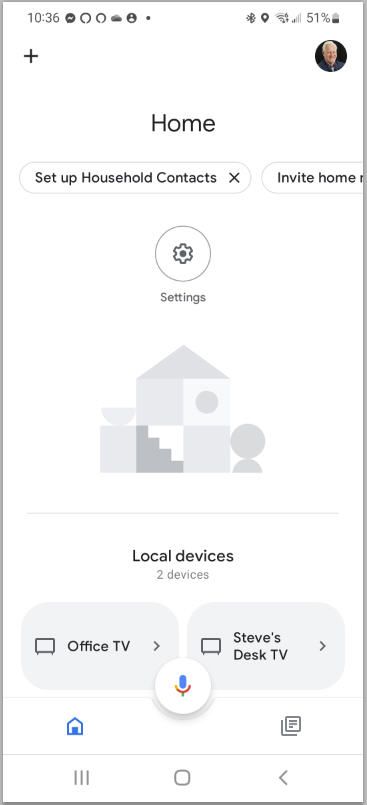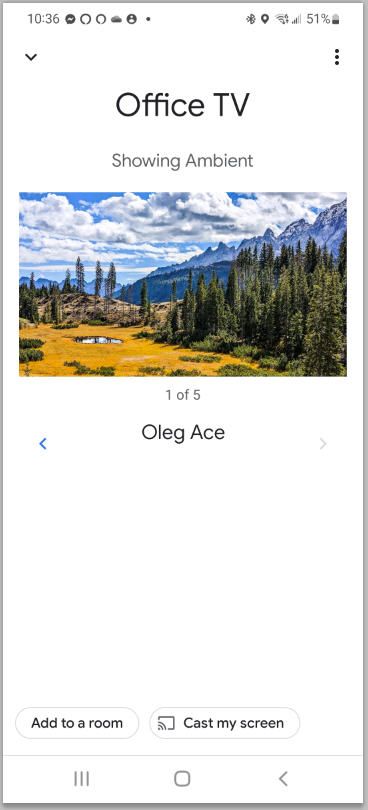- Google Nest Community
- Chromecast
- Unable to change my Chromecast device name.
- Subscribe to RSS Feed
- Mark Topic as New
- Mark Topic as Read
- Float this Topic for Current User
- Bookmark
- Subscribe
- Mute
- Printer Friendly Page
Unable to change my Chromecast device name.
- Mark as New
- Bookmark
- Subscribe
- Mute
- Subscribe to RSS Feed
- Permalink
- Report Inappropriate Content
05-21-2023 10:58 AM
Chromecast is working fine, but I moved it to a new room and would like to rename it. I see my two Chromecast devices in the Home Screen, but clocking on (or holding) the device tile only shows me what's on the ambient screen. There is no "Settings" option and none in the meatball menu. I can cast my phone screen to the TV just fine, so they are both on the same LAN. So, how do I change the name?
- Mark as New
- Bookmark
- Subscribe
- Mute
- Subscribe to RSS Feed
- Permalink
- Report Inappropriate Content
05-21-2023 02:06 PM
Try these steps:
- Tap your Chromecast in the app.
- Tap the settings gear at the top right (not the vertical 3 dots).
- Tap Device information.
- Tap Name.
- Change the name, then tap Save at the top right.
- Mark as New
- Bookmark
- Subscribe
- Mute
- Subscribe to RSS Feed
- Permalink
- Report Inappropriate Content
05-21-2023 07:51 PM - edited 05-21-2023 07:53 PM
#2- There is no gear icon. In the first image you can see my Chromecast devices on my Google Home page. On the right, what I get when I click on the tile in the left image. The meatball menu on the right image gives me "Ambient mode settings", "Help" and "Feedback".
- Mark as New
- Bookmark
- Subscribe
- Mute
- Subscribe to RSS Feed
- Permalink
- Report Inappropriate Content
05-22-2023 09:32 AM
Did you setup the device? Are you signed into the app using that account? It looks as though you don't have access to the home to change device settings and that's why you're not seeing the settings cog? That's also why it's appearing under "local devices" and not a room you created in your home.
- Mark as New
- Bookmark
- Subscribe
- Mute
- Subscribe to RSS Feed
- Permalink
- Report Inappropriate Content
05-22-2023 11:31 AM
Thanks. I never set up a room before, but adding the device to a room allowed for the gear icon to appear.
- Mark as New
- Bookmark
- Subscribe
- Mute
- Subscribe to RSS Feed
- Permalink
- Report Inappropriate Content
05-23-2023 05:45 AM
Great, glad its sorted!
- Mark as New
- Bookmark
- Subscribe
- Mute
- Subscribe to RSS Feed
- Permalink
- Report Inappropriate Content
05-23-2023 03:01 PM
Hi folks,
Thanks for your help here, @David_K.
@SteveMann, I’m glad this has been sorted out. As we got our resolution here, I'm going to mark this one as resolved. Please feel free to open up a new thread if you need assistance.
Thanks,
Kimy