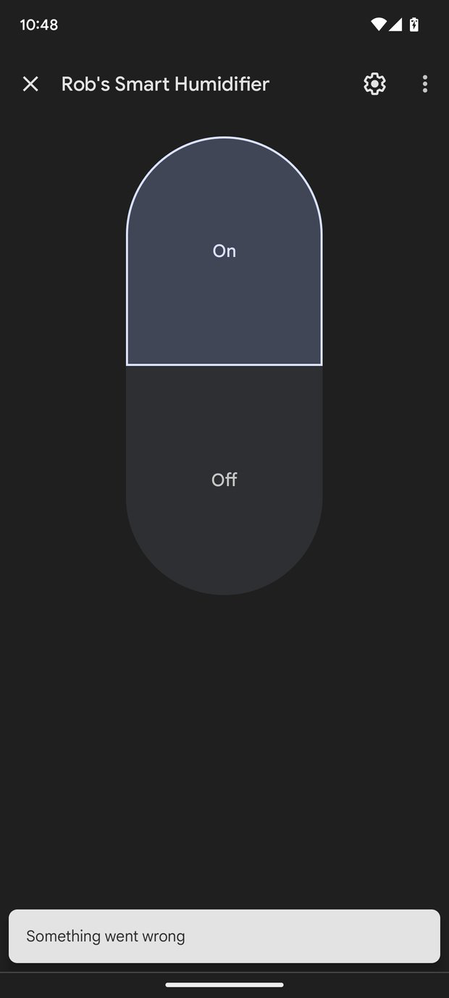- Google Nest Community
- Home Automation
- Re: Device Has Executed Command But Google Home Di...
- Subscribe to RSS Feed
- Mark Topic as New
- Mark Topic as Read
- Float this Topic for Current User
- Bookmark
- Subscribe
- Mute
- Printer Friendly Page
Device Has Executed Command But Google Home Display Something Went Wrong
- Mark as New
- Bookmark
- Subscribe
- Mute
- Subscribe to RSS Feed
- Permalink
- Report Inappropriate Content
12-13-2022 03:50 AM
When my customer through Google Home to control the device, Google Home displays 'Something went wrong', the customer has try to delete the device from Govee Home, and restore factory setting of the device, and I tried to find my services, my google service doesn't have any error log.
- Mark as New
- Bookmark
- Subscribe
- Mute
- Subscribe to RSS Feed
- Permalink
- Report Inappropriate Content
12-17-2022 01:44 PM
Hi iot_developer,
Thanks for posting and for being a step ahead of us.
I know how it feels when something isn’t working as it should, so let’s get this resolved. A few things: when your customer uses a voice command to control the humidifier are you getting the same message? Is the user able to control it via the Govee app?
You can do a sequential reboot. First, unplug your Nest speakers and humidifier for 30 seconds, then do the same thing to your Wi-Fi router to refresh both devices and your Wi-Fi signal.
Looking forward to your response.
Regards,
Juni
- Mark as New
- Bookmark
- Subscribe
- Mute
- Subscribe to RSS Feed
- Permalink
- Report Inappropriate Content
12-20-2022 01:46 PM
Hi there,
Buzzing in — do you still need our help? Don't hesitate to reach back if you do.
Thanks,
Juni
- Mark as New
- Bookmark
- Subscribe
- Mute
- Subscribe to RSS Feed
- Permalink
- Report Inappropriate Content
12-21-2022 02:36 PM
Hello there,
We haven’t heard back from you, so I'll be locking this thread in 24 hours. Feel free to create a new one if you have more questions or have other concerns in the future.
Best,
Juni