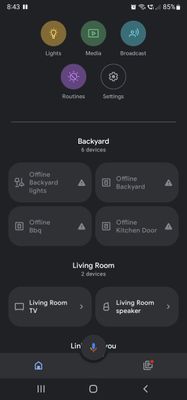- Google Nest Community
- Home Automation
- Re: Grid connect devices offline in Google home
- Subscribe to RSS Feed
- Mark Topic as New
- Mark Topic as Read
- Float this Topic for Current User
- Bookmark
- Subscribe
- Mute
- Printer Friendly Page
Grid connect devices offline in Google home
- Mark as New
- Bookmark
- Subscribe
- Mute
- Subscribe to RSS Feed
- Permalink
- Report Inappropriate Content
06-12-2022 09:21 PM
I've connected the grid connect app to Google home app. I see the devices (lights) that are on grid connect but home says they are offline and can't access them. All are working fine through grid connect app. Have unlinked and relinked multiple times.
- Labels:
-
Android
-
Automation Help
-
Wifi
- Mark as New
- Bookmark
- Subscribe
- Mute
- Subscribe to RSS Feed
- Permalink
- Report Inappropriate Content
06-16-2022 10:29 AM
Hey AaronA,
Sorry for the trouble this has caused you — let's sort this out.
A few questions: was it working before? If so, were there any recent changes on your network?
Give these steps a try:
- Reboot your Google Home, smart lights and router to refresh the connection.
- Say the voice command, “Hey Google, sync all devices."
- Uninstall and reinstall your Google Home app.
Let us know how it goes.
Thanks,
Alex
- Mark as New
- Bookmark
- Subscribe
- Mute
- Subscribe to RSS Feed
- Permalink
- Report Inappropriate Content
06-18-2022 03:44 PM
1st time linking grid connect device. So no they haven't worked with Google home before. They work perfectly with grid connect app.
I restarted all devices and rebooted home. Restalled app. All is the same. The links all say offline
- Mark as New
- Bookmark
- Subscribe
- Mute
- Subscribe to RSS Feed
- Permalink
- Report Inappropriate Content
06-20-2022 11:09 AM
Hey AaronA,
Thanks for trying those steps.
Could you try resetting your Google Home to its default settings?
Best,
Alex
- Mark as New
- Bookmark
- Subscribe
- Mute
- Subscribe to RSS Feed
- Permalink
- Report Inappropriate Content
06-23-2022 12:11 PM
Hey AaronA,
Checking back in — did resetting your device work? Feel free to respond to this thread if you have additional questions or concerns and I'd be glad to answer it for you.
Regards,
Alex
- Mark as New
- Bookmark
- Subscribe
- Mute
- Subscribe to RSS Feed
- Permalink
- Report Inappropriate Content
06-24-2022 12:12 PM
Hey AaronA,
I haven't heard from you in a while so I'll be locking this thread in 24 hours. If you have any new issues, updates or just a discussion topic, feel free to start a new thread in the community.
Thanks,
Alex
- Mark as New
- Bookmark
- Subscribe
- Mute
- Subscribe to RSS Feed
- Permalink
- Report Inappropriate Content
06-25-2022 07:45 PM
I rebooted, reset Google speaker. Reinstalled google home unlinked then relinked grid connect. everything that was suggested . Nothing worked then out of the blue it started working, the next day it stopped again.
- Mark as New
- Bookmark
- Subscribe
- Mute
- Subscribe to RSS Feed
- Permalink
- Report Inappropriate Content
06-26-2022 10:32 AM
Hi AaronA,
We appreciate the update. Could you try removing your Grid connect devices to the app then, add it again after rebooting your devices.
Best,
Alex
- Mark as New
- Bookmark
- Subscribe
- Mute
- Subscribe to RSS Feed
- Permalink
- Report Inappropriate Content
06-29-2022 10:38 AM
Hey AaronA,
Checking back in to see if the troubleshooting steps shared help. Let us know by updating this thread, and the community will be happy to lend a hand.
Thanks,
Alex
- Mark as New
- Bookmark
- Subscribe
- Mute
- Subscribe to RSS Feed
- Permalink
- Report Inappropriate Content
06-29-2022 01:00 PM
I've already tried that several times to no avail.
- Mark as New
- Bookmark
- Subscribe
- Mute
- Subscribe to RSS Feed
- Permalink
- Report Inappropriate Content
06-29-2022 01:28 PM
Hey AaronA,
We appreciate your patience. Do you have other smart home devices? If so, are you getting the same result? If possible, could you try setting up your Grid connect devices and Google Home using a mobile hotspot?
Thanks,
Alex
- Mark as New
- Bookmark
- Subscribe
- Mute
- Subscribe to RSS Feed
- Permalink
- Report Inappropriate Content
06-30-2022 12:46 AM
My Arlec smart lights (on grid connect) work perfectly on Google home, it's just the deta grid connect smart triple gang torch light switch. It works fine on the grid connect app
- Mark as New
- Bookmark
- Subscribe
- Mute
- Subscribe to RSS Feed
- Permalink
- Report Inappropriate Content
07-02-2022 11:23 AM
Hey AaronA,
Thanks for the update.
Since your Arlec smart lights are working on your Google Home, there might be some changes or updates that were sent to your grid connect smart triple gang torch light switch that caused the behavior, try removing it from your Grid connect app and add it again. If you'll get the same result, we'd suggest contacting Grid connect support for additional assistance. We appreciate your patience.
Best,
Alex
- Mark as New
- Bookmark
- Subscribe
- Mute
- Subscribe to RSS Feed
- Permalink
- Report Inappropriate Content
07-05-2022 11:32 AM
Hey AaronA,
Bumping in — have you tried contacting Grid connect support?
Thanks,
Alex
- Mark as New
- Bookmark
- Subscribe
- Mute
- Subscribe to RSS Feed
- Permalink
- Report Inappropriate Content
07-06-2022 01:24 AM
No not yet
- Mark as New
- Bookmark
- Subscribe
- Mute
- Subscribe to RSS Feed
- Permalink
- Report Inappropriate Content
07-06-2022 09:20 AM
Hey AaronA,
Thanks for the update. Let us know if you had the chance to contact them.
Best,
Alex
- Mark as New
- Bookmark
- Subscribe
- Mute
- Subscribe to RSS Feed
- Permalink
- Report Inappropriate Content
07-09-2022 10:00 AM
Hey AaronA,
Just making sure if everything is sorted out — still need our help with this?
Thanks,
Alex
- Mark as New
- Bookmark
- Subscribe
- Mute
- Subscribe to RSS Feed
- Permalink
- Report Inappropriate Content
07-10-2022 10:11 AM
Hey AaronA,
Just one quick final check in here since activity has slowed down. We'll be locking the thread in the next 24 hours, but if you still need assistance, feel free to start a new thread in the community and we’ll be happy to help.
Kind regards,
Alex
- Mark as New
- Bookmark
- Subscribe
- Mute
- Subscribe to RSS Feed
- Permalink
- Report Inappropriate Content
07-10-2022 02:46 PM
Sorry for late response I'm waiting on grid connect support to get back to me. Thanks for all the help.
- Mark as New
- Bookmark
- Subscribe
- Mute
- Subscribe to RSS Feed
- Permalink
- Report Inappropriate Content
07-10-2022 02:58 PM
Hey AaronA,
Gotcha. Thanks for letting us know, we're here if you have any questions or concerns with any of your Google Home or Google Nest speakers.
Best,
Alex
- Mark as New
- Bookmark
- Subscribe
- Mute
- Subscribe to RSS Feed
- Permalink
- Report Inappropriate Content
07-13-2022 03:14 PM
Hey AaronA,
Bumping in if you heard any update from Grid Connect support?
Thanks,
Alex
- Mark as New
- Bookmark
- Subscribe
- Mute
- Subscribe to RSS Feed
- Permalink
- Report Inappropriate Content
07-13-2022 05:56 PM
They just told me to do the same as told here.
- Mark as New
- Bookmark
- Subscribe
- Mute
- Subscribe to RSS Feed
- Permalink
- Report Inappropriate Content
07-17-2022 11:36 AM
Hey AaronA,
Thanks for getting back to us. Third party manufacturers develop their own actions to work with the Google assistant. This may not be the answer you're looking for but since the URL portal used to link your devices with Google Assistant is managed by Grid connect, it's best to get help from them. Also, please be advised that this thread will be locked after 24 hours.
Best,
Alex