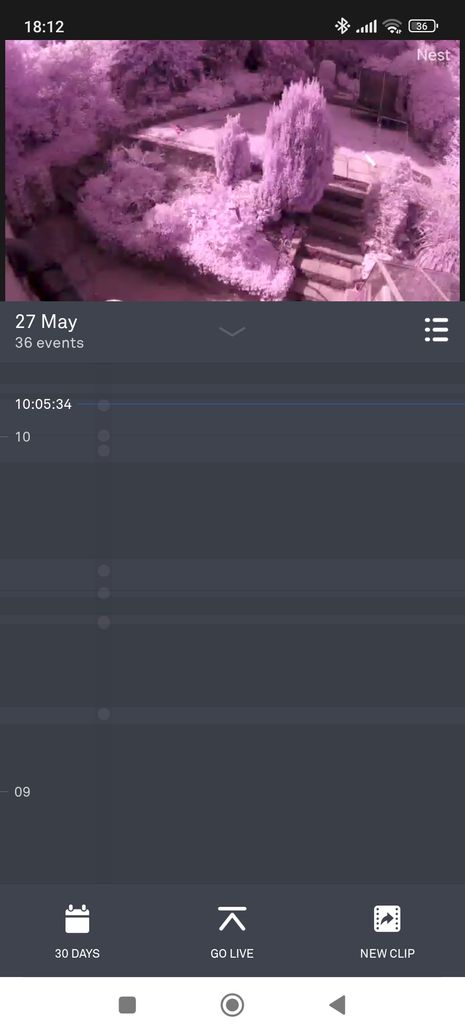- Google Nest Community
- Home Automation
- Nest Camera purple image
- Subscribe to RSS Feed
- Mark Topic as New
- Mark Topic as Read
- Float this Topic for Current User
- Bookmark
- Subscribe
- Mute
- Printer Friendly Page
Nest Camera purple image
- Mark as New
- Bookmark
- Subscribe
- Mute
- Subscribe to RSS Feed
- Permalink
- Report Inappropriate Content
06-10-2022 10:19 AM
Nest camera is banjaxed and only filming in purple. Camera is less than two years old. Seems like this is a known issue so looking to get a replacement. Happy to return the original camera. Advice and next steps appreciated.
- Mark as New
- Bookmark
- Subscribe
- Mute
- Subscribe to RSS Feed
- Permalink
- Report Inappropriate Content
06-15-2022 09:40 AM
Hi there,
I apologize for my late response and thank you for all of your patience while waiting for a reply. I understand how frustrating your situation must be, and I would love to help however I can. Do you still need assistance?
Best Regards,
Brad
- Mark as New
- Bookmark
- Subscribe
- Mute
- Subscribe to RSS Feed
- Permalink
- Report Inappropriate Content
06-20-2022 05:11 PM
Hey dasmondo,
Appreciate the help, Brad. If the Night Vision settings are on Auto, switch it to Manual. Then, manually toggle the setting on and off. Observe the feed to check if the pink or purple tint goes away when they toggle the Night Vision settings off. Also, unplug the camera from the power source, wait for 30 seconds, and plug the camera back in. If the customer has a Nest Cam (battery) or Nest Doorbell (battery), they must also restart their Nest camera or doorbell.
Let me know how it goes by replying to this thread.
Thanks,
Archie
- Mark as New
- Bookmark
- Subscribe
- Mute
- Subscribe to RSS Feed
- Permalink
- Report Inappropriate Content
06-21-2022 10:30 PM
Hey dasmondo,
Just checking in to make sure that you've seen our responses. Please let me know if you have other questions or concerns as I will be locking this in 24 hours if I won't hear back from you again. Feel free to start a new thread and we'll be happy to help.
Thanks,
Archie