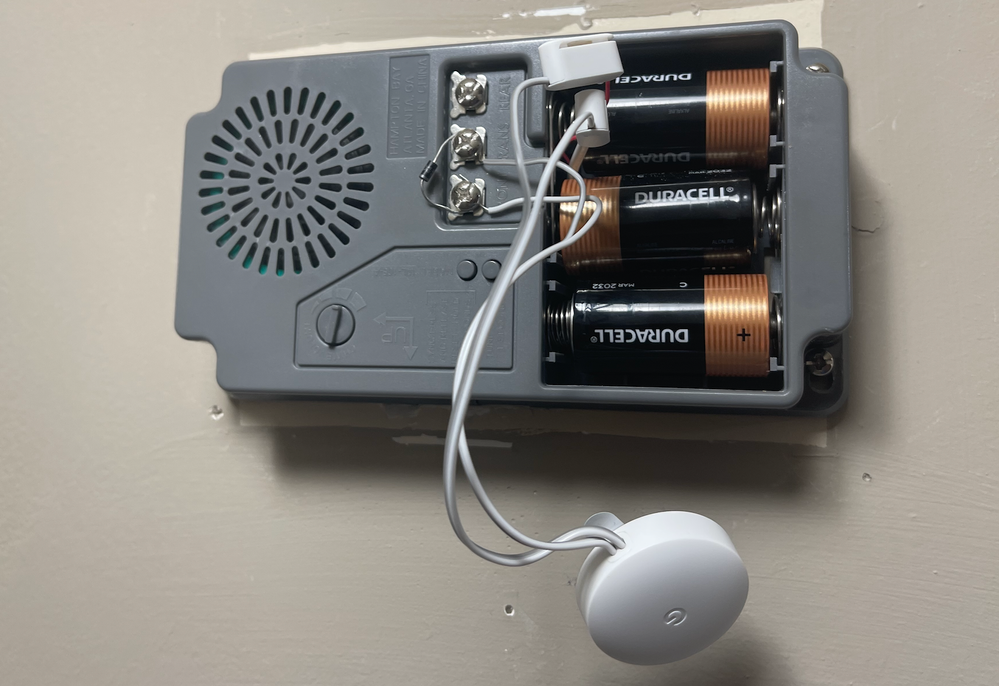- Google Nest Community
- Home Automation
- Re: Nest Hello Wired doorbell with Hampton Bay chi...
- Subscribe to RSS Feed
- Mark Topic as New
- Mark Topic as Read
- Float this Topic for Current User
- Bookmark
- Subscribe
- Mute
- Printer Friendly Page
Nest Hello Wired doorbell with Hampton Bay chime - Electronic Chime Not working
- Mark as New
- Bookmark
- Subscribe
- Mute
- Subscribe to RSS Feed
- Permalink
- Report Inappropriate Content
11-25-2022 06:48 AM
I installed a Nest Hello Doorbell with a Hampton bay chime ( https://www.homedepot.com/p/Hampton-Bay-Wireless-or-Wired-Doorbell-Chime-Dark-Oak-Wood-with-Silver-I...).
The electronic chime won't ring.
Voltage to the Google nest chime is at 19V
I have set the indoor chime switch to "ON"
I also added a diode to the chime box ( Not in the nest doorbell) between Front and Transformer.
What am I doing wrong ?
Pls suggest.
- Labels:
-
Cameras and Doorbells
-
Discussion
-
iOS
- Mark as New
- Bookmark
- Subscribe
- Mute
- Subscribe to RSS Feed
- Permalink
- Report Inappropriate Content
11-25-2022 07:12 AM
- Mark as New
- Bookmark
- Subscribe
- Mute
- Subscribe to RSS Feed
- Permalink
- Report Inappropriate Content
11-25-2022 08:53 AM
I'm not sure why you're adding a "diode". Did you connect the "chime connector" that came with your Google Nest Hello Doorbell? Under "Chime Duration" in the doorbell settings in the Google Nest app, did you turn on "Do you have an electronic chime"? You can also play with the chime duration setting.
- Mark as New
- Bookmark
- Subscribe
- Mute
- Subscribe to RSS Feed
- Permalink
- Report Inappropriate Content
11-25-2022 09:53 AM
I'm not sure why you're adding a "diode". - It was recommended for continuous flow of electricity for the chime to ring. I bought this house and they had this set up for another video camera.
Did you connect the "chime connector" that came with your Google Nest Hello Doorbell? - Yes, pls check the picture in the above post.
Under "Chime Duration" in the doorbell settings in the Google Nest app, did you turn on "Do you have an electronic chime"? - Yes, it's an electronic chime and I have adjusted the chime duration accordingly.
- Mark as New
- Bookmark
- Subscribe
- Mute
- Subscribe to RSS Feed
- Permalink
- Report Inappropriate Content
11-25-2022 10:26 AM
I'm just another Google Nest customer and not an electrician, so I can only offer a couple of observations. (I'm assuming that the clips on the "chime connector" are connected to the wires from your doorbell.)
1) I haven't seen any recommendations from Google Nest to use a diode with its doorbells; we've never used one for our two Nest Hellos. You could try removing the diode and see if that works.
2) It looks like your Hampton Bay chime is set up as a wireless install, powered by the three C batteries shown. I don't know if that provides sufficient/appropriate power for the Nest Hello. This post suggests that the Hampton Bay chime needs to be wired to work with the Nest Hello: https://www.onehoursmarthome.com/blog/nest-doorbell-chime
- Mark as New
- Bookmark
- Subscribe
- Mute
- Subscribe to RSS Feed
- Permalink
- Report Inappropriate Content
11-26-2022 05:32 AM
Thank you. Will go through the documentation.
- Mark as New
- Bookmark
- Subscribe
- Mute
- Subscribe to RSS Feed
- Permalink
- Report Inappropriate Content
11-28-2022 05:13 PM
Hi folks,
Checking in — how’s it going? Did those steps work? Let me know if there's anything else.
I appreciate your help, MplsCustomer.
Thanks,
JT
- Mark as New
- Bookmark
- Subscribe
- Mute
- Subscribe to RSS Feed
- Permalink
- Report Inappropriate Content
11-30-2022 05:15 PM
Hey NestNewbie7,
I just wanted to follow up to see if you still need our help. Please let us know as we would be happy to answer any questions you may have.
Regards,
JT
- Mark as New
- Bookmark
- Subscribe
- Mute
- Subscribe to RSS Feed
- Permalink
- Report Inappropriate Content
11-30-2022 06:38 PM
I tried and couldn't get it to work. What else can I try ?
- Mark as New
- Bookmark
- Subscribe
- Mute
- Subscribe to RSS Feed
- Permalink
- Report Inappropriate Content
11-30-2022 06:54 PM
I don't have any further suggestions. I really wonder whether a wireless chime powered by three C batteries can properly power a Google Nest Hello Doorbell.
- Mark as New
- Bookmark
- Subscribe
- Mute
- Subscribe to RSS Feed
- Permalink
- Report Inappropriate Content
12-07-2022 06:42 PM
Hi there,
I appreciate your efforts here. I recommend scheduling a visit with our partnered Nest Pro. Also, a trained electrician can measure your doorbell wire voltage or upgrade your system if it's not compatible.
Best,
JT
- Mark as New
- Bookmark
- Subscribe
- Mute
- Subscribe to RSS Feed
- Permalink
- Report Inappropriate Content
12-10-2022 09:52 PM
Hey there,
I just wanted to follow up to see if you still need our help. Please let us know as we would be happy to answer any questions you may have.
Best regards,
JT
- Mark as New
- Bookmark
- Subscribe
- Mute
- Subscribe to RSS Feed
- Permalink
- Report Inappropriate Content
12-11-2022 10:57 PM
Hi there,
Just checking in to make sure that you saw my response. Please let me know if you have any other questions or concerns as I will be locking this in 24 hours.
Thanks,
JT
- Mark as New
- Bookmark
- Subscribe
- Mute
- Subscribe to RSS Feed
- Permalink
- Report Inappropriate Content
12-13-2022 06:05 PM
Out of frustration, over the weekend, I took everything apart ( Transformer, Google chime, Electronic chime) and rewired. Didn't use any diode. It worked. It was probably a loose connection somewhere.
- Mark as New
- Bookmark
- Subscribe
- Mute
- Subscribe to RSS Feed
- Permalink
- Report Inappropriate Content
12-17-2022 02:59 PM
Hello NestNewbie7,
Sounds good, glad to hear! I appreciate you sharing the steps that fixed the issue with your chime not working. As we got our resolution here, I'm going to mark this thread as resolved. I'll be locking this thread if we won't hear back from you again in 24 hours. Should that happen, feel free to create a new one if you have more questions or have other concerns in the future.
Best,
JT