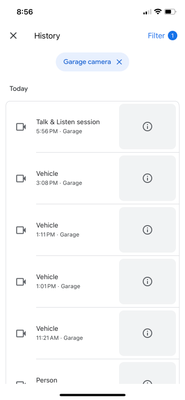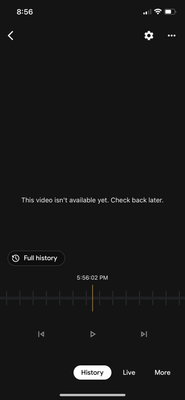- Google Nest Community
- Subscriptions and Services
- Nest aware history not recording
- Subscribe to RSS Feed
- Mark Topic as New
- Mark Topic as Read
- Float this Topic for Current User
- Bookmark
- Subscribe
- Mute
- Printer Friendly Page
Nest aware history not recording
- Mark as New
- Bookmark
- Subscribe
- Mute
- Subscribe to RSS Feed
- Permalink
- Report Inappropriate Content
01-13-2023 09:05 PM - edited 01-13-2023 09:07 PM
Hi there,
we have a subscription for Nest aware since about 6 months ago, paid for a year in advance…. For no apparent reason a few weeks back our two wired outdoor google nest cameras stopped recording history. The live feed is fine and the history on our nest doorbell is working so seems to be just an issue with the history.
I’ve tried all of the basic troubleshooting shooting, like turning off the power, ensuring internet connection is good etc but no luck. Spent a lot of time with the Google support in a chat, who have been pretty useless to be honest.
Any idea or tips on how to fix this?
- Labels:
-
iOS
-
Nest Aware
-
Subscription Issues
- Mark as New
- Bookmark
- Subscribe
- Mute
- Subscribe to RSS Feed
- Permalink
- Report Inappropriate Content
01-17-2023 03:57 PM
Hi Dpb41,
I’m sorry to hear that. No worries, we’ll sort this out — a few questions: could you confirm if your subscription is attached to the home structure your cameras are connected to? Could you help us with the rest of the troubleshooting steps you’ve tried aside from what you have stated above? Also, could you send us a screenshot of what you see on your Nest app?
Looking forward to your response.
Thanks,
JT
- Mark as New
- Bookmark
- Subscribe
- Mute
- Subscribe to RSS Feed
- Permalink
- Report Inappropriate Content
01-17-2023 06:04 PM
Thanks for responding.
Other trouble shooting was to confirm that the the internet speed was high, turn off internet, turn off cameras, confirm that Google home app was updated.
- Mark as New
- Bookmark
- Subscribe
- Mute
- Subscribe to RSS Feed
- Permalink
- Report Inappropriate Content
01-17-2023 06:08 PM
Some screen shots from the “full history” section of the Google home app
- Mark as New
- Bookmark
- Subscribe
- Mute
- Subscribe to RSS Feed
- Permalink
- Report Inappropriate Content
01-25-2023 05:58 PM
Hi JT - just wondering if you saw my replies to your request for more information
- Mark as New
- Bookmark
- Subscribe
- Mute
- Subscribe to RSS Feed
- Permalink
- Report Inappropriate Content
01-25-2023 07:51 PM
Hey there,
I’m sorry for the delay. Thanks for sharing the screenshot and the rest of the steps you’ve tried. Do you have an Android or iPhone? Were there any changes to your Wi-Fi network? Also, are your cameras connected to a 2.4 GHz or 5 GHz Wi-Fi network?
Here are some troubleshooting steps you can try:
- Close all the apps running in the background of your phone, reopen the Google Home app. Then, check your event history again.
- At the highest video quality setting, your cameras can use a large chunk of the internet connection to stream video. Slower internet service might not be able to keep up. Check your internet speed here: https://goo.gle/2JaUmYI. The page would show your download speed then click “Show more info” to check your upload speed. Have a look at this article for your guide: Internet bandwidth and speed requirements for Nest cameras.
- Open the Home app
.
- Touch and hold your device's tile.
- At the top right, tap Settings
.
- Choose Video.
- Under “Video quality,” choose Max or High.
- High settings uses less bandwidth.
- Max settings uses more bandwidth.
- Restart your phone, turn it off for 60 seconds then turn it on.
- If you have a dual band Wi-Fi frequency switch your connection to 2.4 GHz Wi-Fi to improve your connection.
Let me know how it goes.
Best,
JT
- Mark as New
- Bookmark
- Subscribe
- Mute
- Subscribe to RSS Feed
- Permalink
- Report Inappropriate Content
01-28-2023 09:47 PM
Hi there,
It's me again. I want to make sure you're all good — how did the steps go?
Best regards,
JT
- Mark as New
- Bookmark
- Subscribe
- Mute
- Subscribe to RSS Feed
- Permalink
- Report Inappropriate Content
01-30-2023 02:32 PM
Hey there,
Just checking in to make sure that you saw my response. I'll be locking this thread if I won't hear back from you again in 24 hours. Should that happen, feel free to create a new one if you have more questions or have other concerns in the future.
Thanks,
JT