- Google Nest Community
- Protect
- Cannot connect google home to nest account
- Subscribe to RSS Feed
- Mark Topic as New
- Mark Topic as Read
- Float this Topic for Current User
- Bookmark
- Subscribe
- Mute
- Printer Friendly Page
Cannot connect google home to nest account
- Mark as New
- Bookmark
- Subscribe
- Mute
- Subscribe to RSS Feed
- Permalink
- Report Inappropriate Content
12-28-2021 05:41 PM
I have the Google Nest protect smoke detectors in my house and active on the Nest app but when i try to connect Nest to Google Home app it asks me to login with an Nest account but i only have a google Nest account and sign in with Google.
Once I open the google home app and try to link the nest, it prompts me for my ‘nest account password and email’ but when I log in to the nest app, it uses my google account details NOT the nest account details.
How do I migrate them so I can connect to my google home network?
- Labels:
-
Connectivity
-
iOS
-
Nest Protect (Gen 1)
- Mark as New
- Bookmark
- Subscribe
- Mute
- Subscribe to RSS Feed
- Permalink
- Report Inappropriate Content
03-04-2022 06:25 PM - edited 03-04-2022 06:27 PM
having the same problem.
When trying to connect your Nest account to your Google Home account (whether migrated or newly created account) the webpage that is loaded to login to (pic 1), does not have "sign in with Google" option (pic 3). The URL's are completely different. Then when you put in your Google account credentials into the Nest login page (pic 1) you end up with an error (pic 2).
They just have to redirect you to the correct URL (pic 3) and then you can login using Google credentials and then the accounts should link.
This seems like an easy fix for Google to do???
People complained about this here as well on the forum:
But no solution.
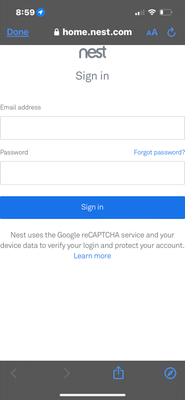
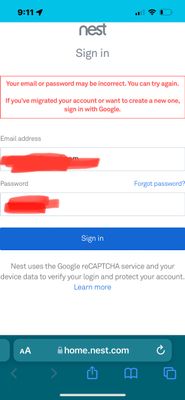
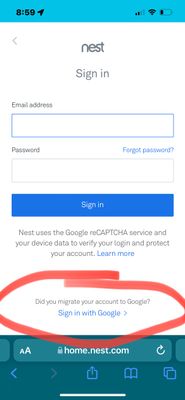
- Mark as New
- Bookmark
- Subscribe
- Mute
- Subscribe to RSS Feed
- Permalink
- Report Inappropriate Content
03-06-2022 07:32 PM
@GarrettDS can you please give us some input on this?
- Mark as New
- Bookmark
- Subscribe
- Mute
- Subscribe to RSS Feed
- Permalink
- Report Inappropriate Content
03-07-2022 09:12 AM
I called Google Home tech support (surprised there was a live tech support), and They said Nest Protect is not integrated with Google Home yet. And they said they realize that some but not all Nest products are integrated, and have no idea when Google will integrate everything.
So Nest Protect devices will not be seen in your Google Home... for a company that is owned by Google⁉️ No cross team integration I guess. Hopefully temporary.
I don't know if that solves the problem of the incorrect URL though.
- Mark as New
- Bookmark
- Subscribe
- Mute
- Subscribe to RSS Feed
- Permalink
- Report Inappropriate Content
06-20-2022 10:36 AM
perhaps google should make this a notification as well, especially since I selected add new device and it said connect Nest.
