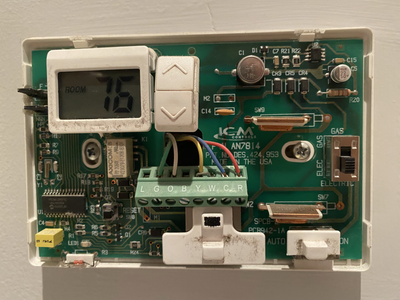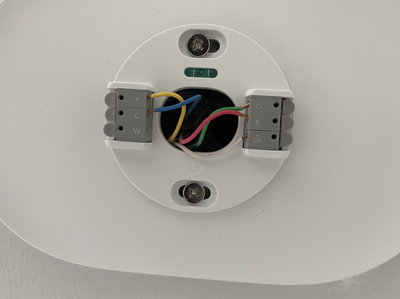- Google Nest Community
- Thermostats
- Re: A/C Heating instead of Cooling
- Subscribe to RSS Feed
- Mark Topic as New
- Mark Topic as Read
- Float this Topic for Current User
- Bookmark
- Subscribe
- Mute
- Printer Friendly Page
A/C Heating instead of Cooling
- Mark as New
- Bookmark
- Subscribe
- Mute
- Subscribe to RSS Feed
- Permalink
- Report Inappropriate Content
01-22-2022 02:52 PM
Hi,
I checked in the conversations but didn't find solutions.
I just setup a new Nest (the most recent model), my issue is that it turns on the Heating instead of Cooling.
Here is a picture of my old thermostat (it has a jumper between Y (cooling) and W (heat)).
And here is a picture of my NEST
- Not sure if the fact that there is no jumper between y and w it create an issue?
- In the Google Home app / Thermostat / wires / O/B is not detected, it says "empty", while there is the white cable in it.
- I try to plug the white cable in the W slot as well but it is also not cooling.
Any guidance would be tremendously helpful!
Appreciate
Jeremie
- Labels:
-
Cooling Issues
-
iOS
-
Nest Thermostat
- Mark as New
- Bookmark
- Subscribe
- Mute
- Subscribe to RSS Feed
- Permalink
- Report Inappropriate Content
02-01-2022 07:12 PM
Hey JeremieL,
Sorry for the delayed response but thanks for these photos.
Not using jumper wires should not be an issue as we don't recommend one. Based on your thermostat wires, you have a heat pump with stage 1 cooling, right? Have you tried changing the settings for orientation of your heat pump? Take a look at the steps below:
- Open the Home app.
- Tap your thermostat.
- At the top right, tap Settings.
- Select Thermostat.
- Scroll until you find Heat pump. It should show which wire configuration is currently selected.
- If the O option is highlighted, select B.
- If the B option is highlighted, select O.
- To make sure the issue is resolved, test your heating and cooling again.
Keep me posted.
Best,
Melba
- Mark as New
- Bookmark
- Subscribe
- Mute
- Subscribe to RSS Feed
- Permalink
- Report Inappropriate Content
02-01-2022 09:59 PM
I
have the same issue. Turn ac on and heater would turn on. It had been working well fine. I tried reconnecting wires. I tried resetting and it seem to work just for a couple of mins. Then back to heater. So I’ll just following to see if there is a wide problematic issue with Nest thermostat. A/C is 3 yrs old
- Mark as New
- Bookmark
- Subscribe
- Mute
- Subscribe to RSS Feed
- Permalink
- Report Inappropriate Content
02-02-2022 01:07 AM
Have you tried putting your red wire (Rc) into the (RH).
- Mark as New
- Bookmark
- Subscribe
- Mute
- Subscribe to RSS Feed
- Permalink
- Report Inappropriate Content
02-02-2022 06:08 AM
Yes I did had it on Rc and tried it on RH. I for got to mention that I try the the another one brand device and the a/c worked. I don’t think I have a power issue. On the nest thermostat When I turn the AC on, heat is still coming out. I’ve changed the heat pump from O to B and and B to O. And no change.
- Mark as New
- Bookmark
- Subscribe
- Mute
- Subscribe to RSS Feed
- Permalink
- Report Inappropriate Content
02-23-2022 12:53 PM
I am having the same issue heat instead of cool. I have changed the O and B settings and no help.
Has anyone gotten any help/answers?
Thanks.
- Mark as New
- Bookmark
- Subscribe
- Mute
- Subscribe to RSS Feed
- Permalink
- Report Inappropriate Content
02-23-2022 04:09 PM
Hi MK3 call their customer service. They Will walk you through all the troubleshooting steps and at the end if they are not able to get it to work they’ll send you a new one. I tested it with a old thermostat that I had before. And it worked. I had to send my nest thermostat back. Then will send you a replacement once they receive your back. Nest thermostat was defect it. My device was only 1yr 1/2 old.
- Mark as New
- Bookmark
- Subscribe
- Mute
- Subscribe to RSS Feed
- Permalink
- Report Inappropriate Content
08-19-2022 06:24 PM
Help, me too! Switched the w1 and w2 wires, no luck.
- Mark as New
- Bookmark
- Subscribe
- Mute
- Subscribe to RSS Feed
- Permalink
- Report Inappropriate Content
08-19-2022 06:26 PM
Also, my menu doesn't have the O B setting...
- Mark as New
- Bookmark
- Subscribe
- Mute
- Subscribe to RSS Feed
- Permalink
- Report Inappropriate Content
07-08-2023 08:53 AM
I also need help, it is heating instead of cooling with Nest thermostat. It worked with old Honeywell home thermostat even after replacing the nest. Also I don’t see heat pump in the nest thermostat settings.
- Mark as New
- Bookmark
- Subscribe
- Mute
- Subscribe to RSS Feed
- Permalink
- Report Inappropriate Content
07-11-2023 10:27 PM
Hello kvenugopalreddi,
Thank you for taking the time to let us know about your inquiry. I'd be happy to take a look at this for you.
It might have been configured incorrectly if you have a heat pump system but don't see the option in the settings. Could you please share with us a photo of your old and current thermostat's wiring?
I'll look forward to your response.
Regards,
Mark
- Mark as New
- Bookmark
- Subscribe
- Mute
- Subscribe to RSS Feed
- Permalink
- Report Inappropriate Content
07-12-2023 06:11 AM
Can you let me know how to share the pictures?
- Mark as New
- Bookmark
- Subscribe
- Mute
- Subscribe to RSS Feed
- Permalink
- Report Inappropriate Content
07-12-2023 06:20 AM
- Mark as New
- Bookmark
- Subscribe
- Mute
- Subscribe to RSS Feed
- Permalink
- Report Inappropriate Content
07-12-2023 10:06 AM - edited 07-12-2023 11:01 AM
Hi folks,
I wanted to stop by and see how I could help.
@kvenugopalreddi, I checked your thermostat wires, and they are not compatible with the Nest Thermostat 2020 that you already have; instead, they are compatible with our Nest Learning Thermostat 3rd generation because you have a Heat pump system with Auxiliary heat. Therefore, your thermostat wires should go on the Nest Learning Thermostat base, as shown below:
Also, here's an article for you to install and set up a Nest Learning Thermostat.
Let us know if you have any other questions. We're happy to help.
I appreciate your help, Mark.
Best,
Zoe
- Mark as New
- Bookmark
- Subscribe
- Mute
- Subscribe to RSS Feed
- Permalink
- Report Inappropriate Content
07-15-2023 11:29 AM
Hi there,
I want to check if there might be anything else you needed on this or if you had any other questions. If there's more you need, just let us know.
Thanks,
Zoe
- Mark as New
- Bookmark
- Subscribe
- Mute
- Subscribe to RSS Feed
- Permalink
- Report Inappropriate Content
07-16-2023 11:54 AM
Hey there,
We haven't heard from you in a while, so we'll be locking this thread if there is no update within 24 hours. If you need assistance or want to discuss topics, feel free to start a new thread.
Cheers,
Dan