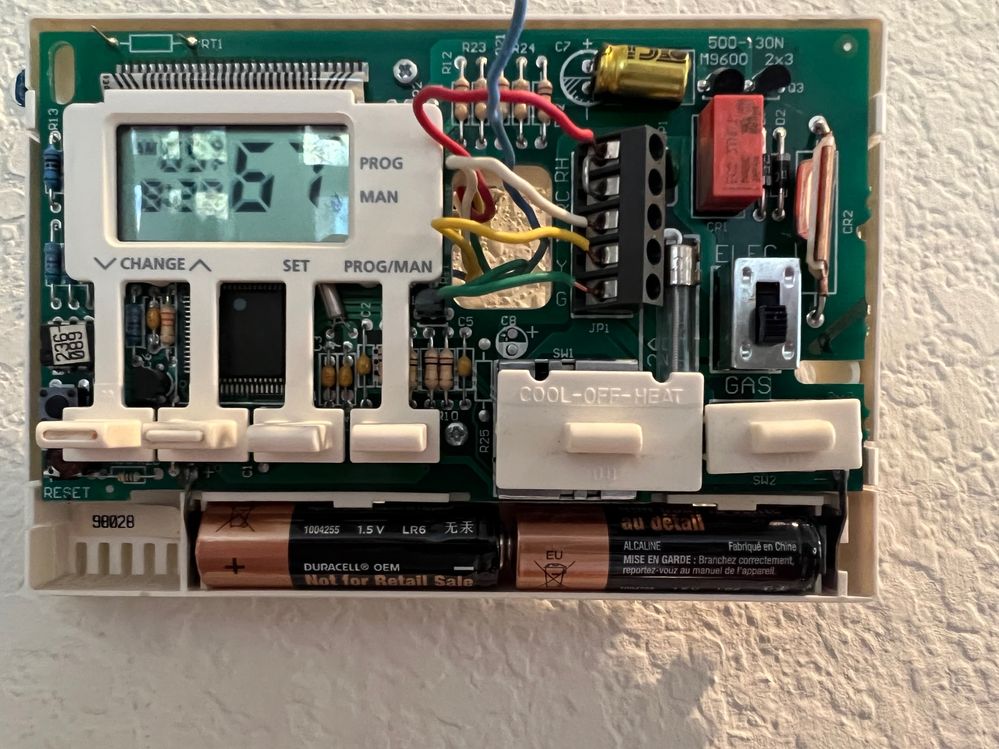- Google Nest Community
- Thermostats
- Re: AC compressor turns on instead furnace
- Subscribe to RSS Feed
- Mark Topic as New
- Mark Topic as Read
- Float this Topic for Current User
- Bookmark
- Subscribe
- Mute
- Printer Friendly Page
AC compressor turns on instead furnace
- Mark as New
- Bookmark
- Subscribe
- Mute
- Subscribe to RSS Feed
- Permalink
- Report Inappropriate Content
12-10-2021 02:12 PM
I have a working thermostat and system with 4 (Red, Yellow, Green and White) of the 5 wires connected.; the Blue wire is NOT connected to the existing thermostat.
After installing the Google Nest thermostat with either 4 wires (Red, Yellow, Green, and White) or 5 wires (Red, Yellow, Green, White along with the Blue wire into the "C" slot of the Nest Thermostat. I have the same problem. The AC compressor turns on whenever I set the desired temperature higher than the current room temperature. This problem exists regardless I set the thermostat in Heat or Heat/Cool mode.
Reconnecting the old thermostat back everything works as expected.
Any suggestion or help is much appreciated!
- Labels:
-
Heating Issues
-
iOS
-
Nest Thermostat
- Mark as New
- Bookmark
- Subscribe
- Mute
- Subscribe to RSS Feed
- Permalink
- Report Inappropriate Content
12-10-2021 05:41 PM
Can you send a picture of the wiring for your old thermostat and a brief description of your HVAC system - conventional, heat pump, etc? Also which Nest Thermostat do you have. See the various models here:
- Mark as New
- Bookmark
- Subscribe
- Mute
- Subscribe to RSS Feed
- Permalink
- Report Inappropriate Content
12-11-2021 01:22 PM
Thanks for your interest in solving my problem. My HVAC is a conventional gas furnace in the garage and an A/C compressor outside of my house. I have the basic Nest thermostat the top left one in the link you sent; except it is in white color.
Here is a picture of my existing thermostat in full working order. The blue wire is left in the hole in the wall and not connected.
- Mark as New
- Bookmark
- Subscribe
- Mute
- Subscribe to RSS Feed
- Permalink
- Report Inappropriate Content
12-10-2021 07:02 PM
It sounds like you have your heat and cool control wires reversed. Typically, white wire goes to W terminal for heat and yellow wire goes to Y for cooling. What happens if you set your Nest for cooling mode and turn the temp very low? If the furnace kicks on instead of A/C, you have reversed wires. Just take the wire from the W terminal and move it to Y and move the wire that was previously in Y to the W terminal.
- Mark as New
- Bookmark
- Subscribe
- Mute
- Subscribe to RSS Feed
- Permalink
- Report Inappropriate Content
12-11-2021 01:30 PM
Thanks for your interest in solving my problem. Tomorrow, I will try and set it to cooling mode and turn the desired temperature way low. But, using my existing thermostat, without crossing the wires, works normally. This is conflicting data with these two scenarios.
Someone suggested that I should rest the Nest thermostat by taking out the battery, removing this device from Goole home, and restarting the installation as if I just took it out of the box. I will report back when I get some time to run this experiment.
- Mark as New
- Bookmark
- Subscribe
- Mute
- Subscribe to RSS Feed
- Permalink
- Report Inappropriate Content
12-11-2021 02:46 PM
Well, the wires look correct in your old thermostat. Have you pulled the Nest off the base to be sure you have the wires correctly connected to the Nest? With all the complaints I have seen with not having a C connection, I would suggest looking into seeing if the blue wire is your C wire and connect it to the Nest so you don't ever have to worry about the Nest battery going low. A volt meter between Red and Blue wires would show 24v-28v if the blue wire is your Common.
- Mark as New
- Bookmark
- Subscribe
- Mute
- Subscribe to RSS Feed
- Permalink
- Report Inappropriate Content
12-12-2021 12:44 PM
I reset the Nest thermostat, removed this device from my Google Home App. Only connected the 4 wires (Red, Yellow, Green, and White ) to the Nest thermostat, without connecting the Blue wire which was NOT used in my old thermostat. Reinstalling the Nest thermostat as if it just came out of the box. That fixed the problem, and the units is working normally as desired.
In conclusion, I must have given a wrong answer or made a wrong selection to the app during the original setup, and I corrected it this time.
Thanks to both of you for your suggestions and help.
- Mark as New
- Bookmark
- Subscribe
- Mute
- Subscribe to RSS Feed
- Permalink
- Report Inappropriate Content
05-06-2022 08:23 PM
Hi, I’m having the exact same Issue as you mentioned. Can i have a pic of ur nest wiring ? I haven’t tried to reset /remove device to start over yet. I recollect following the setup screens correctly. But i could have been wrong too. However, before doing reset, i wanted to also compare the wiring with yours (if you dont mind sharing)
- Mark as New
- Bookmark
- Subscribe
- Mute
- Subscribe to RSS Feed
- Permalink
- Report Inappropriate Content
06-07-2022 11:00 AM
Me too. Perhaps I will try going through the steps again???
- Mark as New
- Bookmark
- Subscribe
- Mute
- Subscribe to RSS Feed
- Permalink
- Report Inappropriate Content
06-07-2022 11:55 AM
Please do. It does seem to work when we re-do. It worked for me. I see no logic. But it does work.
- Mark as New
- Bookmark
- Subscribe
- Mute
- Subscribe to RSS Feed
- Permalink
- Report Inappropriate Content
09-12-2022 09:32 AM
The reason this is happening is because google nest thinks you have a heat pump installed. if you have a traditional furnace then you need to reset your nest and do not select heat pump. Normally thermostats are wired for heat pumps but I believe nest sends the power to what ever terminal was selected upon set up.
- Mark as New
- Bookmark
- Subscribe
- Mute
- Subscribe to RSS Feed
- Permalink
- Report Inappropriate Content
09-21-2022 11:00 AM
Hey Sm12345,
Thank you so much for reaching out, and providing more details on what helped you resolve the issue. I wanted to check in with you, and see if you had any other questions from here. Please let me know, as I would be happy to review.
Best regards,
Jake
- Mark as New
- Bookmark
- Subscribe
- Mute
- Subscribe to RSS Feed
- Permalink
- Report Inappropriate Content
09-28-2022 09:06 AM
Hi Sm12345,
I'm just checking in to make sure that you've seen our response. Please let us know if you have any other questions or concerns as I will be locking this in 24 hours.
Thanks,
Edward
- Mark as New
- Bookmark
- Subscribe
- Mute
- Subscribe to RSS Feed
- Permalink
- Report Inappropriate Content
09-26-2022 03:38 PM
Hey Sm12345,
I just wanted to follow up once more to see if you were still needing some help here. If so, just let us know.
Thanks,
Jeff