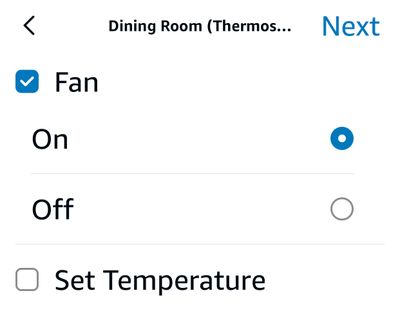- Google Nest Community
- Thermostats
- Alexa won’t turn Nest Thermostat fan on
- Subscribe to RSS Feed
- Mark Topic as New
- Mark Topic as Read
- Float this Topic for Current User
- Bookmark
- Subscribe
- Mute
- Printer Friendly Page
Alexa won’t turn Nest Thermostat fan on
- Mark as New
- Bookmark
- Subscribe
- Mute
- Subscribe to RSS Feed
- Permalink
- Report Inappropriate Content
09-09-2023 08:21 PM
Has anyone else noticed that you can’t control the fan function of the HVAC/Nest using Alexa any more?
I used to have it working with a routine then suddenly it stopped working. All the routine settings are correct but it never turns the fan on.
- Labels:
-
Cooling Issues
-
iOS
-
Nest Thermostat
- Mark as New
- Bookmark
- Subscribe
- Mute
- Subscribe to RSS Feed
- Permalink
- Report Inappropriate Content
09-19-2023 04:45 PM
yes, same. since the deadline was approaching, I finally switched to the new google credentials for nest and reconnected everything that way. the one feature that didn't come over when I switched was the ability to turn on the fan (with alexa). everything else seems to be working but the turn on fan command! I see it in the alexa app, and even created a voice activated routine, but nothing happens when I run it. (even shows up in the activity log, but I assure you it didn't happen. )
- Mark as New
- Bookmark
- Subscribe
- Mute
- Subscribe to RSS Feed
- Permalink
- Report Inappropriate Content
09-26-2023 04:46 PM
Hello everyone,
Thanks for letting us know that the fan won't turn on when using the routines with your Alexa. I'd be happy to take a look at this.
Is your Nest Thermostat able to turn on or control the fan independently? If so, could you try giving a command to control the fan alone without the routines? If it still doesn't work, unlink and relink the Amazon Alexa from the Google Home app and ensure that the basic commands are working before creating a routine. Please check out this article on how to control Google Nest products with Amazon Alexa.
Let us know if that works.
Best,
Mark
- Mark as New
- Bookmark
- Subscribe
- Mute
- Subscribe to RSS Feed
- Permalink
- Report Inappropriate Content
10-16-2023 02:20 PM - edited 10-16-2023 02:23 PM
Hi Mark,
I am having the same problem. I am able to start the fan via the Nest app. I do not see a way to do it via the Google Home app.
In the Alexa app, I do not see a way to directly control the fan. However, when creating a routine, when I select the Nest thermostat as the thing I want to do something, one of the options is to start the fan. Yet, when I then activate that routine it does nothing.
I have delinked and relinked accounts, and verified that I can control other functions like temperature from the Alexa app and via Alexa routines. This seems to be specifically an issue with the fan command. I know Nest often asks how long one would like to run the fan for, so I wonder if perhaps there is a missing parameter which is causing the call to fail?
For me, the ability to start the fan via a voice assistant is really useful and I would very much like to have this capability back and working again.
Jon
- Mark as New
- Bookmark
- Subscribe
- Mute
- Subscribe to RSS Feed
- Permalink
- Report Inappropriate Content
10-19-2023 07:47 AM
Yes, I have the exact same issue as everyone else has stated; there is no voice or routine command that will activate the Nest fan. Sure, in a routine there is the option to turn on/off the fan, but when activating that routine, the fan does nothing.
- Mark as New
- Bookmark
- Subscribe
- Mute
- Subscribe to RSS Feed
- Permalink
- Report Inappropriate Content
10-23-2023 07:37 PM
Hi folks,
I hear you both. Your thoughts and insights are important. The Switch to the Latest: The Google Nest Skill for Alexa changes might be the reason. You can check out the announcement for more information on additional steps to try.
Let us know if that helps.
Regards,
Mark
- Mark as New
- Bookmark
- Subscribe
- Mute
- Subscribe to RSS Feed
- Permalink
- Report Inappropriate Content
10-23-2023 09:52 PM
When you say, “Check out the announcement,” to what “announcement “ are you referring?
- Mark as New
- Bookmark
- Subscribe
- Mute
- Subscribe to RSS Feed
- Permalink
- Report Inappropriate Content
10-23-2023 10:03 PM
Hi DaveTheGhost,
Here you go: Switch to the latest: The Google Nest Skill for Alexa. It's also hyperlinked above. The How to switch section might help in relinking the Alexa to the Google Home app. Keep me posted on how it goes.
Regards,
Mark
- Mark as New
- Bookmark
- Subscribe
- Mute
- Subscribe to RSS Feed
- Permalink
- Report Inappropriate Content
11-19-2023 04:41 AM - edited 11-19-2023 04:42 AM
Tried these steps and the fan still does not respond to anything you do via Alexa: Routine, Voice, Device control directly. Please advise on how to fix this.
- Mark as New
- Bookmark
- Subscribe
- Mute
- Subscribe to RSS Feed
- Permalink
- Report Inappropriate Content
12-03-2023 06:37 AM
Bump...
- Mark as New
- Bookmark
- Subscribe
- Mute
- Subscribe to RSS Feed
- Permalink
- Report Inappropriate Content
12-03-2023 04:20 PM
What do you mean by “bump?”
- Mark as New
- Bookmark
- Subscribe
- Mute
- Subscribe to RSS Feed
- Permalink
- Report Inappropriate Content
12-11-2023 05:59 AM
It is a way of bringing attention back to a thread that appears to have been forgotten about.
- Mark as New
- Bookmark
- Subscribe
- Mute
- Subscribe to RSS Feed
- Permalink
- Report Inappropriate Content
12-03-2023 04:32 PM
Mark,
It’s not a matter of re-connecting to Alexa; I’ve done that. It’s a matter of not being able to control the FAN ONLY that is the issue. With IFTTTT I just said, “Alexa, trigger nest fan.” Now, even though I have an Alexa routine that says, “Trigger nest fan” or “Start nest fan” (and there is specifically an option to start the fan), there is no response from the fan when I use the verbal command, OR when I execute the routine manually.
- Mark as New
- Bookmark
- Subscribe
- Mute
- Subscribe to RSS Feed
- Permalink
- Report Inappropriate Content
12-11-2023 06:02 AM
I switched to a Google account a couple of years ago - and it worked fine after I did so. It is just since this summer it all of a sudden stopped working for no apparent reason.
- Mark as New
- Bookmark
- Subscribe
- Mute
- Subscribe to RSS Feed
- Permalink
- Report Inappropriate Content
12-30-2023 10:58 AM
The steps at the article you linked to did not resolve the issue. Tried everything from scratch with factory reset and nothing.
I would really like to get fan control working. This is a big part of my automation routine. Can you please help, Mark?
- Mark as New
- Bookmark
- Subscribe
- Mute
- Subscribe to RSS Feed
- Permalink
- Report Inappropriate Content
12-26-2023 11:44 AM
+1 I'm also in this boat. I've upgraded my account and reconnected. No control over the fan with any routine.
- Mark as New
- Bookmark
- Subscribe
- Mute
- Subscribe to RSS Feed
- Permalink
- Report Inappropriate Content
12-29-2023 12:36 PM
Same issue and was hoping that someone here had found a resolution. Controlling the Nest fan via Alexa is really the only thing I can tell changed and following the various steps above I haven't had any luck.
- Mark as New
- Bookmark
- Subscribe
- Mute
- Subscribe to RSS Feed
- Permalink
- Report Inappropriate Content
12-30-2023 02:16 PM
There doesn't seem to be much interest in having this issue resolved. I wouldn't know who to contact regarding this. I think we're all out of luck.
- Mark as New
- Bookmark
- Subscribe
- Mute
- Subscribe to RSS Feed
- Permalink
- Report Inappropriate Content
01-03-2024 02:19 PM
May have solved this:
I was frustrated by this myself; here is what I did. In the Alexa app verfiy the name of your nest thermostat. I renamed mine "Nest" for simplicity. Then I said "Alex turn on nest fan" and bang the fan is on.
More to come, hope this helps.
- Mark as New
- Bookmark
- Subscribe
- Mute
- Subscribe to RSS Feed
- Permalink
- Report Inappropriate Content
01-03-2024 02:28 PM
Not working for me 😞
- Mark as New
- Bookmark
- Subscribe
- Mute
- Subscribe to RSS Feed
- Permalink
- Report Inappropriate Content
01-04-2024 06:23 AM
In your alexa app, what is the name of your main thermostat?
- Mark as New
- Bookmark
- Subscribe
- Mute
- Subscribe to RSS Feed
- Permalink
- Report Inappropriate Content
01-03-2024 02:30 PM
Thank you for your post, but your method doesn't work for me.