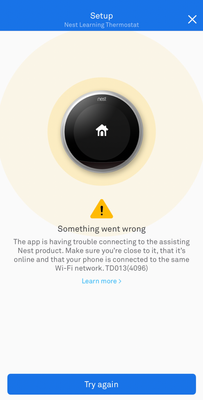- Google Nest Community
- Thermostats
- Re: Cannot Add Second Nest Thermostat to App
- Subscribe to RSS Feed
- Mark Topic as New
- Mark Topic as Read
- Float this Topic for Current User
- Bookmark
- Subscribe
- Mute
- Printer Friendly Page
Cannot Add Second Nest Thermostat to App
- Mark as New
- Bookmark
- Subscribe
- Mute
- Subscribe to RSS Feed
- Permalink
- Report Inappropriate Content
11-05-2021 01:23 PM
I have 3 Nest learning thermostats for my home (I have three separate units). I have added one, and it connected to WiFi just fine, and connected to the app - it's all setup and working. The second thermostat will connect to WiFi just fine, but I cannot get it to connect to the App. It gives me the m15 error. I have reset the thermostat 4 times, tried different WiFi networks, removed security, etc, to no avail. I just cannot get this second thermostat to connect to the app. I'm waiting to get this fixed before I connect my third, or I'll just have to find another brand.
If any of you have any recommendations, please let me know!
Thanks.
- Mark as New
- Bookmark
- Subscribe
- Mute
- Subscribe to RSS Feed
- Permalink
- Report Inappropriate Content
10-24-2022 04:07 PM
Delete them totally from the the app and start all over but start with the second one first! Then load the remaining nest. There have been instances my WIFI GOES WIFI and I lose the ability to control either of my units. I start from scratch and they both go back on line. Sometimes it take a couple of tries to make it work.
- Mark as New
- Bookmark
- Subscribe
- Mute
- Subscribe to RSS Feed
- Permalink
- Report Inappropriate Content
10-24-2022 04:23 PM
I’ve tried that and reset both, multiple times unfortunately ☹️
- Mark as New
- Bookmark
- Subscribe
- Mute
- Subscribe to RSS Feed
- Permalink
- Report Inappropriate Content
10-28-2022 12:17 PM
Posting this again as a general post instead of a reply..
THERE IS ONLY ONE DEFINITE WORKAROUND TO ADDRESS THE ISSUE:
It's been mentioned a few times on this thread, but the solution is to add both nests using your phone as a wifi hotspot. THIS IS IT.
You reset everything, add one, and then the other using your phone's wifi hotspot. After that, you can go in and reconnect each nest to your home's wifi network.
Totally worthless that google has not been able to take care of this issue after all of this time.
- Mark as New
- Bookmark
- Subscribe
- Mute
- Subscribe to RSS Feed
- Permalink
- Report Inappropriate Content
12-15-2022 04:00 PM
So once they are ‘networked’ they stay on the app despite switching each over to the wick network?
- Mark as New
- Bookmark
- Subscribe
- Mute
- Subscribe to RSS Feed
- Permalink
- Report Inappropriate Content
12-19-2022 11:41 AM
Correct. Once you get them all under the same 'home' you can go in and manually add each to the wifi network in your house using the unit on the wall.
- Mark as New
- Bookmark
- Subscribe
- Mute
- Subscribe to RSS Feed
- Permalink
- Report Inappropriate Content
11-15-2022 10:16 AM
Frustrated having read and followed all suggestions, finally decide to add a new home in my Nest app, then added a new device via QR code. So the workaround seems to be one nest learning thermostat for each home in your Nest app!
to navigate once added you need to select like 1st floor or 2nd floor, which will bring up the corresponding thermostat which you can then see and manage.
give it a bit of time and will show up on Google home as well, where you use the home drop-down and select each floor
- Mark as New
- Bookmark
- Subscribe
- Mute
- Subscribe to RSS Feed
- Permalink
- Report Inappropriate Content
11-15-2022 11:41 AM
That's definitely a valid workaround -- adding two thermostats to the same home isn't materially different from adding them to the same home. They don't interact anyway.
- Mark as New
- Bookmark
- Subscribe
- Mute
- Subscribe to RSS Feed
- Permalink
- Report Inappropriate Content
11-19-2022 03:54 PM
I am having the same issue. Very frustrated.
- Mark as New
- Bookmark
- Subscribe
- Mute
- Subscribe to RSS Feed
- Permalink
- Report Inappropriate Content
11-20-2022 04:51 AM
Everyone, so glad to see this thread. I spent over 3hrs with an agent but she was reading the script apparently. I also was able to get two Nest Learning Thermostats (3rd Gen) to be added by installing them to their individual Homes. I always thought the Nest thermostats talk or know about each other e.g. upstairs and downstairs since it asks you how many you have in the configuration. Now I Just hope that I can change the wifi network on one of them to the router that is closer 🙂
Incredibly selfish and frustrating that Google (a company as smart as they are) acquired Nest with no regard except to boast their own market share and force users to migrate to the Google account (for no apparent benefit) and a Google Home that is absolutely redundant and a poor interface. The Google Home isn’t even technically required except for account integration which tells you the story.
- Mark as New
- Bookmark
- Subscribe
- Mute
- Subscribe to RSS Feed
- Permalink
- Report Inappropriate Content
12-04-2022 11:50 AM
This is the worst. I purchased two Nest Thermostats and one connected fine, the other will not connect to my nest account no mater what I try. Everything suggested in this thread and others. Reset both devices, factory reset both devices. Re-dded original device. Nothing. One thermostat can consistently be added to my account, and the second one cannot. I also tried swapping the thermostats but still nothing. The one that works works, regardless of where it is, the one that doesn't work doesn't work.
- Mark as New
- Bookmark
- Subscribe
- Mute
- Subscribe to RSS Feed
- Permalink
- Report Inappropriate Content
12-04-2022 12:45 PM
Michael, what I did was when I went to add the 2nd device l added it to a new home. The network is the not the issue, it's the app so don't beat yourself up. Before you add the 2nd ensure you reset it fully including the WWN option. Once you add it you'll be able to change the network it's connected to if needed. Also, Use the code method to add.
- Mark as New
- Bookmark
- Subscribe
- Mute
- Subscribe to RSS Feed
- Permalink
- Report Inappropriate Content
12-04-2022 12:49 PM
See my reply to Michael below. It's not the network. I also received this error and Support is clueless. It's the app. Create a new home for each of your thermostats. It's not ideal but it works. Really sucks how import this issue is and Google is doing NOTHING about it. Hang in there!
- Mark as New
- Bookmark
- Subscribe
- Mute
- Subscribe to RSS Feed
- Permalink
- Report Inappropriate Content
12-04-2022 01:30 PM - edited 12-05-2022 07:45 PM
Wow. I was actually going to try that as a last resort because after spending about 5 hours with support over two days, that's the only thing I could see that might work. This is total trash. If I can't get it working with the same Nest account -- which I had to create separately just for this because G Suite Accounts won't work -- I'll end up returning the thermostats. What complete garbage.
Wow. Finally got it working by disabling one of my two wireless access points. Details in my response below.
- Mark as New
- Bookmark
- Subscribe
- Mute
- Subscribe to RSS Feed
- Permalink
- Report Inappropriate Content
12-04-2022 02:26 PM
I was able to confirm what others have also pointed out. If I add the second thermostat to a new home on the same Nest account it works. I can also add the second thermostat with a different Nest account okay. But it will not work adding two thermostats to the same home. What a disappointment. It also doesn't make sense that Google/Nest support isn't aware of this issue.
The problem doesn't appear to be a connectivity issue with the individual thermostat units. If I factory reset both I can always add one thermostat successfully, but the second thermostat cannot be added to the same same home. Even if I swap thermostats. I can add both of them, just not at the same time to the same home.
- Mark as New
- Bookmark
- Subscribe
- Mute
- Subscribe to RSS Feed
- Permalink
- Report Inappropriate Content
12-04-2022 08:16 PM
You guys won't read thoroughly!! The workaround where you use your telephone as a wifi hotspot works to get both thermostats in the same 'home' on the app. Go look at my previous posts on this thread for more detail. Google is horrible for allowing this issue to continually exist, but the wifi hotspot solution does work. Better than using separate homes since they can communicate together when set up correctly. I spent hours on this and got it to work with this solution. I continue to post on here to try to provide the same solution I finally got to work..
- Mark as New
- Bookmark
- Subscribe
- Mute
- Subscribe to RSS Feed
- Permalink
- Report Inappropriate Content
12-05-2022 06:06 AM
Hi kandhhastings,
Are you referring to the workaround where you use your phone's mobile hotspot instead of your home wifi router?
I tried that also, but got the same error message "TD013(4096)".
Google Support recommended that I reset both thermostats to factory defaults and attempt to pair them after connecting them to my phone's mobile hotspot. Unfortunately, that also did not work and I received the same error message as before. I actually tried this MANY times after resetting the thermostats, restarting my phone, trying to pair each thermostat in a different order, etc. I also tried with my wife's phone both connected to our wifi router and using mobile hotspot, which also did not work.
If you're referring to something else that worked for you, could you please provide a link to the post?
- Mark as New
- Bookmark
- Subscribe
- Mute
- Subscribe to RSS Feed
- Permalink
- Report Inappropriate Content
12-05-2022 06:34 AM - edited 12-05-2022 07:04 PM
Update: WORKING!
See my other response below this one. I have multiple wireless access points in my Unifi Wi-Fi network at home; one AP on each floor. Both APs are using the same SSID and other networking settings. After disabling the AP on my second floor and ensuring both Thermostats and my iPhone were connecting to the main AP on my first floor, both thermostats were easily added. For anyone else with a similar setup, including Mesh Wi-Fi setups, try disabling all but one AP. Good luck. Google, please fix your product!
---
For the sake of completeness, here's a list of all the things I've tried. None have worked. In every case, I can only pair one of the two thermostats. It doesn't matter which thermostat I pair first, or which location I try to pair it from; the first thermostat added to my home will pair, but the second will not. When attempting to pair the second thermostat, I always receive the error message in the Nest app "something with wrong" with the error code "TD013(4096):
Equipment and setup:
- Two identical Google Nest Learning Thermostats, 3rd generation, purchased together on December 2, 2022. Serial numbers start with "09AA" and "09DA".
- My phone is an iPhone 14, iOS 16.1.1
- My wife's phone is an iPhone 13, iOS 16.1.1.
- Nest app version 5.69.1
- Thermostat software version 6.2-27
- Attempting to add the thermostats to two different heat zones within my home on separate floors.
- I have Unifi Wi-Fi access points on each floor. Wifi coverage is excellent in both locations.
I've tried the following (most of these were recommended by Google Nest Support):
- the normal pairing instructions in the Nest app on my iPhone 14. The first thermostat was added successfully, I get the above error when adding the second.
- Resetting both thermostats and trying again. Also tried after restarting my iPhone.
- Resetting just the second thermostat and trying again.
- Resetting both thermostats and swapping physical location in my home, restart iPhone and trying again.
- Move the thermostats closer when pairing the second thermostat. I.e., second thermostat installed on the wall, and moved the first thermostat already paired close to the second thermostat being paired and my phone. Also tried the reverse where I leave the first thermostat on the wall and bring my phone and second thermostat close to the first one.
- Connecting the second thermostat to Wifi using the settings on the thermostat and verifying it has Internet access. Then try pairing with the app.
- Uninstalled Nest app, reinstalled, tried all of the above again.
- Uninstalled Nest app, created new Nest Account with new Gmail address, reinstalled the Nest app, and retried all of the above again.
- Tried creating a second home within the Nest app and determined I could always add the second thermostat to the second home within the app. This "works", but I don't like it.
- Factory reset both thermostats, restart my phone, and connected Thermostats to the Wifi hotspot on my phone, then tried to add to my Nest app.
- Repeated all of the above with my wife's iPhone 13.
*Note: also retried most of these steps multiple times (e.g., tapping "Try again" in the Nest app.)
So far, the only thing that appears to work for me is for the second thermostat to be added to a second home I create within the Nest app. This is not acceptable for me and if it's the only way to work, I'll most likely return the thermostats.
Google Nest has escalated my support case multiple times. I'm waiting to be in touch with someone from their engineering team.
- Mark as New
- Bookmark
- Subscribe
- Mute
- Subscribe to RSS Feed
- Permalink
- Report Inappropriate Content
12-05-2022 07:15 AM
The only thing that ended up working for me was using my iPad connected to my phone's hotspot instead of my phone
- Mark as New
- Bookmark
- Subscribe
- Mute
- Subscribe to RSS Feed
- Permalink
- Report Inappropriate Content
12-05-2022 08:15 AM - edited 12-05-2022 08:16 AM
Curious, which iPad and phone model and OS versions?
- Mark as New
- Bookmark
- Subscribe
- Mute
- Subscribe to RSS Feed
- Permalink
- Report Inappropriate Content
12-05-2022 01:44 PM
To be clear, were you able to add the first thermostat with your wifi hotspot, but not the second one? Or were you not able to do either one on the hotspot?
Definitely make sure your phone is disconnected from your wifi before you use the hotspot to connect, otherwise it's essentially the same as connecting to your wifi. I would also test your phone's wifi hotspot using a laptop or other phone to make sure it's indeed providing an internet connection.
I'm sorry to say that I can't remember if I connected to the wifi hotspot before I initiated the setup, or if I initiated the setup process and then connected when prompted.. but either way I factory reset both units, then set them up using my phone's wifi hotspot. I didn't apply any additional special techniques (e.g. moving one thermostat next to the other, removing then re-adding the original). I just set up one, then set up the other and it worked fine (which was not the case when I tried to set them up originally on my wifi network).
I would also wager to guess that you have some sort of multi-router ('mesh' network) set up at your house? I mentioned this before, but I personally believe the multi-router set up (which is what I have at my home) is the thing causing this issue. I think the thermostats somehow get confused when trying to connect to the same network through a different physical router.. which explains why the phone hotspot is a solution.. I have a feeling if you unplugged all but one router in your house, and both nests were in range, you could do the initial setup that way.
- Mark as New
- Bookmark
- Subscribe
- Mute
- Subscribe to RSS Feed
- Permalink
- Report Inappropriate Content
12-05-2022 06:06 PM
@kandhhastingswrote:To be clear, were you able to add the first thermostat with your wifi hotspot, but not the second one?
Correct. I was able to successfully add the first thermostat when I connected the thermostat directly to my phone's hotspot, but could not add the second thermostat. Basically it didn't behave any different for me. In all cases, I can always connect both thermostats to the Internet whether using my Wifi router or my phone's mobile hotspot. But I can only ever add a single thermostat to my home in the Nest app. Unless I add the second thermostat to a second home within the Nest app.
I only have a single router, but I do have multiple wireless access points (AP). I will try to disconnect one of the access points and force everything to go through a single AP. But I doubt this will work since it doesn't work when using my phone as an wifi access point. As a software engineer with extensive networking experience, including routing and 802.11 (i.e., Wi-Fi) I can say this doesn't make sense to me. I'm betting the problem is with the Nest app (either the mobile app or the backend) and not the network.
I may also try the Google Home app to see if that will work any better.
- Mark as New
- Bookmark
- Subscribe
- Mute
- Subscribe to RSS Feed
- Permalink
- Report Inappropriate Content
12-05-2022 06:35 PM - edited 12-05-2022 07:22 PM
So... I disabled one of my wireless access points and ensured both Thermostats and my iPhone were connected to the same access point. AND IT WORKED! I have no idea why using my iPhone's hotspot or my wife's hotspot didn't also work.
Here's what I did:
- Disabled the AP on the second floor.
- From Nest app, removed each thermostat from my account. (I had both thermostats added to two different homes in my Nest account.)
- Factory reset both thermostats.
- Added first thermostat in the upstairs bedroom normally following basic instructions from the app.
- Once added, I disconnected the first thermostat display from the base mounted on the wall and brought it downstairs with my iPhone next to the second thermostat. I then added the second thermostat to my Nest account. Worked the first time. Amazing!
- Once both thermostats were added and confirmed to be working, I re-enabled the second floor AP.
Thank you, @kandhhastings, and everyone else who provided insight and information. There's no good reason it should work like it does, so I have to believe it's some kind of software bug within the Nest app or the thermostat itself. If the Google engineering team gets back in touch with me, I'll be sure to direct the to this thread.
- Mark as New
- Bookmark
- Subscribe
- Mute
- Subscribe to RSS Feed
- Permalink
- Report Inappropriate Content
12-06-2022 08:13 AM - edited 12-06-2022 08:14 AM
Very glad to hear that you got things up and running! What a relief and what a F&#@ing pain of a process. I was fortunate enough to only suffer through a few hours of this until I got things working but just absurd that this is an issue.
I don't have any background in software, but am convinced that the multi-access point/'mesh' networks are the problem.. it seems to me that for some reason the nest wants each unit to go through the exact same router/access point.
I suspect that you bringing the first unit down to be next to the second while installing wasn't necessary.. but can't be sure.
Curious, was your phone disconnected from your wifi when you were using it as a hotspot? (i.e., was it using regular cellular signal to provide the hotspot data?) The only thing (I'm guessing) that would explain the hotspot method not working is that the phone itself was connected to your wifi at the time.
UNBELIEVABLE THAT GOOGLE CONTINUES TO ALLOW THIS ISSUE TO PERSIST!!!!!!!
- Mark as New
- Bookmark
- Subscribe
- Mute
- Subscribe to RSS Feed
- Permalink
- Report Inappropriate Content
12-06-2022 02:55 PM - edited 12-15-2022 03:22 PM
Yes, my phone was disconnected from wifi and using mobile data when using personal hotspot.
Regarding:
" it seems to me that for some reason the nest wants each unit to go through the exact same router/access point."
I'm inclined to agree with you. It appears that for the pairing process to work, the thermostats and the Nest app running on the mobile must be connected to the same access point base station. This means anyone with multiple access points, such as a mesh network or wi-fi extenders, is likely to have problems adding multiple thermostats to their Nest app.
The fact that it does work when adding the second thermostat to a second home within the Nest app, indicates to me that it's most likely a software problem with the pairing process -- either the software on the thermostat device or the mobile app or both.
- Mark as New
- Bookmark
- Subscribe
- Mute
- Subscribe to RSS Feed
- Permalink
- Report Inappropriate Content
12-06-2022 03:02 PM
Regarding:
"The only thing (I'm guessing) that would explain the hotspot method not working is that the phone itself was connected to your wifi at the time."
It probably depends on the phone brand and model, OS and version, and other config settings. For some phones (iPhone maybe?) when the mobile hotspot is being used the phone will allow multiple clients to use the hotspot for Internet access but may not allow clients (like the thermostats) to communicate directly with each other and with apps on the phone. This is called "client isolation" and is normally used on guest networks and some hotspots. I'm not sure how the iPhone 14 works in this regard. I've never looked into it, but the behavior may depend on the carrier and network settings in addition to iOS version and iPhone model.
- Mark as New
- Bookmark
- Subscribe
- Mute
- Subscribe to RSS Feed
- Permalink
- Report Inappropriate Content
12-07-2022 06:43 AM
I'm in software/networking business and can tell you that it's not mesh/wifi. IF the software was working correctly it should receive an IP like any other device when it joins the network I.e. the network should be an abstraction layer. Whether you use a wifi/hotspot method the fact that I was able to add and then switch to any network I wanted afterwards is the clue. Why doesn't it fail then? It's the creation process within the Google framework of a device add. Furthermore two homes creates an "isolation" for devices and therefore the other proof that the software itself creates a conflict for multiple devices to be added in a single home. The methods you've discussed may provide a workaround but it's been inconsistent. It's terrible that NO ONE in Google has read this thread nor attempted a fix bc the fix isn't networking. Google Support Mesh is very common now and shouldn't matter. I've left my configuration alone bc it's not worth the debate with Google and maybe if enough people complain they will do something. I'm not holding my breath. 3rd Gen HW with 1st Gen SW is how most companies work bc it's a higher cost to manufacture.
- Mark as New
- Bookmark
- Subscribe
- Mute
- Subscribe to RSS Feed
- Permalink
- Report Inappropriate Content
12-07-2022 11:27 AM
Agree with what you're saying. I did not mean to imply I was justifying the Nest behavior with reagard to mesh wifi or multiple APs, Just trying to explain a work around that might work for others despite the app being horribly broken. I also agree with the inconsistency. There's so much inconsistency. The only thing consistent is that the Nest software is broken and needs to be fixed.
- Mark as New
- Bookmark
- Subscribe
- Mute
- Subscribe to RSS Feed
- Permalink
- Report Inappropriate Content
12-20-2022 05:17 AM
Just to follow up here on progress (or lack there of). On December 4th, I was told my case was being escalated to someone on the engineering team, and I could expect an update "within 1 business day." On December 15th, I contacted support again to inquire about status and was told I needed to wait. As of December 20th and I've still received no such update.
What a huge disappointment. The lack of support from Google is unbelievable and gives me no confidence to purchase any other products in the Nest line.
- Mark as New
- Bookmark
- Subscribe
- Mute
- Subscribe to RSS Feed
- Permalink
- Report Inappropriate Content
12-14-2022 11:11 AM
This is absolute horse**bleep**. How can a company like Google sell products that can not be added to to their app as they advertise. I have tried every mentioned solution on this thread and can not get a 2nd Nest thermostat added to my app. It is mind boggling that Google can be this incompetent in getting this fixed. I am throwing this garbage in the trash and looking for an alternative. Hate eating the $500 for the 2 Nest devices that are basically paperweights at this point, but I guess that is my "idiot tax" I get to pay for thinking Google can manage a task as simple as having 2 thermometers connect to the app at once.
- Mark as New
- Bookmark
- Subscribe
- Mute
- Subscribe to RSS Feed
- Permalink
- Report Inappropriate Content
12-19-2022 05:17 PM
I finally found the way to do it on Reddit. Worked immediately. I’m now have all 5 on my app!
- Go to each Nest and scroll to reset
- Scroll to reset WWM settings
- Confirm reset
- Once reset you connect to your home WiFi
- Then scroll to Nest App and add using the generated text key
- Input key and you’re done
- Repeat for each thermostat
- Mark as New
- Bookmark
- Subscribe
- Mute
- Subscribe to RSS Feed
- Permalink
- Report Inappropriate Content
12-22-2022 05:03 AM
Curious, are all your thermostats on the same Home? What were the steps you took after you installed the first one? Was it the same procedure? We're you already connected to the home wifi?
- Mark as New
- Bookmark
- Subscribe
- Mute
- Subscribe to RSS Feed
- Permalink
- Report Inappropriate Content
12-22-2022 05:18 AM
Yes, they were all on the same network. I think the different wireless extenders were creating the conflict (but that is just a hunch)
- Mark as New
- Bookmark
- Subscribe
- Mute
- Subscribe to RSS Feed
- Permalink
- Report Inappropriate Content
03-15-2023 05:23 PM
I think I figured it out, on an Apple device go to privacy settings for the Nest app, then turn on ‘local network’ (off by default) and boom it worked. The app basically needs permission to use the local network to access the other thermostat already on the network. Hope this help some of you.
- Mark as New
- Bookmark
- Subscribe
- Mute
- Subscribe to RSS Feed
- Permalink
- Report Inappropriate Content
03-27-2023 07:38 AM
Were you able to add multiple thermostats after doing this? Do you have a 'mesh' wireless network (as in, multiple routers or wireless access points?)
- Mark as New
- Bookmark
- Subscribe
- Mute
- Subscribe to RSS Feed
- Permalink
- Report Inappropriate Content
03-27-2023 09:14 AM
Yeah putting one thermostat per “home” worked. I don’t think we have mesh. We have a google router and booster
- Mark as New
- Bookmark
- Subscribe
- Mute
- Subscribe to RSS Feed
- Permalink
- Report Inappropriate Content
03-20-2023 06:08 PM
I had the same issue. It would set up just fine to my network but i couldn't get it connected to the app. here's how I fixed it. After trying the following (software update on second thermostat, full reset on second thermostat, deleting google home app and re-downloading, deleting my 1ST nest thermostat that had been working just fine in the google app) i wound up in a worse situation because then i couldn't get my 1st thermostat to connect either. I found out you need to connect the nest thermostat through the Nest app and then control it through the Google Home app. Very lame because the Google Home app lets you go through the full set up flow for a new nest thermostat but then fails to connect or do anything after you scan the QR code. Why would you build that flow if you need to use the Nest app to do the setup?? Anyways, after I figured out the Nest app is what you need, the second device still wouldn't connect. It looked like it was trying to connect from the 1st thermostat to find the 2nd thermostat and never worked. So I created a second home (with the same address) and added the 2nd thermostat to that 2nd home. That solved it.
BUT if you want to use Alexa to control your devices, that 2nd home wouldn't show up when I was trying to grant permissions through Home App Settings > Partner Connections > Amazon > ... It only showed my first home with my first thermostat. And Alexa can't discover your thermostat unless you check the box on the device to give it permission. I was only able to solve this because somehow they sent me an email saying partner permissions changed for my home (perhaps because i had toggled the setting on/off for my first thermostat trying to troubleshoot) and in that email it opens to a browser version of the same page in the app. This browser page had a dropdown to let me choose which home (and consequently which thermostat). So it finally worked!