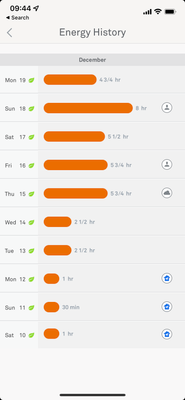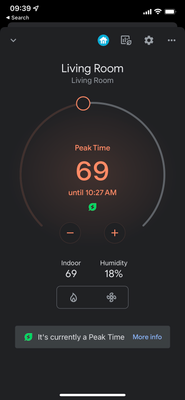- Google Nest Community
- Thermostats
- Cannot disable peak time.
- Subscribe to RSS Feed
- Mark Topic as New
- Mark Topic as Read
- Float this Topic for Current User
- Bookmark
- Subscribe
- Mute
- Printer Friendly Page
Cannot disable peak time.
- Mark as New
- Bookmark
- Subscribe
- Mute
- Subscribe to RSS Feed
- Permalink
- Report Inappropriate Content
12-20-2022 09:53 AM
Hi, I’m replacing a Nest thermostat and I cannot get the new one to stop rush hour/peak times. I’ve never enrolled in an energy saving program, and I’m using natural gas for heat, so TOD use isn’t really an issue. When I go to settings, I do not see anything about disabling this feature. I did not have this problem on my previous Nest. This appears to be the same problem mentioned on a 9-30-22 post in this forum that was never resolved.
- Mark as New
- Bookmark
- Subscribe
- Mute
- Subscribe to RSS Feed
- Permalink
- Report Inappropriate Content
12-27-2022 01:43 PM
Hey there,
Sorry for the late reply. I wanted to follow up and see if I could be of any help. I found an article with more details on how to remove the program. Please let me know if you are still having any trouble from here, as I would be happy to take a closer look and assist you further.
Best regards,
Jake
- Mark as New
- Bookmark
- Subscribe
- Mute
- Subscribe to RSS Feed
- Permalink
- Report Inappropriate Content
12-27-2022 05:50 PM
Thanks Jake,
I was able to resolve the issue by returning the Nest to Best Buy and putting my old thermostat back on.
- Mark as New
- Bookmark
- Subscribe
- Mute
- Subscribe to RSS Feed
- Permalink
- Report Inappropriate Content
12-28-2022 12:34 PM
Hey there,
I am sorry to hear you no longer have the device, and things didn't work out. I am going to go ahead and lock the thread at this time, as we are no longer able to troubleshoot. If you have any questions from here, please feel free to create a new post at any time.
Best regards,
Jake