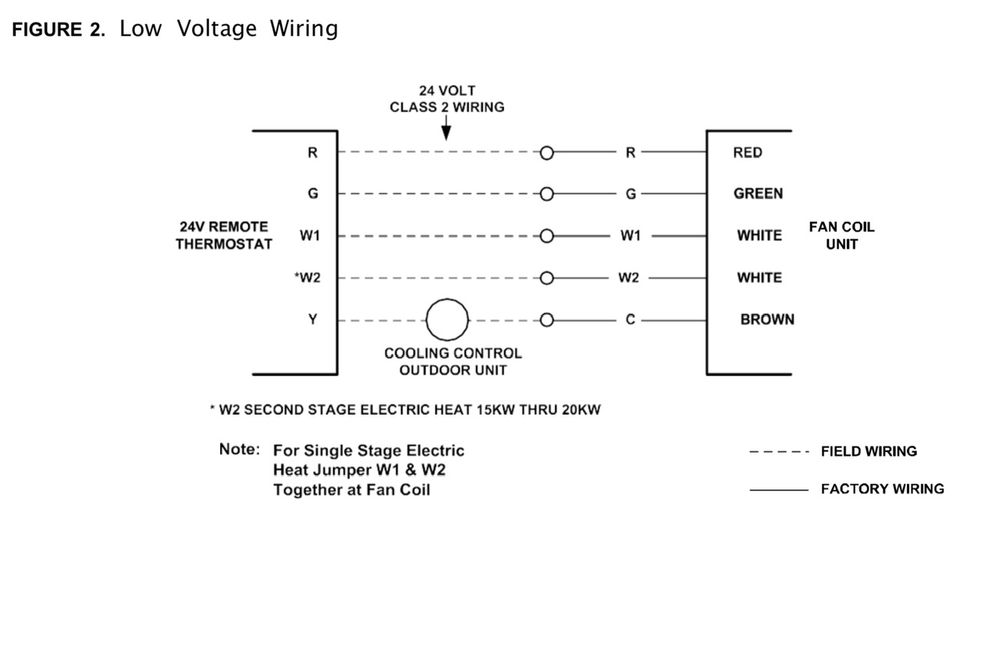- Google Nest Community
- Thermostats
- E80 Error in Condo: Incompatibility/Out of Luck?
- Subscribe to RSS Feed
- Mark Topic as New
- Mark Topic as Read
- Float this Topic for Current User
- Bookmark
- Subscribe
- Mute
- Printer Friendly Page
- Mark as New
- Bookmark
- Subscribe
- Mute
- Subscribe to RSS Feed
- Permalink
- Report Inappropriate Content
03-30-2023 11:22 AM
I live in a condominium building with building-wide chilled water cooling and hot water heating that is seasonally switched. I tried to install a Nest Learning (3rd gen) thermostat but get an E80 error indicating no power to the Y1 wire. I suspect it is because of the seasonal failsafe to keep heat from coming on in the Spring and AC from coming on in the Winter. Is there a workaround for this?
Am I just out of luck in trying to use a Nest? I would love to take advantage of the programmability and to see temperature consistency among rooms.
Answered! Go to the Recommended Answer.
- Mark as New
- Bookmark
- Subscribe
- Mute
- Subscribe to RSS Feed
- Permalink
- Report Inappropriate Content
04-18-2023 01:34 PM
Its a 50 year old building with a centralized system. Its not the management's fault, but they bear the brunt of seasonal discontent.
I may pick this back up in the summer. In the meanwhile, its a good time to open the windows and let in fresh air.
Thanks for your efforts.
- Mark as New
- Bookmark
- Subscribe
- Mute
- Subscribe to RSS Feed
- Permalink
- Report Inappropriate Content
05-13-2023 04:22 PM
Hello Wilsteve58,
It’s me again, and I thank you for getting back to us. Please try to follow the steps listed below:
- At the breaker box, turn off the power to the HVAC system.
- Remove the Y1 wire, cover its metallic part with electrical tape or a wire cap, and tuck it into the wall.
- Turn the power back on at the breaker box.
- Call for heat (set the thermostat to heat mode), and check if the system activates. Some systems take time to start up, so wait up to 5 minutes for the heat to turn on.
Regards,
Zoe
- Mark as New
- Bookmark
- Subscribe
- Mute
- Subscribe to RSS Feed
- Permalink
- Report Inappropriate Content
05-29-2023 05:51 PM - edited 05-29-2023 05:55 PM
I finally got a chance to look over the 12MBE5 Installation Manual. There is no Y connection in the MBE models. Here is the low voltage wiring from the manual:
Now then, since this model was designed to use a dual water supply and yours has a single supply along with a 5kW auxiliary heat, there has to be a special cross over wiring in order for the Y wire to have any connectivity. What needs to be done is in the 12MBE control wiring, the Y wire should be connected to the W1 wire. Why is this you ask? When the management company is controlling the water temperature change over, you need to change your thermostat mode (heat or cool) at the same time. By having the cooling wire combined with the heating wire, the system will operate normally. Additionally your Nest thermostat will see the Common on the Y wire and thus eliminate the E80 error.
AC Cooling Wizard
- Mark as New
- Bookmark
- Subscribe
- Mute
- Subscribe to RSS Feed
- Permalink
- Report Inappropriate Content
03-30-2023 12:50 PM
By chance, do you happen to have a picture of the original thermostat and the wires that are connected to the back of it so we can see how your system was configured before you make the change?
AC Cooling Wizard
- Mark as New
- Bookmark
- Subscribe
- Mute
- Subscribe to RSS Feed
- Permalink
- Report Inappropriate Content
03-31-2023 12:10 PM
I do! I can't seem to attach them directly so her they are on a google drive. The original thermostat is a Honeywell TH5220D 1029.
https://drive.google.com/drive/folders/1pwyrW4eB5h_f1iFn32K-LLMu73-xqEDI?usp=share_link
- Mark as New
- Bookmark
- Subscribe
- Mute
- Subscribe to RSS Feed
- Permalink
- Report Inappropriate Content
04-01-2023 12:00 AM
Can I see the picture of the Nest backplate and where you placed the wires.
The AC Cooling Wizard
- Mark as New
- Bookmark
- Subscribe
- Mute
- Subscribe to RSS Feed
- Permalink
- Report Inappropriate Content
04-03-2023 03:11 PM
Hi there,
Thanks for reaching out. E80 means that your Nest Learning Thermostat physically detects the Y1 wire but can't complete a circuit. Could you please provide the photo asked by CoolingWizard? It will help us to move forward.
I appreciate your help, @CoolingWizard.
Best,
Jenelyn
- Mark as New
- Bookmark
- Subscribe
- Mute
- Subscribe to RSS Feed
- Permalink
- Report Inappropriate Content
04-03-2023 04:01 PM - edited 04-03-2023 06:46 PM
At this point I am not sure about your control system. You say it is a hydronic system, providing hot water or chilled water to indoor exchanger and circulating fan. Is there anyway you can get or have a volt ohm meter? I see your old thermostat has wires in R/Rc, Y, G, W, W2. This setup implies there is two stages of heat (W and W2). If condominium management switches the hot versus cool there would be little need for a thermostat. Perhaps they make hot a cool water available all the time. Here how a conventional thermostat works.
1. you set your system mode switch to either heat, off, cool.
2. You set the temperature setpoint you desire.
3. The thermostat will evaluate the current room temperature to the setpoint,
4a. If you’re in heating mode, if the room temperature drops below the set-point it calls for heat
4b. If you’re in cooling mode, if the room temperature rises above the set-point it calls for cooling
when we say it calls for heat or cooling, what the thermostat is doing is taking the power that comes in on the R wire and connects it to Y wire for cooling, or W wire for heating. The HVAC equipment detects the incoming powers and turns on the Air Conditioning for cooling,
The AC Cooling Wizard
- Mark as New
- Bookmark
- Subscribe
- Mute
- Subscribe to RSS Feed
- Permalink
- Report Inappropriate Content
04-03-2023 08:04 PM
I'm sorry for the delay. Got distracted for a couple of days with another 9 inches of snow and such. I've uploaded a couple more photos as you asked. https://drive.google.com/file/d/1RxxF9dbTkifnf1whg5-j452ScmLnpbpC/view?usp=sharing.
There are coils in each unit. The water is either drawn though or bypasses the coils depending on whether heating/cooling is called. Fan is either on or auto. I need something programmable and letting me monitor temperatures in various rooms because it seems like I am constantly running at least the fan to distribute/balance air flows.
I can get ahold of a volt/ohm meter. When we had our unit remodeled, the contractor moved the thermostat and seemed to somehow screw up the wiring. The building's contractor from DAIKIN came in and fixed it at a small fortune. But she said something about our unit being "one of the units wired differently". I understand there have been some HVAC units replaced over the years.
- Mark as New
- Bookmark
- Subscribe
- Mute
- Subscribe to RSS Feed
- Permalink
- Report Inappropriate Content
04-04-2023 12:35 PM
One of the things I would do is put the wire from Rh to Rc. I am not sure why it works, But sometimes the nest prefers it to be in the RC unless there’s a separate heating system, such as a dual fuel system. Sometimes you have watch out for service companies. They like to change the wires on the equipment side when they see an aftermarket, consumer purchased thermostat. It is a technique they use to get a service call so they can try to sell you a overpriced new thermostat. Where is now turn on the attention to why the nest think that can’t see the white wire.
so it sounds like the system have water, hot water, cold water, circulating around a closed loop system constantly. Yes, in the winter time they don’t need to chill the water very much because it probably stays cold by the ambient air just flowing over the master heat exchanger. Since the water is always flowing what your thermostat is doing is signaling a water valve to open and allow the flow to go into your air handler and your indoor exchanger. So if you call for cooling during the winter, I’m sure it would open up the cold water valve and send cold water into your exchanger and get cool air. Having said this, let’s try to figure out why your system is not working. It doesn’t make sense to me to have both a W and W2 on a hydronic water system with the only exception being, increase water flow for heating or, change the blower speed on heating. Well, it does not matter for now.
We need to check resistance between R wire and Y wire.
The AC Cooling Wizard
- Mark as New
- Bookmark
- Subscribe
- Mute
- Subscribe to RSS Feed
- Permalink
- Report Inappropriate Content
04-06-2023 09:52 AM
Good news (for now) -- the switching of the wire from Rh to Rc is a start -- the system powered up and puts out heat, and powered down when it hit the target temperature. However, I still had an E80 error. Took the thermostat off the base and about 10 minutes later reattached it and the thermostat fired up and stayed on until it hit its target temp (despite E80 error, which came back up).
New/different problem: the nest app doesn't want to connect to my wifi network. Hopefully a different problem I can solve by.
And I'll check resistance between R and Y when I borrow the multitester tonight. Are there other checks I should do?
Sorry I have to do this in my spare time. I do appreciate the help.
- Mark as New
- Bookmark
- Subscribe
- Mute
- Subscribe to RSS Feed
- Permalink
- Report Inappropriate Content
04-08-2023 07:56 AM
I've done some more investigation and it appears I am misunderstanding how our system appears to work. I found a photo from our remodeling and the HVAC unit is a First Co. Model 12MBE5. Air chiller and electric heat. The system will be switchd over in May to air conditioning -- its heat-only right now.
https://firstco.com/wp-content/uploads/2021/08/MBE-Spec-11-8-2022.pdf
- Mark as New
- Bookmark
- Subscribe
- Mute
- Subscribe to RSS Feed
- Permalink
- Report Inappropriate Content
04-10-2023 05:43 PM
It is rather surprising that a building management would not allow you to use heating or cooling when you want to use it as opposed to when they seasonally want to change it.
I wish you the best my friend.
The AC Cooling Wizard
- Mark as New
- Bookmark
- Subscribe
- Mute
- Subscribe to RSS Feed
- Permalink
- Report Inappropriate Content
04-18-2023 09:15 AM
Hi folks,
Checking in — I hope you get the answer you're looking for. To ensure that everything is taken care of, please feel free to let us know if you still have questions or concerns.
I appreciate your help, @CoolingWizard.
Thanks,
Jenelyn
- Mark as New
- Bookmark
- Subscribe
- Mute
- Subscribe to RSS Feed
- Permalink
- Report Inappropriate Content
04-18-2023 01:36 PM
And thank you for prodding me. Competing priorities keep me from really diving in to find a solution.
- Mark as New
- Bookmark
- Subscribe
- Mute
- Subscribe to RSS Feed
- Permalink
- Report Inappropriate Content
04-27-2023 02:46 PM
Hello everyone,
I wanted to stop by and see how I could help.
@Wilsteve58, air conditioners have a feature that cuts off power to the cooling system during the winter season, so the coolant doesn't freeze. To identify if there's power loss on the Y1 terminal or the whole system, check the power readouts by going through the steps below:
- To open the Quick View menu, press the thermostat’s ring.
- Choose Settings.
- Turn the ring to highlight Technical Info then press the ring to select it.
- Select Power
- VOC
- VIN
- IIN
I'll look forward to your response.
Thanks for the help here, @CoolingWizard and Jenelyn.
Best,
Zoe
- Mark as New
- Bookmark
- Subscribe
- Mute
- Subscribe to RSS Feed
- Permalink
- Report Inappropriate Content
04-30-2023 02:47 PM
Hey there,
I wanted to follow up and see if you still need help. Please let me know if you are still having any concerns or questions from here, as I would be happy to take a closer look and assist you further.
Regards,
Dan
- Mark as New
- Bookmark
- Subscribe
- Mute
- Subscribe to RSS Feed
- Permalink
- Report Inappropriate Content
05-01-2023 08:33 AM
Installed the thermostat using Rc as previously suggested above.
thermostat rebooted fine
I kicked the temperature up a degree to test it fired up fine but when it hit target temp I got a "no power to the thermostat" message and an e80.
power readings (after error):
VOC 0.07V
VIN 0.07V
Iin 0.08 mA(o)
- Mark as New
- Bookmark
- Subscribe
- Mute
- Subscribe to RSS Feed
- Permalink
- Report Inappropriate Content
05-01-2023 08:42 AM
Precisely: "The power from your equipment to the thermostat may be off".
- Mark as New
- Bookmark
- Subscribe
- Mute
- Subscribe to RSS Feed
- Permalink
- Report Inappropriate Content
05-13-2023 04:22 PM
Hello Wilsteve58,
It’s me again, and I thank you for getting back to us. Please try to follow the steps listed below:
- At the breaker box, turn off the power to the HVAC system.
- Remove the Y1 wire, cover its metallic part with electrical tape or a wire cap, and tuck it into the wall.
- Turn the power back on at the breaker box.
- Call for heat (set the thermostat to heat mode), and check if the system activates. Some systems take time to start up, so wait up to 5 minutes for the heat to turn on.
Regards,
Zoe
- Mark as New
- Bookmark
- Subscribe
- Mute
- Subscribe to RSS Feed
- Permalink
- Report Inappropriate Content
05-15-2023 08:42 AM
Zoe:
That seems to do the trick. The thermostat is getting power (which was a problem), and it is calling up heat when asked.
The building's system is being switched to AC this week. I'll see whether we continue to have success.
Thanks.
- Mark as New
- Bookmark
- Subscribe
- Mute
- Subscribe to RSS Feed
- Permalink
- Report Inappropriate Content
04-18-2023 01:34 PM
Its a 50 year old building with a centralized system. Its not the management's fault, but they bear the brunt of seasonal discontent.
I may pick this back up in the summer. In the meanwhile, its a good time to open the windows and let in fresh air.
Thanks for your efforts.
- Mark as New
- Bookmark
- Subscribe
- Mute
- Subscribe to RSS Feed
- Permalink
- Report Inappropriate Content
05-15-2023 09:58 AM - edited 05-15-2023 10:03 AM
I was just reviewing the pictures you sent a link from and your old thermostat. That air a handler you have can support 2-fan speeds and you only have 1. That system you have has 5kw of electric heat. I am fairly certain that is activated by W2. Do you have physical access to the MBE unit? I would love to get a picture of the electrical wiring section and haw the thermostat wires are terminated in the control box.
AC Cooling Wizard
- Mark as New
- Bookmark
- Subscribe
- Mute
- Subscribe to RSS Feed
- Permalink
- Report Inappropriate Content
05-16-2023 07:07 PM
OK: Building has had the "switchover" from heat to AC today.
Generallyn having my best performance by:
Y1 wire hooked back up, Rh switched to Rc, Both in response to error messages.
App finally connects to the thermostat, with all modes showing (heat, heat+cool, cool).
BUT, I feel like the cooling cycle is short-cycling when it does reach desired temperature. Granted the temperatures here today are in the mid-70s
Thoughts, anyone?
- Mark as New
- Bookmark
- Subscribe
- Mute
- Subscribe to RSS Feed
- Permalink
- Report Inappropriate Content
05-16-2023 08:17 PM
The thermostat call for cooling when the ambient temperature around the thermostat is approximately 1 degree above the set temperature. When the ambient temperature falls approximately .6 degrees below the set point it terminates the call for cooling.
AC Cooling Wizard
- Mark as New
- Bookmark
- Subscribe
- Mute
- Subscribe to RSS Feed
- Permalink
- Report Inappropriate Content
05-26-2023 10:20 AM
Hi folks,
@Wilsteve58, checking in if you managed to see the information that @CoolingWizard added. I hope you've found the answer you're looking for. If you're still in need of assistance, feel free to let us know.
Best,
Zoe
- Mark as New
- Bookmark
- Subscribe
- Mute
- Subscribe to RSS Feed
- Permalink
- Report Inappropriate Content
05-29-2023 10:37 AM
Hey there,
I wanted to follow up and see if you still need help. Please let me know if you are still having any concerns or questions from here, as I would be happy to take a closer look and assist you further.
Thanks,
Dan
- Mark as New
- Bookmark
- Subscribe
- Mute
- Subscribe to RSS Feed
- Permalink
- Report Inappropriate Content
05-29-2023 04:04 PM
That's not the issue, but I won't know for sure until we get some very warm days and I am around. As it is, when I induce the cooling mode by setting thermostat down a couple of degrees, the furnace cycles on and off (3-5 minutes on, 0.5 to 2 minutes off) until it reaches the set temperature. It doesnt seem to be about being right at the ambient temperature. I'll let you know more when we have a 90 degree day when I will have an extended call.
I'll also know more this next fall when the building switches back to a heat mode and we'll see how the thermostat responds.
- Mark as New
- Bookmark
- Subscribe
- Mute
- Subscribe to RSS Feed
- Permalink
- Report Inappropriate Content
05-29-2023 05:51 PM - edited 05-29-2023 05:55 PM
I finally got a chance to look over the 12MBE5 Installation Manual. There is no Y connection in the MBE models. Here is the low voltage wiring from the manual:
Now then, since this model was designed to use a dual water supply and yours has a single supply along with a 5kW auxiliary heat, there has to be a special cross over wiring in order for the Y wire to have any connectivity. What needs to be done is in the 12MBE control wiring, the Y wire should be connected to the W1 wire. Why is this you ask? When the management company is controlling the water temperature change over, you need to change your thermostat mode (heat or cool) at the same time. By having the cooling wire combined with the heating wire, the system will operate normally. Additionally your Nest thermostat will see the Common on the Y wire and thus eliminate the E80 error.
AC Cooling Wizard
- Mark as New
- Bookmark
- Subscribe
- Mute
- Subscribe to RSS Feed
- Permalink
- Report Inappropriate Content
06-01-2023 07:34 AM
This makes a lot of sense and is quite helpful. We do receive a communication from building management to flip the mode from heating to cooling.
Thanks.
I still have an issue with annoying short on/off cycles for the AC.bEven when I was trying to bring the temperature from 80 down to 72, it will run for a few minutes, then shut down for a few seconds (0-60 usually). And not just as the temperature approaches its target, but all the time. I dont know whether this is hard on the fan (its not like the compressor) but it is distracting. Is this a function of the thermostat? I suppose I could swap the Nest with the old Honeywell, but I'd rather not. Should I be opening a new thread on this?
- Mark as New
- Bookmark
- Subscribe
- Mute
- Subscribe to RSS Feed
- Permalink
- Report Inappropriate Content
06-22-2023 08:16 AM
I have recently installed a Nest 3rd Generation Learning thermostat and got it up and running with the assistance of this community. But now I have a new problem: we've entered the cooling season and my thermostat is erratic in how it cycles on and off. When I set it to call for significant cooling (adjusting more than a couple of degrees) it cycles on for a period of time (2-5 minutes) then cycles off (1/2 to 1 minute) then cycles back on. This repeats for however long it takes to get the set temperature and then cycles on and off to maintain the temperature, again with short on/off intervals.
Based on other threads suggesting the problem was an air handler/chiller issue and not Nest, I reinstalled the old thermostat and the cycling is very reasonable (extended on until temperature is reached and then ~15 minutes on/~5 minutes off cycles to maintain. So I am sure the issue is the Nest. I do use three temperature sensors to monitor rooms.
At this point I have not put the Nest back in because I don't want to risk damaging our air handler with the short cycles, and the short cycles were waking up a houseguest. I saw on another threat the possibility of a software upgrade to adust cycle lengths?
Thanks in advance
- Mark as New
- Bookmark
- Subscribe
- Mute
- Subscribe to RSS Feed
- Permalink
- Report Inappropriate Content
06-29-2023 10:44 AM
Hello Wilsteve58,
I appreciate you creating a new thread for this. But It appears to be a related issue with the same Nest Thermostat as your previous post here. To avoid confusion and proceed with the ongoing discussion, I've duplicated your thread in the main one. You’ll receive all updates on this issue on the main thread, and we recommend updating and checking this thread when needed.
Regards,
Mark