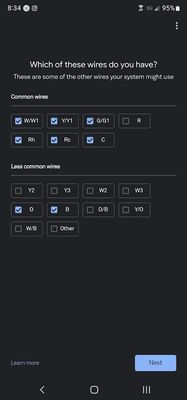- Google Nest Community
- Thermostats
- Fan doesn’t run in one of two zones
- Subscribe to RSS Feed
- Mark Topic as New
- Mark Topic as Read
- Float this Topic for Current User
- Bookmark
- Subscribe
- Mute
- Printer Friendly Page
Fan doesn’t run in one of two zones
- Mark as New
- Bookmark
- Subscribe
- Mute
- Subscribe to RSS Feed
- Permalink
- Report Inappropriate Content
10-09-2022 08:36 PM
One furnace, two zones with two thermostats. Honeywell HZ221 control panel. Replaced two Honeywell thermostats with nests. Both have c wire. Along with Rc, y, g, o/b, aux/e.
Heating and AC turn on, but the fan doesn’t work in one zone during heating or cooling. I feel cold air or warm air collecting in the hvac closet (providing climate control to the garage…). The fan does work in the other zone for both modes. The control panel indicates fan is on when only the problematic zone is running, but the air does not disperse.
Fan was working recently with AC before replacing thermostats. I have checked connections and reseated G wire in thermostat. I have shorted Rc and G together at the thermostat, and the fan did not come on. The control panel looks to have all the right connections and hasn’t been touched.
I know HZ221 control panel requires c wire to be compatible, per https://support.google.com/googlenest/answer/9246656?hl=en. But I’ve got the c wire. And the fan in the other zone works with a second nest…. Any ideas or advice?
Please pardon any novice language. New homeowner, and I’ve learned a lot about thermostats and hvacs today (doorbells too actually)….
- Mark as New
- Bookmark
- Subscribe
- Mute
- Subscribe to RSS Feed
- Permalink
- Report Inappropriate Content
10-10-2022 12:34 AM
Who installed the Nest thermostats?
When the installer was prompted to select the wires in use, which were selected?
This is what the prompt looked like.
You said you connected the Rc and G wires together, and the fan didn't turn on, correct? If yes, then that typically means the thermostat isn't a problem.
But let's try a couple of other tests.
Swap the Y and G wires and then call for cooling, does the fan turn on? If no, then the problem isn't the thermostat.
When you turn the Fan on, does the Fan LED on the zone control light up?
To ensure that I see your reply, please tag me using @Patrick_Caezza
- Mark as New
- Bookmark
- Subscribe
- Mute
- Subscribe to RSS Feed
- Permalink
- Report Inappropriate Content
10-10-2022 06:30 PM
The ol “wait a day and try again” trick worked. Fan is running as expected tonight. Thanks for your suggestions though!
- Mark as New
- Bookmark
- Subscribe
- Mute
- Subscribe to RSS Feed
- Permalink
- Report Inappropriate Content
10-13-2022 10:16 AM
Hi folks,
@Patrick_Caezza, thanks for the help!
@Heidimayo, thanks for reaching out. I'm glad to hear that it's working fine now. Please observe it for now and let us know if anything comes up.
Thanks,
Edward
- Mark as New
- Bookmark
- Subscribe
- Mute
- Subscribe to RSS Feed
- Permalink
- Report Inappropriate Content
10-16-2022 12:02 PM
Hey folks,
I wanted to follow up and see if you are still in need of any help. Please let me know if you are still having any concerns or questions from here, as I would be happy to take a closer look and assist you further.
Thanks,
Mel
- Mark as New
- Bookmark
- Subscribe
- Mute
- Subscribe to RSS Feed
- Permalink
- Report Inappropriate Content
10-17-2022 12:05 PM
Hi everyone,
Just one quick final check in here since activity has slowed down. We'll be locking the thread in the next 24 hours, but if you still need help, I would be happy to keep it open. If there's more we can do, just let me know.
Thanks,
Mel