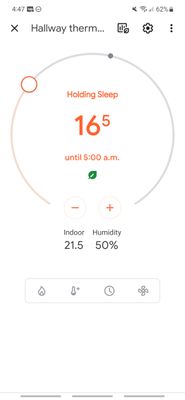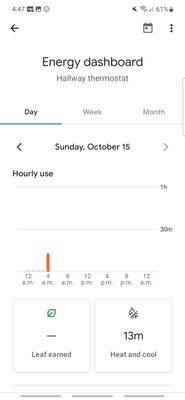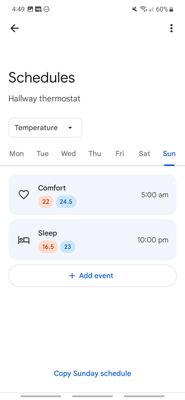- Google Nest Community
- Thermostats
- Re: Furnace heating way beyond scheduled temperatu...
- Subscribe to RSS Feed
- Mark Topic as New
- Mark Topic as Read
- Float this Topic for Current User
- Bookmark
- Subscribe
- Mute
- Printer Friendly Page
Furnace heating way beyond scheduled temperature.
- Mark as New
- Bookmark
- Subscribe
- Mute
- Subscribe to RSS Feed
- Permalink
- Report Inappropriate Content
10-15-2023 03:59 AM
My sleep schedule is set to end at 5am, with a sleep temperature set to 16.5 degrees Celsius. At 4am I wake up to the furnace kicking in - the thermostat reading temp shows a 4am real-time temperature of 21.5 degrees, and at 4am the furnace keeps kicking in to maintain that 21.5 degree temperature. Why would Nest be ignoring the sleep schedule?
- Labels:
-
Android
-
Heating Issues
-
Nest Thermostat
- Mark as New
- Bookmark
- Subscribe
- Mute
- Subscribe to RSS Feed
- Permalink
- Report Inappropriate Content
10-31-2023 05:06 PM
Hi Silke,
Thanks for bringing this up. We're sorry for any trouble this may have caused you. This doesn't happen normally, but based on your description of the issue, the algorithm of the thermostat is affected. This happens if there is a routine present on the account. Let's clear the routine. Follow the steps below:
- Open the Google Home app
.
- Tap Automations
.
- Select the Routine you want to delete.
- Tap Delete
Delete routine.
Let us know if that helps.
Regards,
Renz