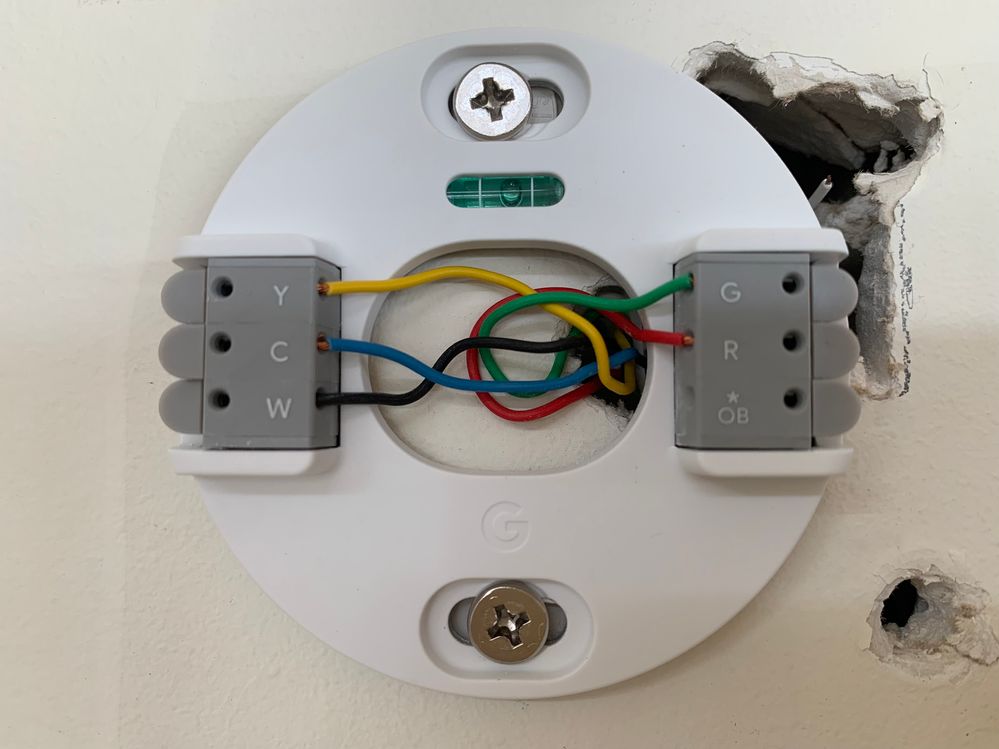- Blog
- Speakers and Displays
- Cameras and Doorbells
- Streaming
- Thermostats
- Protect
- Wifi
- Apps / Account
- Subscriptions and Services
- Home Automation
- Security
- Smart Home Developer Forum
- Blog
- Speakers and Displays
- Cameras and Doorbells
- Streaming
- Thermostats
- Protect
- Wifi
- Apps / Account
- Subscriptions and Services
- Home Automation
- Security
- Smart Home Developer Forum
- Google Nest Community
- Thermostats
- Google Nest Thermostat not heating
- Subscribe to RSS Feed
- Mark Topic as New
- Mark Topic as Read
- Float this Topic for Current User
- Bookmark
- Subscribe
- Mute
- Printer Friendly Page
- Mark as New
- Bookmark
- Subscribe
- Mute
- Subscribe to RSS Feed
- Permalink
- Report Inappropriate Content
09-04-2022 07:17 PM
I have installed the thermostat, and all seems to be working fine except that it is not heating. The cooling cycle works fine. I have tested the system by installing the old thermostat and it all works perfectly with the old thermostat. I have reinstalled the new thermostat but it makes no difference. I have attached photos of the connections in the old thermostat and the new thermostat
Answered! Go to the Recommended Answer.
- Mark as New
- Bookmark
- Subscribe
- Mute
- Subscribe to RSS Feed
- Permalink
- Report Inappropriate Content
09-05-2022 12:18 AM
Why did you insert the black wire into the W terminal on the Nest when it was connected to the B terminal on the original thermostat?
Move the black wire from the W terminal to the */OB terminal, then reset the thermostat to factory defaults and set it up again.
Select these wires when prompted by the App
Y/Y1, G/G1, R, C, and B
To ensure that I see your reply, please tag me using @Patrick_Caezza
- Mark as New
- Bookmark
- Subscribe
- Mute
- Subscribe to RSS Feed
- Permalink
- Report Inappropriate Content
09-05-2022 12:18 AM
Why did you insert the black wire into the W terminal on the Nest when it was connected to the B terminal on the original thermostat?
Move the black wire from the W terminal to the */OB terminal, then reset the thermostat to factory defaults and set it up again.
Select these wires when prompted by the App
Y/Y1, G/G1, R, C, and B
To ensure that I see your reply, please tag me using @Patrick_Caezza
- Mark as New
- Bookmark
- Subscribe
- Mute
- Subscribe to RSS Feed
- Permalink
- Report Inappropriate Content
09-05-2022 12:57 AM
Thankyou Patrick,
Graeme
- Mark as New
- Bookmark
- Subscribe
- Mute
- Subscribe to RSS Feed
- Permalink
- Report Inappropriate Content
09-10-2022 05:02 AM
Hey folks,
I appreciate your help here, Patrick_Caezza.
graeme55au, glad to hear that you're able to make it work by following Patrick's suggestion. Feel free to let us know if you have any further questions in mind about this.
Best,
Melba
- Mark as New
- Bookmark
- Subscribe
- Mute
- Subscribe to RSS Feed
- Permalink
- Report Inappropriate Content
09-13-2022 12:46 PM
Hey there,
I wanted to check in and see if you managed to see Melba's post. Please let me know if you have any questions from here. I would be happy to assist, and make sure you are good to go.
Best regards,
Jake
- Mark as New
- Bookmark
- Subscribe
- Mute
- Subscribe to RSS Feed
- Permalink
- Report Inappropriate Content
09-14-2022 05:42 PM
Hi folks,
I'm just checking in to make sure that you've seen our response. Please let us know if you have any other questions or concerns as I will be locking this in 24 hours.
Thanks,
Edward