- Google Nest Community
- Thermostats
- Heatlink connection lost no blue light
- Subscribe to RSS Feed
- Mark Topic as New
- Mark Topic as Read
- Float this Topic for Current User
- Bookmark
- Subscribe
- Mute
- Printer Friendly Page
Heatlink connection lost no blue light
- Mark as New
- Bookmark
- Subscribe
- Mute
- Subscribe to RSS Feed
- Permalink
- Report Inappropriate Content
01-02-2022 06:59 AM
After 8 months my thermostat will not connect to the heat link despite being connected to the WiFi. I have read that I need to get the blue blinking light on the heatlink to re connect but if the three lights on the device, none are blue. The top one will blink yellow but only while I press it, as soon as I let go it stops blinking. If I hold it longer than three blinks it turns off and back on. Still no blue light. Help please.
- Labels:
-
Android
-
Heating Issues
-
Nest Thermostat
- Mark as New
- Bookmark
- Subscribe
- Mute
- Subscribe to RSS Feed
- Permalink
- Report Inappropriate Content
01-02-2022 09:16 AM
3 questions:
1) did it work before?
2) what's the distance between you're thermostat and you're heat link?
3) Is you're thermostat wifi a 2.4GHz or a 5GHz?
I had a similar issue yesterday after changing the wifi of the thermostat from a 2.4GHz AP to a 5GHz AP. I Forced the new AP to 2.4GHz and everything works perfect again...
- Mark as New
- Bookmark
- Subscribe
- Mute
- Subscribe to RSS Feed
- Permalink
- Report Inappropriate Content
01-05-2022 06:45 AM
Hey @Familyguy,
I'm sorry to hear about your issue, but I'd like to help you out. Can you tell me what error message do you see on the thermostat?
Also, I'd like to see a picture of the power readings which you can find in Settings> Tech Info> Power and a picture of the wiring done on the Heat Link.
- Mark as New
- Bookmark
- Subscribe
- Mute
- Subscribe to RSS Feed
- Permalink
- Report Inappropriate Content
01-07-2022 10:47 AM
Hi Ana, I replied to the email notification but it seems you don't receive them.
The error message is H/71, it's not unusual for the connection to drop out but it usually reconnects.
It will not reconnect no matter what we try. I've taken the thermostat to the location of the heatslave to eliminate any distance issues and secondly unplugged our new Amazon fire stick which we got for Christmas incase this was the cause.

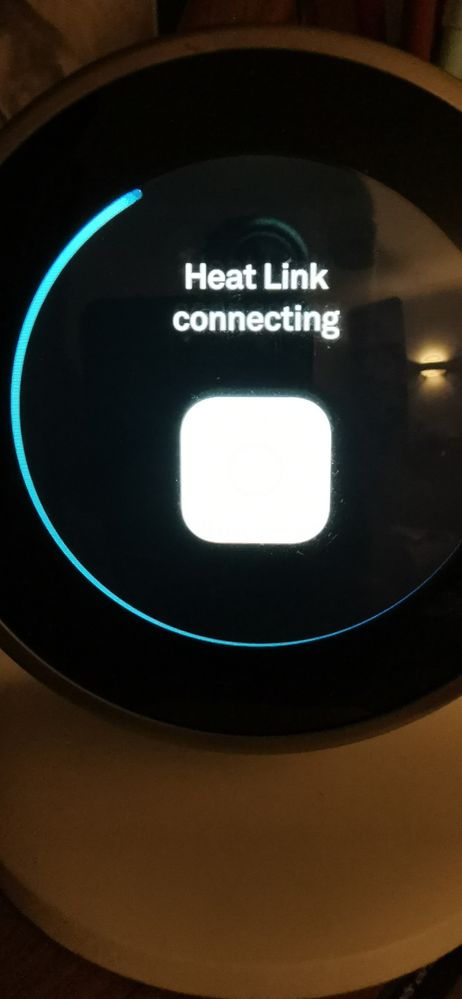
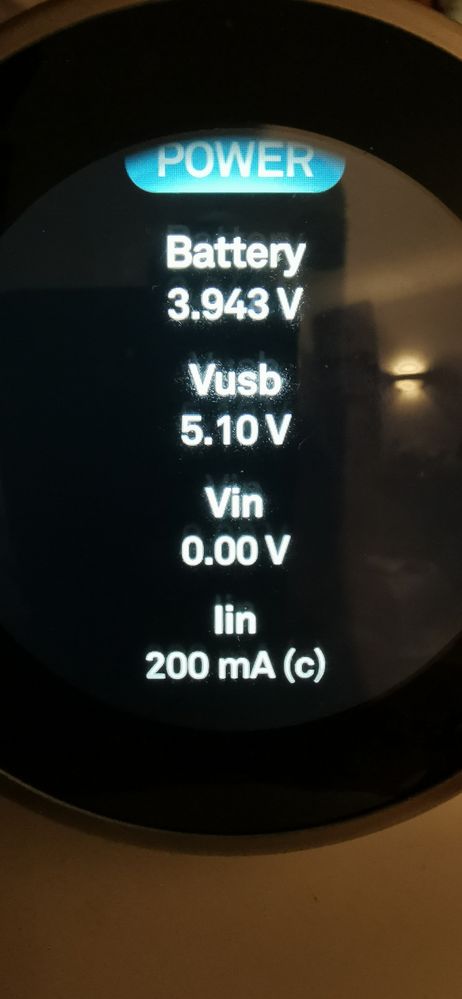
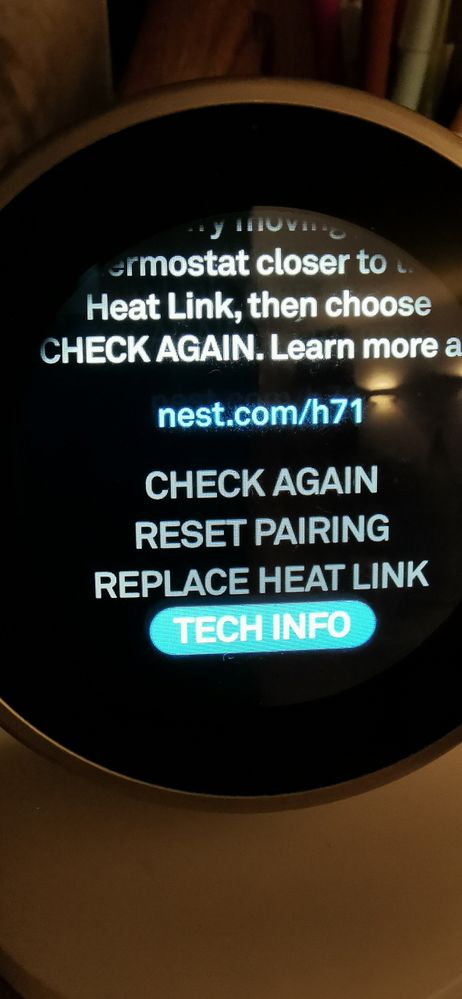
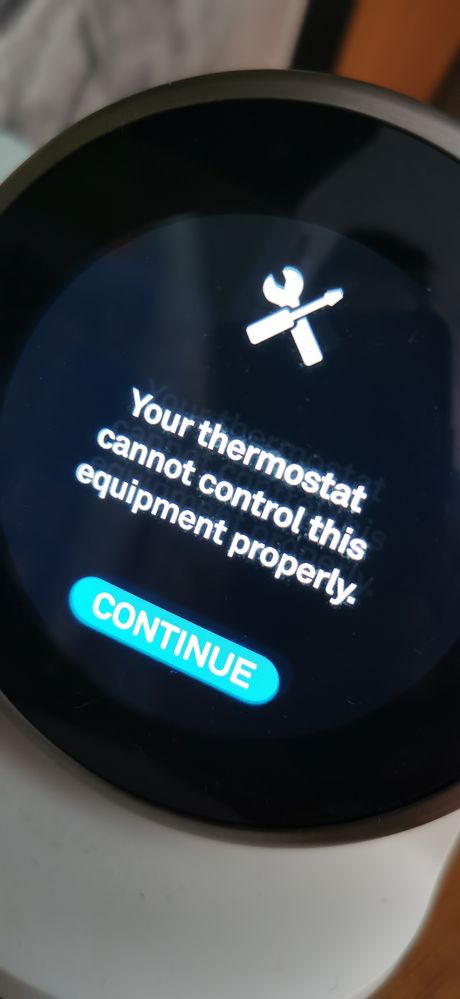
- Mark as New
- Bookmark
- Subscribe
- Mute
- Subscribe to RSS Feed
- Permalink
- Report Inappropriate Content
01-10-2022 01:17 PM
Are available to look at this problem please?
- Mark as New
- Bookmark
- Subscribe
- Mute
- Subscribe to RSS Feed
- Permalink
- Report Inappropriate Content
01-11-2022 09:02 AM
Hey @Familyguy,
Thank you for the pictures. Let's try to restart both the thermostat and the Heat Link.
To restart the Heat Link:
Press the Heat Link's button for 20 to 30 seconds or until the LED is slowly pulsing blue to show that it's ready to be paired.
- The Heat Link's status light will pulse blue indicating that it's restarting.
- Check the color of the Heat Link's status light.
- If the light is yellow, the Heat Link didn't successfully reconnect to the thermostat.
- If the light is green, the Heat Link successfully reconnected to the thermostat. Test to see if the thermostat can control the heating.
To restart the thermostat display:
- Turn off the router and other Wi-Fi and/or Bluetooth devices (speakers, cordless phones, baby monitor, modem, etc.).
- Restart the display by pressing on it for 10 to 15 seconds until it turns off. If the display doesn’t restart, remove it from the base and restart it by squeezing it in hand.
- After fully restarting, if there's an error that the devices are not connecting automatically, select Check Again. It will automatically connect if it can.
- Mark as New
- Bookmark
- Subscribe
- Mute
- Subscribe to RSS Feed
- Permalink
- Report Inappropriate Content
01-12-2022 01:51 PM
Fixed !
I had not come across the method to reset the thermostat (!) I was merely trying to reconnect and repair. It just needed restarting twice. I did disconnect the amazon echo and the portable telephone for the second attempt.
Quick question, in your instructions above you write switch off the router, but not to switch it back on prior to attempting to reconnect the Google devices. Q) Does the Heatlink and thermostat not communicate over the house WIFI?
Thank you so much. I suggest you put these instructions at the top of the forum.
best
Jonathan Evans
- Mark as New
- Bookmark
- Subscribe
- Mute
- Subscribe to RSS Feed
- Permalink
- Report Inappropriate Content
01-13-2022 10:41 AM
Hey @Familyguy,
I'm really glad to hear you've got it sorted. To answer your question, I asked you to turn off the router while attempting to pair the thermostat with the Heat Link because it's a source of interference, so after they are paired you can turn the Wi-Fi back on. The Heat Link and thermostat communicate with each other wirelessly through a Nest-developed protocol called Weave. The Wi-Fi connection is used so that the thermostat can communicate with the servers and the Nest app.
- Mark as New
- Bookmark
- Subscribe
- Mute
- Subscribe to RSS Feed
- Permalink
- Report Inappropriate Content
01-17-2022 03:38 AM
Hi, I wanted to check in. How has the thermostat been behaving so far? If anything else comes up, make sure to let me know.
- Mark as New
- Bookmark
- Subscribe
- Mute
- Subscribe to RSS Feed
- Permalink
- Report Inappropriate Content
01-17-2022 07:37 PM
Hi, the thermastat failed again.
- Mark as New
- Bookmark
- Subscribe
- Mute
- Subscribe to RSS Feed
- Permalink
- Report Inappropriate Content
01-18-2022 04:39 AM
Hey @Familyguy. It sounds like it keeps disconnecting because of interference. Did you manage to reconnect them by following the steps posted above? How far is the Heat Link from your boiler?
- Mark as New
- Bookmark
- Subscribe
- Mute
- Subscribe to RSS Feed
- Permalink
- Report Inappropriate Content
01-18-2022 12:22 PM
The first time I restarted the thermastat it reconnected to the heat link from the living room while the WiFi was still on however after a day or two we noticed the temperature in the house was not right and despite there being no error notification on screen the devices had lost contact. So ever since then it has not been possible to reconnect the two. Despite switching off every wireless device and despite taking the thermastat to the heat link.
- Mark as New
- Bookmark
- Subscribe
- Mute
- Subscribe to RSS Feed
- Permalink
- Report Inappropriate Content
01-20-2022 08:54 AM
Hi there. How far is the Heat Link from your boiler? Here are some steps you can try to reconnect them:
1. Bring the display and base closer to the Heat Link and make sure the boiler is not in between the Heat Link and thermostat - only if possible.
2. Turn off the router and other WiFi or Bluetooth devices ( router, speakers, cordless phones, baby monitor, etc. ).
3. Select Replace Heat Link.
4. Enter the entry key ( do not confirm it yet ) — you can find it at the bottom side of the Heat Link, near the screw.
5. Restart the Heat Link twice by pressing on the Nest button for 30 seconds each time.
6. Confirm entry key.
- Mark as New
- Bookmark
- Subscribe
- Mute
- Subscribe to RSS Feed
- Permalink
- Report Inappropriate Content
01-21-2022 05:24 PM
Hi Cristina, thank you for your help. I followed your instructions to the letter but it didn't work. Twice. There wasn't even a mobile phone on in the house so It is unlikely it is caused by interference. It was working in the same place for about five months so I son't see how it can be the house causing the problem. I called the Google nest helpline number and was advised I need to pay for an engineer to visit to connect the devices by cable to check if the problem with connection is interference..... at my cost..... even though it is under warranty. Not a happy guy. I pointed out is is under warranty and it is not working anymore therefore I should not have to pay but I was told this fault is not covered under the warranty. I think this is actually against the law in the U.K. I believe if an item doesn't do what it was sold to do you can send it back for a refund. I wish I had not agreed to allow the engineer who installed it to swap it for the one in the original agreement. I am very disappointed.
- Mark as New
- Bookmark
- Subscribe
- Mute
- Subscribe to RSS Feed
- Permalink
- Report Inappropriate Content
01-26-2022 07:46 AM
Hey @Familyguy,
I'm sorry to hear about this and that you are not satisfied with the resolution my colleagues offered. We only do this because it's essential to isolate the issue properly before replacing a product. If we send you a new one and the issue was with the interference, then you will most likely experience it on the new one as well. I understand how this is frustrating to you and I'm sorry, but our priority is the customer's satisfaction and properly resolving an issue is part of it.
- Mark as New
- Bookmark
- Subscribe
- Mute
- Subscribe to RSS Feed
- Permalink
- Report Inappropriate Content
02-05-2022 06:46 AM
Hi, I wanted to check in. Do you require any further assistance? If there is anything i can try and help with, make sure to let me know.
- Mark as New
- Bookmark
- Subscribe
- Mute
- Subscribe to RSS Feed
- Permalink
- Report Inappropriate Content
02-08-2022 03:05 AM
Hi there. It's been a while since this thread was last updated so I'll go ahead and lock this thread. If you're still experiencing problems, please feel free to start a new thread and we'll be happy to help.
