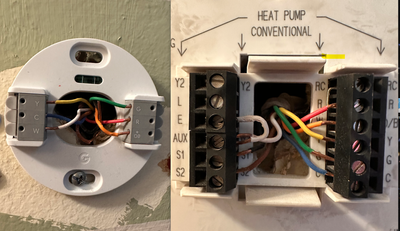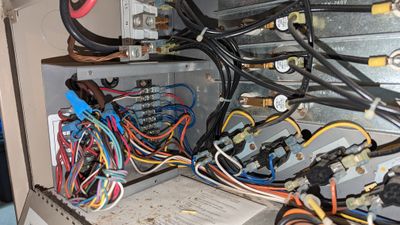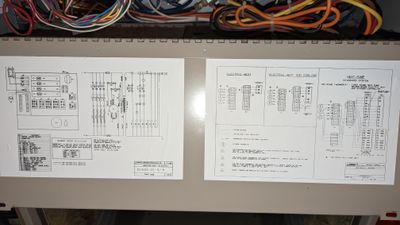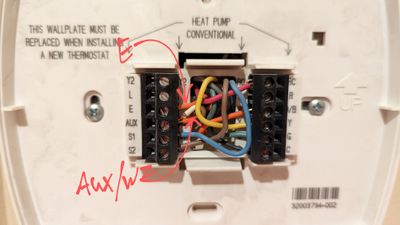- Google Nest Community
- Thermostats
- Honeywell TH800 to Nest, two wires in AUX
- Subscribe to RSS Feed
- Mark Topic as New
- Mark Topic as Read
- Float this Topic for Current User
- Bookmark
- Subscribe
- Mute
- Printer Friendly Page
Honeywell TH800 to Nest, two wires in AUX
- Mark as New
- Bookmark
- Subscribe
- Mute
- Subscribe to RSS Feed
- Permalink
- Report Inappropriate Content
12-23-2022 06:45 PM
Hi,
I'm looking to install a Nest Learning Thermostat to replace my Honeywell TH800. I have a heatpump, and a Lennox Sentinel EC10 electric furnace.
Seems straightforward, but... My current thermostat has two wires going the AUX connector. (White and orange)
What do I do?
Thanks!
- Mark as New
- Bookmark
- Subscribe
- Mute
- Subscribe to RSS Feed
- Permalink
- Report Inappropriate Content
12-25-2022 08:34 AM
I have the same thermostat and a heat pump with electric backup and it is interesting to see how different they are wired. The app tells me my system is not compatible but the Checker tells me it will work. https://store.google.com/us/widget/compatibility/thermostat?hl=en-US&GoogleNest
Good Luck and Merry Xmas.
- Mark as New
- Bookmark
- Subscribe
- Mute
- Subscribe to RSS Feed
- Permalink
- Report Inappropriate Content
12-25-2022 09:15 AM
Hi!
Thanks for reply!
The compatibility test tells me I'm compatible. The install as well, but last step tells me "you need a pro".
That being said, I had not noticed my E and AUX are connected to one another! Noticed from your picture!!! Thanks! That might help me!!
Only difference is I have a gen 3. More inputs than you.
*** I see you lost the black and the brown.. know what they were for?
And you are working?
Thanks again!
Merry xmas!
- Mark as New
- Bookmark
- Subscribe
- Mute
- Subscribe to RSS Feed
- Permalink
- Report Inappropriate Content
12-25-2022 09:18 AM
Working at trying to get heat lol. I read that the black and brown were not needed and will tape them if I can ever get this working.
This was an emergency buy before HD closed yesterday so I had to take what they had.
- Mark as New
- Bookmark
- Subscribe
- Mute
- Subscribe to RSS Feed
- Permalink
- Report Inappropriate Content
12-25-2022 09:20 AM
Good luck with the that then!!!👍🏼
- Mark as New
- Bookmark
- Subscribe
- Mute
- Subscribe to RSS Feed
- Permalink
- Report Inappropriate Content
12-29-2022 09:41 AM
Hello there,
Thank you for taking the time to let us know about your inquiry. I'd be happy to take a look into this.
@imoksoami, Please make sure to configure your Nest Thermostat wiring correctly during the set-up by selecting the appropriate terminals based on how it's currently installed. If so, please share with us a photo of your thermostat showing the wiring information under its equipment settings.
@Atm51450, To check your system's configuration, please share with us a photo of its control panel showing how the wires from your current thermostat are labeled. In this way, we can determine which of the two wires is being used and it its compatible.
We'll look forward to your responses.
Regards,
Mark
- Mark as New
- Bookmark
- Subscribe
- Mute
- Subscribe to RSS Feed
- Permalink
- Report Inappropriate Content
12-29-2022 10:31 AM
Hi @Markjosephp !
Thanks!
I'm add a few pics, from different angles. Hope you'll find what you hope to see.
- Mark as New
- Bookmark
- Subscribe
- Mute
- Subscribe to RSS Feed
- Permalink
- Report Inappropriate Content
12-29-2022 11:53 AM
As well, if need:
- Mark as New
- Bookmark
- Subscribe
- Mute
- Subscribe to RSS Feed
- Permalink
- Report Inappropriate Content
01-01-2023 12:27 PM
Hello there,
Thank you for sharing the photos of your system panel, Atm51450. I appreciate your effort, but it appears to be more complex than a usual control board. I'd suggest contacting an HVAC technician for the configuration to avoid system issues. Please let us know if you have any other questions or concerns.
@imoksoami, I noticed you've also responded to other threads. To better assist you, please reply back on this thread with the suggested steps given, and we would be glad to know what the result would be.
Thanks,
Mark
- Mark as New
- Bookmark
- Subscribe
- Mute
- Subscribe to RSS Feed
- Permalink
- Report Inappropriate Content
01-04-2023 12:34 PM
Hi Atm51450,
I wanted to see if you still needed help. Please let us know if you have any other questions or concerns.
Regards,
Mark
- Mark as New
- Bookmark
- Subscribe
- Mute
- Subscribe to RSS Feed
- Permalink
- Report Inappropriate Content
01-04-2023 12:38 PM
Thanks
I wanna to dig a bit more and try something. I might have followup questions soon.
Thanks
- Mark as New
- Bookmark
- Subscribe
- Mute
- Subscribe to RSS Feed
- Permalink
- Report Inappropriate Content
01-04-2023 01:12 PM
Hello Atm51450,
No pressure! I appreciate your effort in trying to find a way. Feel free to reply if you have more questions so we can assist you right away.
Thanks,
Mark
- Mark as New
- Bookmark
- Subscribe
- Mute
- Subscribe to RSS Feed
- Permalink
- Report Inappropriate Content
01-04-2023 02:32 PM
Actually I do have another question already.
I understand you cannot with certainty tell, based on the pictures of my control panel I sent.👍🏼
But, from experience with Nest thermostats, what do you think having two wires both going the AUX connector would be? What do usually go in AUX?
Also, what does it mean when two connectors are connected with a jumper? Like in my case my E and AUX? Its the same "thing"?
Sorry. Noob here.
- Mark as New
- Bookmark
- Subscribe
- Mute
- Subscribe to RSS Feed
- Permalink
- Report Inappropriate Content
01-04-2023 02:48 PM
Hi there,
Interesting! Based on your system's manual, you have 2-stage heating. To be sure, could you confirm if the wires connecting the E and W2/Aux are separate wires or a jumper wire?
Please keep me posted.
Thanks,
Mark
- Mark as New
- Bookmark
- Subscribe
- Mute
- Subscribe to RSS Feed
- Permalink
- Report Inappropriate Content
01-04-2023 03:44 PM
The orange wire connecting the E and AUX/W2 is a jumper wire. As per picture.
Then, there is a white wire going into AUX.
What does usually go in AUX?
And why is is it "jumped" with that orange wire to E?
Maybe this can help me.
Thanks!
- Mark as New
- Bookmark
- Subscribe
- Mute
- Subscribe to RSS Feed
- Permalink
- Report Inappropriate Content
01-06-2023 01:34 PM
I did share a photo, scroll up.
- Mark as New
- Bookmark
- Subscribe
- Mute
- Subscribe to RSS Feed
- Permalink
- Report Inappropriate Content
02-23-2023 01:43 PM
Hi there,
I saw your post and wanted to chime in — I'm sorry for the delay. I just want to follow up if you're still encountering the issue. Please let me know as I'll be willing to assist you from here.
Best,
Jenelyn
- Mark as New
- Bookmark
- Subscribe
- Mute
- Subscribe to RSS Feed
- Permalink
- Report Inappropriate Content
02-23-2023 02:29 PM
Hi
I also forgot about this!🙃
It appears the way I set it up works. I still have issues but it appears that part is elsewhere.
Thanks!
- Mark as New
- Bookmark
- Subscribe
- Mute
- Subscribe to RSS Feed
- Permalink
- Report Inappropriate Content
03-01-2023 11:42 AM - edited 03-01-2023 11:43 AM
Hi Atm51450,
Woohoo! I'm glad to hear that your issue is already fixed and thanks for the update. Please let me know if you have further questions or concerns. Otherwise, I'll be locking this thread after 24 hours.
Best,
Jenelyn