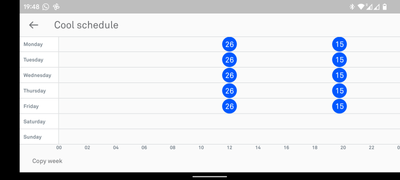- Google Nest Community
- Thermostats
- I'm held hostage by my own thermostat. Asimov woul...
- Subscribe to RSS Feed
- Mark Topic as New
- Mark Topic as Read
- Float this Topic for Current User
- Bookmark
- Subscribe
- Mute
- Printer Friendly Page
I'm held hostage by my own thermostat. Asimov would be proud
- Mark as New
- Bookmark
- Subscribe
- Mute
- Subscribe to RSS Feed
- Permalink
- Report Inappropriate Content
07-26-2022 08:26 AM
Even though I turned off all "smart" options like schedule and eco and away modes, my thermostat is randomly deciding to set the temperature to ridiculous settings that cost me a lot of money and turning my house into a giant refrigerator in the middle of summer! This Nest device is costing me a fortune and there is no setting for me to choose the temperature in a way that will not get overturned to a random temperature at a random time by this idiotic robot.
- Labels:
-
Android
-
Feedback
-
Nest Learning Thermostat
- Mark as New
- Bookmark
- Subscribe
- Mute
- Subscribe to RSS Feed
- Permalink
- Report Inappropriate Content
07-27-2022 07:08 AM
First, make sure that Home/Away Assist and/or Presence Sensing is turned off.
I would try setting the Eco temperature to something acceptable and then turn on Eco Mode. Does the Nest obey you and does your AC obey the Nest? If so, is that satisfactory or do you want different temperatures at different times?
The best way to control exactly what the Nest does is to treat it as a not-smart programmable thermostat. Turn off Home/Away Assist, turn off Presence Sensing, turn off Eco mode. Set a schedule with set points at the times and temperatures that you want. You write that you've turned off the schedule, but there may be a default one in there somewhere! You could try to overwrite it with your own schedule.
(Asimov would be proud of you if you mastered this robot . . . )
- Mark as New
- Bookmark
- Subscribe
- Mute
- Subscribe to RSS Feed
- Permalink
- Report Inappropriate Content
07-27-2022 08:16 PM
Hey alonh,
Thanks for reaching out here in the Google Nest Community.
I'd like to jump in here and check if you've seen CBFox's response. Let us know how it goes by replying to this thread.
Thanks for your help, CBFox.
Regards,
Ryan
- Mark as New
- Bookmark
- Subscribe
- Mute
- Subscribe to RSS Feed
- Permalink
- Report Inappropriate Content
07-28-2022 05:04 PM - edited 07-28-2022 05:05 PM
So I had a chat with support and it turned out that even though i didn't have a schedule on the Nest app and the schedule feature was turned off on the Nest app, the situation was different on the Nest device! There is a bug that causes the app to show different status than the device (before you jump, yes internet connected, all accounts connected).
So I reset the Nest device completely.
Started from scratch, didn't set anything besides using it as a dumb device turning on and off and setting temperature.
One day later I feel very cold suddenly and I go to the Nest device to see
if you are not from a regular county and use Celsius this would be 59F that's freezing. why would any system choose this setting is beyond me.
Then going to the schedule which was empty a day before and is now
yes, a "smart" schedule automatically appeared and decided that my house needs to be refrigerated enough to store meat every day at 8pm. Great energy saving device.
- Mark as New
- Bookmark
- Subscribe
- Mute
- Subscribe to RSS Feed
- Permalink
- Report Inappropriate Content
08-07-2022 02:23 AM
Hi alonh,
Thanks for the reply and we're sorry for the delay here.
You mentioned that you we're able to talk to Google Nest support, I'd like to know if they were able to check how your system is being wired to your unit. It is important to know that the heat and cooling system type have been selected from the settings.
Also, could you share the case number that was provided to you?
Let us know by replying to this thread.
Regards,
Ryan
- Mark as New
- Bookmark
- Subscribe
- Mute
- Subscribe to RSS Feed
- Permalink
- Report Inappropriate Content
08-10-2022 02:09 PM
Hey there alonh,
Did you have any more questions or need any additional help?
Thank you,
Jeran
- Mark as New
- Bookmark
- Subscribe
- Mute
- Subscribe to RSS Feed
- Permalink
- Report Inappropriate Content
08-10-2022 02:13 PM
Thanks for trying to help guys! I appreciate it.
At this point I don't have any other questions. I hope someone from Nest/Google will see this and fix the system bugs.
- Mark as New
- Bookmark
- Subscribe
- Mute
- Subscribe to RSS Feed
- Permalink
- Report Inappropriate Content
08-14-2022 06:23 AM
Hi alonh,
Thanks for being here in the Google Nest Community.
We are always looking for ways to improve our product and services, and with your help through feedback, we'll be able to do so.
We'll lock this thread and if you have any other questions, let us know by creating a new thread.
Regards,
Ryan