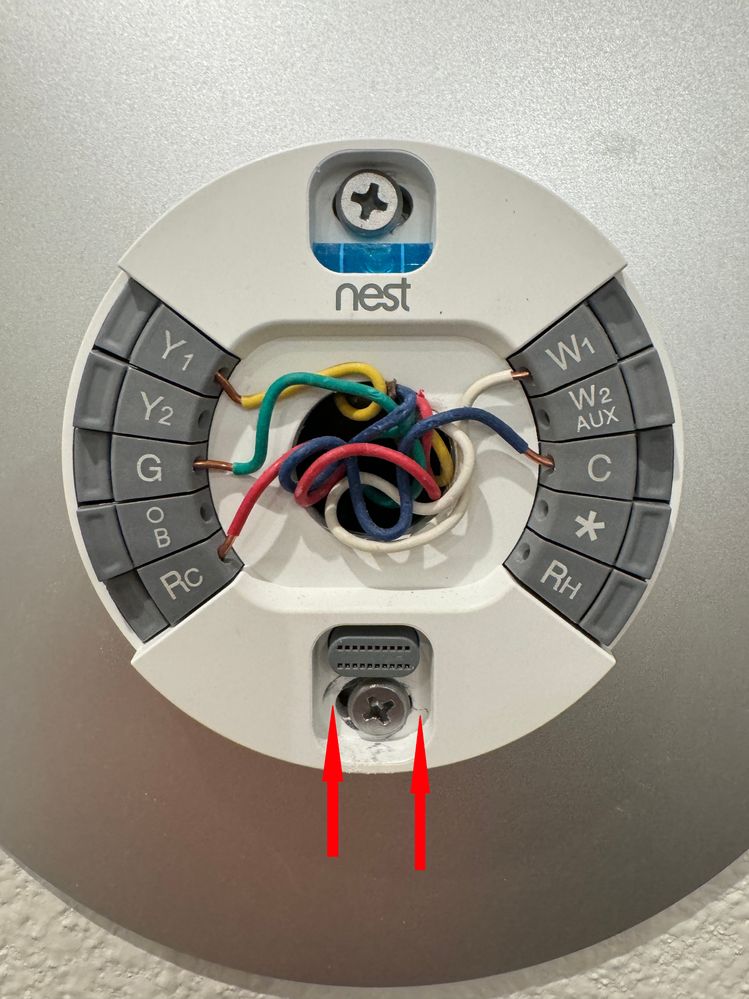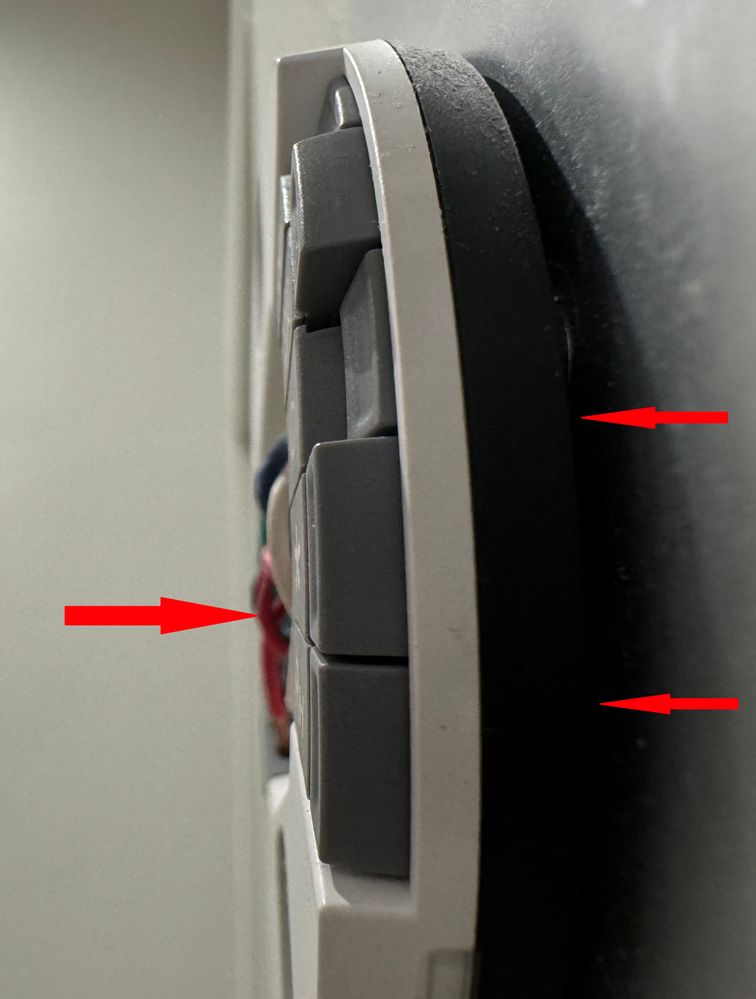- Google Nest Community
- Thermostats
- Re: My nest thermostat can't stay on the base on t...
- Subscribe to RSS Feed
- Mark Topic as New
- Mark Topic as Read
- Float this Topic for Current User
- Bookmark
- Subscribe
- Mute
- Printer Friendly Page
My nest thermostat can't stay on the base on the wall
- Mark as New
- Bookmark
- Subscribe
- Mute
- Subscribe to RSS Feed
- Permalink
- Report Inappropriate Content
02-21-2024 09:34 PM
Hi! I have 2 units of Nest Learning Thermostat (model display 3.4). But one always has issue that the control unit kept popping out from its wall base every few days. It's very annoying that you need to keep checking if it's disconnect again every few days. Is there any solution for this issue?
Thanks!
- Mark as New
- Bookmark
- Subscribe
- Mute
- Subscribe to RSS Feed
- Permalink
- Report Inappropriate Content
02-23-2024 09:29 AM
Can you upload a picture of the back of the faulty display for us to see?
- Mark as New
- Bookmark
- Subscribe
- Mute
- Subscribe to RSS Feed
- Permalink
- Report Inappropriate Content
02-24-2024 09:38 PM
- Mark as New
- Bookmark
- Subscribe
- Mute
- Subscribe to RSS Feed
- Permalink
- Report Inappropriate Content
02-25-2024 01:10 AM
The back looks good, the tabs are in place as they should. Usually a clip has broken or stretched.
Can you upload a picture of the wall plate, should of asked you to do that at same time!
Have you tried swapping the displays over just to see if the good one holds on? You might find where the wall plate has been fixed on a slightly curved wall, it’s distorting a little. You could try loosing a screw on the plate to see if it makes a difference.
- Mark as New
- Bookmark
- Subscribe
- Mute
- Subscribe to RSS Feed
- Permalink
- Report Inappropriate Content
02-25-2024 06:54 AM
Hi folks,
Thanks for chiming in, @Frustratedddd.
@JuliaC, yikes! I'm sorry to hear that your thermostat display keeps on popping out from its base. What type of Nest Thermostat do you have? When did you install the thermostat? and when did the issue begin? Also, follow these:
- Make sure that the wires are flat on the base.
- Detach the thermostat from its base and check that the wires lay flat on the base. Otherwise, the wires may be pushing the thermostat away from the base, causing the error message.
- Loosen the screws of the base.
- Use a screwdriver to loosen the screws of the base by a half or quarter of a (counter clockwise) turn. This should help if the base is screwed too tightly to the wall.
- Make sure the thermostat display is properly seated.
- Check the Nest Thermostat from the side. If the white plastic from the thermostat base is visible around any of the edges, the Nest display isn't seated properly. In this case, reseat the display.
- If the display doesn’t go any further, detach it from the base and check for loose wires or other obstructions that could cause the display to push away the base.
- If necessary, take pictures of their thermostat base and wire setup to confirm that there aren’t any obstructions.
- Check the 20-pin connector.
- Inspect the 20-pin connector for any visible damage. Check both the male and female ends on the base and display.
- Make sure the pins are straight and in good condition.
- Swap thermostat displays.
- If you have 2 or more thermostats of the same generation (as different versions of the thermostat have different base plates), they can swap the displays to check if the issue is related to the display or the base plate.
- Reseat the wires.
- Turn off the power to the heating, ventilation, and air conditioning (HVAC), and reseat all the wires.
- Make sure that the wire from the terminal is flush against the base, so the customer can properly seat the display at the base.
- Turn the power back on, and reattach the display to the base.
- Perform a battery disconnect.
- Remove the display from the base.
- Perform a hard restart on the thermostat.
- Press the thermostat ring until the screen turns off (about 10 seconds) > Let go of the ring.
- The thermostat starts to boot up when the Nest logo shows on the display.
- While the display is detached from the base, wait for the thermostat to turn back on and display the message: "Please attach the display to its base."
- Connect the display to the base and confirm that it starts back up.
Let us know how it goes.
Best,
Zoe
- Mark as New
- Bookmark
- Subscribe
- Mute
- Subscribe to RSS Feed
- Permalink
- Report Inappropriate Content
02-25-2024 08:58 PM
Hi! I Here is the wall base photo. I did switch the display to my other wall base to see if the issue will repeat. And I attached a side view of display when I saw my app showing unit was disconnected (you can see it tilt out at bottom). Please click the photos link. I can’t direct upload photos from my phone. Thanks!
photos
- Mark as New
- Bookmark
- Subscribe
- Mute
- Subscribe to RSS Feed
- Permalink
- Report Inappropriate Content
02-25-2024 10:35 PM
That looks like the bottom fixing is to tight. You can see the installer has overtightened the screw and cracked the plastic. I would try and loosen the screw and get as level as possible. Better still get the installer back to rectify.
- Mark as New
- Bookmark
- Subscribe
- Mute
- Subscribe to RSS Feed
- Permalink
- Report Inappropriate Content
02-27-2024 09:34 PM
I'll try loosen that screw. Currently just doing my "switch display" experiment. Hopefully that also solve the issue. I'll put my feedback later. Thanks!
- Mark as New
- Bookmark
- Subscribe
- Mute
- Subscribe to RSS Feed
- Permalink
- Report Inappropriate Content
02-28-2024 02:32 AM - edited 02-29-2024 07:01 AM
You can see that the base has been fitted incorrectly as the arrows show. Even the cables are away from the base, not to mention the bottom cracked fixing. May also be worth getting the installer to connect the cables correctly, so no copper is showing!
.
- Mark as New
- Bookmark
- Subscribe
- Mute
- Subscribe to RSS Feed
- Permalink
- Report Inappropriate Content
02-29-2024 06:19 AM
Hi JuliaC,
Could you reinstall the thermostat base on the wall and make sure it is screwed correctly and wires lay flat on the base?
Thanks,
Zoe
- Mark as New
- Bookmark
- Subscribe
- Mute
- Subscribe to RSS Feed
- Permalink
- Report Inappropriate Content
02-29-2024 03:10 PM
Hi! I tried to push the wires in and re-screw the base today, if this not working, I'll get a tool to cut those wires shorter so it won't push the display out. Thanks for all the tips.
- Mark as New
- Bookmark
- Subscribe
- Mute
- Subscribe to RSS Feed
- Permalink
- Report Inappropriate Content
03-01-2024 02:30 PM
Hi there,
Sounds like a plan! I'll keep this thread open and will wait for your update.
Regards,
Zoe