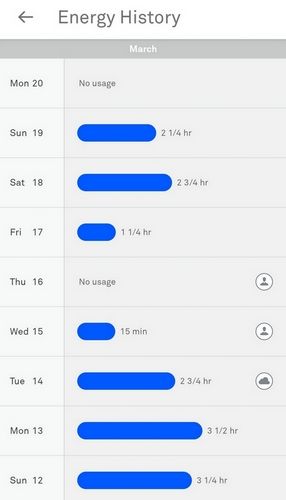- Google Nest Community
- Thermostats
- NEST Thermostat History : 1 Day Behind
- Subscribe to RSS Feed
- Mark Topic as New
- Mark Topic as Read
- Float this Topic for Current User
- Bookmark
- Subscribe
- Mute
- Printer Friendly Page
NEST Thermostat History : 1 Day Behind
- Mark as New
- Bookmark
- Subscribe
- Mute
- Subscribe to RSS Feed
- Permalink
- Report Inappropriate Content
03-09-2023 11:06 PM
For a few weeks now, 1 of my 2 thermostats is suffering from history lag. Today is Friday. I click on the history section on my 3rd gen NEST and it thinks that yesterday is Wednesday!!! This is also causing the NEST app to display weird results in History too. Believe me, I’ve trouble shooter every way I can and then took to speak to Google support. The result was that they cannot do anything and are “aware of an issue” that seems to be appearing. I can’t be the only user/owner with this problem. Frustrated.
- Mark as New
- Bookmark
- Subscribe
- Mute
- Subscribe to RSS Feed
- Permalink
- Report Inappropriate Content
03-14-2023 05:18 PM
Hi TheRedBaron,
I'm sorry for the trouble this may have caused you. We'd like to investigate this for you. Please fill out this form and let me know once you're done.
Best,
Jenelyn
- Mark as New
- Bookmark
- Subscribe
- Mute
- Subscribe to RSS Feed
- Permalink
- Report Inappropriate Content
03-20-2023 09:16 PM
I too am having the same issue
- Mark as New
- Bookmark
- Subscribe
- Mute
- Subscribe to RSS Feed
- Permalink
- Report Inappropriate Content
03-22-2023 01:35 PM - edited 03-22-2023 01:37 PM
Today is Wed March 22 and here is a screenshot from the Nest app history screen. Before Daylight Saving Time, I would have seen history through the previous day. Since the time change, I only see history up through two days ago. In my case Tue March 21 is missing.
- Mark as New
- Bookmark
- Subscribe
- Mute
- Subscribe to RSS Feed
- Permalink
- Report Inappropriate Content
03-16-2023 04:38 AM
We are having the same issue. I think it happened at the Daylight savings time change.
- Mark as New
- Bookmark
- Subscribe
- Mute
- Subscribe to RSS Feed
- Permalink
- Report Inappropriate Content
03-23-2023 03:09 AM
Doing a reset/restart in Settings at the thermostat cleared the problem for me.
- Mark as New
- Bookmark
- Subscribe
- Mute
- Subscribe to RSS Feed
- Permalink
- Report Inappropriate Content
03-20-2023 09:22 PM
I'm having the same issue. Is there a fix?
- Mark as New
- Bookmark
- Subscribe
- Mute
- Subscribe to RSS Feed
- Permalink
- Report Inappropriate Content
03-21-2023 04:15 AM
Same problem here. It started after Daylight Saving Time change. I found other discussions from previous years, but I never found a fix.
- Mark as New
- Bookmark
- Subscribe
- Mute
- Subscribe to RSS Feed
- Permalink
- Report Inappropriate Content
03-22-2023 01:12 PM
I have the same problem: The history on my Nest thermostat was always one day behind. Now, it is 2 days behind. I see this happened to people around d this time last year
- Mark as New
- Bookmark
- Subscribe
- Mute
- Subscribe to RSS Feed
- Permalink
- Report Inappropriate Content
03-22-2023 05:11 PM
I'm having the same problem.
- Mark as New
- Bookmark
- Subscribe
- Mute
- Subscribe to RSS Feed
- Permalink
- Report Inappropriate Content
03-23-2023 03:11 AM
Go to settings and choose Reset and then Restart. Worked for me.
- Mark as New
- Bookmark
- Subscribe
- Mute
- Subscribe to RSS Feed
- Permalink
- Report Inappropriate Content
03-23-2023 06:27 AM
This is a simple solution that solved the problem for me too. Here is a little more info that may help someone else.
- You make the changes on the thermostat (not in the Nest app).
- First select RESET. You are given a list of choices.
- Then select RESTART. This does not reset any settings, it just restarts the thermostat.
- It takes a minute or two for the restart, then everything is back to the way it was pre DST.
- If you now check the Nest app, the history is up to date (through yesterday).
- Mark as New
- Bookmark
- Subscribe
- Mute
- Subscribe to RSS Feed
- Permalink
- Report Inappropriate Content
03-23-2023 09:35 AM
seems it fixed itself after I asked.
- Mark as New
- Bookmark
- Subscribe
- Mute
- Subscribe to RSS Feed
- Permalink
- Report Inappropriate Content
03-23-2023 09:57 AM
Me too, it just fixed it self within a day of posting. Must be FM!
- Mark as New
- Bookmark
- Subscribe
- Mute
- Subscribe to RSS Feed
- Permalink
- Report Inappropriate Content
03-28-2023 02:50 AM
I am having the same issue..
- Mark as New
- Bookmark
- Subscribe
- Mute
- Subscribe to RSS Feed
- Permalink
- Report Inappropriate Content
03-31-2023 01:52 AM
Mine is 1 day behind on my Samsung phone but fine on the room stat and my ipad. I am waiting for a reply from a senior investigator but am not very hopeful 😕
- Mark as New
- Bookmark
- Subscribe
- Mute
- Subscribe to RSS Feed
- Permalink
- Report Inappropriate Content
03-31-2023 05:20 AM
- Are you still having issues after RESTARTing the thermostat? My issue was also on a Samsung phone. Even though it eventually fixed itself for some, the restart solved it for me.
- Mark as New
- Bookmark
- Subscribe
- Mute
- Subscribe to RSS Feed
- Permalink
- Report Inappropriate Content
04-04-2023 04:29 AM
The restart made no difference for me. The history is still 1 day behind on my phone