- Google Nest Community
- Thermostats
- Re: Nest Learning thermostat / heat pump / hot wat...
- Subscribe to RSS Feed
- Mark Topic as New
- Mark Topic as Read
- Float this Topic for Current User
- Bookmark
- Subscribe
- Mute
- Printer Friendly Page
Nest Learning thermostat / heat pump / hot water
- Mark as New
- Bookmark
- Subscribe
- Mute
- Subscribe to RSS Feed
- Permalink
- Report Inappropriate Content
03-01-2023 09:23 AM
Hi
I have a ground source heat pump supplying heat (via radiators) and hot water (cylinder). I've been trying to install a Learning Thermostat (3rd gen). The heating worked fine and all linked up beautifully, but the app didn't show a hot water option.
Managed to get a hot water option onto the app, and the engineer installing it for me managed to connect it to hot water - but now the hot water won't turn off at the pump/switch end even though there's a schedule set in the app.
Can anyone advise please? Engineer scratching his head, and the fact that I've asked someone else to help should tell you everything you need to know about my understanding! The compatibility checker said the Nest should be compatible with my system, although the booklet that came with it said it's compatible with heat pumps ("heating only")
Thanks for your help!
- Mark as New
- Bookmark
- Subscribe
- Mute
- Subscribe to RSS Feed
- Permalink
- Report Inappropriate Content
03-14-2023 03:03 PM
Hello Alison,
Thank you for taking the time to let us know about your inquiry. I'd love to know more about this.
Could you share with us your thermostat's wiring? Also, from what country are you posting?
Regards,
Mark
- Mark as New
- Bookmark
- Subscribe
- Mute
- Subscribe to RSS Feed
- Permalink
- Report Inappropriate Content
03-17-2023 03:58 PM
Hey there,
I wanted to see if you still needed help. Please let us know if you have any other questions or concerns.
Thanks,
Mark
- Mark as New
- Bookmark
- Subscribe
- Mute
- Subscribe to RSS Feed
- Permalink
- Report Inappropriate Content
03-17-2023 04:03 PM
Hi Mark. Sorry, I've been quite busy. I'm in the UK, but I have no idea about the wiring, an engineer did it for me as it sounded unfeasibly complicated! He says he's 'tricked' the system into managing the hot water now, but would be good to know if that's right...?
- Mark as New
- Bookmark
- Subscribe
- Mute
- Subscribe to RSS Feed
- Permalink
- Report Inappropriate Content
03-19-2023 05:14 AM
Hi there @AlisonL! In situations like this we'll need to check the wiring. If you feel comfortable to take the cover off the Heat Link and take a picture so we can check it.
Thanks, Larisa.
- Mark as New
- Bookmark
- Subscribe
- Mute
- Subscribe to RSS Feed
- Permalink
- Report Inappropriate Content
03-22-2023 06:33 AM
Hi, I wanted to check in. Did you see my colleague's message? Make sure to keep me or them posted here when you are able.
- Mark as New
- Bookmark
- Subscribe
- Mute
- Subscribe to RSS Feed
- Permalink
- Report Inappropriate Content
03-23-2023 09:32 AM
How do I share a photo on here?
- Mark as New
- Bookmark
- Subscribe
- Mute
- Subscribe to RSS Feed
- Permalink
- Report Inappropriate Content
03-22-2023 07:37 AM
Hi, yeah, I'm working 12 hour shifts at the moment so not got around to it.
To be honest generally not liking the nest altogether, but I think that's a different matter!
- Mark as New
- Bookmark
- Subscribe
- Mute
- Subscribe to RSS Feed
- Permalink
- Report Inappropriate Content
03-22-2023 07:45 AM
No worries and thank you for sharing your thoughts. If you have any questions that I can try and assist with about the functionality and feature, don't hesitate to ask.
When you are able to check the wiring, if possible, make sure to share a picture with us here. Have a great day ahead!
- Mark as New
- Bookmark
- Subscribe
- Mute
- Subscribe to RSS Feed
- Permalink
- Report Inappropriate Content
03-23-2023 01:12 AM
Ok, I'll try to get some pictures of I can, but meanwhile here are some of my issues:
- the learning schedule didn't learn
- I set it to away, then went away; someone came in briefly to complete the install, and although I'd set to away it then ran for the whole week while I was away
- I can schedule the heating to come on at a certain time, but not to go off - so it just runs and runs unless I either turn it off or leave the house
- if I'm out of the house, then even if the schedule is set it doesn't come on to warm the house for when I get in unless I remember to manually turn it on
- if I've remembered to turn it off when I went to bed, it doesn't come on when I asked it to in the morning
All I really want is the ability to turn my heating off when I'm away if I forget, and to turn it on before I come home - this just tries to be too clever and has made things worse not better. Nothing to do with the wiring, but just adds to the frustration
- Mark as New
- Bookmark
- Subscribe
- Mute
- Subscribe to RSS Feed
- Permalink
- Report Inappropriate Content
03-23-2023 08:11 AM
Hi there, can you please share a picture of your schedule? So I can have a better look?
- Mark as New
- Bookmark
- Subscribe
- Mute
- Subscribe to RSS Feed
- Permalink
- Report Inappropriate Content
03-23-2023 09:33 AM
I can't actually find how to share a photo on here...
- Mark as New
- Bookmark
- Subscribe
- Mute
- Subscribe to RSS Feed
- Permalink
- Report Inappropriate Content
03-24-2023 06:52 AM
On the forum when adding a reply you should have several icons above the message box. This is on a PC webpage. One of those icons should look like a camera. If you hover the mouse cursor over it it should say, insert photo.
- Mark as New
- Bookmark
- Subscribe
- Mute
- Subscribe to RSS Feed
- Permalink
- Report Inappropriate Content
03-24-2023 08:40 AM

- Mark as New
- Bookmark
- Subscribe
- Mute
- Subscribe to RSS Feed
- Permalink
- Report Inappropriate Content
03-24-2023 08:45 AM
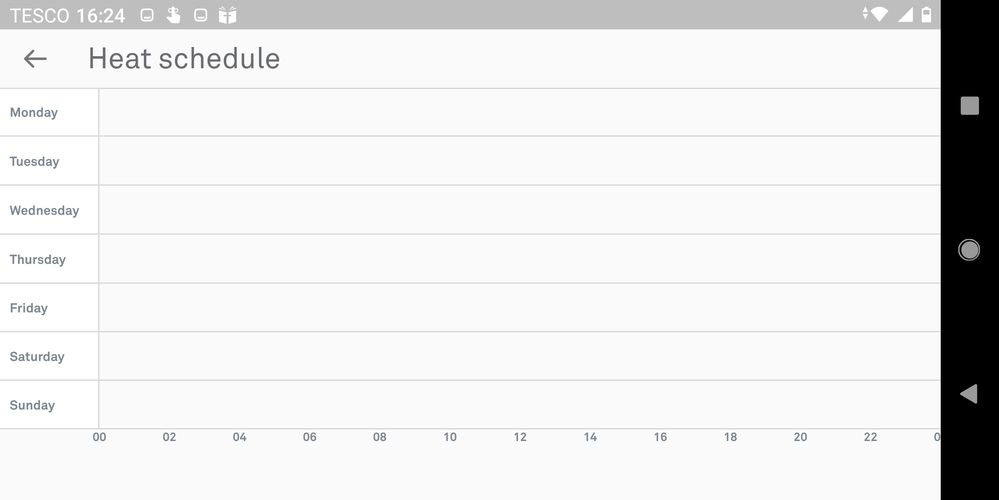
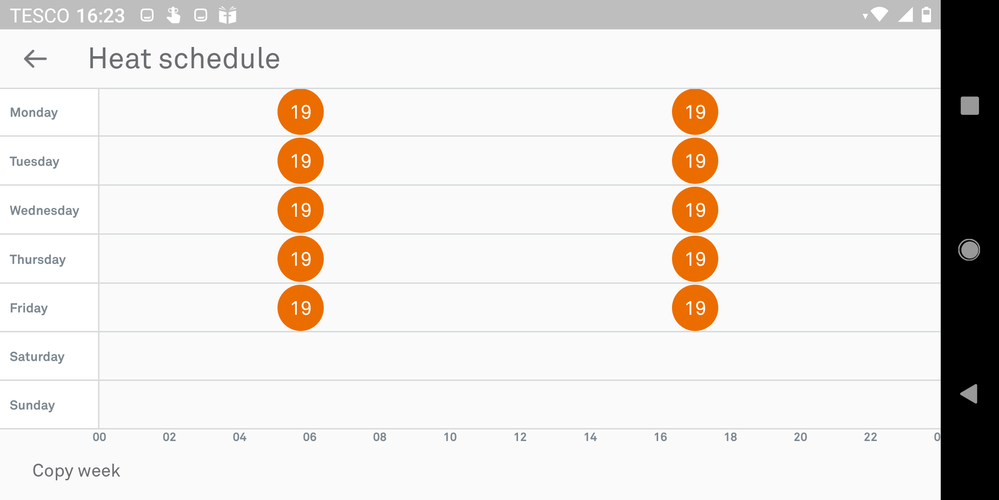
- Mark as New
- Bookmark
- Subscribe
- Mute
- Subscribe to RSS Feed
- Permalink
- Report Inappropriate Content
03-24-2023 08:47 AM
(Well that was embarrassing - I looked at the icons before posting that reply, and couldn't find the camera one - sorry, and thanks)
- Mark as New
- Bookmark
- Subscribe
- Mute
- Subscribe to RSS Feed
- Permalink
- Report Inappropriate Content
03-24-2023 09:01 AM
No worries. The learning part of the schedule will only set up a schedule if you do repeated actions constantly at the same time. If you wish to try and refresh it, since it was installed for some time, to start learning again you can go to Settings> Reset> Schedule or Auto-Schedule (you will see one or the other) and then it should start the process for learning again. Just keep in mind that you have to be consistent, so every day, same temperature at the same time set on the thermostat so that it learns and adds those setpoints itself. If you have a schedule that is not always the same it would be best just to set up a schedule manually. Here you can learn more about it.
The wiring is what we would generally expect, although we usually see a bridge from the L (live) terminal on the Heat Link to terminals 2 and 5. However if the wires there are live wires that have the correct voltage that will also work. You can have a look at some wiring examples and information here.
Let us next to what we call a click test. This way we can get an idea on how the relays inside the thermostats work. Go Next to the Heat Link with the Nest app and follow these steps:
1. Select the thermostat heating controls in the Nest app and make sure the heating is set to be off, display black.
2. Turn up the temperature until the display goes orange, heating on, and listen for a clicking noise from the Heat Link.
3. Turn the temperature down until the display goes back to black and listen for a clicking noise again.
4. Go to the Hot water control section now and tap on the cogwheel in the upper right corner to go into the settings. Toggle off the first option you see there while we do the test, this disables the schedule. You can turn it back on after testing.
5. Boost the hot water and listen for a clicking noise again.
6. Turn off the hot water boost and listen again for the click.
Let me know if it clicked in each of the above situations or not.
- Mark as New
- Bookmark
- Subscribe
- Mute
- Subscribe to RSS Feed
- Permalink
- Report Inappropriate Content
03-27-2023 01:08 AM
Hi there, just checking in! Have you managed to try the steps that my colleague provided?
- Mark as New
- Bookmark
- Subscribe
- Mute
- Subscribe to RSS Feed
- Permalink
- Report Inappropriate Content
03-27-2023 05:58 AM
Fine, the clicks work. To be fair, the installer worked it out a week before you got the chance to answer, so I already knew it was working.
Everything else above still stands though:
- the 'learning' aspect is pointless if it can only learn to a regular schedule - you might just as well set a schedule
- I can still only set a schedule for the heating to come on, not a time to turn off (I don't count turning down to 9 degrees as turning off; off is going off, and only coming back on again when the schedule next says (except for anti-freezing/boosting)
- and if I manually turn it off at night then it automatically overrides the morning turning on schedule.
It's just too clever for its own good, and that makes it a complete waste of my money and time.
- Mark as New
- Bookmark
- Subscribe
- Mute
- Subscribe to RSS Feed
- Permalink
- Report Inappropriate Content
03-27-2023 06:11 AM
Thank you for your feedback, I'll make sure it's forwarded to the suitable department and it will surely be taken into account. Could you please tell me if there is anything else I can assist you with at the moment?
- Mark as New
- Bookmark
- Subscribe
- Mute
- Subscribe to RSS Feed
- Permalink
- Report Inappropriate Content
03-27-2023 06:28 AM
No thanks. Thanks for your help
- Mark as New
- Bookmark
- Subscribe
- Mute
- Subscribe to RSS Feed
- Permalink
- Report Inappropriate Content
03-27-2023 06:36 AM
Alright then, I'm going to close this thread in this situation. If anything else comes up, feel free to reach out and we'll be happy to help. Have a great day!
