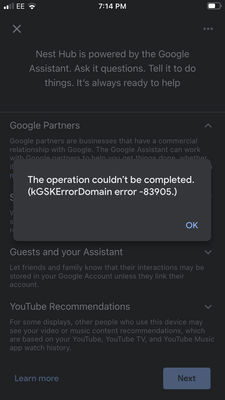- Google Nest Community
- Thermostats
- Re: Nest Temperature Sensor reporting 32 degrees
- Subscribe to RSS Feed
- Mark Topic as New
- Mark Topic as Read
- Float this Topic for Current User
- Bookmark
- Subscribe
- Mute
- Printer Friendly Page
Nest Temperature Sensor reporting 32 degrees
- Mark as New
- Bookmark
- Subscribe
- Mute
- Subscribe to RSS Feed
- Permalink
- Report Inappropriate Content
12-30-2021 08:21 AM
I bought a Nest 3rd Gen thermostat and a Nest Temperature Sensor, and installed both over Christmas. However, shortly after pairing it to the thermostat, the Nest Temperature Sensor is now showing 32 degrees F according to the Nest app. A connectivity test from the thermostat to the sensor is now always failing the Check Connection test. I've tried changing the battery (although it was brand new), moving the Sensor to within about 18 inches of the thermostat, deleting the sensor and re-adding it - nothing seems to be working. Any thoughts?
- Mark as New
- Bookmark
- Subscribe
- Mute
- Subscribe to RSS Feed
- Permalink
- Report Inappropriate Content
01-09-2022 05:12 AM
I am now having the same issue, had the 3rd gen and add on sensor for about a month. The connection test failed so I deleted and added back. Now it only shows 32 degrees. I haven’t found a solution yet.
- Mark as New
- Bookmark
- Subscribe
- Mute
- Subscribe to RSS Feed
- Permalink
- Report Inappropriate Content
01-10-2022 06:32 AM
I am having the same issue as well
- Mark as New
- Bookmark
- Subscribe
- Mute
- Subscribe to RSS Feed
- Permalink
- Report Inappropriate Content
01-12-2022 12:18 PM
I am also having this issue. It says it's 32 in here and I can't do anything to adjust it. The heat won't come on, despite a successful test. I even installed the nest power adapter, per the recommendation of the support team, but can't fix this issue.
- Mark as New
- Bookmark
- Subscribe
- Mute
- Subscribe to RSS Feed
- Permalink
- Report Inappropriate Content
01-14-2022 01:16 PM
I had the same problem. Resolved with restart (NOT reset) of the thermostat it is attached to. In settings, choose the Reset bubble, then the first option is Restart.
- Mark as New
- Bookmark
- Subscribe
- Mute
- Subscribe to RSS Feed
- Permalink
- Report Inappropriate Content
01-16-2022 08:02 AM
I have the same issue. I changed the battery and restarted the thermostat but it didn’t fix it. Any other solutions?
- Mark as New
- Bookmark
- Subscribe
- Mute
- Subscribe to RSS Feed
- Permalink
- Report Inappropriate Content
01-16-2022 09:31 AM
Same here. Reset the thermostat as recommended. Removed, but when adding sensor it repeated may fails to connect. When I quit trying and go back to the main screen, I see a generic named ‘Nest Temperature Sensor’. I suspect the sensor is not actually reconnecting, but maybe “recognized” in the stored configuration information. This could be the reason it’s not connecting as a new device. A thermostat reset may resolve issue. I’ll let you know how it goes.
- Mark as New
- Bookmark
- Subscribe
- Mute
- Subscribe to RSS Feed
- Permalink
- Report Inappropriate Content
01-16-2022 10:00 AM
Resetting my Gen3 thermostat didn’t help. It erased my account data, but retained Wi-Fi and other hardware level information. I added it back to the app and was able to reconnect 1 of 2 sensors (purchased together). At this point, the failure to connect but the device being seen still exists which is consistent to behavior before the reset.
- Mark as New
- Bookmark
- Subscribe
- Mute
- Subscribe to RSS Feed
- Permalink
- Report Inappropriate Content
03-05-2022 10:21 AM
This worked for me.
- Mark as New
- Bookmark
- Subscribe
- Mute
- Subscribe to RSS Feed
- Permalink
- Report Inappropriate Content
03-26-2022 08:19 PM
Thanks for your help! This fixed the issue.
- Mark as New
- Bookmark
- Subscribe
- Mute
- Subscribe to RSS Feed
- Permalink
- Report Inappropriate Content
08-08-2022 11:19 AM
- Mark as New
- Bookmark
- Subscribe
- Mute
- Subscribe to RSS Feed
- Permalink
- Report Inappropriate Content
08-14-2022 02:07 PM
Hey Keelyc,
Thanks for reaching out — let me help you out.
A few questions: when did it start happening? Are you using a public or private network? Also, are you using an Android or iOS device?
Give these steps a try:
- Make sure your devices are within 15-20 feet of your router.
- Toggle the Wi-Fi off and on from your phone.
- Reboot your router and Google Nest Hub to refresh the connection.
- If you're using an iOS device, make sure Local Network Access is turned on for the Google Home app.
- Reset your Nest Hub.
- Using a different phone might help too.
Best,
Alex
- Mark as New
- Bookmark
- Subscribe
- Mute
- Subscribe to RSS Feed
- Permalink
- Report Inappropriate Content
08-17-2022 02:21 PM
Hey Keelyc,
Checking back in to see if the troubleshooting steps shared help. Let us know by updating this thread, and the community will be happy to lend a hand.
Thanks,
Alex
- Mark as New
- Bookmark
- Subscribe
- Mute
- Subscribe to RSS Feed
- Permalink
- Report Inappropriate Content
08-18-2022 02:59 PM
Hey Keelyc,
Did you have any more questions or need any additional help? If not, I'll go ahead and lock up this thread in 24 hours.
Just checking up,
Jeran
- Mark as New
- Bookmark
- Subscribe
- Mute
- Subscribe to RSS Feed
- Permalink
- Report Inappropriate Content
01-14-2022 01:27 PM
Yep, a restart got my thermostat to start acting sane again with the sensors!
- Mark as New
- Bookmark
- Subscribe
- Mute
- Subscribe to RSS Feed
- Permalink
- Report Inappropriate Content
01-14-2022 02:04 PM
wow, such a simple fix. Worked!
- Mark as New
- Bookmark
- Subscribe
- Mute
- Subscribe to RSS Feed
- Permalink
- Report Inappropriate Content
01-24-2022 05:54 AM
I have had the exact same issue. All three sensors stay at 32 degrees. Batteries have been changed. All reset instructions have been followed, including removing the sensor from the app, taking out the battery, adding back to the app, properly scanning the code on the back, etc. I even tried connecting while the sensor was 12 inches away from the thermostat. I have yet to find a solution online that works.
- Mark as New
- Bookmark
- Subscribe
- Mute
- Subscribe to RSS Feed
- Permalink
- Report Inappropriate Content
01-24-2022 08:00 AM
I am by no means an expert in this area - just reporting something that worked for me. I just want to make sure you used the RESTART function, not RESET. Reset didn't do it for me. Maybe it shouldn't make a difference (since a restart is likely included in a reset), but it might be worth a try. Sensors were linked to thermostat when I did this. Once the thermostat restarted, the sensors recorded the correct temperatures.
- Mark as New
- Bookmark
- Subscribe
- Mute
- Subscribe to RSS Feed
- Permalink
- Report Inappropriate Content
01-24-2022 10:05 AM
Thanks for your reply. I think I used the wrong terminology. I removed the sensor from the app and the battery from the sensor and then re-added. I didn't do anything with the thermostat itself. I'll give your suggestion a shot as it sounds encouraging. Much appreciated!
- Mark as New
- Bookmark
- Subscribe
- Mute
- Subscribe to RSS Feed
- Permalink
- Report Inappropriate Content
01-25-2022 11:19 AM
Your solution worked perfectly! The connections were immediate and the temperature was accurate. Thanks again.
- Mark as New
- Bookmark
- Subscribe
- Mute
- Subscribe to RSS Feed
- Permalink
- Report Inappropriate Content
01-25-2022 06:17 PM
Hello there, I’m happy to report as well that a restart worked! Thank you for the info.
- Mark as New
- Bookmark
- Subscribe
- Mute
- Subscribe to RSS Feed
- Permalink
- Report Inappropriate Content
02-27-2022 06:01 PM
I’m having the same issue with no luck getting it resolved. I’ve changed the battery. Restarted thermostat a couple times. No luck at all. Still reads 32 degrees and will not connect.
- Mark as New
- Bookmark
- Subscribe
- Mute
- Subscribe to RSS Feed
- Permalink
- Report Inappropriate Content
05-01-2022 11:13 AM - edited 05-01-2022 11:14 AM
Same for me. I got 3 more new sensors and either one I try to add, shows the same. However when I add those to other Nest thermostat, they show correct temperature. In my mind this is not sensor issue but a Thermostat connectivity or configuration issue.
Why is Google not addressing this?
- Mark as New
- Bookmark
- Subscribe
- Mute
- Subscribe to RSS Feed
- Permalink
- Report Inappropriate Content
05-16-2022 05:41 AM
One sensor battery died and after replacing the battery it would go offline. Second sensor notification of low battery and changed it right away to avoid the same issue with the first sensor. Still shows offline and had to restart the nest thermostat to be recognized. The sensors showed the last temperature reading before the batteries were replaced. Removing them from the nest account did not allowed them to paired successfully just like after replacing the batteries. I try to paired them before removing them from the account and no luck. I did reset the nest thermostat for the sensors to be recognized on the app and assigned them to the previous rooms but both say it’s 32 degrees. Going to reset the nest thermostat to factory defaults and see if that helps. The last time I changed the batteries it took a few hours for the sensors to sync with the thermostat.
- Mark as New
- Bookmark
- Subscribe
- Mute
- Subscribe to RSS Feed
- Permalink
- Report Inappropriate Content
06-13-2022 10:28 AM
I had this issue recently when the battery in my sensor needed replacing. It would not connect again to the thermostat when I only replaced the battery. What worked for me was deleting the sensor from my profile and adding a new device but keeping the battery out until it says "pull tab" then I inserted the new battery and it connected. Hope this helps others!
- Mark as New
- Bookmark
- Subscribe
- Mute
- Subscribe to RSS Feed
- Permalink
- Report Inappropriate Content
07-24-2022 04:12 PM
I tried the restart of the thermostat but still didn’t resolve the issue. Any other suggestions?
- Mark as New
- Bookmark
- Subscribe
- Mute
- Subscribe to RSS Feed
- Permalink
- Report Inappropriate Content
08-10-2022 07:47 AM
What finally worked for me was a combo of the above.
I removed the sensor from my acct.
I took the battery out.
I restarted the thermostat.
Put the battery back in.
And then re-added the sensor to my acct.
Now it is working properly.
- Mark as New
- Bookmark
- Subscribe
- Mute
- Subscribe to RSS Feed
- Permalink
- Report Inappropriate Content
08-19-2022 10:29 AM
What a brutal process, I also got it resolved mostly following what Tennchuck said above with a slight variation.
- Removed sensor battery
- Reset Thermostat
- Added the Sensor with the QR code (battery still not in)
- When it says to remove the pull tab (that's when I put the battery back in)
- Finally connected again
Common denominator here is resetting the Thermostat while the battery is out of the Sensor. Now if only the temperatures were correct on both...somehow this reset process has sent them out of whack.