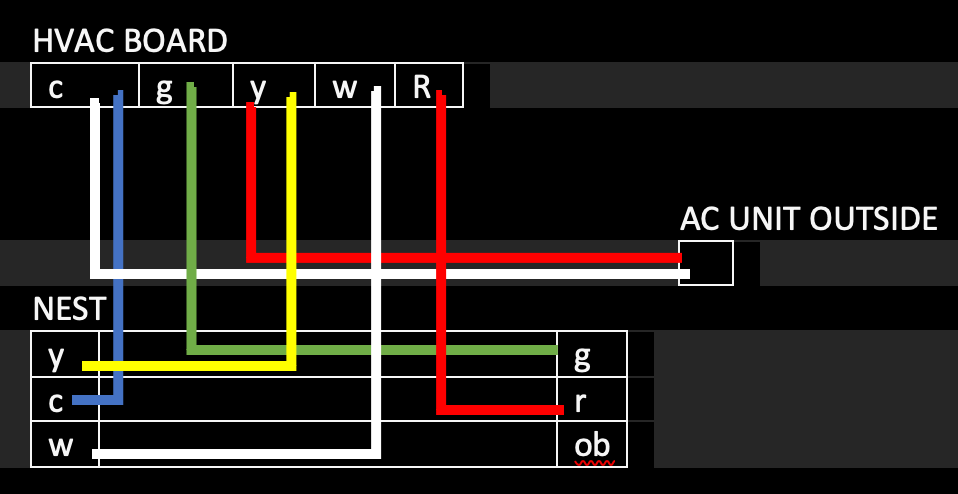- Google Nest Community
- Thermostats
- Nest Thermostat Keep turning on/off every 30 secon...
- Subscribe to RSS Feed
- Mark Topic as New
- Mark Topic as Read
- Float this Topic for Current User
- Bookmark
- Subscribe
- Mute
- Printer Friendly Page
Nest Thermostat Keep turning on/off every 30 seconds
- Mark as New
- Bookmark
- Subscribe
- Mute
- Subscribe to RSS Feed
- Permalink
- Report Inappropriate Content
03-28-2022 03:57 PM
I’m having problem getting my Nest Thermostat Gen3 working properly. After wiring everything, the thermostat functions properly with the exception of 1 problem.
After the house reaches the desired temperature from the heating unit (66F), every 30seconds or so I hear the HVAC unit turn on for maybe 5 seconds and then turn itself off. What am I doing wrong? If i install the old thermostat back, everything works back to normal again. No on/off problem. The old thermostat unit doesn't have the Blue cable connected.
I have tried
- Unplug the wire, insert back in to the nest unit, factory reset
- removing green wire (fan) from the nest unit and connect the yellow and green together on hvac using thermostat cable, but the problem still persist.
My wiring is as follow. Line colors are the actual color of the wire. I am running gas to heat (Forced Air i believe)
- Labels:
-
Android
-
Heating Issues
-
Nest Thermostat
- Mark as New
- Bookmark
- Subscribe
- Mute
- Subscribe to RSS Feed
- Permalink
- Report Inappropriate Content
03-28-2022 06:28 PM
Post a picture of the original thermostat's wiring here
To ensure that I see your reply, please tag me using @Patrick_Caezza
- Mark as New
- Bookmark
- Subscribe
- Mute
- Subscribe to RSS Feed
- Permalink
- Report Inappropriate Content
03-28-2022 07:03 PM
Original wiring.
- Mark as New
- Bookmark
- Subscribe
- Mute
- Subscribe to RSS Feed
- Permalink
- Report Inappropriate Content
04-01-2022 08:48 PM
I don't see a C wire in that picture, where did it come from?
To ensure that I see your reply, please tag me using @Patrick_Caezza
- Mark as New
- Bookmark
- Subscribe
- Mute
- Subscribe to RSS Feed
- Permalink
- Report Inappropriate Content
04-03-2022 06:17 PM
The C Wire wasnt used in the old thermostat. I first tried without the c wire with nest, but then it kept turning the hvac on and off every 30 seconds. Read online and people say it's because it needs the c wire. So i use the c wire, and it was detected by nest just fine, but the problem still persists.
- Mark as New
- Bookmark
- Subscribe
- Mute
- Subscribe to RSS Feed
- Permalink
- Report Inappropriate Content
04-10-2022 05:18 PM
Hi russeldawson,
Thanks for reaching out and we're sorry to hear about what's happening.
Other than the C (common wire), we should also check the equipment selection and make sure that we've chosen the right heat type and source. Go to settings > equipment > select the right heat type and source then test your equipment.
Thanks for your help, Patrick_Caezza.
Let us know how it goes by replying to this thread.
Best regards,
Ryan
- Mark as New
- Bookmark
- Subscribe
- Mute
- Subscribe to RSS Feed
- Permalink
- Report Inappropriate Content
04-14-2022 07:48 AM
I did that as well. I picked forced air, which is what I have. it didn't solve anything.
- Mark as New
- Bookmark
- Subscribe
- Mute
- Subscribe to RSS Feed
- Permalink
- Report Inappropriate Content
05-31-2022 04:28 PM
Hey folks,
Thanks for visiting the Google Nest Community.
Since this thread hasn't had activity in a while, we're going to close it to keep content fresh.
If you have additional questions, feel free to submit another post and provide as many details as possible so that others can lend a hand.
Hope this helps!
Kind regards,
Ryan
- Mark as New
- Bookmark
- Subscribe
- Mute
- Subscribe to RSS Feed
- Permalink
- Report Inappropriate Content
03-28-2022 09:02 PM
Your wiring is correct for a conventional system which it appears that you have.
Try doing a factory reset to default and setting it up again.
To ensure that I see your reply, please tag me using @Patrick_Caezza
- Mark as New
- Bookmark
- Subscribe
- Mute
- Subscribe to RSS Feed
- Permalink
- Report Inappropriate Content
03-29-2022 04:14 AM
I did that several times. With the c wire and without the c wire. The problem persist. Is it because of faulty nest?